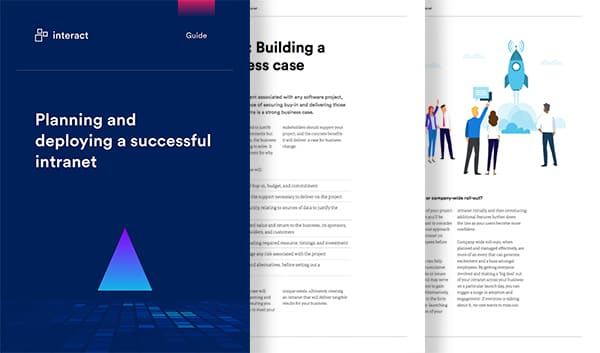Browser Requirements
Overview
Interact is a responsive web application that is accessed through a modern web browser. Interact has been designed to work across as many web browsers as possible and does not require the installation of any software on the client device or browser.
Supported Browsers (Desktop)
Interact supports the latest browser versions (see below) running in Windows with a minimum
processor of 2Ghz and 2GB RAM:
- Microsoft Edge (Latest stable version supported)
- Google Chrome (Latest stable version supported)
- Mozilla Firefox (Latest stable version supported)
Interact supports the latest browser versions (see below) running on macOS (on the latest supported OS release):
- Safari (Latest stable version supported)
- Google Chrome (Latest stable version supported)
A minimum screen resolution required all Interact features is 1024 x 768. Screens with a lower resolution will not always display correctly and inbuilt browser features such as ‘zoom’ that give the user to ability to increase/decrease the size of the content of the browser may also be adversely affected.
Supported Browsers (Mobile Device)
Interact is a fully responsive web application that adapts (resize, hide, shrink, enlarge and move content) the interface to work on any device. Supported browsers on a tablet and phone include:
- Android (4+): Chrome, Firefox
- iOS: Safari, Google Chrome
Notes
- Beta versions of web browsers are not supported
- Google Chrome and Firefox release automatic browser updates. Interact officially supports the latest version at the time of the interact release, however, we make every effort to support previous versions
- When using Content Editor features such as cut and paste, script access to the Clipboard should not be disabled
- JavaScript must be enabled to use Interact
- For resolutions below 1024×768 you may see the mobile or tablet versions of the site
- Internet Explorer 11 along with previous version are no longer supported
Thin Client Technology
Interact has been widely deployed on thin client technologies such as Citrix XenApp. It is necessary to ensure that the required browser resources are provisioned and available to each thin client. Interact is dependent upon a significant amount of client-side rendering through the use of JavaScript. It should be noted that some older generations of thin client infrastructure can result in significantly reduced performance. Offloading browser rendering to the thin-client (if available) will help to improve the general performance. In addition to this, updating to newer generation of thin client server can avoid poor compression (between the server and thin client) and vastly improve the end user experience.