More employees than ever are now working remotely, and they are doing so for longer periods of time according to research published by Gallup earlier this year. In fact, 43% of employed Americans said they had spent at least some time working remotely last year.
I am a remote worker here at Interact. And I’m part of a growing breed that is spending most of their time away from the office.
On average, I work three days per month in the office. With that amount of time away from the office, you may wonder how I stay up to date with what is happening across the company and how I work efficiently with my colleagues.
In this blog post, I will share my experiences and top tips for how you can make it work too. Whether you’re a remote worker looking to maximize your efficiency and get inspiration for how best to stay connected to your colleagues, or perhaps an HR or Communications professional with a growing remote workforce, these insights can help.
The essential ingredients for a successful remote working environment
If you’ve tried working remotely, you may have realized that it can quickly go wrong if something is missing. It’s like a chair: remove one of the legs, and it simply falls over.
Flexibility, work-life balance, autonomy and self-management are all benefits. However, it’s not always easy, and you have to find the right balance. After a test period, I’m confident I now have an online, digital work environment with tools that;
- Help me stay on top of what’s happening across the company
- Enable me to collaborate with colleagues across the business, regardless of location
- Make me feel part of the company and its culture
- Ensure I see and read critical business information
While I use many applications, most of these areas mentioned above tie in with one essential platform – our company intranet, ‘Worklife’. Let me walk you through the components that have been important to me, and some of the other tools I also use a lot.
Staying up to date with what’s happening across the company
At Interact, our intranet is the main internal communication platform we use to ensure everyone is up to date with the latest company information.
As a remote worker, this is great as I don’t need to worry about missing out on any important announcement due to not physically being in the office. The company has a consistent internal communications plan and process of delivering news, and I know I will always find the latest updates on our intranet.
For example, each Friday afternoon I make sure I go to our intranet and tune into the latest live company video broadcast. The presenter is different each week, so I benefit by getting updates from a range of areas. I find out about everything from new customer projects to the latest awards our customer have won and much more.
The internal live video broadcasts have become a big hit across the business. I for one enjoy listening to my colleagues talk about the projects they are passionate about.
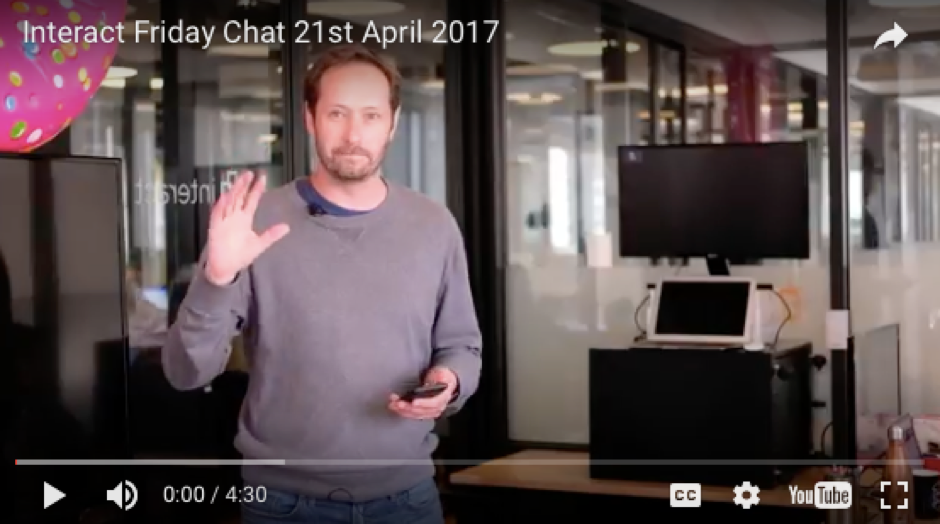
Of course, if I’m at a meeting or event I can’t tune into the live broadcast. No problem. As soon as the live broadcast has ended, a recorded version is made available on our intranet. In short, I’m in the loop – and that matters when you’re not in the office.
Why intranet blog posts make a difference
Interact employees are encouraged to blog on the intranet. This is great news for me. Even though I’m not in the office, I’m able to read about everything from company performance, project updates, customer success stories, and charity fundraisers. The best part is that I get to hear it from the people that are working on these projects, and thanks to the social tools embedded as part of the platform I can also like, share, comment, ask for more information, and uncover something that relates to my work.
For example, my colleague Nigel recently blogged about an Interact customer who is using Interact’s team forums to do handovers in missing person cases. I was intrigued to know more, and after reading the blog post, I reached out to Nigel and asked if the customer would be happy for us to interview them and put a spotlight on their great work. Without Nigel’s blog post, none of this would have happened.
Our company intranet blog is also a valuable part of our company culture. New starters are encouraged to introduce themselves with an informal blog, which not only gives their new colleagues some valuable insights and a great talking point, but gets them better equated with the intranet during the onboarding process.
Staff can share ideas, supporting innovation. They can also share more personal or informal topics – like a blog about their wedding, the half marathon they ran, or a particular cause or event they’re interested in. This helps me connect to my colleagues as people, and build connections and friendships – despite not being in the office. They’re also typically some of the most well-liked forms of internal communication.
Collaborating with colleagues effectively
As a remote worker, good team collaboration tools are essential. Unfortunately, there are plenty of collaboration tools out there that also create information silos. Finding the right tools that work for you as a remote worker, while also fitting in with the wider business, can be a challenge. Here is a selection of my favorite employee portal examples, and why they work well.
Intranet team areas
The team areas on our company intranet are great. They are simple for anyone with the right permissions to set up without technical experience and can be used in so many ways; from one-off projects to cross-departmental teams and more.
As I work in the marketing department, my team and I create plenty of content for various campaigns or to support other areas of the business. It’s easy for me to keep my sales colleagues in the loop, simply by adding a comment and linking to the sales team area on our intranet whenever I have a new piece of content or a campaign I want them to be aware of.
It’s also a great place for me to validate trends, as I can ask a question and get instant, informal feedback from my sales colleagues – regardless of where they are located. Best of all? These areas are searchable. Which means, no information silos.
Finding company experts
One of the challenges remote workers like myself often face is finding the right co-worker to ask a question or work with on a project. When you’re in an office, you can ask people around you- you’ll know from where they sit, what team they’re in; or from informal ‘water cooler’ chats you may understand a bit about what they do and their particular skillset. But when you’re in a different location, it’s not as easy.
To solve this challenge, our company intranet has staff profiles that list skills. It makes it straightforward for me to search and find someone with a specific skillset. Similar to LinkedIn, the profile pages contain a wealth of information. Below is just a small section of my colleague Simon’s skills on his intranet profile page. So, if I need an Excel guru anytime soon, I know who to turn to (yes, you Simon!).
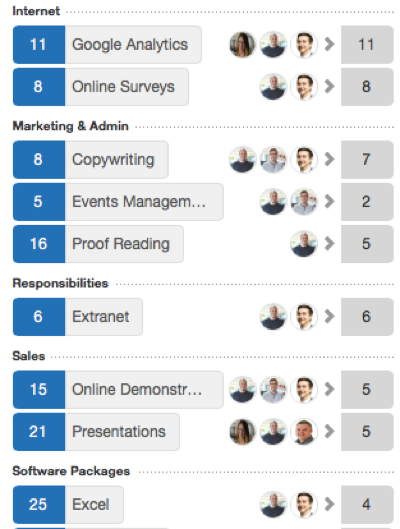
The profile pages are also useful if it’s the first time I’m speaking to someone. And that happens a lot in a growing company. In situations like this, I will read their intranet profile page, quickly scan their interests and see what they’ve recently liked or commented on. As the profile page also contains a link that launches Skype for Business I can easily start a conversation or video call at any time. Sounds simple, but it makes a big difference when you’re not in the same office.
Other useful tools that fall into this category and help me collaborate with my colleagues better are Online Document Management (SharePoint), which integrates with our intranet platform to provide a centralized portal from which I can access and share vital documents, and Online Project Management (Asana).
Feeling part of the company
Feeling part of the company can be challenging for remote workers. If you aren’t in a physical office, how do you create – or feel a part of – the common culture? How do you connect with the company values, mission or sense of direction?
In my experience, the best way for a business to overcome this is creating a digital work environment that replicates the office environment. Our company intranet offers lots of small subtle things that make me feel included in conversations and part of the company. Here are a few of these things:
1. Social intranet tools: Comments, likes, blog posts and question areas all contribute to an engaging online work environment where I feel part of the discussion, and part of the company.
2. The ability to give reward points to colleagues: Saying thank you to colleagues is important. That’s why I particularly like the fact that I have the ability to give peer-to-peer reward points to my colleagues via our intranet. More importantly, the thank you message can be seen by anyone. And I also enjoy reading other thank you messages. They can be inspiring, funny, and heart-warming.
3. Non-business related forums: We have an intranet forum where staff discuss anything they recommend and want to share with other colleagues. Topics range from updates about local events, new TV shows, films or books and more. While it’s non-business related, it gets us talking. For remote workers, these are important virtual water cooler conversations.
Staying on top of policies and procedures
As an ISO certified company, we have to stay compliant at all times. Luckily, the company uses a ‘mandatory read’ functionality on the intranet for any new or updated policies or procedure.
For example, our travel and expenses policy was recently updated. My colleagues and I immediately received an intranet alert to read it and confirm we had understood it. The reason why this is important to me as a remote worker is that I don’t need to worry about being forgotten in any email chains, and I know I’m following the latest processes. More importantly, the company also knows I’m following the latest policies and procedures. Everyone benefits.
Key takeaways:
- Ensure you have team collaboration areas that function well across borders and avoid information silos.
- Be consistent in the delivery of your internal communications so your remote workers know where to look for information and updates.
- Video company updates are great way to engage workers and reinforce company culture. Make sure a recorded version is available too.
- Make it easy to find the right co-worker with the right skillset.
- Social intranet features such as likes, shares, comments and forums are useful to create an online workplace that mirrors your physical work culture.
- Peer-to-peer recognition via the intranet is a great way to engage employees.
- Use ‘mandatory read’ functionality to ensure your remote workers are in the know of any policy or procedure changes.
Have you got any other remote working top tips? Please comment below.




