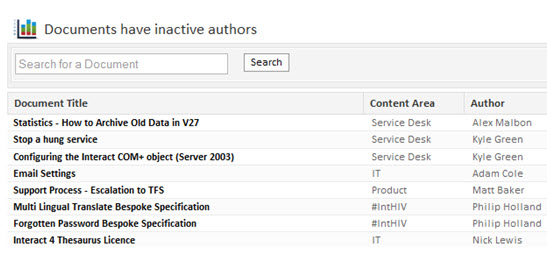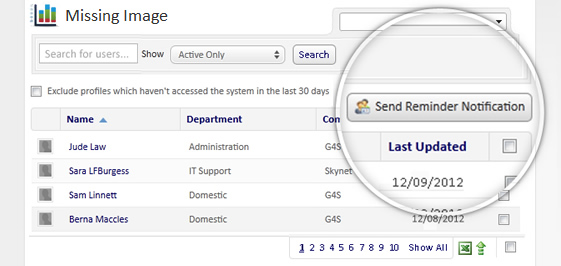10 ways to track the success of your business intranet
All intranet managers want to make sure their intranet is the best success it can be. It’s this striving for perfection that often draws them to the job in the first place, the chance to do it ‘right’ and make a difference in the lives of the people they work with.
Yet sometimes, it can be very hard to keep up with the task.
Other parts of the job take priority so checking up on the intranet’s status becomes less frequent and when time finally comes around to chase up things; like document quality or searches that have not returned results, the task seem insurmountable.
Sometimes even the most diligent of intranet managers need help so that when the boss asks you that all-encompassing question, “How is the intranet performing at the moment?” you can quickly provide evidence supported statistics that not only identify how your intranet is performing but also show the behaviours of users to support how you should develop and lay out your intranet.
An intelligent analytical tool like Interact Analytics can provide intranet managers with many powerful, comprehensive reports that cover every aspect of intranet management. This information ensures intranet managers are equipped with all the statistics they need to maintain excellent quality documents, encourage and monitor collaboration, push profile completeness and eradicate any knowledge ‘black holes’.
Here are 10 ways you can easily track the success of your intranet:
1. Identify documents without keywords
We all know that exhaustive search results depend on documents that have well-chosen keywords attached to them, but how do you check that? Do you do a random spot check of documents? How many problem documents are you missing this way? Or do you make sure you check every new document that comes onto the intranet? That would be a full time job!
How much better would it be if your intranet told you which documents didn’t have keywords listed against them, so you could easily follow up?
No more searching randomly for keyword offenders, here they are listed right in front of you, no effort, simply chase up the authors (perhaps with the ‘Report an Error’ feature) and a potential black hole of information on your intranet is filled.
2. Find out which documents have inactive authors
Another hurdle intranet managers need to overcome is documents where the author is inactive, this equates to documents or information, on your intranet that nobody is responsible for. At best a document with no author is inconvenient, as alerts to review, comments and error reporting are ignored. At worst, this could cause a serious problem, by supplying people with out of date, inaccurate information. Thus eroding trust in your intranet, something it is very hard to rebuild once lost.
So how do you solve this? Go through every inactive user, check if there are documents under their name and then transfer ownership over one by one? A mountain of a task.
An easily accessible list that containing all of the documents with inactive users would provide intranet managers with the choice of going into the documents and changing the author over manually (if the original author has left the company) or using Interact’s ‘Author Change‘ functionality to change all of an author’s documents over to another more suitable author with one click of the mouse.
3. Document quality scores
As an intranet manager, document quality can become an obsession. You’ve given out governance, trained your authors, done extensive work shops, but how do you know they are following your carefully laid down rules about title and summary length, adding images, video and attachments as needed?
There is always the trusted spot check, but this could be a drop in the ocean to the number of documents being created.
A way of making this easy is an analytical tool that provides a document quality score based on best practice assumptions about what makes a good intranet document (i.e. length of title, summary, if images or videos are being used and several other criteria.)
Even more helpful would be the ability to ‘drill’ down into this information and view a particular author’s document quality as a whole, allowing you to offer easy and measurable means of coaching and monitoring a struggling author.
4. Find out what people can’t find on your intranet
People expect to be able to find what they are looking for quickly and easily on the intranet, the harder you make them look for something, the less likely they are to try again. There is also the problem of people looking for information that simply doesn’t exist.
A ‘ailure to find‘ report should show the comments people have made about what information they were hoping to find and where they were hoping to find it.
While providing the intranet manager with the ability to keep track of the ‘failure to finds’ they have responded with an in-built to-do list.
5. Searches that have zero results
Searches with zero results show what people were looking for, that did not provide information, but which the user didn’t feel warranted a ‘’failure to find’ report to be created. It also shows how many ‘failure to finds’ are not being filled out, which could point to a training need; do people know they need to fill out a ‘failure to find’ report?
This report represents a short cut to knowing what information people are expecting to find on the intranet, allowing you to find people to add the relevant content.
6. Missing images on profile pages
Images of the people on your intranet are very important. They give a ‘human touch’ to communications and help to foster a strong sense of community. We respond far better to a smiling face and it can be especially useful for new staff.
Checking that everybody has an image attached to their profile can be a slow task of checking each profile in the people directory, but with Interact Analytics it’s a task that can be completed in two clicks of the mouse.
You are presented with a list, so you can click on all the people you want to remind to get their image added pronto and send them an automated reminder alert. So easy, yet it has such an impact on how your intranet is perceived.
7. Missing ‘About Me’ summary
The ‘About Me’ tab on the profile page is important for a lot of reasons. The information helps people to learn about each other, helping to create community and encourage communication and enterprise collaboration; it is also used to generate experts when using tools like Interact Answers – an incredibly useful tool in driving collaboration and capturing your companies intelligence. A very business orientate tool that can reduce time wasted answering questions and help to retain vital information.
Having given people guidance and governance on what you want added to their ‘About Me’ page how do you check they are doing it?
Consult Interact Analytics and it will tell you; like many of the ‘Profile Completeness’ reposts, it will even give you the option of sending a reminder alert to those who haven’t filled in their details yet.
8. Discover your top influencers
Who are your top contributors to your intranets collaboration? Who are the people on your intranet who communicate day in, day out? Who are the people whose comments are liked by others?
Knowing who these people are is vital information for an intranet manager, as these people are your intranet champions; they are those who are embracing the opportunity the intranet provides to engage with their colleagues.
You can use this list to find people that might be interested in writing a blog, content or who might be nurtured into a expert or an intranet champion capable of training others in how to get the most out of their brilliant tool.
9. What content do people ‘Like’
It’s a small little bit of functionality, surreptitiously added to nearly all the content on intranet, but don’t let its size fool you, a ‘Like’ option is mighty in what it represents.
Having a ‘Like’ function is an easy to use, positive, uncomplicated way that many people use when they start to collaborate. It doesn’t require thinking what they want to say, in the way a comment or post does, they don’t have to worry about how their contribution might be received, but it allows them to express an opinion, to show that they are interested and involved.
A ‘Like’ report will therefore show what content is enticing fledgling collaboration, and once collaboration is more established, what content is maintaining enterprise collaboration and as such is an important indicator as to how well collaboration is spreading.
It also serves the purpose of highlighting what sort of content people are finding helpful, well written and engaging, what sort of content they like. Is this content being predominantly written by a few people? Could you give these people more of a role within the running of the intranet?
This report will show you what’s working and useful on your intranet, aim to provide more of it if you can, use the natural talent of those who get a high number of ‘Likes’, use the information in conjunction with the influence score to find out who would be the best person to approach.
10. Benchmark your intranet against similar companies
Benchmarking lets intranet managers compare their key analytics against others in the same business sector. Interact Analytics has this built-in so that once activated there will be a simple way to see if your intranet needs immediate work.
No more fumbling around in the dark. No more wondering if what you consider a good ‘average document score’ or ‘active user login’ is actually as good as other peoples. You can not only measure your successes against your own internal benchmarking, but for the first time you can measure them against the external average, vital information for the intranet manager looking to create a truly awesome intranet.
Do you want to see what Interact Analytics could do for you? Request a demo today >>