5 intranet features you shouldn’t live without!
Is your intranet being used frequently amongst your employees? Have you managed to get your least technology savvy employees on board and embracing your intranet in their everyday activity? If the answer is hmmm, not sure or no then carry on reading, you may just be missing one of the ‘must have’ features that our customers find vital to the success of their intranets.
1. Ensure your search is fast and accurate
Top of the requirements list goes to Search. It is critical that you make it easy for your employees to find the information they want – fast.
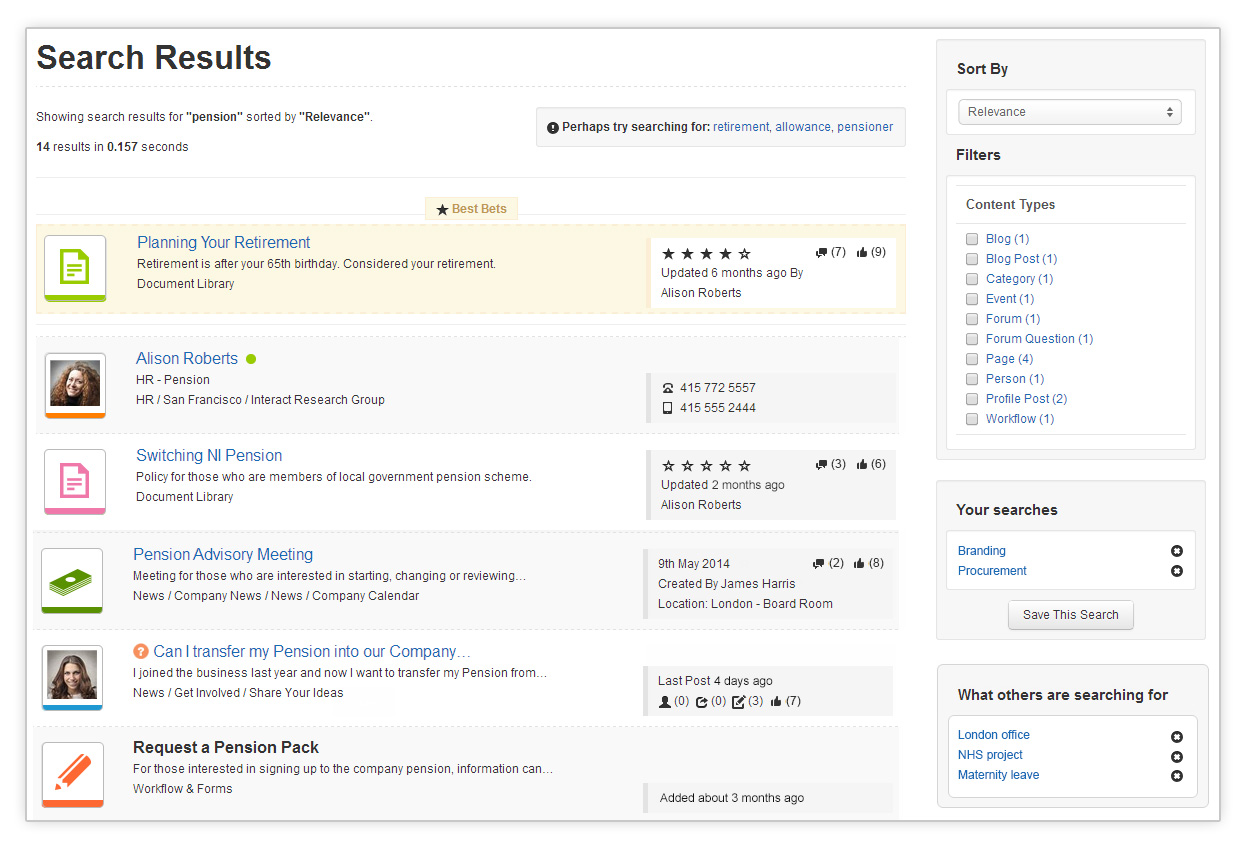
Why Search?
Your intranet should be the fountain of all company knowledge. If that knowledge is difficult to find then chances are you will frustrate your employees and send them elsewhere to get the information they require. Employees need to be able to access the most up-to-date, relevant information fast and without jumping through hoops to ensure a good experience and encourage repeat usage of the intranet. The easier you make it for them to access the information they require the more likely they are to continue using the intranet in the future.
Benefits of Interact Intranet’s search functionality include:
- One click search giving fast access to popular information
- Ability to filter search results by content type for quick access
- Ranking results based on user feedback, collaboration and date to improve accuracy
- Reporting ‘failure to find’ to improve intranet content and fill information black holes.
2.Make your intranet content accessible on the move
At number 2 is Mobile. Give your employees access to your intranet at any time, in any place and on any device to maximise productivity.

Why Mobile?
Long gone are the days of being tied to an office desk, 9 – 5, Monday to Friday. Employees expect to be able to have the same access to critical company information and tools whether they are in an office or on the road. They expect the same level of functionality regardless of the device they are using; they don’t want to wait until they are back in the office to access the information they need now. Making your intranet easily accessible reduces the need to fall back into old routines and encourages the establishment of new habits – e.g. booking holidays through the intranet rather than sending an email to HR.
Interact Intranet is built on a responsive design framework to ensure your intranet works effectively across any device, with no compromise on functionality. This means your employees can:
- Make business decisions on the move
- Collaborate when you’re out of the office
- Complete business critical processes
3.Use intranet analytics to make the right choices
At number 3, is the popular Analytics– a must have for most Intranet Managers. See what works, what can be improved upon and how your employees interact with your intranet in real time, to make intranet management a simpler, less time consuming task.
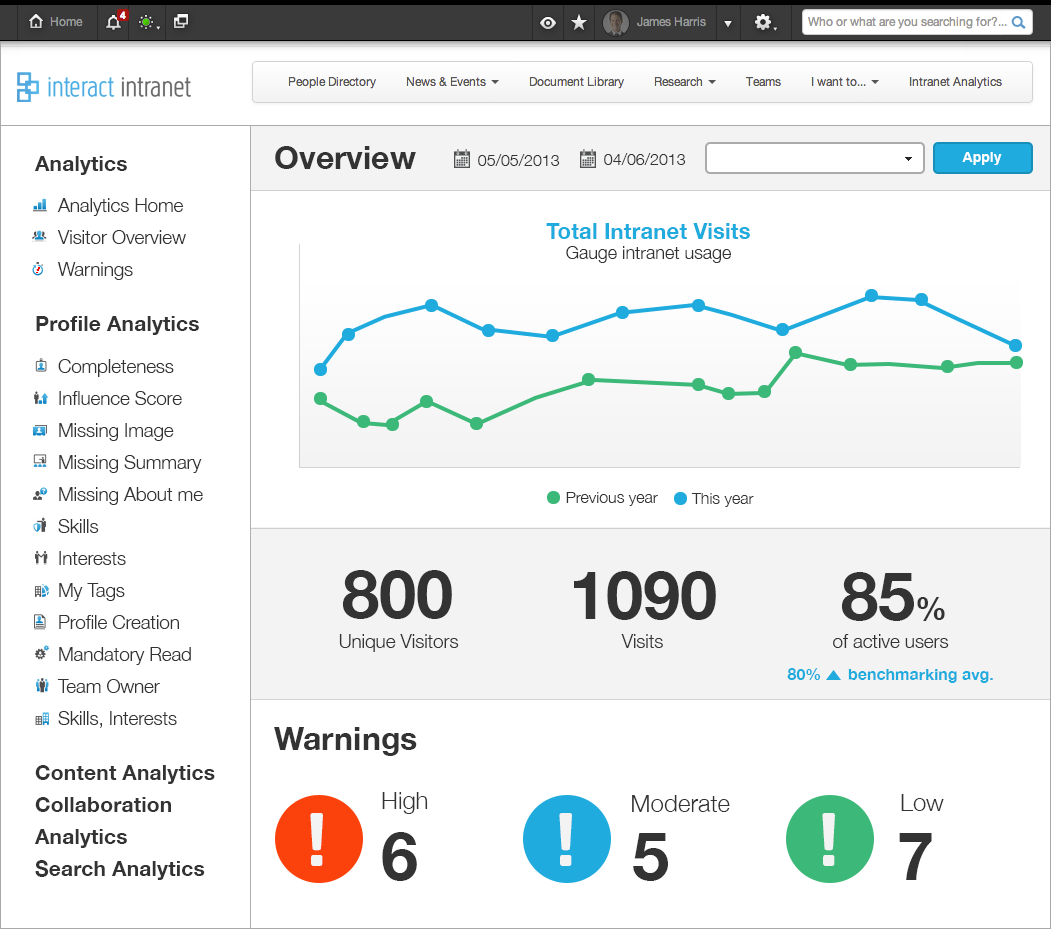
Why Analytics?
You know, what you know and you do not know, what you do not know – confused… you will be without analytics. Businesses have long used data to identify issues before they become a problem so they have a chance to find a solution before it impacts on performance. The power of real-time analytics gives you the intelligence you need to make changes that can improve the performance of your intranet and allow you to continue engaging your employees.
Interact Analytics can help you to:
- See what blogs are most popular so you can make those authors key to communicating change or business updates to employees
- Highlight and communicate with those who have incomplete profiles, such as missing images or expertise, to help create a more useful and collaborative environment.
- Identify poorly written pages that aren’t easy to find or engaging to read for users so that you can educate your authors and make your intranet a trustworthy resource
Interact Intranet was also the first intranet to introduce intranet benchmarking, letting you see how your intranet is performing against others and take the necessary action to improve.
4.Have tighter security than Fort Knox!
Just before the finish line at number 4 is Security. Make sure you can easily manage intranet access levels, user permissions and protect confidential information to create a secure and trusted intranet for your employees.
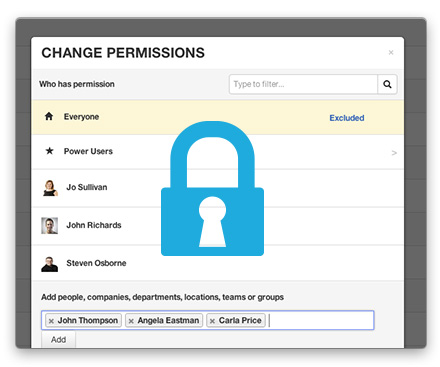
Why Security?
The answer is obvious – protection from both internal and external threats to sensitive information. But from a user perspective it goes further than this. Having multiple login details for different systems can cause both users and administrators headaches. Single sign on (SSO) supports seamless login to your intranet so users are online as soon as they switch on their device. Other things such as trying to access information that you do not have permission to view (but you’re not sure why) can be quite frustrating however, by giving the right permissions, to the right users you can ensure that only the information they are approved to access shows up in their search results. Make the intranet as simple to access as possible and relevant to each employee to keep them coming back.
Interact security can also provide:
- Flexible security mechanism that adapts to your company structure
- Simple active directory sync to keep your intranet user information up-to-date
- Easy management of multi-brand requirements including homepage, content and menus for different user groups
5. Give your users team areas to support collaboration and getting work done
Last but not least in our top 5 intranet features is Teams. Break down company silos and drive productivity across your company by simplifying group collaboration to enable employees to come together easily regardless of location.
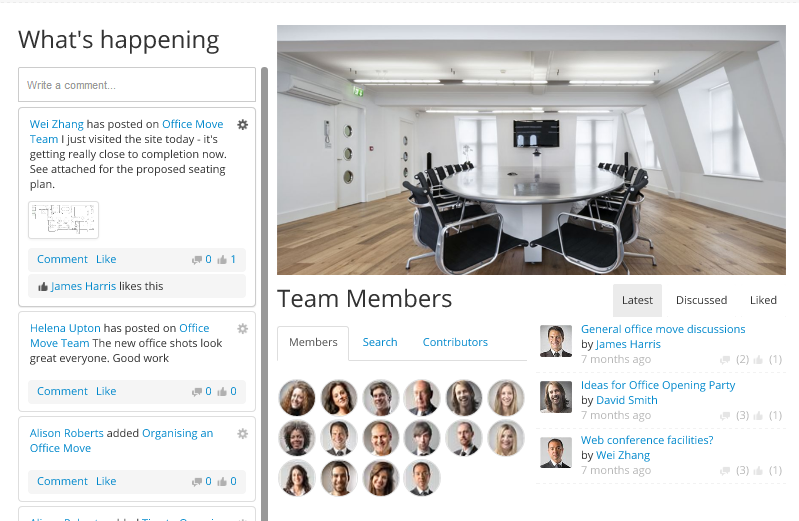
Why Teams?
Locations, departments, timezones and remote working can all throw a spanner in the works for group collaboration. Projects can often fall behind due to someone being out of the office for a few days or employees could be duplicating work due to lack of communication or access to the right information. Providing a single place for employees to meet, share ideas and communicate visibly makes it easier to keep projects on track, reduce the risk of duplication and increase knowledge sharing across the organisation.
Interact Teams can also provide:
- Increased employee participation by enabling the workforce to create and engage in their own communities.
- Open, private or hidden teams to meet the requirements of the individual project
- Pre-defined templates so you are all set up and ready to go without the need for training or IT.
