The hidden costs of SharePoint
There’s no doubt that Microsoft SharePoint has been a huge success for Microsoft with over one hundred million licenses sold in its history.
Interact for Office 365
However, these facts mask the truth about the failed return on investment for many companies, with many discovering the hidden costs of SharePoint during and post implementation. There have been too many documented examples of costly failed SharePoint projects and reports show that cost overruns of 1 million, 10 million, even 100 million happen regularly.
In this blog we want to give you a true picture of the costs and impact of Microsoft SharePoint in order to help you and your company make an informed decision.
After all, we understand that a new intranet in your business involves a significant investment in time and money to achieve a new way of working that can have a real business impact in the long-term.
Is Microsoft SharePoint the safe choice?
When looking for a new solution for their company, every board level stakeholder analyses bottom line operational efficiency, cost reduction and risk, and considering a new intranet solution is no different. This broad analysis adds additional pressure to the team or individual responsible for investigating a new intranet solution.
The familiar phrase “nobody got fired for buying Microsoft” provides some sense of comfort when buying a so-called market-leading product. However, this is a false belief as many SharePoint projects simply fail to meet key objectives.
One example comes from the AIIM report ‘The SharePoint Puzzle’, which reveals only 28% of respondents had SharePoint in use across their whole workforce representing a huge failure in adoption.
Understand ALL of the costs
According to a recent Gartner report* “most organisations underestimate SharePoint’s maintenance and service costs. These can be two or three times more than the initial license price, once add-ons are deployed.”
Crucially, it is the hidden costs of SharePoint that are rarely considered. On the surface the license costs may seem straightforward, but this is just one minor part of the Total Cost of Ownership (TCO) which can be difficult to predict and can escalate quickly.
We want to ensure you consider these risks and understand what the cost of these risks are, and explain why so many companies see Interact as a smarter and more cost-effective SharePoint alternative.
How much will implementing my intranet cost?
Price is often a key concern when considering a new intranet platform. Many businesses mistakenly assume that because Microsoft SharePoint comes with their existing Microsoft licenses package it will be inexpensive to deploy.
However, there are hidden cost of SharePoint which can be very costly depending on which version of the software you opt for and which licence agreement you select. There is a large disparity between license costs and The Cost of Ownership. The SharePoint Census 2012 identified the cost of ownership per user per month to have averaged $48.47 through 2012, up from $45.77 in 2011.
Watch the hidden costs of SharePoint
The hidden costs of SharePoint are simply very expensive. Most IT managers will fail to scope these correctly as their SharePoint scope changes as the business requirements alter. The alterations often surface only after deployment.
To get the best out of Microsoft SharePoint it has to be treated as a software development project and that can be like writing a blank cheque. It is extremely hard to pinpoint and budget/forecast spend on a Microsoft SharePoint project.
Microsoft recommends that a SharePoint product deployment requires $8 of customisation services for every $1 of licence fee. This is often missed when businesses scope the on-going cost of SharePoint and results in SharePoint being one of the most expensive products available as a company’s intranet.
Gartner’s* data indicates that 90% of organisations using SharePoint face a challenging decision: either manage the complexity of a SharePoint system augmented by custom code, or use third-party add-ons to fill the gaps in SharePoint.
Interact for Office 365
When this cost is factored with maintenance and upkeep, and a potential for a poor return on investment, the financial impact on a business in the long term is enormous. As discussed in the introduction, hiring the skills to maintain this are not easy to find and not cheap when you find them.
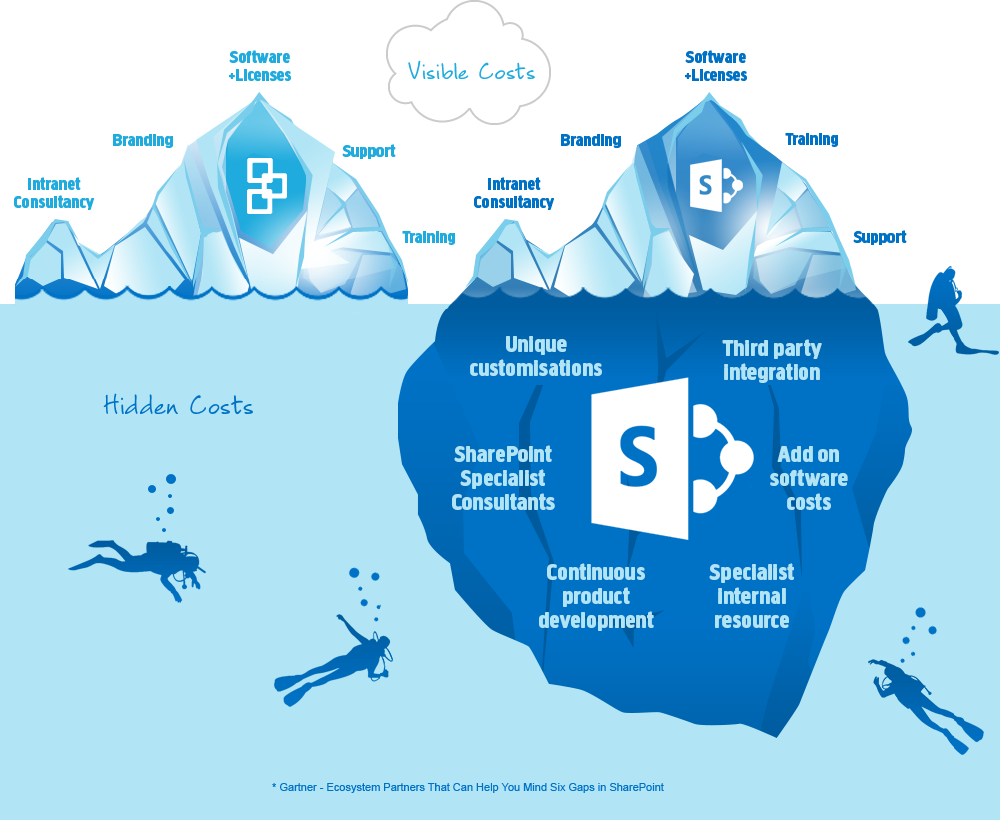
*Gartner – Ecosystem Partners That Can Help You Mind Six Gaps in SharePoint
The software cost of SharePoint vs Interact
Finding a true comparative cost for SharePoint 2013 is unclear. Depending on the SharePoint reseller used, prices can fluctuate.
However what is clear is that the cost of implementing SharePoint 2013 is significantly higher than its predecessor 2010, a rise of 15%, as Fast Search and licences (CALs) for websites / extranets are now included. Below is a comparison of the estimated costs of SharePoint 2013 and Interact:
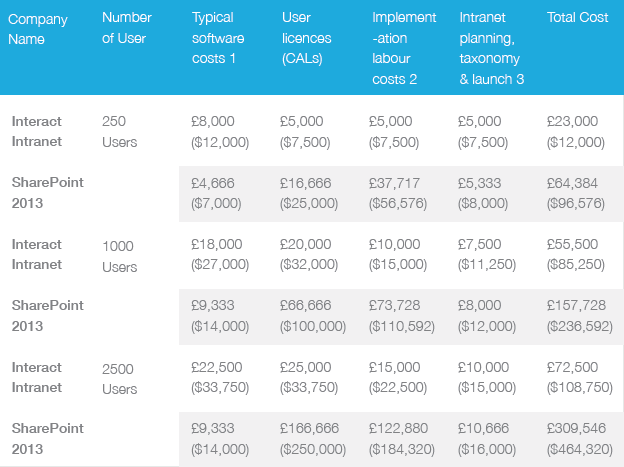
The cost of the server software looks cheap – but the CAL’s in Microsoft SharePoint are expensive. Conversion to $’s based on 1.5.
1. Interact Intranet additional modules are included in this cost – a typical configuration is assumed for 250, 1000, and 2500 users. Microsoft SharePoint 2013 figures taken from ‘Estimating 2013 licensing costs‘
2. Microsoft SharePoint 2010 implementation labour costs taken from: Forrester – The Total Economic ImpactTM of Microsoft SharePoint Server 2010
3. Interact figures based on average of 100 companies of similar size. SharePoint cost is based on an identical sized solution with a Microsoft SharePoint implementer as with Interact.
What will the impact on my IT resources be?
A SharePoint implementation requires specialist skills to develop, manage, secure, patch and back up SharePoint sites, databases, servers and farms despite being implemented in a Microsoft environment. Given the average salary for SharePoint specialists is GBP42,500 in the UK, and $74,000 in the US (much higher for professional services day rates), costs can quickly add up.
Basing these figures against The Osterman Report’s statement that the average SharePoint specialist team size is 2 people then it’s likely to be GBP85,000 (excluding UK benefits) or $148,000 (excluding US Benefits).
This is before you factor in recruitment fees (typically 15% in 2013 according to Monster) that could see you paying GBP12,500 ($19,000) to agencies to bring these resources on board.
Interact is low maintenance. It can easily be supported by a standard IT department, seamlessly integrated with your existing environment and has the option of annual support with our specialist Service Desk. We would not expect you to need to employ additional technical resources.
Microsoft SharePoint vs Interact cost comparison year 1:
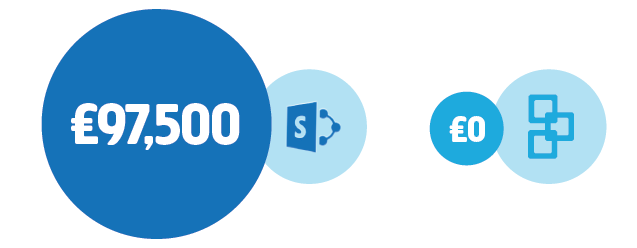
Microsoft SharePoint
Likely total additional cost year one for employing SharePoint technical resources:
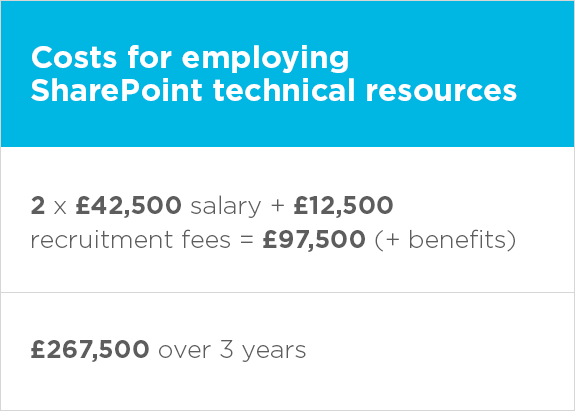
Interact
Likely total additional cost year one for employing Interact technical resources:
GBP0
Specialist technical skills are simply not required to implement Interact in your business.
To put this into context, you may decide to pay a third party to implement your SharePoint intranet which will attract a high initial cost, rather than opting for in-house services. Your requirements are likely to change over time needing you to re-engage the 3rd party or bring in contractors at a minimum cost of GBP350 ($525) per day on average.
If you don’t have immediate access to budget or struggle to get consultancy or contractor time when you need it, you are unlikely to be able to implement or integrate the tools you need. This creates a difficult balance between business need and available specialist resources.
Interact for Office 365
Imagine that a new feature was required, and that it takes ten days to develop. That is GBP350 x 10 = GBP3,500 ($5,250) – just to add one simple feature!
With Interact Intranet, non-technical teams run 87% of our implementations, usually in HR, Internal Communications and Marketing. We also have a great track record of working with the IT team to initially set-up and configure the solution, requiring minimal on-going administration.
Interact is an out-of-the-box solution – To enable additional functionality you simply tick a box and with three major updates available each year Interact is more flexible in meeting your changing needs compared to Microsoft’s three year product cycle. If you have development skills in-house you can also take advantage of the Developer Platform to integrate custom solutions.
Is SharePoint right for my business?
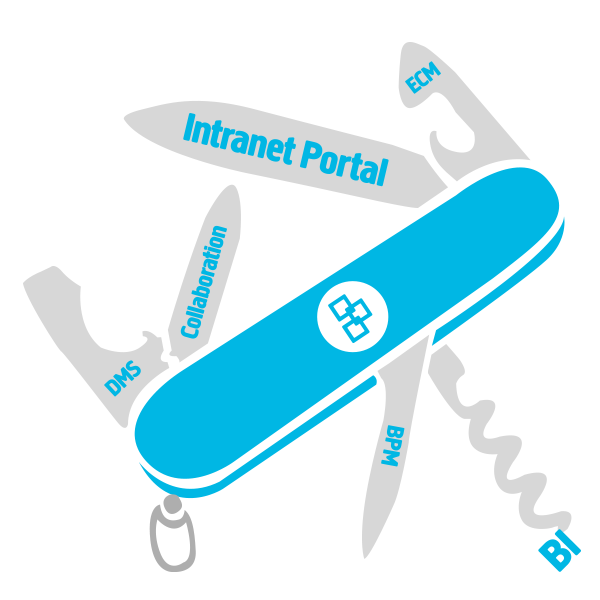
Ultimately this depends on your business requirements and a true understanding of what SharePoint is.
SharePoint has evolved to become the Swiss army knife of corporate IT departments, promising collaboration, team and project management, electronic content management (ECM), intranets and portals, records management, and more -straight out-of-the-box.
However, whilst a Swiss army knife is useful because it has many different tools, none of those would normally be the tool of choice for a professional in any single area.
It’s no secret that Microsoft SharePoint is a comprehensive Document Management System (DMS). The integrations with other Microsoft products (i.e. Microsoft Office) are compelling from this perspective.
But if you are looking for a comprehensive intranet platform that forms a key part of your internal communication strategy, is it really the right choice?
As mentioned above, SharePoint can quickly become expensive. The most successful and award winning SharePoint sites mentioned in publications such as the Nielsen Normal Group “Best Intranets’ or Ragan Awards are often for large organisations where significant budget has been allocated.
At Interact Intranet we recognise and understand that if you are an organisation with over 7500 employees, and have a significant budget set aside, then SharePoint may well be an attractive option for you.
Successful intranets are not just about the software
At Interact Intranet we know that clever software does not guarantee intranet success. For most companies the software is a crucial part, but the ultimate project success relies on so much more.
As specialists in intranet software and delivery Interact Intranet deliberately hire people who have been there and done it, ensuring our customers massively benefit from our experience and avoid the common pitfalls and repeated mistakes.
We have over 12 years of developing and deploying successful intranets and we’ve used this experience to create and refine our Intranet Success Methodology.
This methodology ensures that we provide the right balance of professional services such as consultancy, branding, training and project management to ensure intranet success.
Many Microsoft SharePoint implementers don’t have dedicated intranet consultants; they just have the technical skills that can often lead to failings in adoption and poor ROI, particularly post launch.
As Interact is an easy to deploy product, the professional service investment ensures;
- A roadmap to ensure your intranet and business objectives are met in an effective and measurable manner
- Training tailored to your needs and intranet team
- ROI is measured and tracked using our powerful Interact Analytics
- Greater intranet governance
- Successful intranet architecture
- Strong branding matching the organisations requirements
- Your intranet launch is successful (we launch 50+ intranets per year)
- You are assisted to plan and deliver your post launch phases to ensure your intranet continually delivers your needs
Find out more about our services and expertise

