How to set up remote working, maintain productivity, and support employees during the coronavirus pandemic
As cases of coronavirus continue to surge globally, the developing situation is demanding organizations to prepare for and roll out recommended or even mandated work from home practice to protect against community spread of the virus.
Currently, UK and US governments are recommending this policy in certain areas, though nothing is mandated. However, several large tech organizations, including Google, Microsoft, Twitter, and Amazon, have already rolled out work from home policies, with many others set to follow suit.
Creating an effective internal crisis comms plan
While some organizations may already have the infrastructure and policies in place to support home working, for many, this may be unchartered territory. Alongside practical considerations – such as equipment or connectivity – there are concerns to be addressed about staff well-being or potential isolation.
Even for the majority of employees who take advantage of flexible or home working policies on an occasional basis, longer-term, mandated social distancing can be an entirely different experience with its own challenges. Managers not used to operating with a dispersed home-based team will need to adapt accordingly.
To prepare and support your teams and minimize potential impact to productivity or business continuity, here are some practical steps for managing the process.
#1. Equipment
Conduct an assessment of staff equipment and any requirements that need meeting ahead of time.
Do your employees have laptops, screens, charger cables, or any other physical equipment required to operate out of office? Are there alternative options available for office-based equipment: for example, installing Skype on employee machines to replace office phones?
Partnering with IT and line managers to identify essential equipment and plug any gaps as needed will ensure your organization is ready, should a mandated policy come into play.

#2. Connectivity
Today’s digital workplaces offer more accessibility and flexibility than ever before, with the use of cloud-based technologies and the widespread use of Wifi. However, don’t take it for granted that staff will be able to operate as usual when connecting from home.
Check with staff that they have adequate internet access to perform their duties, and encourage them to test their connection – especially if they require high download speeds to do their day-to-day jobs.
If you have on-premise servers that require access through the use of a VPN connection, provide the necessary tools and information with support for those connecting for the first time. Will there be potential security vulnerabilities? Do all staff have adequate virus protection measures in place?
Creating an effective internal crisis comms plan
#3. Infrastructure

A thorough check and potential testing of your IT infrastructure may be required. Even if your workplace is set up to enable staff to work from home, the shift to an entirely at-home workforce for those who are typically office-based will place an unprecedented additional burden on your servers.
Consider a ‘trial run’ of a few teams working from home to test connectivity, access, and server load. Check with your web services providers if additional measures are needed, and to understand their business continuity plans.
Do you have back-up options or protocols in place, should you experience downtime or disruption? Are staff aware of their responsibilities?
#4. Emergency or crisis communication
Alongside testing your infrastructure, you may need alternatives in place for crisis or emergency communication.
For example, you may need to communicate with staff outside of working hours in the instance that unforeseen office closures or travel disruption mean you’re activating a work from home policy without warning. If your staff don’t routinely check their email outside of work, how can you get a message out?

A broadcasting tool that offers multi-channel crisis communication is ideal for this situation by pushing out comms via email, mobile notification, and SMS. If your intranet or digital workplace doesn’t currently support this, then a traditional call/text cascade may be needed.
Ensure employee contact details are up-to-date and accessible; consider issuing hard copies or emailing out to line managers if needed. Map out your cascade to ensure all individuals are contacted, and receipt of any emergency communication is tracked.
Creating an effective internal crisis comms plan
#5. Tools and applications
Identify the essential tools and applications used by each team in your business and ensure staff have them downloaded with appropriate login details and permissions.

IT may want to check with the different providers that they have business continuity plans in place, should staff absence or supply demands present challenges. Many organizations offering business-dependent tools or services will have already conducted internal assessments and distributed information on what actions they are taking to minimize the impact.
It’s also essential to map out who the escalation point of contact is for each application or tool, should employees run into issues.
#6. Environment

Ensuring employees have a suitable working environment will require a collaborative assessment with staff: simply put, you need them to confirm that there is somewhere quiet, undisturbed, and functional to work at home.
The potential for school and childcare closures, which is already in place in some affected areas, will present an added challenge for some. Where staff are faced with childcare issues or can’t confirm a suitable environment, managers will need to evaluate on a case-by-case basis if there are workable alternatives, and how this may impact wider teams or the business overall.
#7. Communication
When staff are out of sight, there’s a danger they become ‘out of mind’. Setting up communication channels and issuing guidelines to keep everyone connected when working at home is crucial.
It’s likely your organization already has multiple communication channels in place; ensure you’ve identified your trusted source of truth for employees to gain current information about your business response and actions around COVID-19, such as your intranet.
When home working, point-in-time or instant communication tools will become more crucial. This includes instant messaging, such as Slack, and digital collaborative spaces such as Microsoft Teams. Map out what your staff are using, ensure they download what they need, and that they have necessary login details.
If you have teams using different tools or platforms, now may be the time to designate a company-wide platform as a go-to. In these circumstances, staff may need to collaborate with colleagues they might not normally speak to when in the office.

Don’t underestimate the value and importance of richer forms of communication, particularly to combat isolation or disconnect. Having channels for video conferencing, group calls, or even one-to-one face time briefings, will all be important.
Set clear expectations for employees and managers on increasing the frequency of communication, and putting in place regular check-ins. Over-communication needs to be the theme: particularly for those not accustomed to working away from the office regularly.
Creating an effective internal crisis comms plan
#8. Combat isolation
Continuing from the theme of communication, make sure there is time, space, and opportunity for ‘watercooler talk’ when operating a remote working model.

In the office, ad hoc and non-work conversations with colleagues are a crucial part of the culture of an organization. They help us remain connected, engaged, and build inter-personal working relationships with peers; maintaining those connections will boost productivity, morale, and engagement if offices close doors.
There is also rising concern about the impact the COVID-19 situation is having on mental health, with uncertainty and fear causing anxiety in many. As human beings, we also aren’t accustomed to being ‘socially distanced’; enforced or long periods without interaction with others can be hard, especially when coupled with the broader picture of the crisis.
Alongside the regular communications and check-ins, consider how to foster virtual watercoolers and keep your company culture alive.
Create a dedicated Slack or Teams channel for non-work chat, start virtual daily stand-up by sharing a status update from everyone; deliver regular vlog updates or virtual town halls from leadership. Brief managers on the importance of checking in with their teams both collectively and individually to provide support and reduce isolation.
Creating an effective internal crisis comms plan
#9. Productivity
The challenge of retaining productivity in the face of an unprecedented shift in how we work is one of the top concerns for leaders.
There’s a general concern that people working from home will take advantage, not get work done, or lose efficiency thanks to at-home distractions ranging from partners also working at home to household chores or children.
Actually, for many workers, there’s a trend towards the opposite. Without being able to demonstrate accountability through any other way than output, there’s a temptation to overwork. A dissolution of home/work barriers also leads to going beyond regular hours or expectations.
Others may find it difficult to truly ‘zone in’ on work, or without the regular contact they experience in the office, to understand what expectations are.
In both instances, communication and transparency are vital. Set the expectation of regular updates on what staff are working on, and where possible, set daily bite-sized objectives with a ‘check out’ at the conclusion of the day to keep everyone on track.
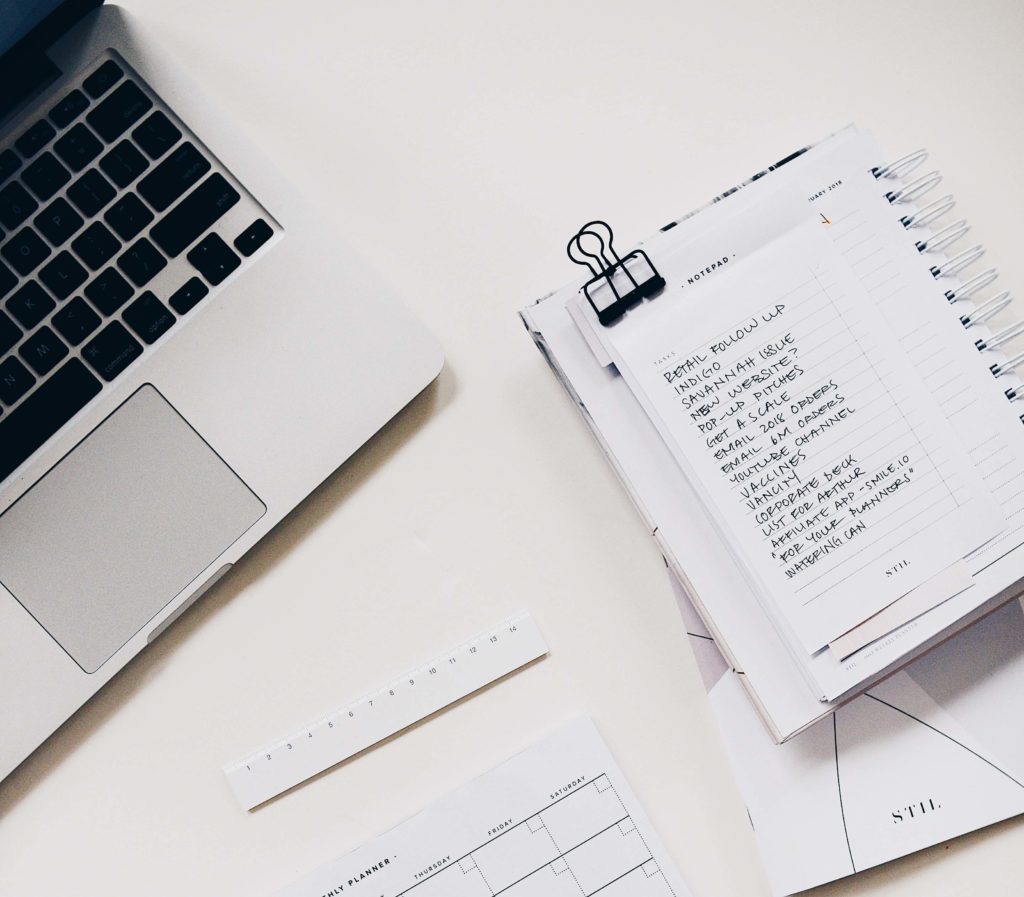
If you have task management or collaboration tools in place, now is the time for them to come into their own. Sharing not just what individuals are doing with managers, but critical projects, tasks, and documents across teams, will help keep things operating efficiently and avoid unnecessary duplication of effort.
Reassure staff these measures aren’t about big brother monitoring them; it’s about giving everyone the visibility, support, and structure needed to work differently.
#10. Set a structure
To support better communication and productivity, encourage managers to set a structure for their new working day and roll it out to teams.
This may include a morning briefing for the whole team, followed by line manager one-to-ones. A midday/post-lunch informal check-in can ensure people aren’t facing long periods of radio silence; concluding with a daily wrap-up will set the priorities for the following day and help staff ‘switch off,’ promoting a defined boundary between work and home life.
Asking staff to work your core operational hours may also help add routine and structure, both for them and the business. Be prepared to offer some flexibility for those with childcare or dependent commitments, however.
Outside of individual departments, teams, or projects, a wider-scale structure for company-wide communication is also essential.
When staff know when, where, and how frequently to expect updates from senior leadership, it can provide much-needed reassurance, structure, and a continued sense of connection to the business.
Creating an effective internal crisis comms plan
#11. Map out responsibilities
If the situation around COVID-19 continues to escalate, there is a high probability members of your workforce will be impacted: either directly, or through the demand to look after relatives or dependents.
While the majority of organizations can cope with short-term absences, longer-term or potentially large-scale resource loss can have a significant impact. If two or more team members are off simultaneously, who has the knowledge, permissions, skills, or authority to pick up things in their absence? Who can be a designated escalation point, if needed?

Map out those elements of your business that are critical for fundamental continuity: for example, ensuring your website remains live, or someone can provide updates for customers and consumers. If the primary individual(s) responsible at the moment are ‘offline’ for a period, ensure there is a continuity plan for who can pick it up.
As part of your continuity planning, you may need to ask individuals for ‘how-to’ back-up guides for critical processes. Ensure that information is centrally stored and accessible. A delegation of responsibility if managers are unavailable is also important.
#12. Documents and information
Even for those organizations operate a cloud-based model for document management and storage, we tend to find that without stringent governance, things can spiral out a bit.

Documents may not be stored centrally and end up on individual desktops or personal drives; multiple versions can end up stored in different places; folder structures may not be intuitive or easy to follow. These are minor irritations in day-to-day working within an office: when operating remotely, they can be a real barrier to productivity.
Encourage managers to conduct a mini audit of their team documents and information, ensuring all employees have access to the information and folders needed to perform their roles. For the wider business, a trusted, centralized place for core policies, procedures, and information is essential. Check vital policies such as your sick leave and absence reporting protocols are up to date.
Business in quarantine

As with any significant change in an organization, be prepared that a move towards mass remote working will be a major adjustment.
It may take time for staff to find a new rhythm and way of working; this is an unprecedented situation for many of us, and that requires some understanding and flexibility. While business continuity planning demands us to look towards the impact on customers, consumers, and broader business operations, the circumstances call for a human-first approach: starting with our employees.
The good news is that by taking the appropriate steps and preparing, we can manage and reduce the potential impact of home working during the advancing coronavirus pandemic. Ensure staff:
- Are clear on the protocols and their responsibilities
- Receive regular contact and communications from their manager, team, and the business
- Understand what the expectations are of them and have clearly defined objectives to work towards
- Have the necessary tools and information needed to perform their roles
With these steps, home working can be a success: and help keep your business operational and productive, even in the face of uncertainty and continued pressures.



