6 ways you can make your intranet critical to employees

You could create the best intranet in the world, but without employee engagement, it’s just an expensive white elephant at the heart of your organization.
But if the intranet that you’ve worked hard to build is embraced by the office, (and there are plenty of ways of achieving this), there are still challenges in getting it picked up by non-desk workers who have restricted access to a computer.
Making your intranet critical to ALL your employees is one of the main dilemmas that face companies. But, depending on your operation, there are a number of ways of making it one of the most relevant and useful resources in your employee’s arsenal.
So how do you make your intranet integral to everyone in your workforce? We’ll outline some of the ways our clients have successfully managed this issue.
Problem 1: How to steer employees towards your intranet on a daily basis
Solution: Make your intranet the homepage for work
As well as physically making your workers’ browser homepage your intranet, you should design it as the launch pad for all working activities. Your intranet homepage is prime real estate – what goes on it makes a huge difference in staff engagement. Therefore, if you populate it with tools and widgets integral to your staff’s working day, it will be used far more frequently.
By tailoring the content to specific groups and paying attention to intranet design, you create a personalized user experience. Take the example of the Wildfowl & Wetlands Trust (WWT), who offer a great example of an engaging intranet homepage.
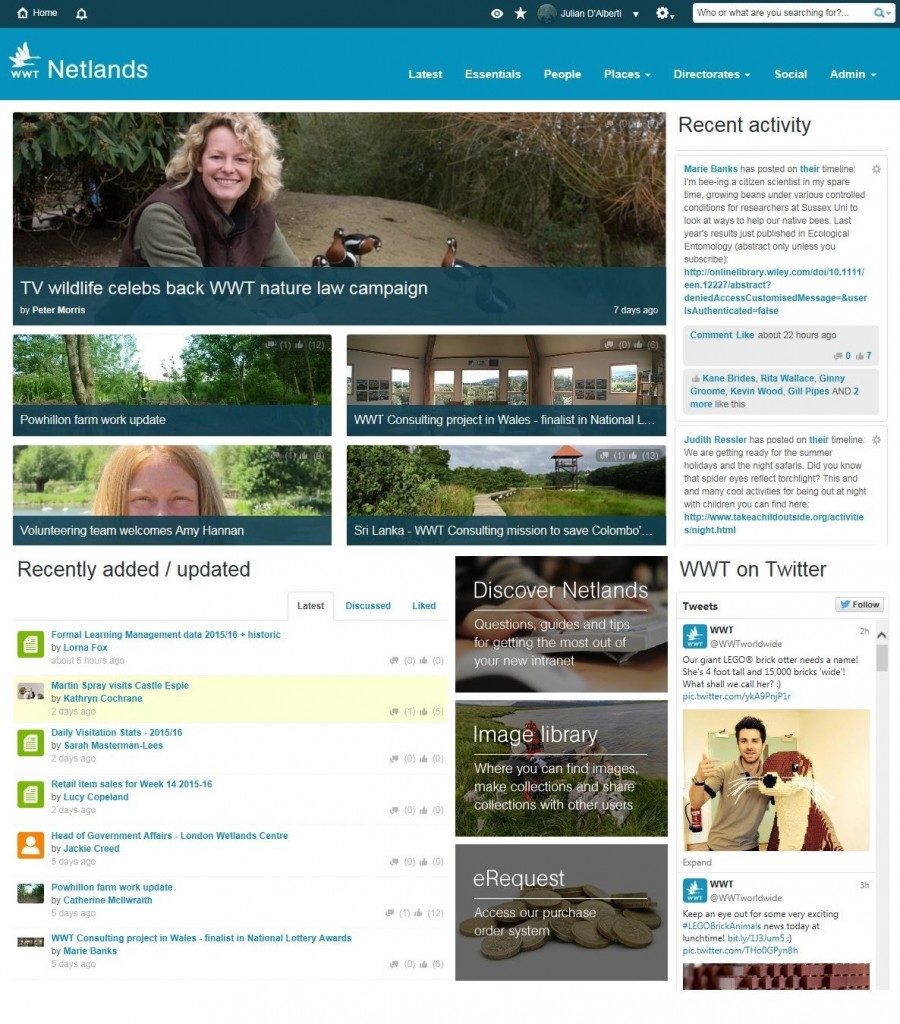
Problem 2: How to overcome ‘application sprawl’
Solution: Allow your intranet to provide a single sign-in for all working activities

On an average day, an office worker will use 12 different desktop applications to share, connect, communicate and work. The switching around within this ‘application sprawl’ has a huge effect on productivity. But there is the option to turn your intranet into the launchpad for all working activities. This is exactly what Sky Bet did, and consequently experienced an uptake in employee engagement when they started to use their intranet as a single sign-in tool for a variety of business applications.
Logging on to their intranet allows Sky Bet employees to use Single Assertion Mark-Up Language (SAML) sign in to get through to a variety of functions.
Our people can access all the other business applications they need to manage their daily working life at SBG. SAML single sign on means that users are forced to go through our intranet, SBG & Me, in order to view pay slips, book holidays, manage benefits, raise IT service desk requests – pretty much everything! This is one of our key drivers of engagement and usage.
Problem 3: Connecting remote workers to the intranet
Solution: Creating virtual communities within the interface
Using the intranet might be quite straightforward in a desk job, but how do you get front-line employees using it?
Having non-desk employees can cause a problem for companies trying to engage workers with the intranet. Travelex faced this exact challenge with 75% of its workforce customer-facing on the high street, in supermarkets and in airports across the world.
The key was to open up the intranet to become a place of sharing opinions and ideas on a diverse range of subjects. This has allowed them to build the highly active community that they have today – with employees writing blogs (with an average of 11 unique blogs uploaded each day) and sharing personal stories from all levels of the business.
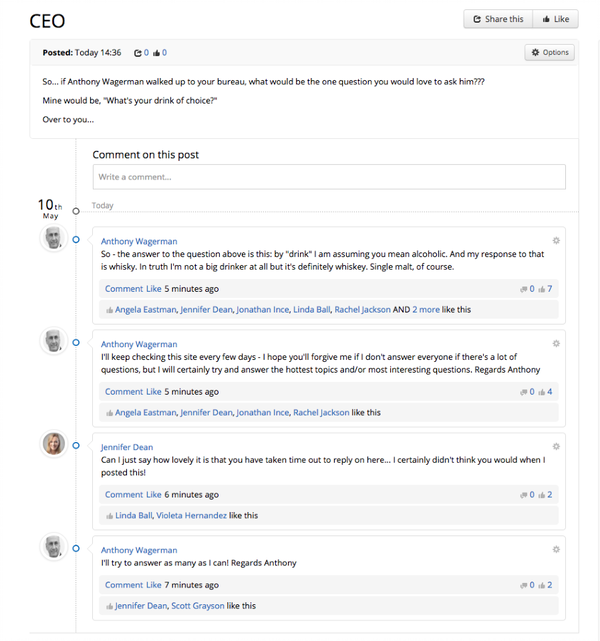
We have staff writing about things that go way beyond their day jobs. People are supporting each other through illnesses, divorces, and other challenges – and these are people from all over the world who may never have met each other face-to-face. They’re also sharing positive stories and experiences, which is helping us to embed a common culture.
Everyone, from senior executives through to bureau workers, has a chance to get support and share their stories with a wider audience. Even our CEO contributes regular vlogs and comments on staff posts, engaging with all our users.
Problem 4: Getting non-desk workers on to the intranet
Solution: Make your intranet mobile-friendly
Intranets have traditionally been a desktop application, which works well in offices. But when most of your workers are on shop floors, there needs to be a better way of contacting them. For many businesses, mobile is the only way to reach most employees, so designing an intranet for handsets is a necessity.
Sheetz had a legacy intranet which was proving to be a weak spot in the company. Not only was it not being used by a large section of workers, but any actual users were spending more than too long finding information on it that they needed.
An overhaul was required, and they needed a complete redesign with a mobile-first mentality. With several important design implementations including free text widgets for tiles, images used as headers and accordion-style text for long documents, the idea was to create an app that workers would regard as being important to their day-to-day job.
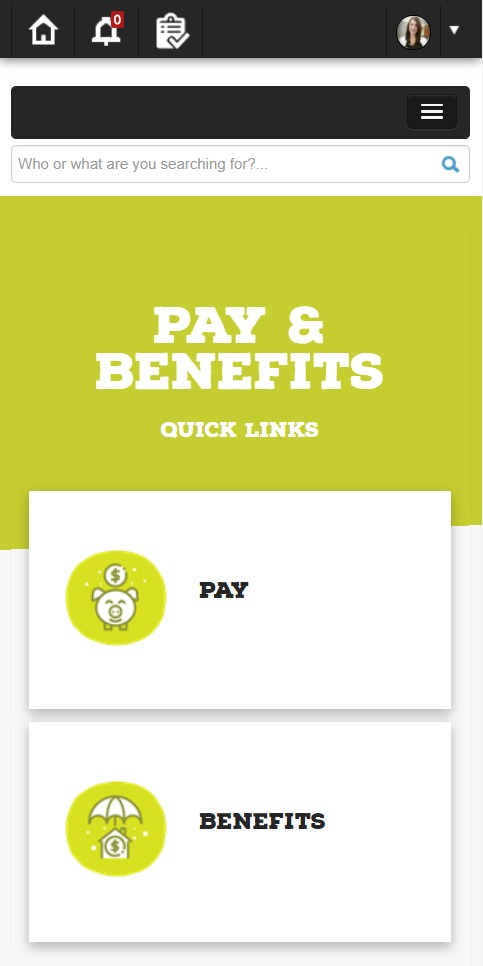
The take up to this new-look intranet was huge. Since May, there have been 10,718 visits to the site and 90% of all active users have visited the new site.
Problem 5: Getting workers to use the intranet for more than just admin-related tasks
Solution: Making it relevant to people’s jobs with ease of access to important information
An intranet isn’t fulfilling its role if it is not a mine of information for the organization. For every job, there is a full list of policies and procedures to take in, but in some roles, where it is a matter of the law, health – even life and death – the speed and ease that users can access information takes precedence over other things. Take the police force – officers need access to missing person profiles, advice on how to handle suspects and be able to look up criminal records to successfully carry out their job.
Avon and Somerset Constabulary implemented all this into their intranet which is accessed by smartphones. Scott Fulton, Head of Strategic Digital Services at Avon & Somerset Constabulary commented:
An officer in the field, or a call handler, quickly needs to have access to a large amount of information. For example, a procedure so they can charge a suspect, or the process when finding a victim of crime. Now with Pocketbook, employees are able to perform their duties quicker with a reliable source of information.
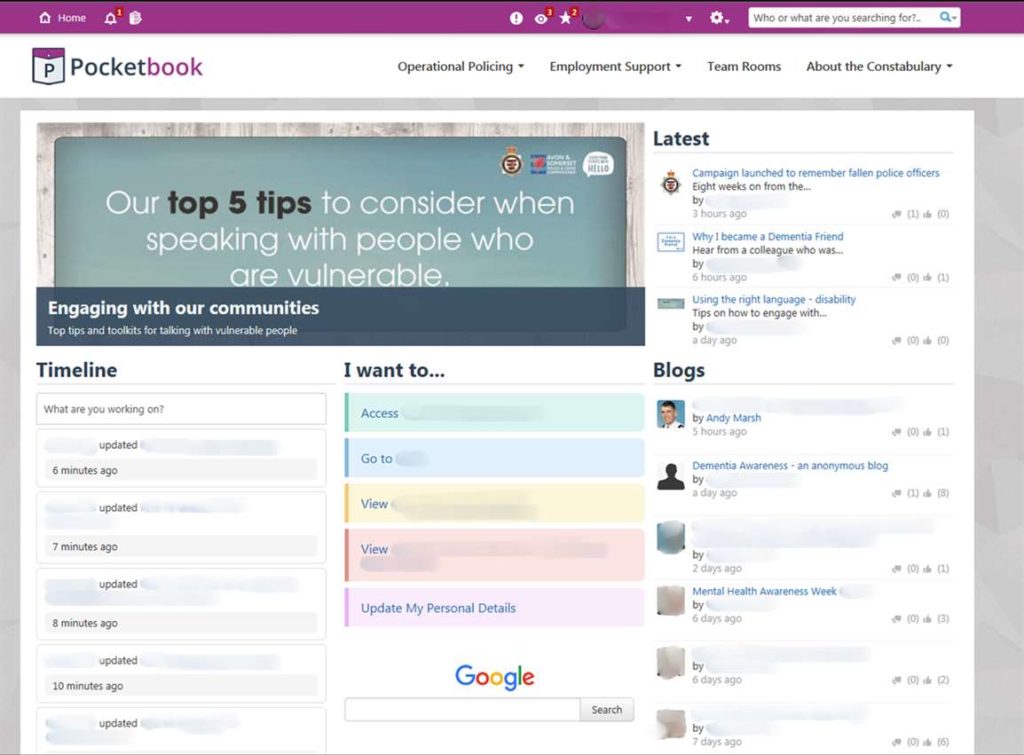
Problem 6: Keeping employees up-to-date with policies and procedures on the intranet
Solution: Design an ‘office assistant’ area, which helps guide workers through tasks

While training is integral to every role, when put into practice, all that learning can suddenly disappear. An intranet can be an essential tool in keeping workers on the right track when it comes to policies and procedures. Yorkshire Building Society understood this and made it a key feature in their intranet launch. Their policies and procedures section has become a vital resource among customer-facing colleagues, not only to provide cues in how to manage a customer request but also to give feedback and flag issues to existing processes. This keeps the organization as a whole on its toes in terms of customer care, as well as making the intranet indispensable among employees.
These additions have gone a long way to addressing the previous issues of lengthy document scrolling and granular level detail – the latter welcomed by new starters, the summary favored by long-standing colleagues.
The most important point to remember when promoting the company intranet to your workforce is that presentation is the key. To understand the critical nature of the intranet, you must answer the “what’s in it for me” question and make staff aware of all the benefits it can bring.
Demonstrating that the intranet will simplify the daily lives of both office and non-desk employees and also make collaboration a priority, will make the difference between a disconnected workforce and an engaged one.
Looking to implement an intranet that’s critical to all your employees? Download our eBook,”Ten things you must do to make your intranet number one“, and discover ways to ensure your organization’s intranet is a success.
