How long (and how many people) does it take to build an intranet?
Resource and time are the big considerations for any project. Whether you’re considering how to create an intranet from scratch or it’s time for a much-needed upgrade, understanding the commitment needed to get it off the ground is key.
So, just how long – and how many people – does it take to build an intranet?
If you’ve come looking for a number, I’m afraid the first thing I’m going to say is a bit of a cop-out: there is no standard answer.
Like any project, the time it takes to build an intranet is unique to every organization. It depends on many variables, spanning your own goals and needs through to what you’re looking to achieve and how you plan to approach it.
However, if you’re the one charged with weighing up how viable it is to do a project, getting a rough idea of what it will take could mean the difference between sign-off or a flat ‘no’ from those holding the purse strings.
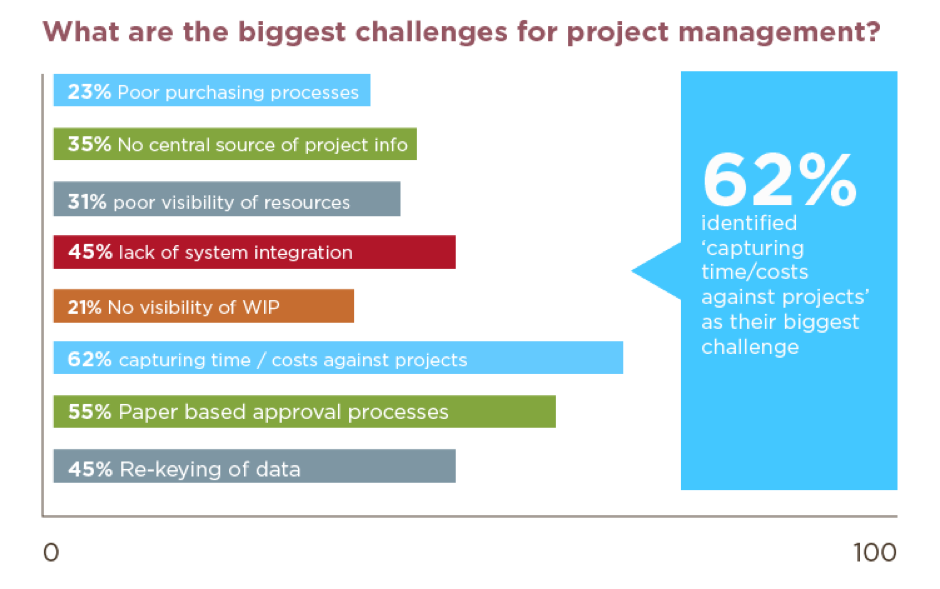
Businesses identified “capturing time/costs against projects” as their biggest project management challenge.(Source: The Access Group) Having a realistic understanding of time and resource requirements can address this risk.
To help give you a better understanding of what’s involved, we’ve got a series of questions you need to ask before making your prediction.
To help you out, we also have our free intranet build calculator: if you know how much resource or the timescale you need to work to, just a few questions and we will put an estimate against one of the biggest elements of your own project – content migration.
Q1: Is this a new intranet, a redesign, or an upgrade?
There’s a big difference between tweaking an existing site, building from scratch, or making the move from a legacy system to a new one.
The normal perception is that a brand new, from scratch project will take the longest. Actually, this isn’t always the case. We find that organizations who move from a legacy system face more barriers and challenges: there’s the volume of content on the old site to sort through and migrate, for example, or established processes and tools that need to be rebuilt or re-visualized.
If you’re looking to improve your current intranet, it’s a question of scope. Are you fixing a few bugs and issues, or looking to completely overhaul the structure and design? Is this a ‘facelift’ rebrand, or are you fundamentally changing the technology and functionality?
As a loose guide, the timescales below show the difference between these types of intranet project:
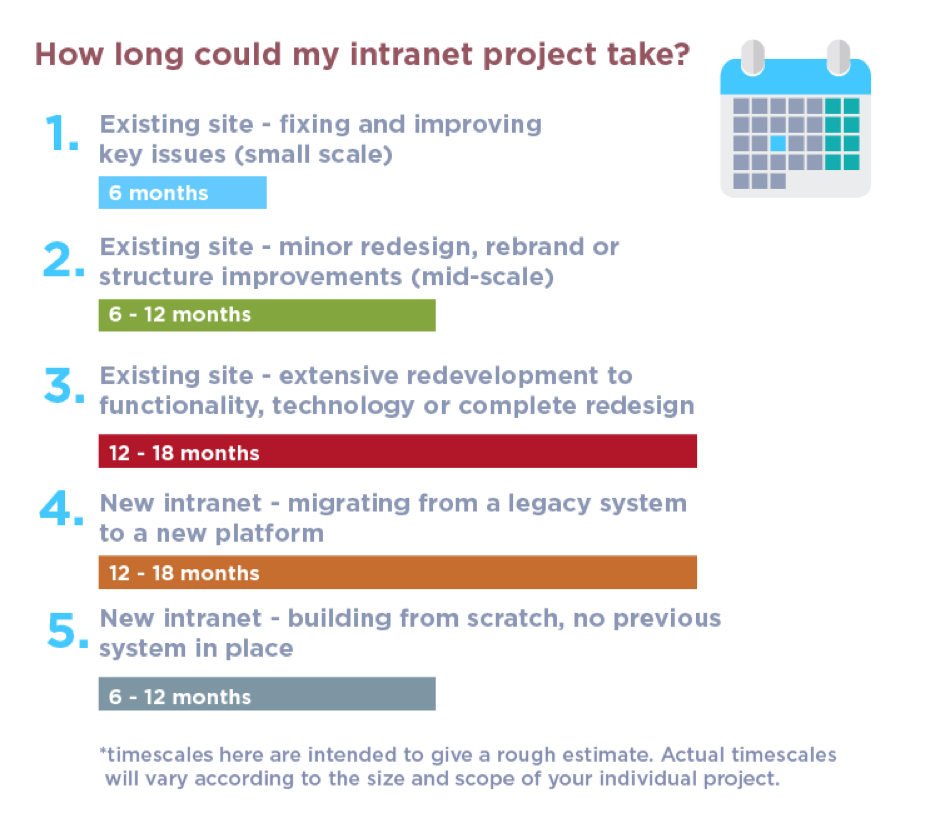
Q2: Are you flying solo with an in-house project, or outsourcing to specialist?
This one is pretty self-explanatory, and also one of the biggest factors affecting your intranet project timeline.
If you’re managing the project in-house, you’ll be footing the resource bill for every stage; from intranet strategy and architecture design through to build, development, and launch. It’s a big undertaking in itself, but one area many organizations fail to make allowances for is the impact and disruption on existing roles and resource.
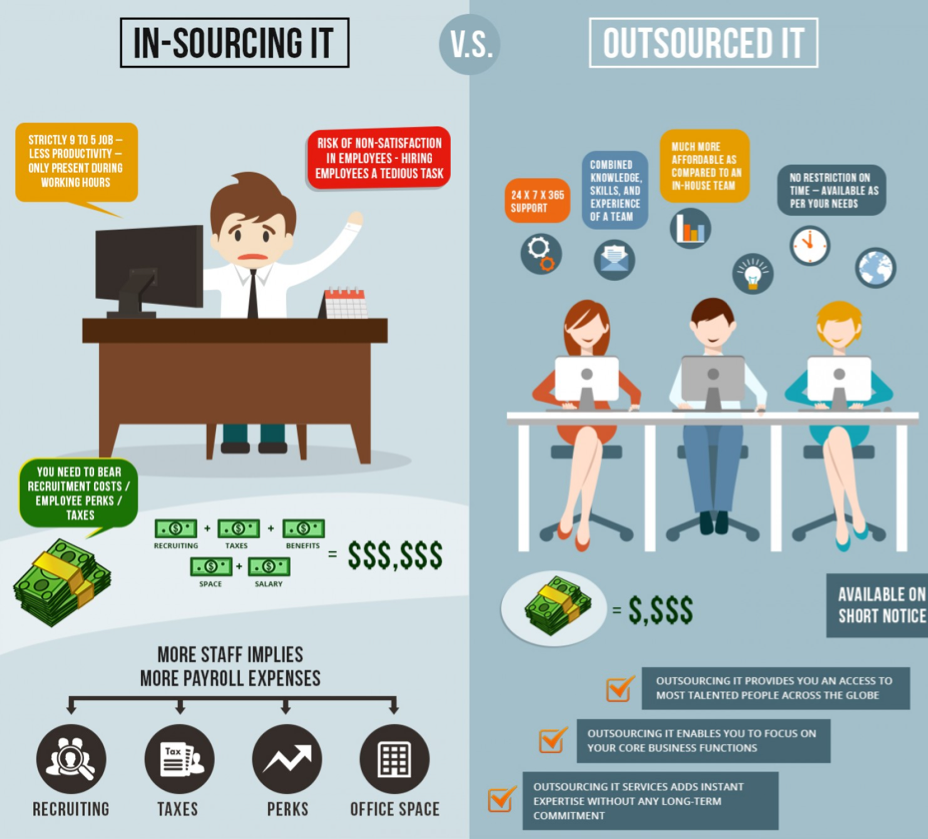
Even if you contract in dedicated resource, your project still requires the input, supervision and support of existing staff; particularly those in IT, HR, and Communications. Their time availability for your intranet project is determined by their existing roles. What’s more, their involvement continues long after you press the ‘live’ button.
75% of business and IT executives anticipate their software projects will fail and fewer than a third of all projects were successfully completed on time and on budget over the past year. (Source: Capterra)
An external specialist not only offers additional resource that you benefit from, but often, the knowledge, experience and expertise needed to make your deployment that much smoother. They can catch those all-important small details that often get missed by an in-house team, and bring a specialized skillset to your intranet. Your project is their job: not a secondary responsibility.
By offering ongoing support, they also reduce any risk to your project presented by fixing bugs, providing updates to keep your intranet fit for purpose, and addressing any concerns with adoption, usage, training or strategy.
If you’re proceeding with an in-house team, take the time to understand who needs to input on the project and their availability or external commitments. Factor in time for planning and governance activities before the build, alongside launch, training and support demands after you go live.
Q3: Do you need a bespoke, purpose-built intranet, or an ‘out-the-box’ solution?
Determining what you need from your intranet, and the ‘unmet need’ or business challenges it needs to solve, is one of the core steps of building an intranet business case. It’s a process we explore fully in our Business Case Toolkit, which will guide you through the process of defining what it is your intranet needs to do.
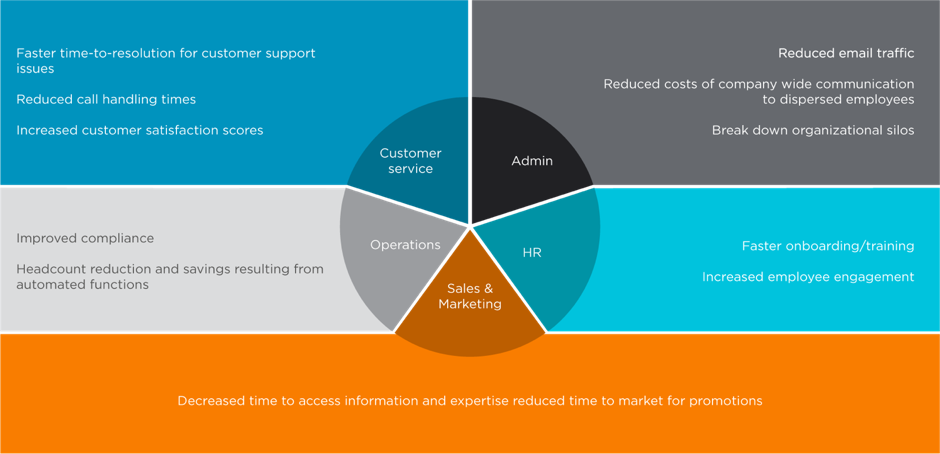
(Different departments have individual priorities which will call for different features and functionality from your intranet project.)
Armed with this information, you can decide whether an out-the-box solution will meet your needs, or if you require a more bespoke solution. If your business has unique processes, needs to make significant customizations or faces heavy restrictions due to data protection or compliance guidelines, such as a need to be HIPAA compliant, this adds time to your project length.
Make allowances for any ‘unique’ requirements, and take the time to consult with your intranet specialist or project team to gain a realistic (and conservative) time estimate to get these built, tested, and deployed.
You’ll also need to consider whether you will ‘build’ your own solution, or if your requirements and customizations can be applied to a bought solution. Our blog on ‘build vs. buy’ explores the unique challenges and debates around this choice.
Q4: Are you going with a cloud-based solution, or on-premise?
Cloud-based intranet solutions tend to be quicker and easier to deploy, and also allow for instantaneous updates or bug fixes, if required. Thanks to advancements in integration capabilities, it’s also easier to connect your cloud-based intranet to existing systems and technology stack.
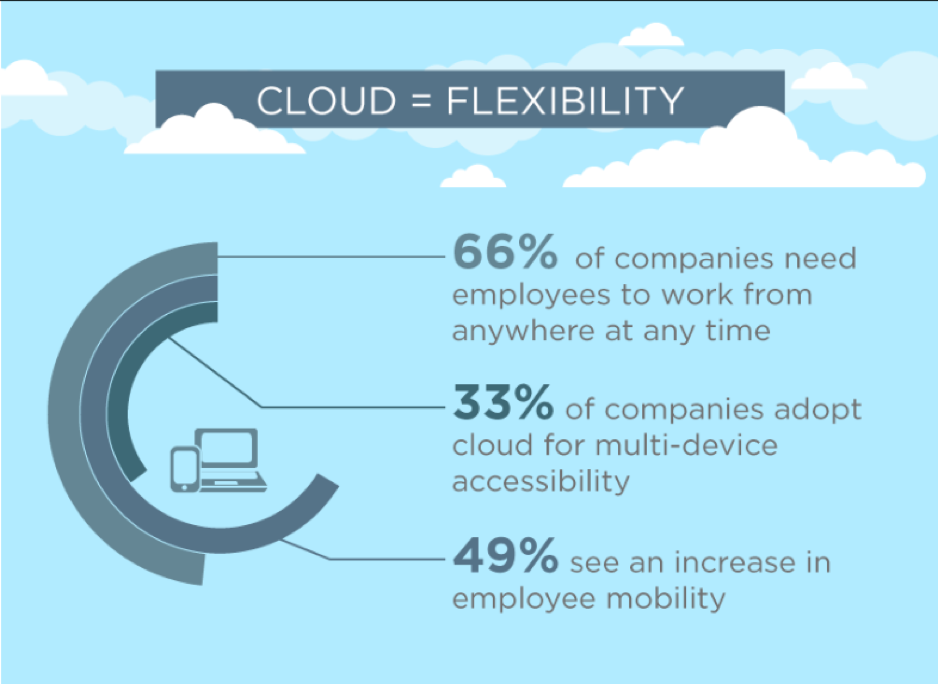
So, if you need to get your intranet connected to Office365, SharePoint or your own HR, payroll or third-party systems, the process is typically seamless – especially if you’re using a specialized intranet provider with experience in this area.
If security concerns or restrictions mean your intranet project requires on-premise hosting, this calls for extra time and resource. Setting up the necessary hardware and addressing compatibility or configuration concerns requires more effort and a specialized skill set – you’ll probably want to call on your IT department again. Factor this into your project estimates.
Q5: Who needs to be involved, and what red tape or sign-off processes are involved?
The process of getting approval or sign-off is unique to every business, and depending on your structure and culture, may represent a significant time burden on your overall project.
As part of your intranet business case, take the time to identify your project stakeholders and who will hold responsibility for getting your project off the ground. Consider their level of interest and influence over the project. What do they need or want from you and the project as a whole?
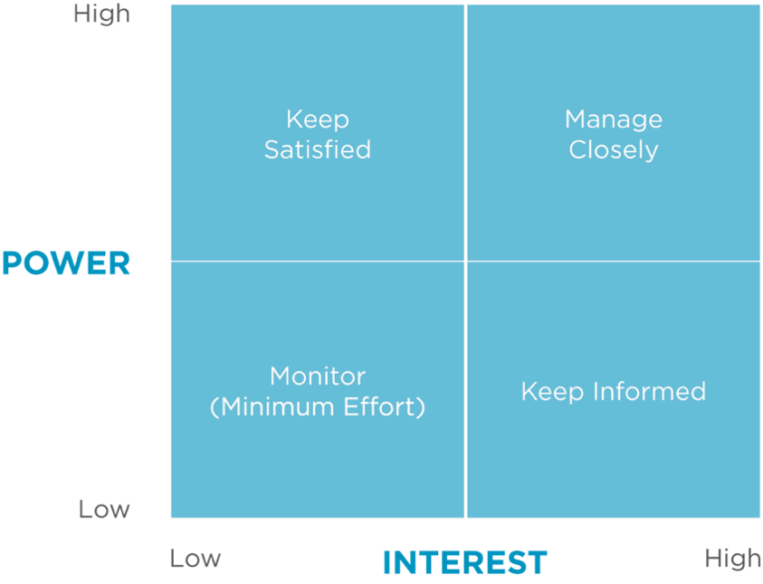
(A power-interest matrix can be an effective tool to evaluate who will be involved in your intranet project, and how they should be managed as a stakeholder. We write more about this process in our Business Case guide.)
Does every decision need to go via your senior management team, or do you have autonomy over the running decisions? How accessible are those all-important decision makers, what are their existing commitments, and how long does it take for them to turn around a decision?
You can reduce sign-off frictions and concerns by keeping stakeholders informed and ensuring any deliverables, such as updates, designs or agreements, are provided in a timely way.

(Source: Inloox)
Ultimately if you can remove red tape or limit the number of cooks, you reduce project time. However, don’t forget that these apparent ‘barriers’ also play an important role in the success of your intranet. Your stakeholders will have different perspectives and priorities; consulting them ensures these are met, making your intranet a business-wide success. They also serve as vital checks and balances to ensure quality control over your project.
Q6: How much content is going on your intranet?
Perhaps the biggest chunk of development time for any intranet project, content migration calls for the review, update, formatting, sign off, build and final review of each piece of content going on your intranet.
Many intranet providers give you the option to bulk upload documents, or simply integrate with your cloud storage provider, which offers a more efficient approach. However, a word of warning: avoid the temptation of using these options to claw back time from the project, and not fully auditing and updating content to an agreed information architecture.
Why? Because this approach can be extremely risky for adoption of your new intranet. While cutting back on this time upfront may get your intranet “live” faster, it carries the (very high!) risk that content added to your intranet may be out of date, irrelevant, poorly structured, hard to find or use and, ultimately, redundant.
A successful intranet focuses on user and business needs: putting the user experience, or UX, at the heart of the project. Investing time into a content strategy, a user-driven structure and rigorous structure testing will ensure your intranet is usable and accessible.
Our content build calculator looks at the 3 key stages of content migration, and provides a realistic estimate of the time and resource it will take to complete.

When considering the time and resource requirements, you need to identify:
- How many pieces of content you need, including HTML pages, Word, PPT, PDF, Excel, Video files
- The state of these pieces of content; whether they are ‘ready to go’, or if they need updating or re-creating
- The usability of the CMS, or content management system, on your intranet – and how long each individual page will take to build
Once content is live, time and resource should also be allocated for testing and any necessary amends and updates.
Q7: What is the scope of your intranet project?
This is more of a broad question, but important nonetheless. The definition of an intranet is dependent on your own culture, needs and requirements, and this sets out the scope – and resource requirements – needed to achieve your vision. Typically, an intranet serves the following key purposes:
- Connecting people: how many users and profiles will you require for your intranet? Is this exclusively for internal users, or will you be opening areas of your intranet to third parties, suppliers or other stakeholders?
- Accessing information: going back to Q6, consider the volume and diversity of information and content that will need to go on your intranet, and the process of accumulating and approving it.
- Completing tasks or workflows: How many processes or workflows are you looking to streamline or facilitate through your intranet? Are you simply looking for employees to submit their expenses, or are there complex and diverse tasks for you to build and automate?
- Knowledge management: employees use intranets to ask questions, share ideas, engage in discussions and collaborate on tasks or projects. Ensuring there are appropriate team or content areas for these actions, and that staff are informed about the benefits and how to use them, all needs adding into your project time.
- Supporting strategic business objectives: perhaps your organization is looking to improve levels of employee engagement, to keep remote workers informed, to build a common culture or improve staff retention rates. These don’t happen by pressing “go live!” and keeping fingers crossed; to effectively achieve these goals, time and resource will need committing to an effective intranet strategy, branding, and defined processes.
Defining the who, what, why and how for your intranet project can help establish how much investment in terms of both time and resource it requires.
An intranet project is a process, not an event.
A final point for consideration: an intranet project does not stop once your site is built, live, or even once users start engaging.
In fact, an intranet project arguably only just begins at this stage. In order to deliver the best possible return on investment and to continue to be a valuable resource for your business, it requires continual and ongoing support.
This includes a launch process to ensure all your intranet users are aware of the ‘what’s in it for me?’ benefits of your intranet, and training and support to build confidence in using the platform. Activities to build anticipation, intrigue, and excitement for your new intranet can hugely improve buy-in and engagement. Content creators or intranet managers will also need additional support to upskill them in the day-to-day use and management of the intranet.
Finally, no project is completed flawlessly. Ongoing testing, reviewing and responding to feedback will be essential for maintain usage and engagement levels.
Content will need to be periodically reviewing and updating in order to remain relevant. Fresh, new content will keep your users coming back. New staff will need profiles creating and training on its use; staff who leave your business will need their profiles de-commissioning. Permissions, teams and content areas will undergo their own lifecycles of creation, use, and redundancy. Like an organization in its own right, your intranet will evolve, grow, and change over time.
Factoring in the necessary time and resource for ongoing management is key. Without ongoing nurturing and attention, your intranet risks becoming a redundant dumping ground for company information – and ultimately, falling out of use. After all the upfront time and resource invested into getting it off the ground, that’s an outcome no business will want.
