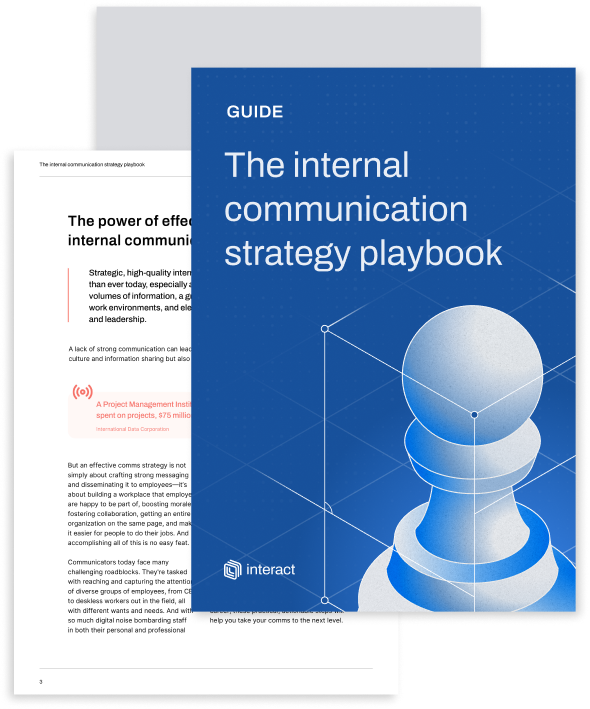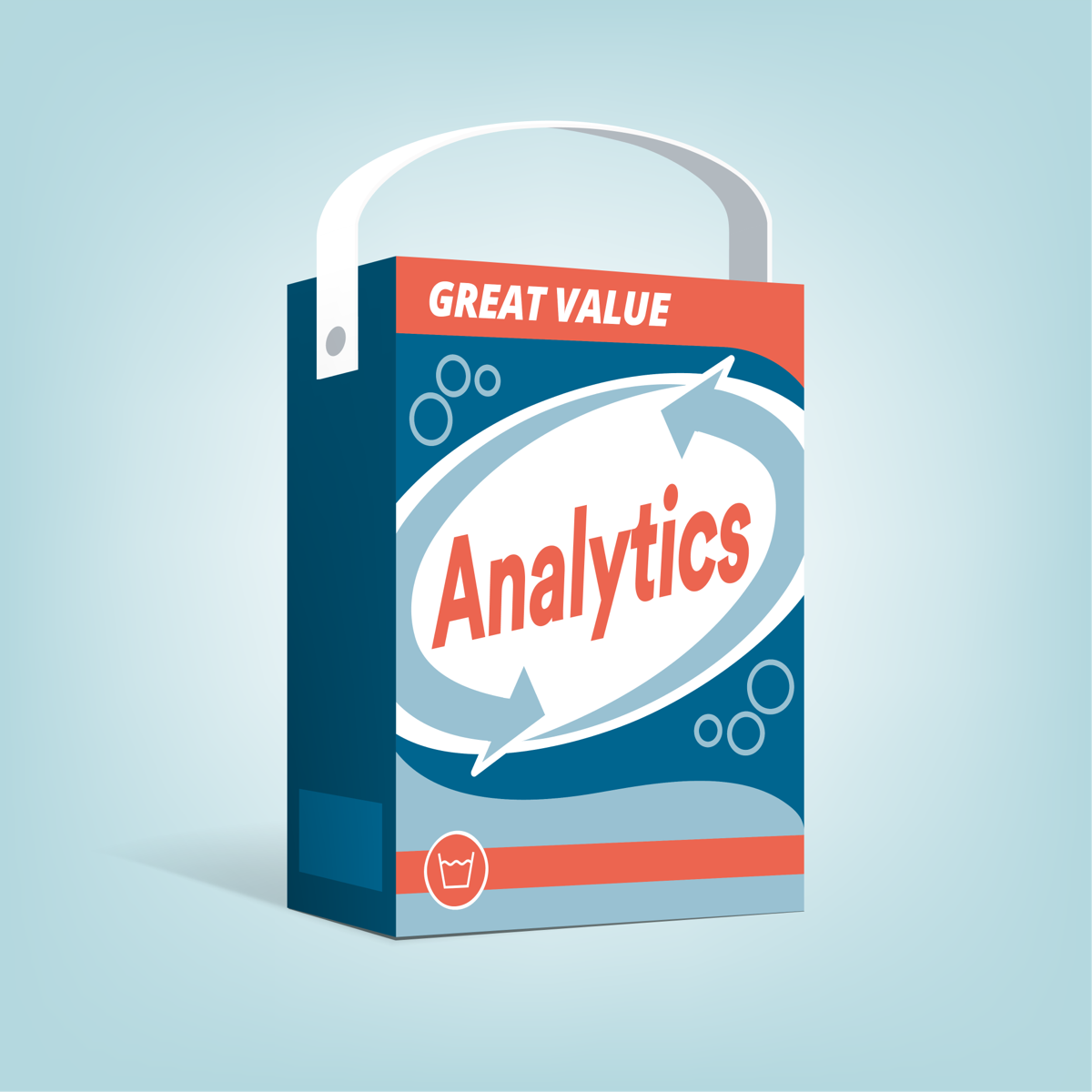One of the main factors motivating organizations to look for a modern, social intranet is that their legacy intranet sites have become stale and unloved. The use of intranet analytics can support communicators with content governance so that intranet content stays relevant and engaging for employees.
You’ve planned the internal comms platform of your dreams. Your intranet home page design is dropping jaws and your first flush of content is rich and engaging; but, as time goes by, employee engagement is dropping off and content is growing stale. What do you do? Use intranet analytics to measure, manage, and improve performance so your intranet content ideas pay off.
Anyone working in HR, internal communications, or any team tasked with managing the employee experience (EX), knows that even with the best principles in place, without proper content management and governance, your digital workplace can become cluttered and unappealing.
During past customer surveys, we have heard many complaints like War Child’s about old intranet systems.
Our Digital Manager Dave called it ‘the place where forms go to die’. It was really cluttered, nobody knew which file was the right version, what documents were up-to-date and people had different versions saved in different places.
Planning & Internal Communications Manager, War Child
Content creation on CMS intranets

An appealing CMS intranet enables the publication of everything from rich-content blogs to departmental intranet sites containing crucial policies and procedures. And, although most organizations will begin their intranet usage with a content governance policy structured around the number of people publishing, the permissions given to different users, and the workflows for content addition and subtraction, when those intranet content best practices fail or are not implemented correctly, content can quickly become duplicated, out of date, and stale.
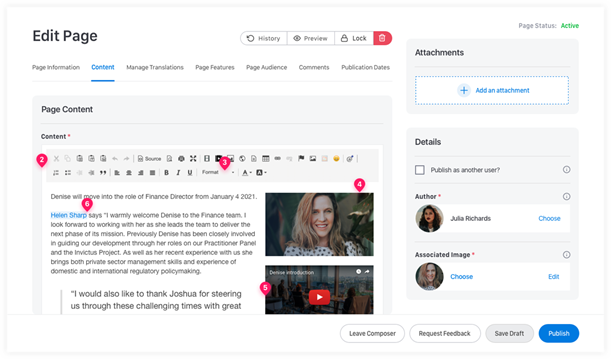
The failure to implement a content lifecycle governance strategy means that expiry dates, lack of audience, staff turnover, or organizational change are all unpoliced.
This means the intranet becomes increasingly loaded with irrelevant, ‘noisy’ content (no matter how good your enterprise search tool is) and this turns employees off. They can’t find what they want quickly or easily and so they stop visiting and contributing. Trust in the search results and the intranet content is lost.
We know that when it’s implemented properly, advanced intranet software can be a transformational digital workplace tool, but software is rarely enough on its own. Without ongoing management and strategic direction, your intranet can fail, no matter whether it’s a SharePoint-based intranet or an out-of-the-box product.
14 steps to great internal communications
For that reason, it’s important that when choosing whether to buy or build an intranet, or when deciding on a vendor, you check whether you will be supported by ongoing professional services and access to a community of other professionals who can help you manage intranet content governance and maintain best practice. In addition to ongoing services though, features such as analytics should also help you control content.
How intranet analytics can help you manage content

Thanks in large part to the dominance of Google Analytics as a data science tool, when people think about enterprise analytics, they typically think about data-driven decision-making that helps us attract and retain new customers. Enterprise analytics can also be used to measure internal markers, however, including intranet performance and content hygiene.
A modern intranet’s analytics suite may include:
- Profile analytics – Allowing intranet managers to understand users’ intranet behavior
- Content analytics – Measuring the effectiveness of different content types
- Collaboration analytics – Outlining where users are engaging with content, or, where they’re not
- Search analytics – Identifying key search topics among users
- Page analytics – Tracking visits, watchers, attachment downloads, Mandatory Read compliance, and more
- Telemetry emails – Updating admins on intranet usership and performance
- Permissions – Allowing access to specified data based on department, location, and company
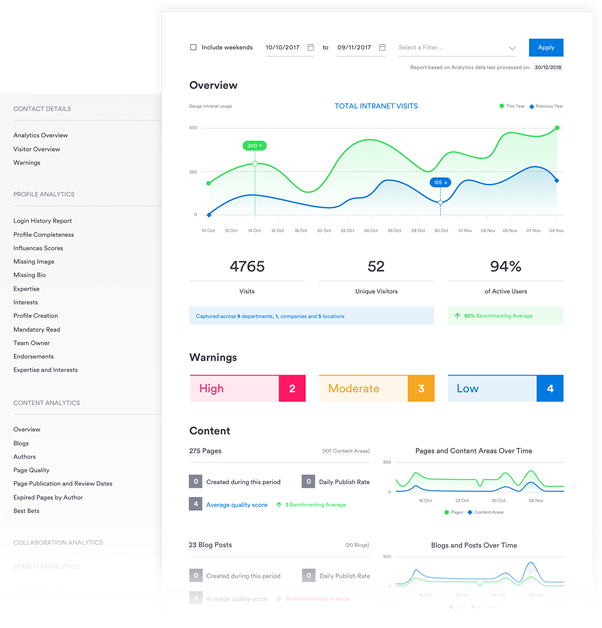
In terms of overall performance, analytics should give you a global overview so that you can keep track of whether visits are trending up or down. Any protracted downward trend could be a sign that your content is out of date and that trust in the platform is failing.
Four ways you can use analytics to manage intranet content
14 steps to great internal communications
1 – Identify cornerstone content vs clutter content
Not every blog post, press release, or product update on your intranet will always need to be there. It’s important to discover which content keeps users coming back for more and which has never even been looked at.
Content analytics allows you to drill down into specific content areas so that you can easily track visits, likes, shares, and comments. This helps with content audits and in determining which pages are working and which pages are not.
Among other things, analytics may show:
- total number of visits since publication
- number of visits in specific timeframes
- peak visitor periods
- number of active pages in a content area
- total number of likes and shares within a content area
- publication, review, and expiry dates for key/unused content
With this in mind, you can see which content is popular and should be kept, and which is merely cluttering up the intranet and needs replacing. Knowing when pages will expire, and who is responsible for them, means you can ensure that authors update any relevant material so content doesn’t become stale or out of date.
2 – Use intranet search analytics to identify content gaps
Search analytics can help admins manage intranet content in several ways. Perhaps the easiest way to reveal if employees are maximizing the benefits of enterprise search though, is to look at high-level usage data.
What proportion of your active intranet users are using the search tool? If a substantial number are not, then this could suggest that either they are not finding the content they want and have ceased using the function, or that they have never fully engaged with the site.
If they are not finding the right content, also highlighted by the number of searches with zero results, then this tells you to look further into your existing content. Are keywords being consistently applied? Does your intranet platform have a feature like Best Bets, which allows intranet administrators to override the normal weighting and send particular pages to the top of listings? Surfacing relevant results helps employees find information and ensures that engagement stays high.
If these elements are in place but people are still not finding the results they need, perhaps it’s because the content does not yet exist. Search analytics can support the discovery of content gaps because it allows you to identify search terms with no results. When you have a detailed understanding of what content is not available you can make efforts to create and publish it, ensuring that any content it replaces is removed.
3 – Forewarned is forearmed
14 steps to great internal communications
As much as you need to know which content is performing well and which needs to be created, you also need to see the material in danger of lowering trust in your intranet. Warning alerts can make sure that any forthcoming dangers are averted.
- High warnings should be flagged for pages that have expired, documents that have not been viewed for 3 months, and documents with inactive authors
- Moderate warnings may show pages that have passed their review date, documents that are due for review, and documents with short summaries
- Low warnings exist for pages that have been identified as possible duplicates, documents with a low-quality score, and home pages that have a design imbalance
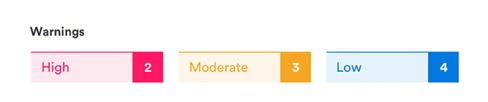
4 – Identify your influencers and non-users to generate fresh content
Who are your intranet champions? Intranet analytics should help you to identify prominent users who are already interacting and engaging with your intranet, so you can support them to become advocates for better adoption.
Not only can you explore login history, influence scores, mandatory reads, and missing bios, but you can see the average numbers of likes and shares on pages created by specific authors. This helps you to discover the most active content creators on your network. Armed with information about favored creators and search terms which still need appropriate content, you can create engaging materials that employees will revisit.
Crucially though, you also need to see which members of your organization are not engaging. Identifying team members who still need to fill out missing profiles or participate socially may help your content management too. If those reticent users have specific skills they’ve not yet shared with their colleagues, asking them to produce some content could help to fill gaps for others too.
Advanced analytics provide even greater depth on user journeys

In addition to the powerful intranet performance analytics that come as standard with Interact, our Advanced Analytics tool now offers a deeper view of user behavior.
Advanced Analytics is a paid add-on that provides deeper and more customized analytics for customers with access to Business Intelligence (BI) platforms, such as Power BI and Tableau. BI tools are now commonplace within enterprise-level organizations, and they are used to gather a wide range of performance metrics.
As one of the platforms capable of supporting productivity and engagement in the digital workplace, your intranet should be a central part of this BI ecosystem. Advanced Analytics supports this as it enables users to combine intranet analytics with leading third-party products, including Power BI and Sisense, but also with other data sources, such as EmployeeID and WorkDayID.
What this all means is that you can combine and enrich data from all sources so that you have the fullest view of how employees are moving with your digital space.
In terms of content, this may be especially useful for spotting gaps in knowledge or routing. If taking a certain action in WorkDay leads 50% of employees to visit a content area on your intranet, Advanced Analytics can help uncover what the other 50% are doing, and where they are going after the same action
Having access to this kind of enriched data is key not only for monitoring the performance of your intranet, or even the way you manage intranet content, but for creating the best employee experience.