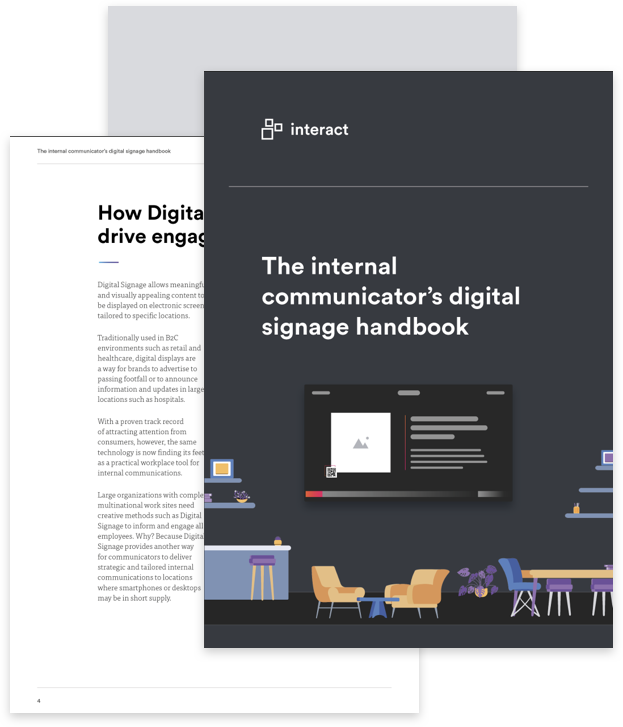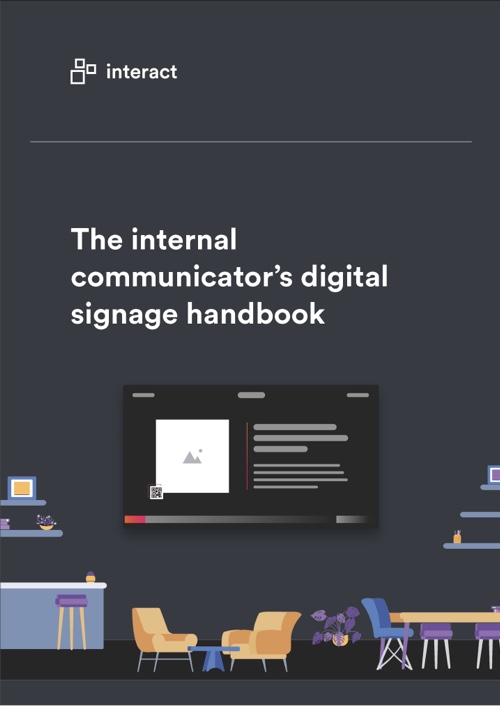It can be challenging for communicators based in HQ or regional offices to unlock and measure employee engagement among harder-to-reach, frontline colleagues. Digital signage is a crucial tool that helps connect the unconnected and allows comms teams to analyze engagement among previously cut-off workers.
How effective is digital signage? Even the quickest of Google searches will surface some interesting data. For example, digital displays capture 400% more views than static displays and can potentially double audience information retention!
Of course, internet statistics can sometimes be difficult to verify and sources can be dubious, but one thing we know is that digital signage can be a valued channel for internal communicators tasked with enhancing the Digital Employee Experience (DEX) in leading organizations. How do we know this? Because when we launched our Digital Signage feature last year, our customers were quick to embrace it.
Right now, on screens in warehouses, reception areas, canteens and other high footfall areas in corporate locations around the world, Interact customers are reaching more employees through Digital Signage. The uptake of the feature has been so positive that we’ve already added some useful new features to enhance the way communicators help improve the employee experience. These new tools include Live Preview, Enhanced Analytics, Theme Customization, and Web Browser URL Connectivity.
Before we explore these features though, let’s remind ourselves of why digital signage matters for internal communicators, and how it supports a multichannel comms strategy that can unite even the most dispersed organizations.
What is digital signage?

Digital signage. Screen publishing. Display communication. Digital Out Of Home (DOOH). However you choose to refer to it, digital signage can be an important communications channel for organizations where not every employee is at a desk. Displaying carousels of corporate messaging and information on digital screens helps to connect those employees who might not be easily reached through web browsers or apps.
We’ve all experienced digital signage in daily life, whether it’s at airports and train stations on our travels, or in a retail environment. As consumers, we digest the information that is being broadcast via this medium, and there’s no denying the illuminating allure of engaging graphics that tell us something important, useful, or persuasive, all displayed on a digital screen.
In a work environment, Digital Signage has become the natural successor to the notice board, albeit a far more captivating and customizable version that can be replicated in geographically dispersed locations, while managed from one centralized dashboard.
The internal communicator’s digital signage handbook
Traditionally, a limiting factor in the organizational adoption of digital signage is that it has been a one-way, passive channel that relies on employees taking note of the information presented on screen. As such, there was no accurate way to measure impact or engagement. Another issue was the limited space on screen for presenting all of the information that needed to be disseminated. The addition of on-screen QR codes means that both these issues present less of a challenge.
The QR code – accompanied with a clear call to action – can be scanned by anybody viewing the screen, automatically opening up a page on your intranet software containing further information on their device. This not only allows employees to engage with the content, but also allows communicators to understand engagement by tracking the QR code interactions. Traditional setup and management issues have also been dissipated by the introduction of plug-and-play hardware which allows any screen with a USB port to become part of the digital signage network through the addition of a small PC stick.
Interact’s new Digital Signage features
So, how do the recently added features make communicating with employees through Digital Signage even more effective?
- Live Preview. Seeing is believing. Building content for a screen halfway across the world is part of the magic of Digital Signage, but we wanted to make it easier to see what it looks like from the comfort of your own workspace. Digital Signage now allows you to see what’s being displayed in real-time.
- Enhanced Analytics. Measurement of click-through rates when users scan the on-screen QR codes is now provided for devices, channels, and by content. In addition, we’ve also added ‘time on screen’ to understand content exposure over time.
- Theme Customization. Organizations now have the power to express their own brand and culture through theme customization. This also includes default theme colors so channels can be easily customized as required – anytime, from anywhere.
- Web Browser URL Connectivity. Digital Signage works using a Windows PC stick inserted into the HDMI port of each TV. Many new TVs ship with modern browsers built-in though, so we’ve configured Digital Signage to provide a simple URL that the browser can point at. No PC stick required (your IT Team may love this).
Supporting modern multichannel communications with Digital Signage
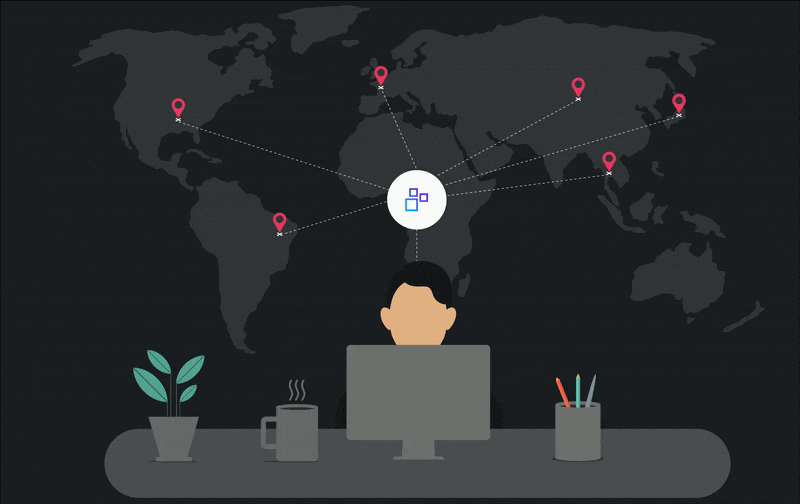
So, that’s what Digital Signage is, but how can it be used for internal communications? The technology has been developed to support comms done in a multichannel manner.
To understand why a multichannel approach matters so much for internal comms, we can look to transmedia storytelling as one example of a successful strategy. As a communicator, you’ll understand the importance of engagement and excitement when it comes to resonating with audiences across your organization. The world’s biggest entertainment franchises have the very same goal, and they rely on transmedia storytelling to achieve their goals and keep audiences hooked.
The internal communicator’s digital signage handbook
The idea is that instead of telling one story (let’s say Batman) through one medium (let’s say film), the story can be broken up into different parts told across many media. In this example, those media might be video games, comic books, live-action TV series, and kids’ cartoons. Why? Because it builds stronger connections with wider audiences, introducing more people to the story and encouraging them to explore the universe further. In doing so, it reaches different audiences through their preferred media rather than relying on the one traditional medium (film in this example).
We’re not suggesting you need to dress up as a Batperson to improve the impact of internal storytelling in your organization (although we’re also not saying you shouldn’t give it a go), but adopting the right channels to reach the right audiences at the right time is a must, and this is where Digital Signage proves its value.
How and when to use Digital Signage for internal communications

There are countless scenarios that require a multichannel approach for the most effective comms. Like transmedia storytelling, they often require the communicator to break down the story into different pieces of information that are each relevant to different segments of the workforce across the channels they will be most receptive to.
From announcing new hires to coordinating a timed announcement of something big like a merger – or orchestrating a careful internal response to a PR crisis as it unfolds – having a range of channels at your disposal will be crucial to reaching everybody.
A comms team with a modern intranet will typically have some or all of these channels at its disposal:
- Third-party digital workplace platforms (Teams, Slack, etc.)
- Mobile app notifications
- Digital Signage
- SMS
Each channel will be suitable for different segments of your workforce. For example, email will be most preferable for desk-based workers, while SMS and employee app notifications may be better for offline workers who don’t work on-site (such as delivery drivers and field sales operatives). This will also depend on the nature of the communication and its urgency. Most folks don’t want SMS messages about smaller corporate events.
Banners and notifications on third-party digital workplace platforms like Teams and Slack can be useful for ensuring you’re definitely reaching all employees with an internet-connected device, and Digital Signage is ideal for reaching any offline workers, and reaching anyone in high foot traffic areas such as receptions and canteens.
The internal communicator’s digital signage handbook
Day to day, Digital Signage can keep your colleagues locked in with the company culture, mission, vision, and values by displaying the latest company news, intranet and corporate social media feeds, customer reviews and feedback, and internal feedback and recognition. Not only can this keep those workers who are typically away from desks and devices updated and in tune with the rest of the organization, it can help to increase their sense of value too.
Simply sending comms out on every channel is not the desired approach because not all employees will use every channel, and those that do will feel bombarded. Also, some channels only allow for concise messages or don’t support rich media, limiting what can and can’t be said and displayed. A cohesive multichannel approach will provide just the right amount of information for each channel, and should provide a link to a centralized content area on your intranet software where employees can be directed for further information.
Using Digital Signage in a crisis

While some communicators may rely on scenario planning activities to prepare for urgent and critical comms during times of crisis, nothing can quite prepare for the real thing. This is where communicators can rely on Digital Signage to help keep workers informed.
Take a PR crisis, for example. Managing this quickly and carefully internally is just as important as it is externally. You want to limit any negative perceptions that the situation may be causing internally, give your people confidence in how the company is dealing with the situation and set expectations on how employees should respond to the situation (such as not engaging with press inquiries unless they’re a member of the PR team).
An informative intranet post bylined to a senior leader can provide an overview of the situation to your employees, outline the actions the organization is taking and the behaviors expected from them, and acknowledge any concerns. But how do you get all eyes on that blog post, and how do you do that quickly? This is where you kick your multichannel comms strategy into gear.
Here’s how each channel – including Digital Signage – can be leveraged to capture the attention of all employees:
- Company-wide email informing employees about what’s unfolding and directing them to the intranet post for more detail
- SMS updates/instructions for the workers most affected by the situation
- Messaging across relevant channels on Teams and Slack informing colleagues of the must-read intranet post, with link
- Carefully worded message on Digital Signage advising employees to scan the QR code on their device and read the post urgently
In this scenario, the Digital Signage messaging should avoid directly mentioning or outlining the situation because there is too much risk of visitors and people in public-facing areas such as receptions becoming aware of the situation. Instead, the messaging should simply inform employees that there is an important post that they must read at their earliest convenience and direct them to scan the QR code for more information.
There are plenty of urgent scenarios – both good and bad – where Digital Signage can prove crucial to a multichannel comms strategy. From M&A activities, natural disasters, and pandemics, to IPOs, new product launches, and CSR initiatives, Digital Signage allows communicators to shape a winning Digital Employee Experience (DEX) across a wide footprint of locations.