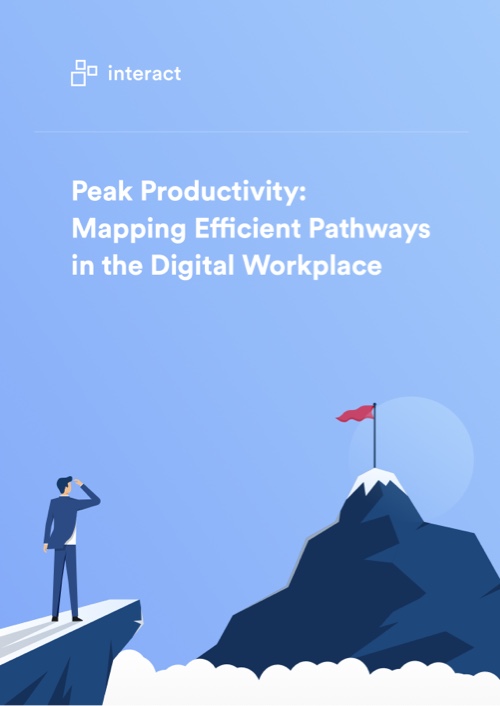In this blog, we explain the concept of guided attention and explore its importance in today’s information-overloaded digital workplace.
Despite its promises of faster, smoother workflows, digital transformation often breeds multitudinous platforms, logins, and complex navigation menus that squander your people’s productivity and satisfaction instead of enhancing their experience.
In practice, this “digital friction,” which Gartner defines as the “unnecessary effort an employee has to exert to use data or technology for work,” might look like:
- Numerous logins for systems that don’t support single sign-on (SSO)
- Excessive digital step counts, like a dozen clicks to approve an expense report or complete another simple ask
- Costly context switching as your people are forced to muscle through multiple platforms to perform a single task or look up basic information
All that overextension can lead to burnout – and grind work to a screeching halt: As Gartner states, the additional effort required to navigate some technologies “silently drains employee productivity”.
This fallout stands to intensify as hybrid work demands new digital tools to bridge an increasingly distributed workforce. Yet relying on multiple tools that a poorly integrated – or lack integrations can make things worse.
Reach peak productivity in your enterprise!
Poor experiences with patchy tech can also stamp out employees’ willingness and ability to adapt to new tech down the road. It’s a big loss because cultivating this “digital dexterity” is vital to a company’s agility, alignment, and resilience in the face of disruption.
To remove friction and smooth the path to dexterity, progressive organizations are turning to “guided attention” principles and tech. In this emerging approach, an intelligent digital assistant or other enabler acts as trailblazer, alighting the swiftest, most direct route through the maze of platforms and tools that make up a company’s digital ecosystem.
Guided attention technology connects with key business systems, streamlining the digital experience by focusing solely on the content and tasks that are relevant for the user.
This can mean, for example, sending the right nudge from the right platform at the right time to help an employee execute a time-sensitive project objective, or automatically routing them through the set of tools involved in completing their benefits paperwork or timesheet.
You don’t need a fancy new chatbot or AI team member to realize these wins. In fact, Forbes Technology Council recommends that leaders “look at your existing technologies and find ways to improve them to enable greater digital dexterity” before considering any investment in eliminating or changing tools.
A modern intranet, with its ties to numerous essential business platforms, is a great place to home in. As part of an integrated and centralized digital workplace, it provides a single, searchable source of truth, reducing heartburn and boosting spirits.
Ahead, find reasons why and how to use your intranet to guide attention, reduce friction, and buoy employee and business outcomes.
Pave the way to digital dexterity through guided attention
“The majority of enterprises that have implemented a digital workplace framework have not improved the employee experience or advanced digital dexterity,” Forbes Technology Council writes in an analysis of DEX trends.
Unfettered digital friction is likely to blame.
Digital friction zaps productivity
Large companies use an average of 211 software applications in their tech stacks (Okta, 2023), leaving the typical employee increasingly likely to lose valuable time sifting and shifting through different digital tools and platforms.
This digital friction can manifest in the following ways:
- Application overload: Thanks to proliferating workplace apps, employees typically context switch more than 1,200 times every day.
- Information overload: Today’s workers are expected to wade through endless streams of content, conversations, interactions, and tasks – even as they bump up against data silos that make it difficult to find the right information at the right time. It all puts a damper on productivity, decision-making, and wellbeing.
- Digital noise pollution: Employees face an exhausting barrage of ‘noise’ from these apps and tools, with pings, alerts, signals, emails, @mentions, and tasks all fiercely competing for attention.
Common culprits of this friction are lack of IT oversight to facilitate connectivity between adopted platforms, low visibility into or low-quality data on tool performance, inextricable workflows that make it tough to pinpoint individual points of friction, and varying worker views on where and how much friction exists in the first place.
Reach peak productivity in your enterprise!
It all adds up to frustration and overwhelm which can both be major factors in increasing employee turnover. Given these potential consequences, creating efficiencies and guiding focus can prevent serious damage not only to your people’s productivity, but also to their wellbeing and willingness to stick around.
Your intranet can reorient and reenergize your workforce
To create a streamlined experience, guided attention technology taps into channels that your employees frequent, such as those on your intranet, collaboration platforms, or mobile and desktop apps. In turn, this enhances employee productivity, improves decision-making, and creates a stronger sense of alignment with the organization, resulting in greater job satisfaction and improved business outcomes.
You can get these results without shelling out serious cash on a newfangled chatbot or digital assistant. As a first step, evaluate existing tech for opportunities to “enable greater digital dexterity,” Forbes Technology Council advises. If some aren’t passing muster, only then should you “consider eliminating them or changing to new technologies.”
A modern intranet with the right set of features can facilitate guided attention while also performing more traditional functionalities, such as internal communications, knowledge management, and enterprise social networking. Interact customers often refer to their platform as a “one-stop shop” for enhancing the employee experience through the simplicity that it brings to their digital journeys.
Although your intranet doesn’t include every application, it serves as a single home for many native and integrated tools. Given this far reach, a platform outfitted with guided attention features can seamlessly integrate workflows, eliminate information silos, and provide employees with quick, unified access to critical information, plus build your case for additional attention-focused tech investments down the road.
Ahead, gain insight into how you can find a modern intranet or optimize your existing platform with guided attention capabilities.
Set your strategy
As always, the first step is to distill business objectives and employee needs into a clear set of goals you aim to achieve by applying a guided attention lens to your intranet. Once you’ve identified your north star, use the following strategies to reach it.
Take stock
Make informed decisions by understanding the current technological landscape within your organization. Take inventory of your existing infrastructure, tools, and content to identify strengths and weaknesses.
“Organizations should conduct thorough audits of their digital tools to assess their impact on employee productivity and satisfaction,” one tech exec told journalist David Barry in an article for Reworked. “This involves not just cataloging the tools but also understanding how they are used in daily workflows and where redundancies or gaps exist.”
It may help to lay everything out on a digital workplace map like this:
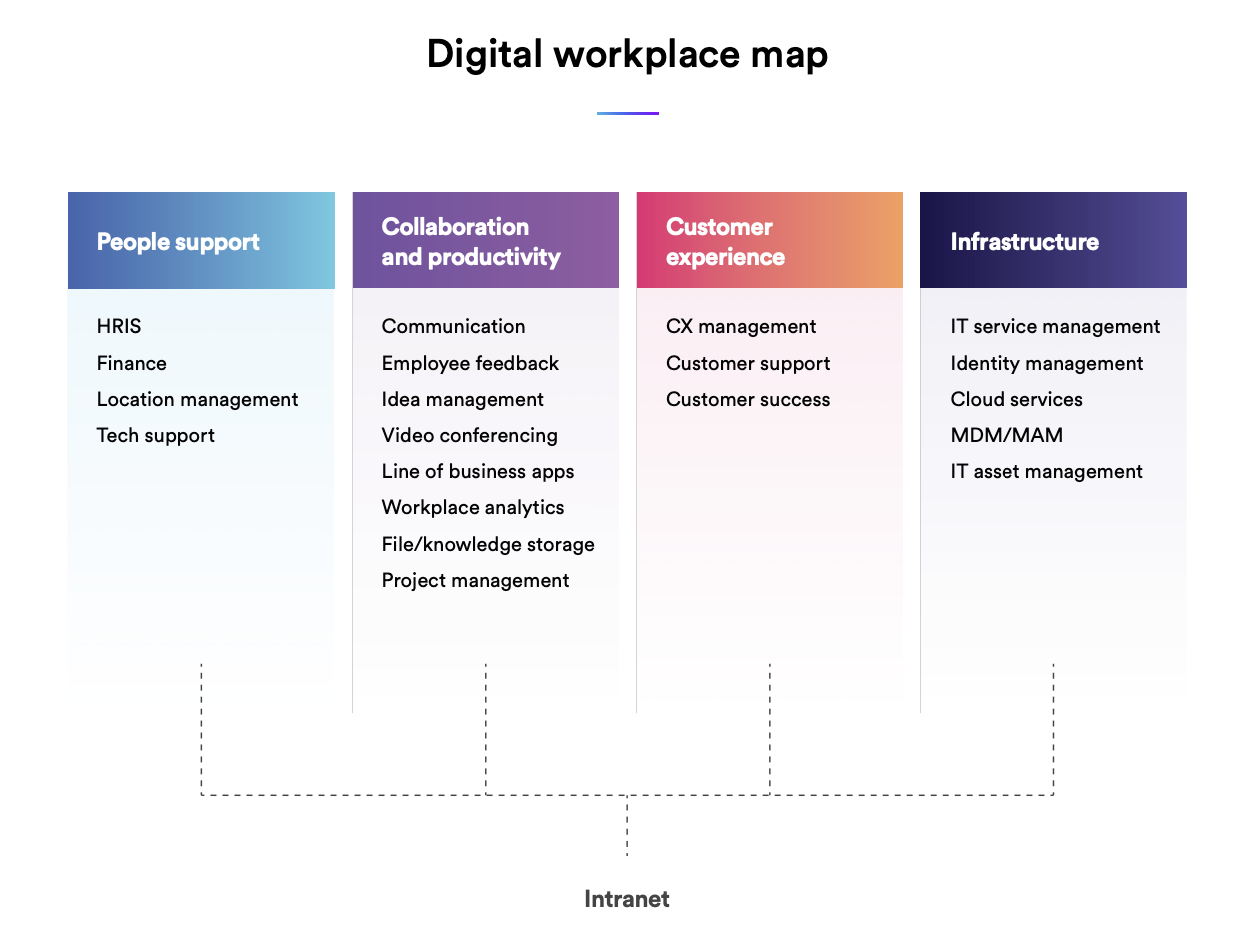
Prioritize people
Since your people’s perceptions of digital friction will likely vary, ensure you’re getting representative viewpoints to shape your workplace map and enhancement efforts.
To gain a full picture of all your people’s intranet experiences – including those of frontline members who may be on the go far more often than they’re at a desk – gather data from a variety of sources, such as interviews, focus groups, surveys, and social listening efforts.
As you implement guided attention approaches, keep the lines of communication open through pilot programs, tech hackathons, digital forums and suggestion boxes, and other engaging avenues that demonstrate the continued role your people play in shaping their digital experience. “This not only ensures the tools are more closely aligned with user needs but also fosters a sense of ownership among employees over their digital environment,” Barry writes.
Use personas
Employee personas can help translate your people’s perspectives into actionable pathways for applying guided attention principles.
“Use personas to understand where employees experience a digital dexterity gap, which widens when the rate at which the organization deploys technology exceeds the employee’s ability to use it,” Gartner explains.
Reach peak productivity in your enterprise!
Long a hallmark of marketing and sales strategy, personas are fictionalized snapshots of the people you’re keen to sell to or, in this case, guide. They include vital information on each avatar’s experiences, motivations, and other variables that might indicate the tech roads they travel. Good ones can help you generate guided attention strategies that hit the right notes for each archetype.
While the details and format can vary, your end product should typically include the following:
- Name
- Photo
- Role / title
- Location
- Short bio and description of personality
Also consider digging deeper into certain dimensions, such as:
- Gender, age, and other demographics
- Typical schedule, workload, tasks, and processes
- Goals and motivators (and frustrations and demotivators)
- Network and community
- Level of organizational awareness
Once you’ve developed your personas, “hunt for digital employee friction by breaking down the employee journey into specific moments, pain points and challenges,” Gartner advises. Create a journey map for each persona in each relevant situation.
Build skills
Beyond sourcing their input, empower your people with the capabilities, bandwidth, and runway they need to flex their digital muscle.
Determine the roles specific teams should play in the adoption process. As an example, organizations that enable business technologists are 2.6 times more likely to accelerate digital business outcomes, Gartner notes. As for marketing and customer success colleagues, there may be an opportunity to consolidate email and other communication platforms.
Regardless of their specific role in the effort, all employees should be supported in building new capabilities that encourage dexterity. Because digital tools evolve rapidly, “continuous learning should be embedded into the organizational culture,” an expert notes in the Reworked article. So rather than “generic training programs, offer targeted upskilling opportunities that are directly relevant to the tools and technologies employees use.”
Optimize the right intranet features
Once you’ve set your strategy, it’s time to review your current or prospective intranet for features that can be optimized to reduce noise and guide attention to the right information at the right time, so your people can enjoy bright, productive work futures.
Easy access
By enabling users to log in once through SSO, you can create a secure access point and eliminate the need to juggle myriad passwords. Biometric authentication options, such as Touch and FaceID, can further improve speed, security, and ease of use. Finally, optimizing your hub for mobile ensures that employees can stay connected, collaborate, and access essential information anytime, anywhere.
Intuitive integrations
By integrating many of your enterprise applications with your intranet, you can significantly enhance productivity by curating access – and guiding attention – to a single space. As an example, an organization that uses Microsoft 365 infrastructure can surface Outlook emails or Power BI analytics all within their connected intranet.
Reach peak productivity in your enterprise!
Aside from M365, modern intranets like Interact can connect numerous such business platforms, including Slack, Zendesk, ServiceNow, Salesforce, Workday, SAP Concur, Google Workspace, and Dropbox.
Seamless search
“Intranets often get a bad reputation for findability and navigation issues,” says Anna Kaley in an article for UX consulting firm Nielsen Norman Group.
Intelligent enterprise search can help transform your intranet into a one-stop shop where users instantly find content and tools required for everyday tasks from across the platform and connected document management systems.
Key features and capabilities to look for in an intranet’s centralized search tool include:
- A Google-esque experience in which search results include “likely answers” to posed questions, along with the standard list of links for further reading
- Federated search capabilities spanning natively created intranet content and third-party data repositories (e.g., SharePoint Online) that allow users to source the best information across myriad systems that power your organization
- Use of natural language processing and machine learning to enhance search result relevance for every user
- An advanced people search that connects colleagues by skills, interests, department, and custom criteria
- A mobile app that replicates the same search engine experience and results
Other modern intranet features that can promote seamless information dissemination, among other inclusion wins, include:
- Multilanguage translation of text communications for global organizations operating in diverse linguistic workplaces
- Alt-text generation for images and automatic captioning of video content so colleagues with vision or hearing impairments can access and understand content
- Text-to-audio conversion for a podcast-like way to digest company news
Peerless personalization
Personalization in the digital workplace boosts productivity by customizing tools and experiences according to individual needs and circumstances. Organizations can deliver on it through personas, permissions, and built-in intelligence, ensuring relevant content is delivered to each employee based on factors including role, location, and preference.
Profiles and past interactions, for example, can help pinpoint and push relevant news, announcements, and resources to everyone, as well as ensure content being created and shared by active employees is reaching audiences interested in the subject matter.
An AI-driven recommendation engine, meanwhile, can facilitate the automatic discovery of new content. Subscribing to content guarantees that crucial updates to essential information are never overlooked, and customizable alert settings ensure the right content is always prioritized.
Geofencing can further refine location-specific content. By setting up a virtual perimeter around specific locations, each time an employee logs on to the intranet within that space, they only see content intended for them. This is extremely effective in cases where individuals move frequently and require different content and documentation across locations (e.g., salespeople or senior leaders on location visits).
Human-driven design
According to Forbes Technology Council, “employee-centric policies around tech are more likely to provide a positive work experience.”
In this way, a human-centered user experience is pivotal for reducing friction and focusing attention. This principle can be brought to life through a clean design that strategically organizes building blocks on each page and menu. This user-centric approach, exemplified by a task-driven design, not only facilitates easy access to essential workflows but also avoids overwhelming users with convoluted navigation menus.
Helping employees find what they need easily can be as simple as grouping content within menus or giving popular pages or content areas a prominent position. It’s also worth replacing quick links with HTML widgets. In essence, this means using a clickable image or icon instead of a standard text link, with a text overlay on the image, to show users exactly what the image is pointing to. This will help users find the content, resources, or applications they need quickly and easily.
Online forms streamline business processes (such as submitting expenses), which saves valuable employee time and improves information accuracy. Interact’s Workflow & Forms feature employs a user-focused design that allows non-technical people to create simple, easy-to-build forms, supporting efficiency by removing the need for IT support.
Centralized multi-channel communication
When multichannel communications are managed and deployed from a centralized platform such as a modern intranet, each message can direct employees back to the platform for further information and resources, regardless of whether it’s received via mobile, web, email, integration, digital signage, or some other such channel.
Offering a variety of communication avenues helps overcome barriers. Different individuals may have different preferences, and providing multiple options ensures everyone can engage in a way that is most comfortable and effective for them.
Real-time updates deployed across instant communication channels such as Slack and Teams can facilitate prompt information sharing, addressing time-sensitive matters and preventing delays that might inhibit productivity.
Incorporating mobile channels via an employee app can allow people to stay connected and engaged whether they are deskless or on the move, promoting continuous access to communications at their fingertips.
Keep it human
A modern intranet can guide attention and reduce digital friction without requiring a steep investment in new tech. As for your people, your focus on these principles will set them up to live their happiest, most productive work life – so long as you keep them at the heart and helm of your effort.
“The key to success is scaling human interaction, not replacing it,” Reworked’s Barry writes. “AI and other tools are great for making the lives of staff easier and simplifying complex tasks, but they cannot replicate the complex level of care that a human provides.”