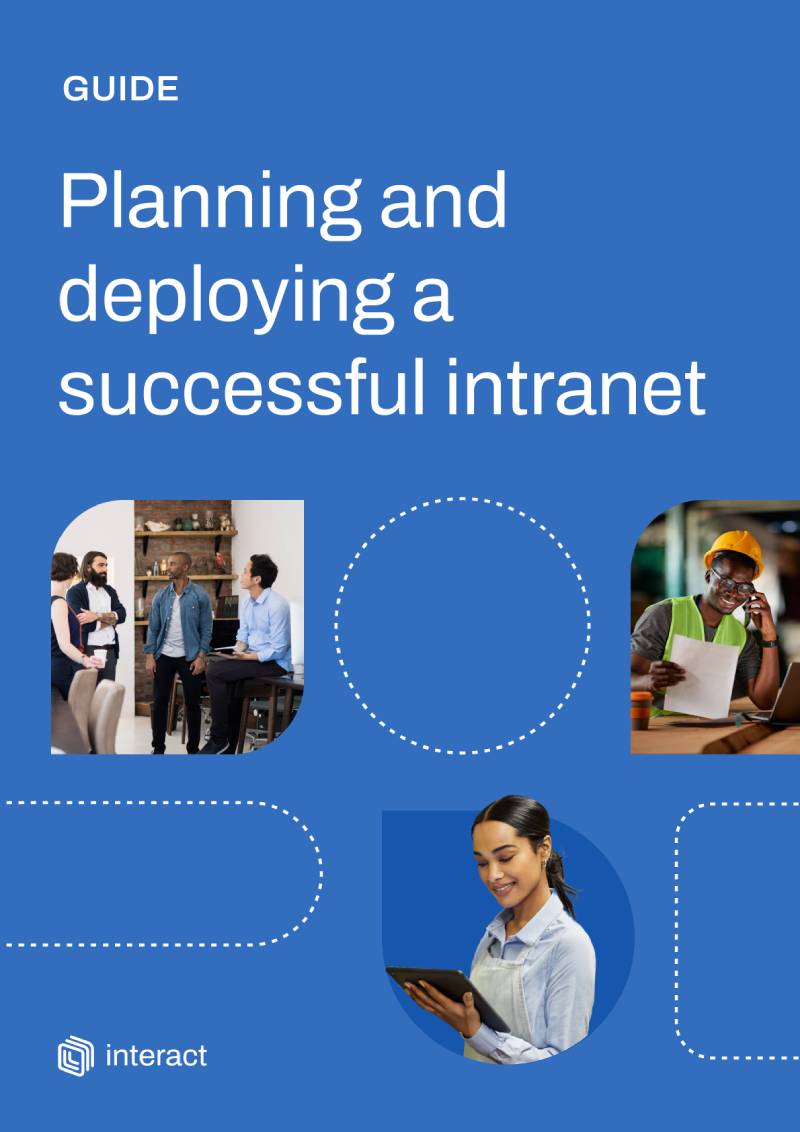While there may be debates about how to design and create the best intranet, there’s one thing that’s clear: if employees visit and can’t instantly find what they’re looking for, they’re unlikely to return. The best enterprise search software should help employees locate what they need and remove that limiting factor.
Online activity begins with search
Put your online consumer hat on for a moment. Whether you’re looking for information, people, or products, research shows that your own online experiences begin with search engines more than any other channel. Likewise, if you own a website, not only will you depend on search engines for the majority of your traffic, but your consumers will also benefit from a Google-like search experience to navigate your webpages once they reach you.
Research conducted in 2019 by BrightEdge found that organic and paid search dominates online traffic. In fact, it found that 68% of all trackable website traffic originated with a search. This was a far greater proportion of traffic than other channels, including social media or display adverts. If you want visitors, they need to have a good search experience to find you.

Even for companies whose names are so well known that they barely need to advertise, search engines still drive a great deal of online traffic. Although just over 43% of Amazon’s traffic is direct (i.e., from shoppers who type ‘Amazon’ into their URL first), the online retailer still relies on search engines for nearly a quarter of its billions of annual visits.
So, what is it about good search experiences that make people return again and again? Perhaps the final piece of the consumer puzzle is a consideration of what they find intuitive and useable when it comes to searching. With over 90% of all search traffic worldwide, the answer to this is clearly Google. What are the characteristics of a Google search that make it so popular? In the company’s own words:
“Google’s Search features ensure that you get the right information at the right time in the format that’s most useful to your query.” These insights also apply to the best intranet software, which deploys enterprise search functionality to help employees find the information they need to do their jobs.
Google-style enterprise search and your organization

Employees and business-suite-users they may be, but your colleagues are also internet users and consumers. They expect the same things on a private enterprise network as they do on the web.
They want to find information and accomplish tasks. They want that to be a fast, seamless process that doesn’t involve navigating through a labyrinth of unmanaged SharePoint folders containing out-of-date documents. Especially when those SharePoint files and folders are inaccessible, lack permissions, and are organized by departments or individuals rather than by user search objectives.
Chances are that when searching on SharePoint or a company intranet, employees will use the same techniques they use in the rest of their online life. They will search with keywords that take them where they believe the content should be.
Planning & deploying a successful intranet
However, the problem is that many organizations do not deploy an enterprise search tool that intuitively covers their entire stack of business software and document management systems. This leaves employees frustrated and can discourage use of internal systems – the standard response being to increase the email burden on HR or IT, when actually the information could have been found via self-servicing.
In fact, many of the organizations who come to Interact for help to create a modern intranet site arrive because of problems with ill-managed SharePoint intranets that offer a poor intranet search experience. Without question it is one of the biggest frustrations for employees. And, because poor search experiences can reduce adoption and damage the employee experience, it is also one of the main reasons that intranets fail.
So, if there’s one thing you should use technology for if you want to create a successful intranet, it’s to deliver a user-friendly, comprehensive, consumer-grade search experience that reduces digital friction.
If you ask people what they want, you’ll get replies such as […] “I want a quick and easy way to find what I’m looking for,” or “fill in a form,” […] Interact offer a solution that works for people. It can be personalised to the user. Offer social features, knowledge management and enhances employee engagement.
Digital Workplace Consultant – G2 Product Reviews
What is the point of an intranet?

It seems a little blunt to ask that question, but it’s valid: just what IS the purpose of an intranet? There are hundreds of potential answers to that, but for employees rather than employers, there is one overwhelmingly important one.
An employee intranet should facilitate the discovery of information that helps employees to do their jobs. It doesn’t matter whether that information is the names of colleagues who can perform certain tasks, details on how to book vacation, or technical information on a product. The material held on an intranet should be a single source of truth. It should be up-to-date, authoritative, and accessible.
Given that your organization may have access to multiple document management systems (e.g., OneDrive and SharePoint), your intranet should be the one place that employees can visit to find the right information at the right time in the format that’s most useful to them (thanks, Google👆).
The characteristics of bad enterprise search software

ClearBox Consulting’s Sam Marshall outlines just how often poor enterprise search ends in user complaints:
Three minutes. That’s how long it takes before someone complains how awful search is during one of the employee focus groups I run for clients on their digital workplaces. It comes up even if it isn’t what I asked about. Everyone grumbles and empathizes and the conclusion is invariably “it should just work like Google.”
Source: Diagnosing Enterprise Search Failures
We know what poor search and findability induces in employees: frustration, digital friction, loss of productivity, increased burden on HR and IT, and a worse employee experience. But why does enterprise search on intranets fail?
Marshall breaks the failures down into four categories:
- Content – Searched-for content is hard to find because metadata is poor or absent, user search language does not match the document’s vocabulary, or the content just does not exist within the organization.
- Indexing – Due to security restrictions or changing file locations, some content within an enterprise may be blocked or unfindable because search tools cannot find and index content correctly.
- Retrieval – Although retrieval of search results is mainly a function of the technology, a plethora of bad or useless results can indicate that your content is suffering from duplication or other kinds of mismanagement. An audit may be in order.
- Search results – The design of a results page on an intranet search engine matters. If it’s poorly designed and does not elevate content recommendations, or users think it’s untrustworthy, they may still ignore the search result even if it’s in front of them.
A critical point to add to this schema is that intranet search engines may also fail because they aren’t integrated into a mobile app. The expectation of Google users (so, just about everyone) is that search will be as slick and responsive on mobile devices as it is on a desk-top. Neglect to develop a mobile app connected to your intranet search engine and you may be causing further fragmentation and frustration for employees.
In fact, data now shows that mobile browsing is now the most common way of accessing the internet. In 2021, 55% of page views have come from mobile devices. If organizations need employees to be location- and device-flexible, especially as the shift to remote working increases, they must also provide powerful, in-the-pocket search tools.
Interact’s intranet search engine

Interact Search is a powerful enterprise search tool that enables users to instantly find content across the whole intranet: pages, people, blogs, forums, events, and more. By making their jobs easier and their digital employee experience better, Search reduces user frustration and creates a more appealing employee intranet.
Interact Search exists in both a Quick and Full capacity.
Quick Search returns results as users are entering terms into the search box, providing dynamic suggestions. This gives users the ability to search straight from the page that they’re already on and to see the top five results. Quick Search shows the title and content type (page, blogs post, etc.) in a predictive text format for a Google-style UX.
Planning & deploying a successful intranet
Full Search shows results on a listing page, with additional features to refine search results further. Full Search also searches all of the content on your intranet and shows every result matching the relevant keywords. Users can then filter results by the type of content (page, blog post, category, etc.), topic, author name, and other factors. This makes finding the right information faster and easier.
To give you the fullest set of returns, Interact Search indexes the following fields to ensure the right content is surfaced to users:
- Title of the content
- Summary of the content
- Body of the content
- A ‘Best Bets’ feature that elevates relevant content
- Topics
- Keywords
- Attachments
- Name
- Job Title
- User Profile Bio
In addition to searching intranet-specific content, through the Full Search results page it is also easy to view content from third-party integrations, including SharePoint Online, OneDrive, Box, and Google Drive. This creates the holistic content search experience that users expect.
If I had to pick a single feature I like best, it would definitely be the search functionality. It searches the entire site, many attachments, and even provides top results from within onedrive or sharepoint. It’s made accessing the information we already have stored exceptionally better – and it’s one of the more user friendly options we researched.
Computer Software Administrator – G2 Reviews
Key features of our intranet search tool
- Search the entirety of your intranet, indexing multiple fields
- Search results sorted by relevance
- Give priority to important pages in results with the Best Bets feature
- Search filters to refine any results returned
- Ability to search in the user’s language for translated pages
- Searches SharePoint Online, OneDrive, Box, and Google Drive
- A mobile app that replicates the same search engine experience and results
Although an intelligent intranet search engine will be structured to return the most valuable results for your users, it can be further refined with additional tools, such as Best Bets.
Planning & deploying a successful intranet
Use Best Bets for content recommendations
One of the ways Interact has honed its search capabilities is by introducing Best Bets, a feature which allows intranet administrators to override the normal weighting in the intelligent search and bring particular pages to the top of listings. So, if you want to surface a particular piece of content relating to employee benefits, for example, you can ensure this always has the stickiness of most-visited content.
The feature can normally be assigned by an intranet administrator. However, if a recurrent search term results in users visiting a specific page at least three times within a 90-day period, that term will be automatically promoted as a Best Bet.
Best Bets delivers significant time savings, with users getting an immediate response to the information they need. This, in turn, drives greater adoption of your intranet and helps change old habits (such as storing information locally or contacting the appropriate departments directly, both of which risk versioning issues or an admin drain).
Best Bets in action
Imagine this scenario – your intranet has 20 maternity-related content items; they are all relevant, but you want to control what people see the first time they have a maternity inquiry. HR have indicated that they want all people searching for ‘maternity’ to see the Maternity Overview and a Workstation Risk Assessment Form at the top of their search.
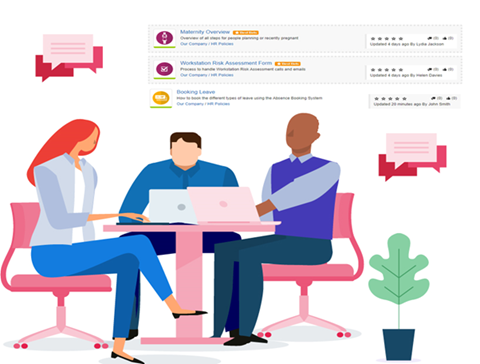
The overview gives people planning a pregnancy, or recently pregnant, a clear overview of all steps required. Meanwhile, the HR team handles numerous Workstation Risk Assessment calls and emails each month – some relating to maternity, some not – and would like people to self-serve, cutting down HR administration.
By making these pages Best Bets against the search terms ‘maternity’ and ‘pregnant’, they can help employees get up-to-date information instantly.
Interact have built a great intranet application, packed full of great features! The search is by far better than any other I have experienced.
Hospital & Healthcare specialist – G2 Reviews
Enterprise search and intranet governance
Ultimately, although intelligent search, advanced filtering, and content recommendations can deliver a great intranet search experience, there is always more involved. Internal communicators and intranet admins must stay alive to what colleagues are searching for, how they’re searching for it, and whether that content meets their needs. Are security permissions granted where they’re needed? Is content authoritative and up-to-date? If not then a content audit or tighter rules around publication dates and expiry rules may be in order.
When it comes to intranet governance, content lifecycle management can be supported by analytics data. Analytics can reveal content that is expired, about to expire, or without a valid owner (typically through personnel changes). Using this kind of information can be a helpful early warning system allowing you to keep intranet content fresh and useful.
Finally, you will never be able to fully account for all the ways that users search for content, but through content lifecycle management and intelligent search, you can return the most useful and relevant results. One surprising statistic about internet searching is that despite receiving trillions of searches a year, 15% of daily searches are new to Google. People search in a wide variety of ways, using a whole host of keyword strategies. Within your organization you may want to conduct surveys or user observation to discover some of their key pathways. Through this it’s possible that communicators and internal comms tools can work in tandem to produce the best employee experience.