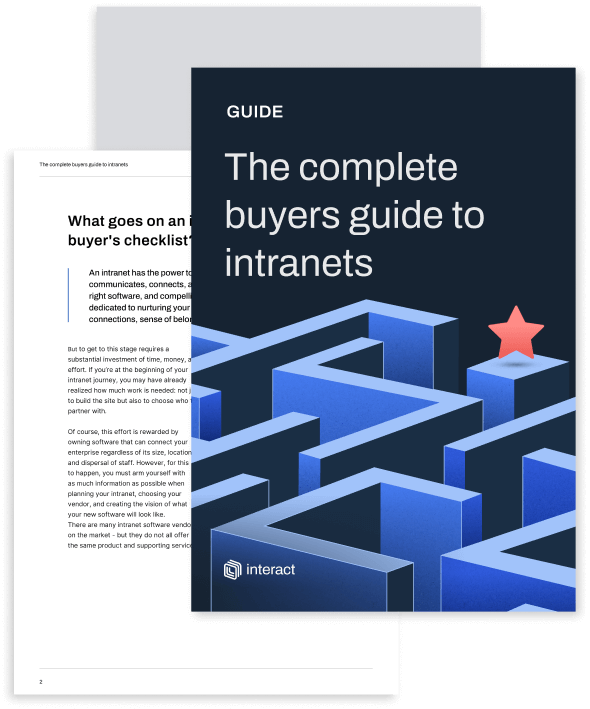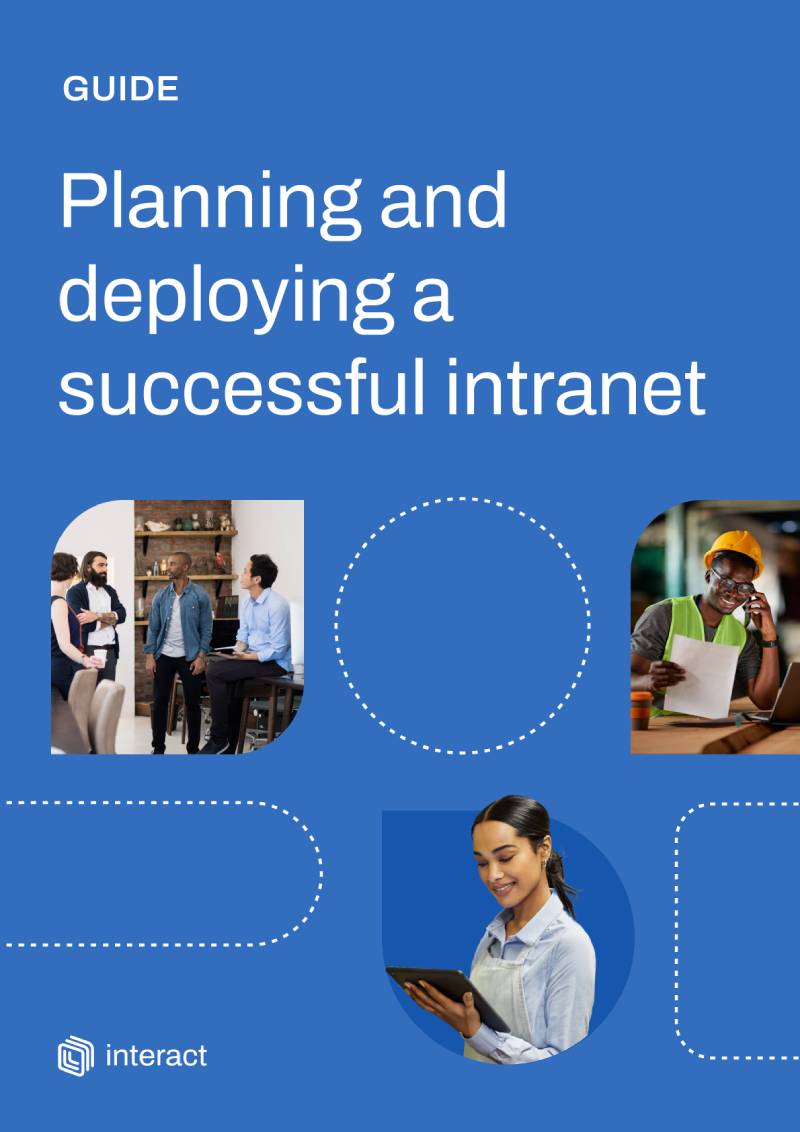An employee experience platform is a long-term investment with the power to connect, inform, and engage thousands of global employees, so extensive due diligence is standard. We hope our ultimate buyer’s guide to employee experience software helps you create the digital workplace your organization needs.
If you’ve ever researched and bought something as simple as a cell phone, you know how dizzyingly difficult it can be; iOS or Android? Which features? What call plan is best for your budget? What do you need it to do? Deciding how to choose intranet software that also acts as an employee experience platform for your organization is much the same, only a heck of a lot more difficult. If you add in the further complexity of wondering how to create an intranet on top of existing software, there are even more choices.
If we wrote down everything we’ve learned about how the best intranet software can improve employee experience, company productivity, and internal communication, we’d be here forever. That’s why we’ve collected the expertise gained from launching more than 1,500 employee experience platforms for some of the world’s best companies.
Let’s get into it!
An introduction to the employee experience platform
If you’ve read this far, congratulations(!) you have already started the journey of learning how to choose the best intranet for your organization. That can be a long journey though, so we have added these handy pointers to take you straight to the areas you want to focus on:
- Just getting started
- Assessing your options
- Building and presenting a business case
- Proposal accepted: How to plan an employee experience platform launch
- Launching or relaunching an intranet for maximum engagement
- Lifetime care and governance
- What YOU need to know about how to choose the best intranet
- A final thought
Just getting started
Intranet & employee experience platform definitions
Before the concept of the employee experience platform (EXP) arose, user-centric systems that enabled internal communications and collaboration were more commonly known as intranets. Throughout this post, we refer to both because the function of these systems is essentially the same.
So, what is an employee experience platform? Just like the original definition of an intranet, an EXP is a private enterprise network designed to support an organization’s employees to communicate, collaborate, and perform their roles. It serves a broad range of purposes, but at its core, intranet software helps users by connecting them to their employers, colleagues, and the information they need to do their jobs; it’s a system that exists to support workers to have a better experience.
As mentioned above, the definition of intranet has recently been expanded to include other names such as digital workplace tool, enterprise social network (ESN), digital experience platform (DXP), and employee experience platform. There may be minor differences in how these terms are used, but in the sense that they enable employees to interact with their employer through a single user-friendly platform that integrates data sources and business applications (e.g., SharePoint, Teams, and Salesforce), they are the same.

Intranets vs. extranets vs. intranet portals
When researching ‘what is an intranet?’ or ‘how to choose the best intranet?’, you may run into additional terms. Some of the most popular include extranets and portals, which are often used interchangeably and may cause confusion.
Extranets permit controlled access to authorized external users to a company intranet. For example, your organization may choose to allow selective access to certain vendors, partners, suppliers or even customers to your company intranet, to facilitate certain business processes such as inventory management.
Intranet portals act as a gateway or centralized ‘doorway’ to other sites or applications within the business. For example, users can log into the company intranet and from there gain seamless access to the company HR or payroll systems. Many market-leading intranet solutions now offer these different forms of functionality as standard. While these may have historically been distinct applications, the flexibility and capacity of modern-day intranets are now increasingly making these definitions redundant. In effect, they are now all one and the same.
A brief history of intranets
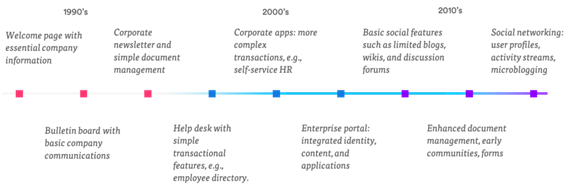
You may already know from experience that intranets were not always the social, collaborative platforms they are today. When they emerged in the 1990s, they were usually built from a single welcome page that featured essential company information. Flat and text-heavy – and with the traditional blue hyperlinks – they pushed basic, one-way, top-down communications. This was later expanded and intranets morphed into document management systems (DMS) too.
By the 2000s, some of the more sophisticated intranets had advanced to become enterprise platforms where employees could contact help desks, write blogs, self-service, and find colleagues on the employee directory. While still heavily weighted as a company information tool, intranets could deploy better search features that enabled employees to access the information they needed quickly and effectively.
During the 2010s, three key developments steered the course of intranet software and the emergence of employee experience platforms capable of supporting remote collaboration and communication: integrations, social media, and the cloud.
The introduction of integration capabilities meant that company intranets could interface directly with third-party apps and data sources – the modern equivalents being programs such as Microsoft 365 and Google Workspace. This enabled employees to use one platform to search and access content from across the organization’s IT environment.
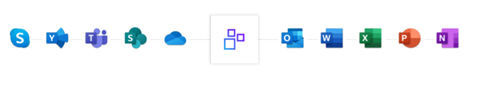
Social media’s growing popularity pushed intranets to provide more basic social functions, including limited blogging tools, wikis, and discussion forums. Now, the intranet was no longer about one-way communication from the top down: it was a place for conversations and more like the employee experience platforms of today.
Historically, intranet software was also built to be hosted by on-premise computers and servers. Although this secured data to one locale and gave the owner complete control of the system and its connectivity, the drawbacks were numerous. Disadvantages included the large capital expenditure and resource drain created when building and maintaining a substantial company-wide software solution.
The complete buyer’s guide to intranets
The cloud-based intranets that have now become industry-standard function via online cloud storage hosted on a vendor’s server and accessed via web browsers. These software-as-a-service (SaaS) intranets are just as (or more) secure but also carry other benefits:
- Remote online access for all users, wherever they are
- Predictable costs on a recurring basis
- Reduced IT burden and development costs
- Faster time to launch
- Scalability of the product, which changes easily as your organization does
What a modern employee experience platform looks like
That history leads us to the present; a time when user-centric, UX-designed, social, integrated, collaborative, cloud-based SaaS intranet software gives millions of users around the world positive employee experiences. No matter what device they’re using – or whether they’re in one location or many – employees can access everything they need to engage with the organization.
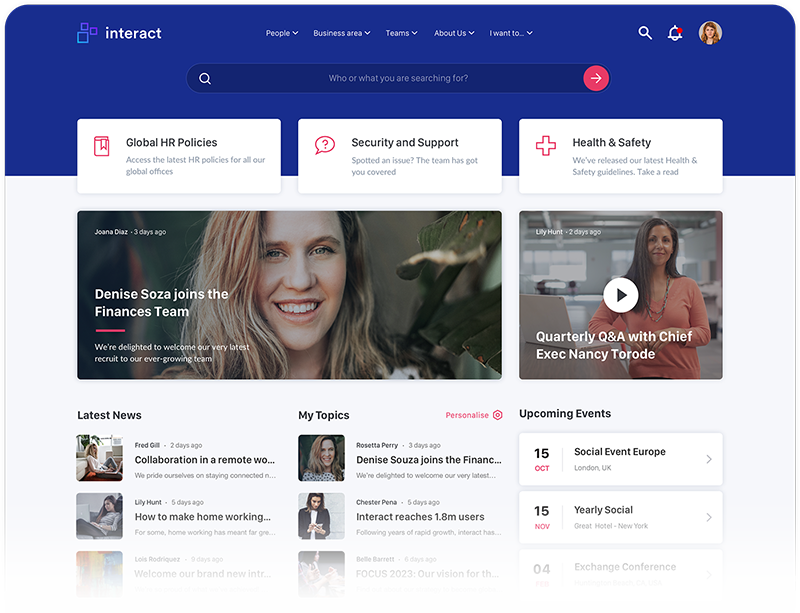
Do you need an employee experience platform?
If you’re in the first stages of thinking about whether you need additional employee experience software, you may want to consider the following questions about how your workplace is currently functioning:
1. Are staff engaged and do they have a good employee experience?
2. Can employees access the right information when they need it?
3. Do our current tools or platforms meet our internal communication – and user – needs?
4. Do staff understand – and believe in – who we are, what we do, our mission and values?
5. Do we have a strong employer brand?
6. Do staff have a relationship with business leaders?
7. Are staff as productive and efficient as they could be?
8. Are we delivering a positive customer experience?
9. Can we reach our staff and give them the information they need in an emergency or crisis situation?
If these questions have become important talking points in your organization, perhaps it’s time to look at the advantages of an intranet can offer.
The benefits of a user-centric EXP
Uniting all employees behind your organization to achieve common goals and, ultimately, deliver on business outcomes and growth is the top-line objective for any member of the C-suite.
Correlating those company-wide or strategic performance indicators with an internal communications tool can seem far-fetched. However, a powerful employee experience platform can impact how staff connect to who you are, what you do, and your long-term vision.
That sense of purpose and understanding then feeds into how and why your employees choose to work for your organization. Engaged and invested employees deliver on those all-important KPIs: making your organization more efficient, productive, and profitable.
If considering whether an intranet is still relevant or useful, the benefits an employee experience platform can bring include the below:
- Align staff behind your business mission, values, and brand by bringing them front-and-center, recognizing desired behaviors, and creating values-based recognition programs
- Connect staff to news, events, updates, leadership: improving visibility, trust, and alignment
- Increase productivity with quicker access to tools, information
- Reduce accidents, incidences, errors, or non-compliance through centralized access to policies, procedures, reporting workflows, training materials, and mandatory reads
- Improve employee experience: with corresponding financial, reputational, and retention gains on customer experience improvements
- Manage and unite multiple organizational brands, locations, departments, or functions: eliminating siloes created by decentralized operating models
- Digitalize workflows and processes for improved efficiency, lower margin for risk, reduced administrative cost and resource
Assessing your options
The complete buyer’s guide to intranets
Intranets are not all the same. There are many options and vendors, so it’s important to understand which kind of intranet could best suit you. Needless to say, if you want your organization’s digital workplace to be collaborative, productive, and a driver of engagement, opting for a vendor with a proven track record of delivering projects like yours should not be overlooked.
Modern intranets 101

Forrester defines an intranet as:
“A trusted digital source of corporate communication and content designed to educate and empower employees and improve their workplace experiences.”
This broad categorization can be further refined by how this kind of digital platform is constructed. In terms of the basic implementation and hosting of an intranet, there are two options:
- Packaged intranets
Also referred to as out-of-the-box or turnkey solutions, packaged intranets are low/no code, SaaS, cloud-based platforms developed and maintained by specialist software providers. Because these providers, including Interact, have a fully mature product and years of experience launching intranets for large global enterprises, they are able to implement and scale new projects quickly.
Packaged solutions integrate with existing business suite tools and company data sources via APIs. There is minimal burden on IT departments to support this as the vendors control these integrations – this is often thought of as one of the significant advantages of a packaged intranet. These solutions also have design tools so that organizations can adapt their intranet to suit branding, logos, or other intellectual property.
- Custom-build and highly customized
In the context of an intranet, ‘building’ usually means creating a custom-made system from scratch, often on top of SharePoint or another DMS. Custom-built intranet solutions have the benefit of being tailored to an exact fit for your business requirements and can be a viable option if you already utilize a DMS internally that offers a degree of customization.
Custom-build intranets offer an organization the ability to choose between private cloud, on-premise, or hybrid hosting, but the IT burden, hosting costs, and energy costs all make this less appealing for all but the biggest, most complex organizations.
The complete buyer’s guide to intranets
Should I buy or build? How to choose the best employee experience platform
“We’ve got IT experts, who can build on SharePoint, why do we need to buy another piece of software?”
On the surface, using internal IT teams and external contractors to create a custom-built intranet appears feasible. And, although there are some advantages to this approach, the total cost can be significantly higher, the project timeline much longer, and eventual employee adoption lower.
SaaS, cloud-based, packaged intranets products, on the other hand, allow organizations to reduce capital expenditure, make costs predictable over time, and achieve greater scalability.
This is an observation that has become more common in the industry; in its latest Market Guide on intranets, Gartner concludes that organizations now require cloud-based, agile platforms, which give them the flexibility they need to improve employee experiences. ‘Outraged’ by stale, outdated solutions, companies have turned to packaged intranets as part of the general shift to what SaaS can deliver in terms of cost predictability and time to value.
These cost and resource considerations should be top of mind when considering whether it is better to buy or build an intranet.
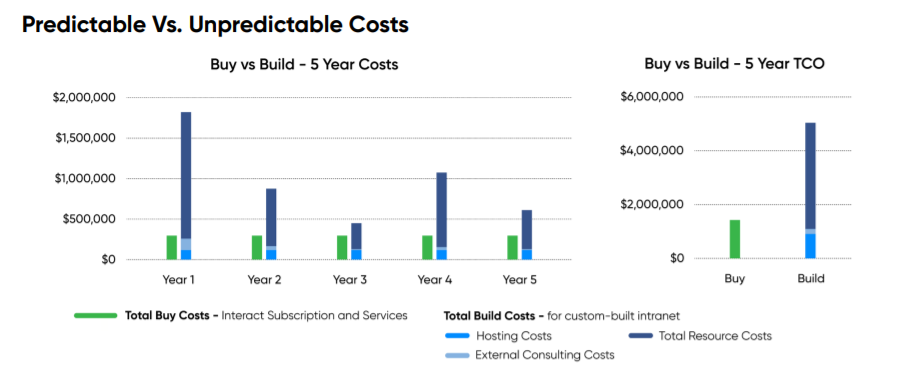
Custom-built intranet projects naturally carry a higher level of risk than a proven product combined with rich implementation expertise. Costs over the long-term can quickly rise. Not just from the initial effort and expertise involved in year one, but from the additional work (e.g., new features) required in further years, alongside hosting, security, and support costs.
With a SaaS-based intranet, new features are constantly being released and engagement is kept high. Hosting, support, updates, and security testing are all part of the predictable costs.
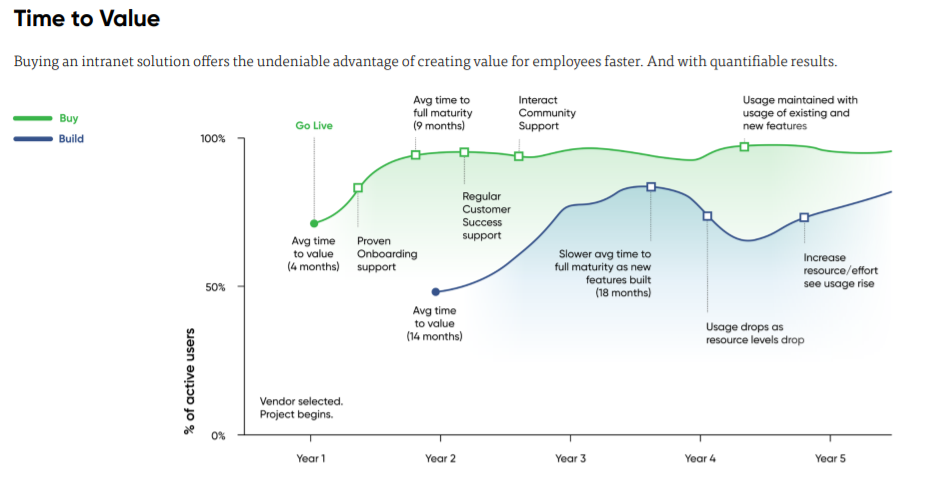
Because packaged intranets can be launched faster than custom builds, they ensure that both employees and organizations can benefit sooner.
Packaged intranet solutions can often be live to all, or a significant subset, of employees in as little as three or four months. Building a custom solution (e.g., on SharePoint), on the other hand, can take far longer, with a commensurately slower time to value.
The post-launch benefits can materialize in a variety of ways, such as an increase in employee engagement, a lowering of employee churn, or a reduction in time wasted on out-of-date systems.
If, with this knowledge, you’re still wondering how to choose the best intranet software then you can find more information in our Complete buyer’s guide to intranets.
The complete buyer’s guide to intranets
What is the best employee experience platform this year?
In a crowded market, the number of intranet software vendors can appear overwhelming. Starting with Google, you can quickly identify the big players; however, you can also utilize third-party resources to back your research. These may include analyst reports or software comparison sites, such as:
You can also find a recent market summary of some of the leading intranet providers at SelectSoftwareReviews. This type of resource can be a helpful support as you decide how to choose the best intranet for you.
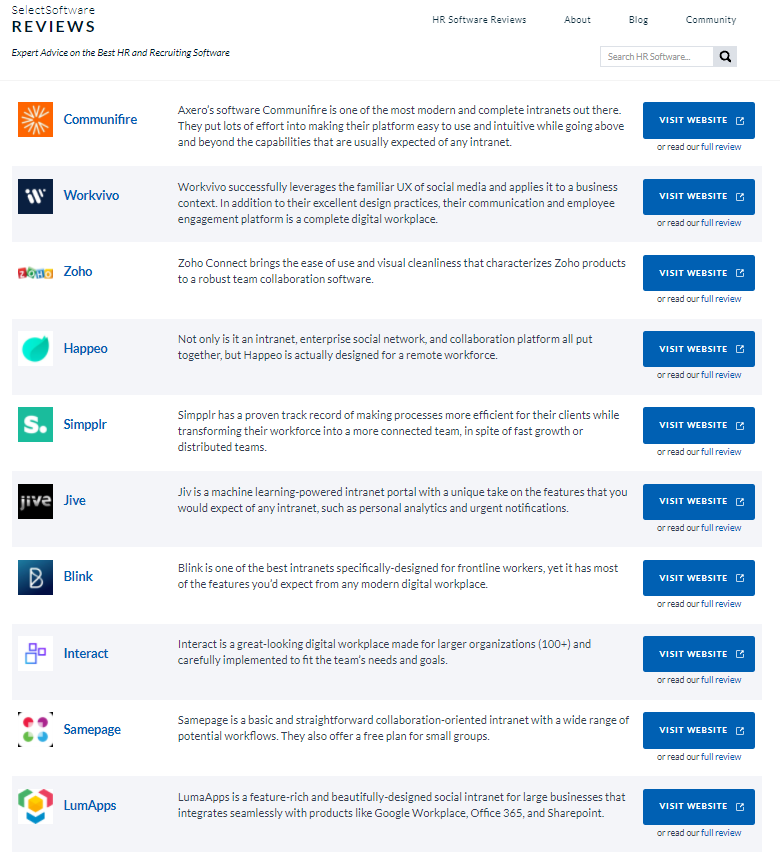
Specialist LinkedIn groups or online communities such as Intranet Professionals or the Worldwide Intranet Challenge can also provide valuable insight from existing users. Seminars and events for internal communicators or intranet-specific conferences are also a valuable opportunity to meet and speak with prospective vendors or existing customers.
10 things a modern intranet must have
The complete buyer’s guide to intranets
A successful intranet engages and connects every employee, supports their daily activities, reflects the company ethos, and ultimately helps users get work done. But, what are the most useful features of an intranet and what are the best tools your intranet should have?
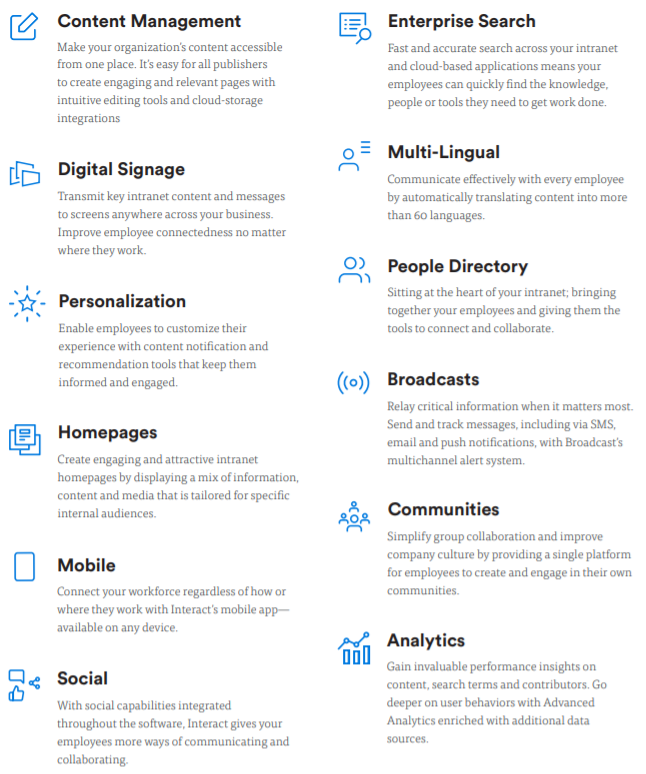
Choosing between headline features is important, but most intranet companies have long feature sets and it can be easy to get blindsided by all the bells and whistles.
If your intranet can automate office supply deliveries or deliver the in-house training program, but a user can’t find the HR policy or connect with a colleague, it isn’t serving its most fundamental purpose.
According to our customer survey, the three fundamental reasons users visit an intranet are:
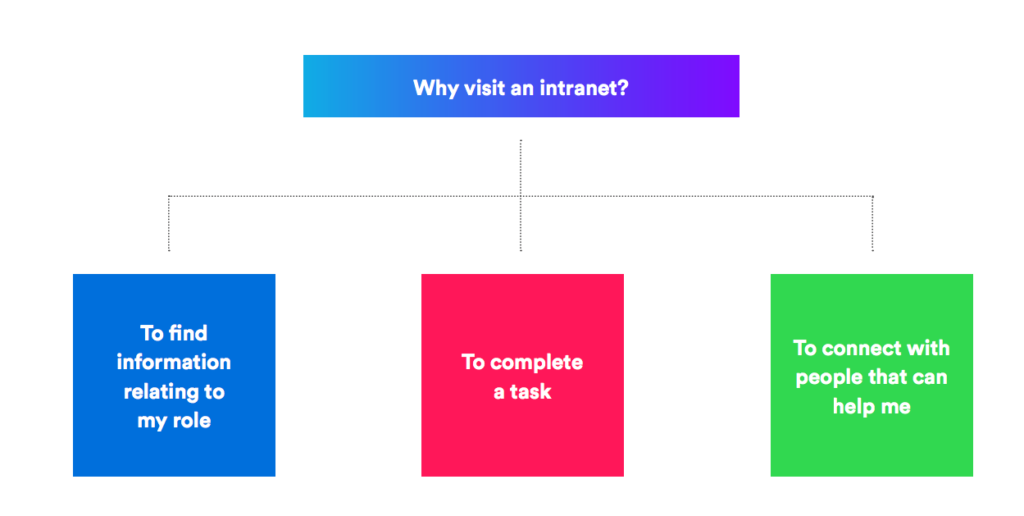
When weighing up your options, keep these objectives front-of-mind and you’ll more readily find a feature set that suits your needs. What will best improve your employee experience?
- User profiles that are attractive, comprehensive, and sync with directories
- Enterprise search that integrates with data sources to provide a single search interface
- Engaging and dynamic homepages that can be tailored to user preferences
- Peer-to-peer recognition for continued employee engagement
- Multichannel communications that mean you can reach all employees, no matter where they are
- Instant translation services for a multilingual experience
- Seamless integration with leading third-party data sources and business tools
- Tools and spaces for two-way conversation
- A simple, effective content creation and management system
Questions to ask an intranet vendor
The relationship you have with your EXP provider should ideally last a long time. As a result, your choice needs to consider many different aspects, not least, the provider’s credentials.
Vetting your prospective provider is all about risk removal. This isn’t a one-off purchase. It’s a relationship that will grow as your business evolves; one that should offer stability, strategy, and direction. As such, when you’re looking around at intranet software providers, it’s important to pay attention to the individual histories of each business. Is your preferred company a new kid on the block or do they have a long record of service, innovation, and experience with customers in a range of industries?
Industry recognition
The older the company, the more business know-how, experience, and industry recognition they will have garnered. Looking at your shortlist, you should be able to research the individual timelines of each one; the industry awards won, key customers, client testimonials, and independent analyst reviews and awards. Each of these will give you some insight into the reputation of the business within the industry.
Stability
With the idea that your employee experience platform will grow with your business, you need to ensure your provider has the stability it needs to sustain an excellent service throughout its lifetime. Working out how stable your provider is requires you to have an awareness of how it is funded and whether it’s a safe, profitable, and efficient bet.
Enterprise scalability
Your business may look a lot different in five years. As such, you need to be confident that your intranet provider has the capability to cope with the extra demand as your organization grows and becomes more complex. Take your company’s roadmap and see what additional requirements you may need in the future. Does your prospective vendor have customers of varying scales or who have experienced similar growth to what you have planned? Ask for examples of your provider’s scalability and talk through how your intranet can evolve with your continual changes.
Security
Your organization’s data is absolutely critical to its safe operation, so your intranet vendor must have the highest standards for security and authentication. There are lots of questions to consider, but reputable vendors will have designated security pages and documents to tell you about security training, credentials, pen testing, QA, and much more.
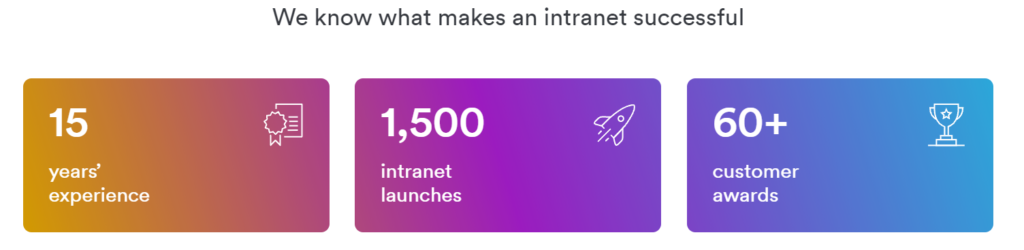
Building and presenting a business case
Building a compelling business case is a complex and time-consuming task. This is especially true for internal communicators, HRs, and related fields such as marketing who often operate in smaller teams and have a large cross-functional remit.
If you want to ensure that your intranet project proposal doesn’t get pushed to the back of the line, however, then you’ll need to create a thorough intranet business case.
If you have already established contact with a vendor that you trust and whose product you like, they will be able to help you with establishing key facts and approaches. Your relationship with your employee experience platform provider should be planned as an ongoing one, so creating early trust and an understanding of their maturity and previous projects will be useful further down the line. This may be more difficult with a startup or younger product that lacks deep market experience.
As this is a complex area, you can learn much more in our business case guide, but there are some important facts below.
Building an intranet business case
Identify stakeholders
Determining the audience for your business case and the decision makers who ultimately hold responsibility for sign-off, approval or roll-out of your project is essential. Bear in mind that these two groups aren’t necessarily mutually exclusive: depending on your specific organization, you may be called on to present your business case to one group, who will then escalate it to the next level.
Different stakeholders will hold varying degrees of interest and power. The best way to identify these and determine the level of investment required for each group is a simple stakeholder map, like the one below.
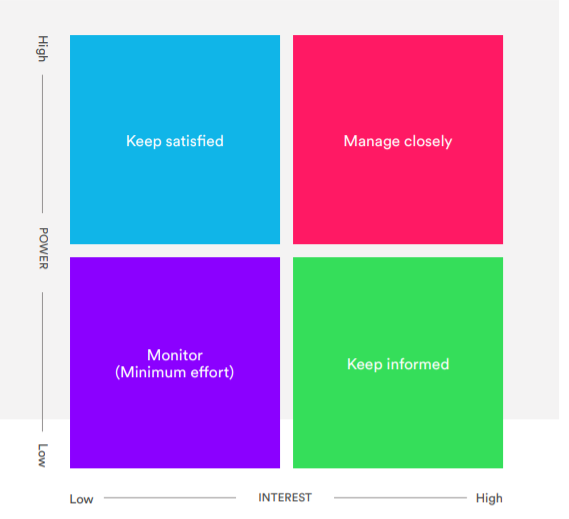
Once you have determined those who are the highest priority for you to manage and satisfy as part of your business case process, you can dig a little deeper into the priorities of each group. What are they most concerned about? What is important to their department or individual role? What are their business priorities and objectives?

Define your objectives
What is the unmet need that a new employee experience platform can solve for your company? Better productivity? Greater employee wellbeing and advocacy?
To better define how an intranet can fill this opportunity gap, you need to explore the business objectives or goals your intranet will satisfy or support. These typically fall into one of two categories: generic and specific.
Generic objectives are typically high-level and may be difficult to quantify. They won’t necessarily be defined in your organization’s strategy, but for an intranet project they represent considerable potential and should be explored in full.
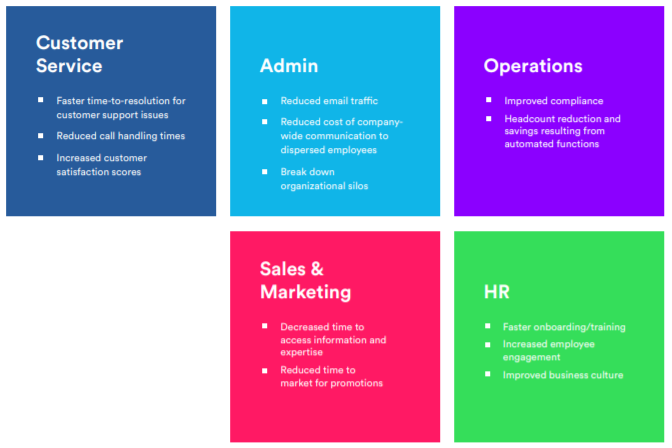
A specific objective is typically more precise and quantifiable. For your intranet project, you should look to the main stakeholders in the project and their pain points to craft any specific objectives for your business case.
One key when matching objectives to your stakeholders is to identify how your project can solve their pain points or business needs.
Speak with colleagues, perform ad hoc surveys, conduct focus groups: these will give you better insight into what problems each department is having and how you can capture generic and specific objectives that will answer those problems.
Building an intranet business case
Gather data
Arguably the most important part of your business case is the section where you demonstrate the potential gains – financial or otherwise – that a new employee experience platform will bring to your organization and employees. This will serve as one of the main justifications for the investment required.
Drawing on the objectives you’ve identified, you must determine the specific advantages an intranet will create for your business and the digital employee experience more broadly.
Narrow your list to perhaps 4 or 5 objectives by considering the main stakeholders in the project. Which are they likely to consider most important, based on their needs, interests, and challenges? Which objectives do they tend to use as the basis for decision making? Which are likely to deliver the most significant returns for your organization?
Determine an objective and then ask yourself:
- How is it measured?
- What is it now?
- What would you like it to be?
- What is the value of the difference?
- What’s the value over time?
For example, we break down a specific objective with a hard measure:
Objective – Reduce employee turnover
How is it measured? (Number of leavers per year/average number of employees) x 100
What is it now? 10% or 20 employees a year
What would you like it to be? 9% or 18 employees per year
What is the value of the difference? $30,000 for each leaver = $60,000 per year
What’s the value over time? $60,000 x 3 years = $180,000
It’s possible to determine intranet ROI for all of your objectives; for more information please consult our comprehensive guide to creating a business case for your intranet.
Demonstrate how you came to your recommendation
By this point in your business case, you have:
- Identified the need for an employee experience platform and stated the opportunity
- Outlined business objectives
- Investigated the returns and benefits of satisfying those objectives
- Set out the options or alternatives
Next, you need to comparatively assess the alternatives you’ve put forward. Even if you have determined which option you are going to present as a recommendation, this section needs to be objective and transparent, setting out systematically both the good and bad aspects of your selected options.
In this section, you will benefit from the use of tables and graphs, accompanied by a clear and concise explanation. In our experience, there are three main ‘areas’ of consideration when analyzing options for employee experience software:
- Functionality
- Cost-benefit analysis
- The “X-Factor”
There is more information on each in our how to build a business case guide, but we can address functionality here.
Building an intranet business case
When drawing up an analysis of the options, it can be tempting to view the provider with the longest list of features as the best option. It’s important to retain perspective and sight of your objectives at this point. Do you really need an intranet that comes complete with an inbuilt training manager when your organization outsources this to a specialist provider who can offer a more comprehensive solution?
Set out a feature matrix that aligns with functions required for the objectives set out in your business case. Place your elected alternatives side by side and check off required features for each. If there are extra features, consider adding ‘nice to have’ or ‘surplus to requirements’ as categories to show what functionality you need.
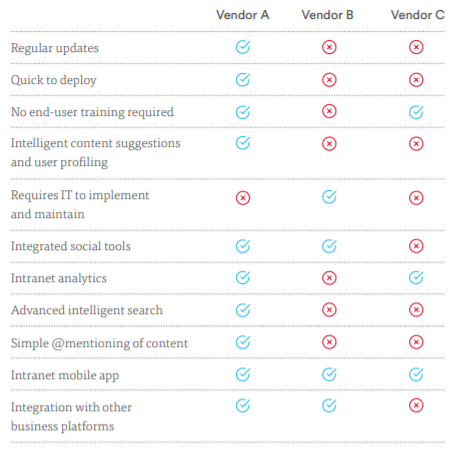
Write and present a winning business case to advance your recommendation to senior leaders
Unless you’re adhering to a strict, predetermined template, it’s worthwhile creating these three items:
- One-page executive summary
- Longform business case document, with full details and appendixes (if required)
- Presentation
These enable you to cater for the pragmatist who seeks top-level information and figures through to the analyst who will want to review more in-depth research.
Ensure your business case is presented professionally, with consideration given to font and layout. Use headings, graphs, and visuals where appropriate. It should include a cover and preview page, alongside contents to help your reader navigate the different sections – don’t forget to number your pages.
If your business case needs to be delivered in person, you will need to produce a presentation – and you may not necessarily be the one presenting it.
Keep it clean and simple, ideally seven slides maximum. Remember that presentations are largely visual, and avoid huge chunks of text. We recommended the following format:
- Opportunity statement
- Three alternatives considered
- Summary of costs and benefits
- Your recommendation and why
- Risks associated with the project
- Key milestones
- Recommendation statement – reiterating why the project is important
If you are the one presenting, ensure you deploy the same approach as in your written business case; confidence, persuasive language, knowledge of your chosen options. Allow for questions and always leave a paper-based takeaway document, preferably your one-pager.
Proposal accepted: How to plan an employee experience platform launch
Planning and launching a new system includes identifying your users and their requirements, optimizing the correct features and functionality to meet their needs, and ensuring you have the internal structures, resource, and processes in place to get your intranet launched successfully. For this you’ll need a comprehensive launch plan and may wish to work with your vendor and their professional services team.
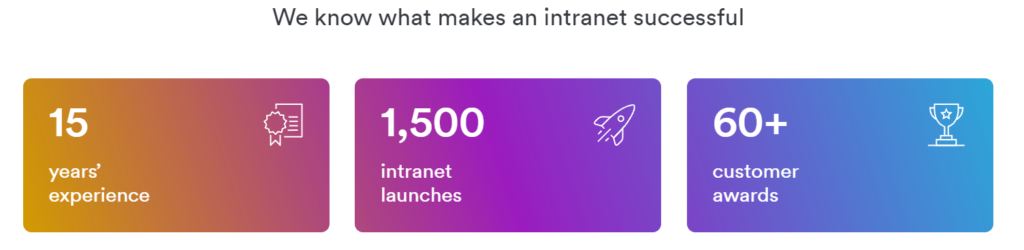
A well thought out plan not only sets out what you want to achieve but also identifies any risk factors for your project and sets in place contingency plans to mitigate or minimize these.
Again, there is too much to cover on this page, but you can learn everything you need to know from our complete guide to planning and deploying an intranet. If you have chosen to buy a packaged, out-of-the-box intranet solution, this is where your reliance on the expertise of your provider will really begin to show. Ensure your vendor is a long-term partner with deep experience with projects similar to yours.
Tasked with improving your internal comms?
Benchmark current performance, pre-launch
Benchmarking the performance of your organization either prior to launching a new EXP (or in anticipation of replacing an unsatisfactory intranet) sounds obvious, but it’s a step that can be easily missed in a rush to get a new digital project up and running.
Ultimately, to show the value and return your intranet has brought to the business – and to give a realistic estimate of ROI – you need to have a clear understanding of where you are starting from.
Taking time to evaluate and measure current performance against those all-important objectives will give you a starting point and ensure you can track success going forward.
The metrics you use will be specific to your organization and requirements, but commonly charted data points include:
- Visitor numbers and interactions. If desired then this can be broken down by department, team, persona, or individual to identify your advocates and reluctant adopters who may need additional support
- Searches. This includes the number of searches performed, most searched terms, and any searches not returning results
- Expired, outdated, or unvisited pages
- High performing and low performing content or forums
Planning: Who, what, where, and how
WHO uses an employee experience platform?
Adoption and engagement with your intranet are the biggest and most important indicators of success. Ultimately, this comes down to your users.
Identifying who will use the intranet and what they will use it for should form the foundation of your intranet project plan. There can be a tendency to listen first to those at the top, but if your intranet is not user-focused and optimized to give users a frictionless employee experience, it will quickly fall into disuse.
While it’s easy to look to the organizational chart and segment users by department, level of seniority, or job role, it’s important to remember that a well-designed intranet can serve a multitude of communities outside of these silos. We define the four most common as communities of purpose, practice, interest, and event.
To determine their needs, you can use a variety of techniques, including:
- Stakeholder interviews
- Surveys
- Focus groups
- Workplace observation
Map out the different existing and prospective communities within your business, their challenges, their priorities, and the individual ‘wish list’ of tools or features that will support them.
Tasked with improving your internal comms?
WHAT does an intranet do?
Having established who your users are, and what they will use the intranet for, you are ready to define what your intranet must do to satisfy those needs: the features, functionality, and overall goals.
Refer back to your opportunity statement to help define the overall purpose of your intranet. Set clear goals for both the short- and long-term performance of your intranet, and use these as a benchmark to help guide your planning and selection process. Remember, an intranet may be able to support many business processes and objectives, so don’t get buried in a long list of needs or wants and forget the core reasons why users visit.
HOW do you deliver an employee experience platform?
Even if you are using a specialized professional services partner to deliver your project, there will be resource requirements that impact your organization during the process. By identifying how – and who – will be involved up-front, you can plan for any additional resource requirements, create realistic timescales, and reduce frequent project risks.
The question of how long an intranet will take is always high on the priority list for senior stakeholders, but as any project manager will testify, there is no clear-cut answer. Timescales will vary according to scope, solution selected, customization requirements, size and complexity of the organization, hosting/hardware requirements, the volume of content, internal processes, and more.
During this process you will also be considering how to build an internal brand for your intranet and what the best intranet design looks like from both a visual and a UX perspective.
Tasked with improving your internal comms?
Launching or relaunching for maximum engagement
The launch phase is often the most fun and creative part of the intranet deployment process. However, no two organizations are alike. Before creating your plan, take time to evaluate your business culture and intranet objectives to ensure your launch achieves the right results.
Teaser marketing campaigns have grown in popularity over recent years and we’re seeing the same trend stepping into internal comms. Giving small hints over an extended period to generate intrigue and excitement is shown to boost interest, as the ‘unknown’ gets people talking, speculating, and anticipating.
However, it may be a challenge keeping your intranet design, name, or persona secret, particularly if you’ve worked collaboratively with your users during the planning and build stages. That’s why many organizations choose to inform staff as soon as the business case is signed off, keeping employees informed of developments over the course of the project. This may not be appropriate for long-scale projects, however, where you risk losing the interest and momentum as staff tire of waiting for the go-live.
A big bang launch, by contrast, goes all out with communications, events, and promotions to build awareness and educate users in the days, weeks, or even months before going live. Multichannel approaches create brand awareness and increase the visibility of your employee experience platform, helping to embed it into your business culture and keep your project front-of-mind.
What are the best launch events for employee experience platforms?
Here are just a few ideas you may want to consider as part of your intranet launch.
- Allow employees to ask questions, watch a live demonstration, take a tour, and learn about their intranet with a hands-on approach. A physical event, led by a senior stakeholder or sponsor, also creates top-down motivation and buy-in for your employees. If you have multiple locations, consider a ‘tour’ to ensure your launch is as inclusive as possible
- Don’t neglect your remote workers or those who can’t physically attend a launch event. Creating an online tour of your intranet in the form of a video exploring the core features, functionality, and benefits, can help users get orientated. Use this as an opportunity to signpost employees to where they can find further information. It can also be recycled as an onboarding video so that new starters get the best possible beginning to their employee experience
- Everyone loves to get something for nothing, and employees are no different. Shout about your new intranet and internal brand by getting it in front of your employees with some free goodies. We’ve seen everything from mouse mats and coffee cups to earphones, cupcakes, teabags, and phone holders
- People learn best by doing rather than being told. To get users orientated and building their understanding of their intranet in a hands-on way, treasure hunts and competitions are a great tool. Consider setting users a series of tasks or searches to complete, or potentially ‘hiding’ an image or icon in various places on your intranet to encourage users to browse and look around
Tasked with improving your internal comms?
Lifetime care and governance
You’ve gone through the entire project lifecycle: from pitching your business case to planning, building, and successfully launching your intranet. Now, you can relax – right? Not exactly.
Your intranet isn’t a one-off purchase that can merely be launched and left; it’s a continually evolving and dynamic part of your business, requiring constant investment and care to ensure it remains relevant and valuable.
Don’t let your intranet get static. Ongoing success is dependent on you continually reviewing and developing your intranet. In close collaboration with your software provider, consider the following tips and revisit them periodically throughout the lifecycle of your intranet.
Measuring and acting on feedback
The best-placed critics and drivers for change when it comes to your employee experience platform are those using it on a day-to-day basis. Tap into their thoughts and feedback regularly.
Use pulse surveys, focus groups, forums, or perhaps create an ‘ideas and suggestions’ discussion to drive improvements. Consider using your ‘EX champions’ – those who are engaged and regularly use the intranet – as a way to tap into other users.
Intranet analytics
Most successful intranet platforms now come complete with detailed intranet analytics that can provide valuable insights into what is and isn’t working well on your intranet. This goes beyond visitor numbers alone. When you drill down a bit further, you can understand the social and business impact of individual users and departments, the value of particular pieces or areas of content, and identify any ‘red flags’ that present a risk to long-term success.
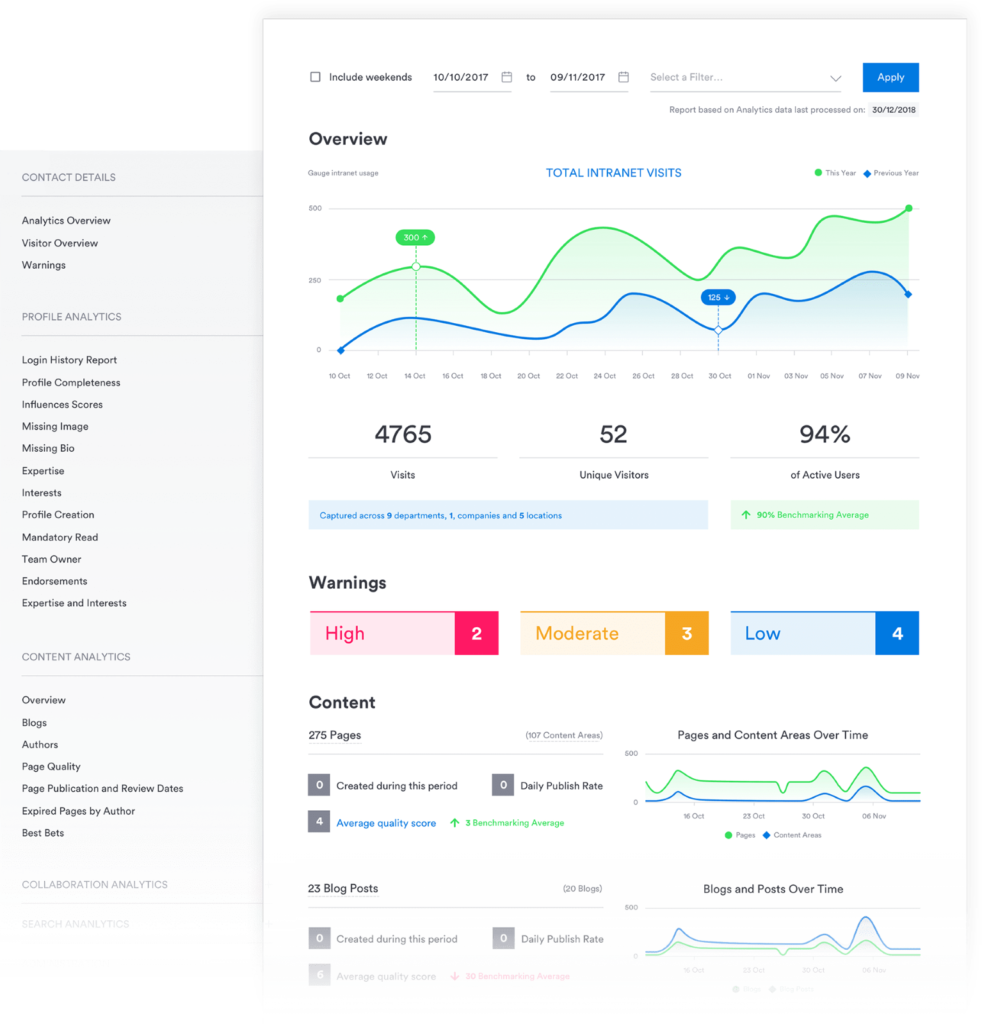
Relaunching or reengaging
Intranet platforms, like many tools or applications, have a natural lifecycle. An initial peak in engagement and steady growth in the early months or years will likely reach a plateau. Without careful management they may then enter a decline.
Relaunch programs are a great way to bring your intranet back to the forefront of employees’ minds and particularly useful if you’ve opted for a rebrand or other significant change. This can include many of the same ideas as the initial launch, but most importantly, it should communicate the value of your intranet in supporting employees to perform their jobs.
This may not even need to be a business-wide operation; if, for example, a performance review of your intranet has identified a particular user group with low levels of engagement, a focused effort to get them back onboard may be the answer.
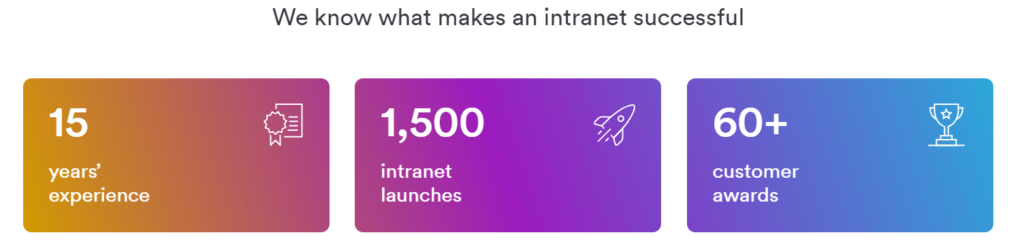
What YOU need to know
What communicators need to know
As an internal communications tool, an employee experience platform is often deployed to address gaps in knowledge or information management.
However, with the abundance of interactive, engaging, and employee-focused functionality that now personifies today’s modern-day intranet software, they are light years beyond the traditional ‘document dumping ground’: offering a wealth of benefits that can create a tangible return on investment.
What’s more, the strategic value of effective, clear, and informative communication is now increasingly recognized at board level, especially in the wake of the coronavirus pandemic. Improving the flow of information within an organization has a ripple effect on measurable outcomes in every area.
Staff are now increasingly dispersed and remote working is an established practice in many sectors. Having the right tools to disseminate information to the right people, at the right time, in a format that is easy to consume, and regardless of device or location, is the ultimate business challenge. It’s one a modern intranet can support.
An effective intranet will:
- Centralize and streamline access to information, providing a single trusted source of truth and ensuring all staff are equipped with the processes, protocols, news, information and workflows required to do their work well
- Provide crisis or urgent communications tools to reach all staff when it matters most: ensuring safety, compliance, and that all staff are informed as situations arise and develop
- Deliver multi-device accessibility, including native mobile apps for ‘offline’ or hard-to-reach workers not normally in an office environment
- Personalize or tailor communications to engage distinct employee demographics
- Provide effective content management provisions
- Ensure cross-team collaboration and ability to connect staff to each other across boundaries of location, time zone, department, or role
- Include a variety of content formats such as video, microblogging, long-form, visuals, and more, ensuring all users are engaged and able to consume content in a way that matches their needs
- Encourage employee-generated content and provide social features that ensure two-way communication and engagement through functionality such as blogging, newsfeeds, liking, commenting, sharing, and more
What HR professionals need to know
Employees are an organization’s most valuable assets: those charged with delivering on the brand promise, realizing organizational objectives, delivering an exceptional experience for customers and consumers, and much, much more. In today’s economy, they can be a crucial differentiator when it comes to defining business success.
Designing employee experience journeys that help them reach their full potential and perform their roles to the best of their abilities is a growing challenge, particularly as today’s workforce is the most diverse in terms of age, experience, and skill set.
With the additional challenge posed by managing those experiences at a distance for remote workers, there’s a growing demand for supporting technology that will ensure all employees – regardless of their location, role, demographic, or needs – can benefit from a successful, inclusive, and engaged culture.
An intranet is more than a communications tool: it is, arguably, the sole digital workplace platform purpose-designed to shape the employee experience. Supporting everything from wellbeing to communicating an employer brand, it will offer returns on key HR objectives, including workplace satisfaction, retention, engagement, and more.
Here’s how an intranet can help:
- Build, communicate, and embed company culture, including creating a centralized virtual culture for remote or dispersed staff
- Drive employee engagement with corresponding gains for productivity, employee advocacy, and retention
- Employer brand, recruitment, and retention benefits by shaping a positive employee experience at every stage of their lifecycle within the organization
- End-to-end employee lifecycle management, from pre- and onboarding to offboarding, performance management, or managing temporary absence and re-boarding such as furlough or parental leave
- Conduct centralized pulse surveys and create staff feedback loops, ensuring all staff are empowered with a voice and driving bottom-up input into your organization
- Communicate, facilitate, and manage training and development initiatives
- Improve remote and frontline worker engagement by offering a virtual and central connection to the organization, its culture, peers, information, and more
- Facilitate both peer and management recognition and appreciation
- Centralized policies, FAQs, procedures, and workflows, aiding self-service and greater efficiencies while removing margin for error or outdated information, which may pose risk to both organization and employee.
What senior leaders and executives need to know
Today’s knowledge-based organizations are powered by technology. With the average enterprise boasting over 500 different applications as part of its technology stack, it’s an increasingly complex, multi-dimensional landscape.
It’s also an ever-changing and expanding list. Managing that roadmap and ensuring tools and applications work cohesively without compromising on the employee experience is a growing challenge for our tech leaders.
An integrated, agile, and intuitive digital workplace is also a major differentiator for today’s leading organizations. As the coronavirus pandemic showed us, those best equipped with the digital solutions needed to mobilize remote workforces and adapt ways of working to ensure business continuity showed greater resilience in the circumstances. The availability of technology is also shown to be a deciding factor for younger generations entering the workforce: impacting the ability to attract and retain future talent.
Here’s just some of the ways an intranet can bring value for an organization:
- Enable staff to self-service and reduce the IT burden, whether through deploying an off-the-shelf, third-party solution that removes the need for in-house development, centralizing common IT workflows, FAQs, or policies, and centralizing the process for reporting issues
- Use of single sign-on for streamlined, efficient, and secure access across core applications and platforms
- Secure cloud-based hosting and access for effective user management, regardless of device, location, or role: and without the need for enterprise account licenses, which is typical for solutions such as SharePoint. A SaaS solution also removes the costly expense of in-house servers or hardware
- Build a centralized digital workplace through integrations, quick links, and widgets: using the intranet as a user-friendly and permission-led interface for all core business applications, dashboards, documents, tools, and more
- Deliver a user-led digital employee experience, driving greater adoption, use, efficiency, and productivity
- Reduce email traffic and server burden
- Reduced risk and increased compliance: whether through centrally managed permissions and access controls, hosting of all core IT documents and policies, reduced password vulnerability through SSO, or the use of an ISO/HIPAA compliant solution where staff can confidently share information
- A continually evolving, adaptive and agile solution; new features, functionality and development undertaken with no demand for in-house development
Tasked with improving your internal comms?
A final thought

You reached the end of our mammoth guide to getting the best employee experience platform for you – congratulations! 🎉🎇
Every aspect covered in this post has a wealth of additional content, so please explore the various guides posted along with the other content on this website.
Through all the complexity, one thing is simple. An employee experience platform should provide the tools and communications that mean employees feel engaged and connected to their employer. By giving them a frictionless way to access company communications and engage with every area of company life, you make work easier, more productive, and more enjoyable – the essence of a good employee experience.
Good luck in your quest to improve EX.