Does our business need a full-time intranet manager?
When the resources aren’t available to hire a full-time intranet manager, who runs the system?

An intranet is a massively valuable asset in a company. Allowing workers to access resources, communicate across departments and access and collaborate with other people. This all leads to greater loyalty, boosted productivity and improved practices. But despite all these benefits, many companies hold back from deploying an intranet as they feel they don’t have the resources to host one. There is a fear among a lot of companies that if they implement an intranet, they will need to recruit a full-time intranet manager.
While a constant watching eye would be ideal, for many businesses, it’s not a feasible option. Which means that someone already in the organization has to take the reins. But when you’re already busy with your existing job, how do you find the space to take on the part-time role of intranet manager? And would the quality of the system be less without one dedicated overseer?
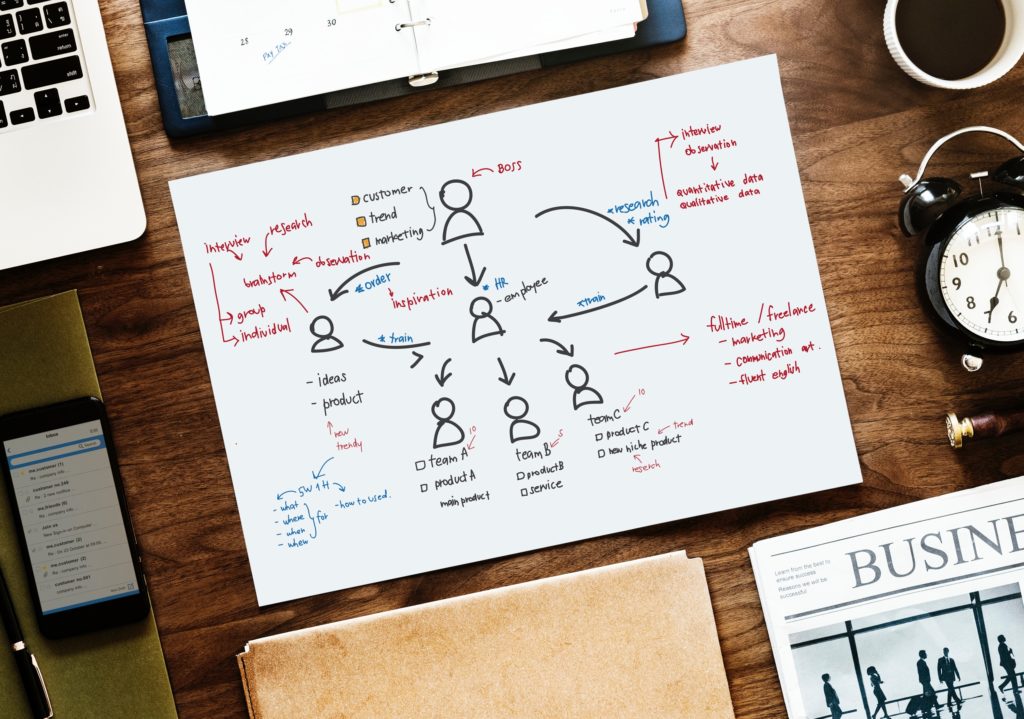
The truth is, there are many small, medium and large companies who successfully run their intranets without the presence of a full-time manager. A lot of our customers have a system whereby the head of a department, or the department itself – whether its internal comms, IT, HR etc – manage the intranet system alongside their main jobs.
Our 2017 Essential Intranet winners, for example, Avon and Somerset Police manage the running of their intranet, as well as their website and microsites, digital engagement and social media amongst their Digital Services team.
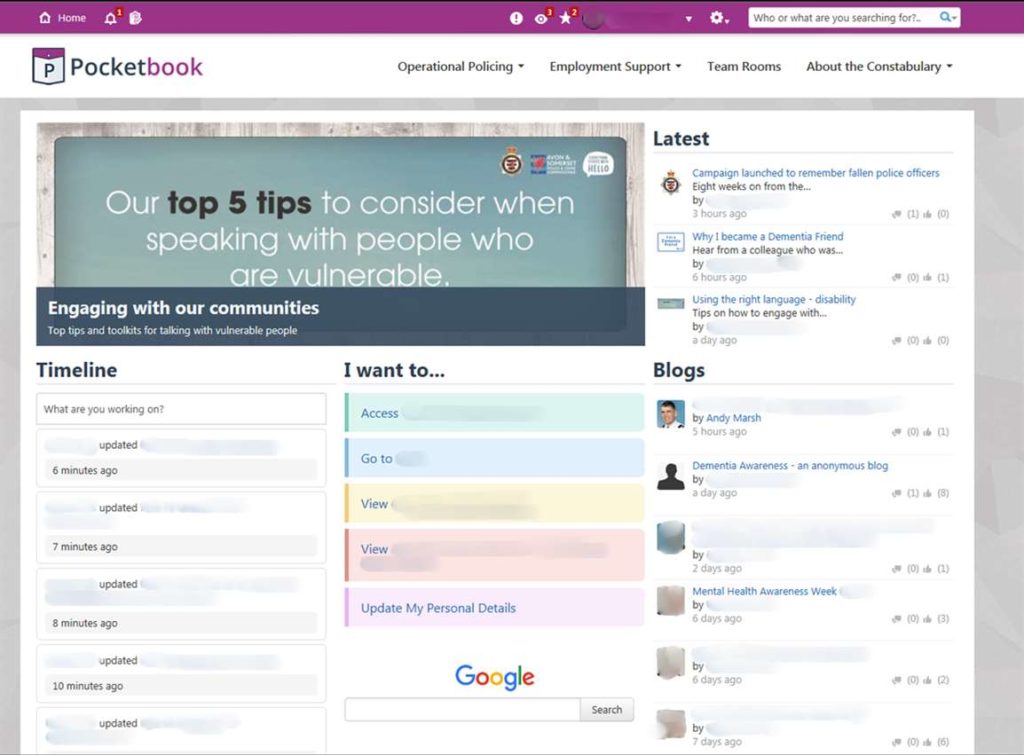
They rely on feedback as a rudder for their intranet system and use surveys to gauge what should be implemented, expounded on, taken out or edited. Any technical tasks are doled out to various members across the organization.
Even large organizations with dispersed staff and volunteers do not require a full-time intranet manager. With 22,000-strong workforce, the US healthcare giant, Piedmont, manages to have a fully-engaged intranet that is controlled by their communications and engagement team. They have found they work very well without a specific intranet manager involved.
While this system is democratic, it still relies on getting the right people in control. It’s therefore important to make sure the people in charge of the intranet are the best fit for the job. Many of the qualities of a good intranet manager will already exist in the person or people in charge of the implementing and deploying. Being empathic, practical, strategic, creative and organized – key skills in running a digital workplace tool – are some of the characteristics of a valued member of a successful organization.
So when you’re launching an intranet, what will you expect to dealing with? What does the role of intranet manager consist of, and is it possible to interweave it with the everyday tasks and responsibilities of an existing job?
Download the essential intranet guide today
Responsibilities of an intranet manager
To manage an intranet successfully, you need to be able to fulfill the following:
Communication
- Writing
- Presenting
- Creating communication strategies
- Moderating intranet forums and discussions
Collaboration
- Allowing ways for collaboration online and in-person
- Holding meetings between users
- Problem-solving
Project management
- Project planning and management
- Managing budgets
- Co-ordinating team members
Web technology
- Basic understanding of HTML, CSS, and JavaScript
- Familiarity with social media platforms and other web-based interfaces

User experience design
- Observational research
- Task testing and card sorting
- Fundamentals of visual design – in terms of readability, contrast and white space
- Interviewing and focus groups
Enterprise technology
- Defining business and software requirements
- Basic understanding of networks and data security
Organizational behavior
- Understanding of organizational culture
- Knowledge of business strategy and planning
- Ability to be both meticulous as well as forward-looking

With so many facets to the position, it may seem like a fulltime intranet manager role is a necessity. However, managing an intranet can complement your existing role, whether it’s in IT, internal communications or HR. It may not seem like you can spin both plates, but it is completely achievable – and something that business all over the world are proving to great success.
And for specialist areas – like JavaScript knowledge or writing skills, for example – a shared management role with other members of staff is an excellent option for an organization. Sharing the burden of running the system can work better logistically. With shared ownership, there are fewer issues in the event of any form of absence.
All you need is to make sure there is a clear structure regarding who does what.
Governance Models
With any type of intranet management – especially when you’re without a full-time intranet manager – you will need some sort of governance model. One of the most tried and tested techniques is the RACI model – which stands for Responsibility, Accountability, Consulting and Informing.
- Responsible
This is the person who carries out the work to achieve the task. They have the responsibility for getting the work done or decision made. As a rule, this is one person; examples might be a business analyst, application developer, or technical architect.
- Accountable
The person who is accountable for the correct and thorough completion of the task. This must be one person and is often the project executive or project sponsor. This is the role that Responsible is accountable to and the one who approves their work.
- Consulted
The people who provide information for the project and with whom there is two-way communication. This is usually several people, often subject matter experts.
- Informed
The people kept informed of progress and with whom there is one-way communication. These are people that are affected by the outcome of the tasks, so need to be kept up-to-date.
To implement the RACI model, you need to identify all the tasks involved in managing and/or evolving your intranet; then, identify all the project roles.
For every task and role, you’ll need to assign an R, an A, a C or an I. For example:
| Activity | Strategic Planning |
| ELT | Consulted |
| Stakeholder(s) | Responsible |
| Intranet Manager(s) | Accountable |
| Content Leads | Consulted |
| Content Authors | Informed |
| IT | Informed |
| Steering Group | Consulted |
Time Management Tips
Once you’re on the brink of implementing, deploying and jump-starting your intranet, managing the system means employing some clever tricks for maximizing your time.
If you’re about to launch an intranet but you don’t have the services of a full-time manager, there’s no need to panic. Here are our tips for intranet management:
Make a list!
An obvious one, but it’s so important to know what your workload looks like. Whether you scrawl it on a pad or make a task list on Outlook, have an idea of how long each job will take to do and sort them in order of importance. You could carry out a RAG report on them – marking them with red, amber or green. Be realistic – if you’re on target, mark it green, if there’s a slight chance of slipping give it an amber, or if there’s a job that hasn’t even been started yet or is behind schedule, rate it red.
You can also use another prioritization technique like the MoSCoW method, which grades tasks as Must Have, Should Have, Could Have and Won’t Have. Focus on the things that have the biggest impact for the least amount of effort.
Eat the Frog

When you’ve got a number of tasks that share the same level of urgency, which one do you go for first? Brian Tracy wrote a book called Eat the Frog, the title lifted from the Mark Twain quotation, “Eat a live frog first thing in the morning and nothing worse will happen to you the rest of the day” – Which translates as advice to do the most unpleasant thing on your list first, and going forth, everything else will seem pleasant in comparison.
So, choose to do the tasks that you most want to avoid. Otherwise, those unpleasant jobs have a knack of following you around as they are dumped on to every ‘next day’ list.
Download the essential intranet guide today
Use Your Analytics
By using your Analytics, you will be able to see what it is that your users are failing to find. Finding out these problems and fixing them allows your workforce to be able to self-serve, saving both you and the departments involved time.
Switch off your Outlook Alerts
The problem with email alerts is that most emails are not critical. However, we’re all wired to check our emails regularly and notifications popping up on our screens are even more disruptive. By turning off the alerts, you can leave the group email banter, mailing list clutter and auto office replies to be addressed at a more convenient time, and prevent the interruption and time spend refocusing. If something is that important, the person in question will call you.
Do One Thing at a Time
It’s never that productive flitting between a range of to-dos at the same time. You’re left with a lot of partially completed tasks and aren’t much closer to finishing.
Avoid Needless Meetings
There are a lot of meetings that take place on an average day, and a lot of the time, you can be present at a lot of them where you don’t need to be. Work out which meetings you can afford to skip, and make sure you speak to the organizer about why you can’t be there for it.
Just Say No
Saying no doesn’t happen a lot in the modern workplace, but it shouldn’t be frowned upon either. When you’re unable to take on any more work, you’re doing yourself and the other people involved a favor by saying no to the request. If it’s not priority, let them know why you’re unable to take on anything else for the meantime.

Of course, an intranet needs someone to lead it, but it needn’t have to be the full-time role of one dedicated person. Allowing the system to be managed part-time or shared amongst a group of two or more will allow you to not only utilize your skills more but also have a more lateral view of the system.
By being not only the manager but also a user of your intranet, you have a unique perspective on it. This perspective may give you profound insight into where the system should take your business and help your users access, collaborate, communicate and add value to your organization.
If you’re at the beginning of your intranet journey and are weighing up the options available to you, you might benefit from reading our guide, “Planning and deploying a successful intranet“.

