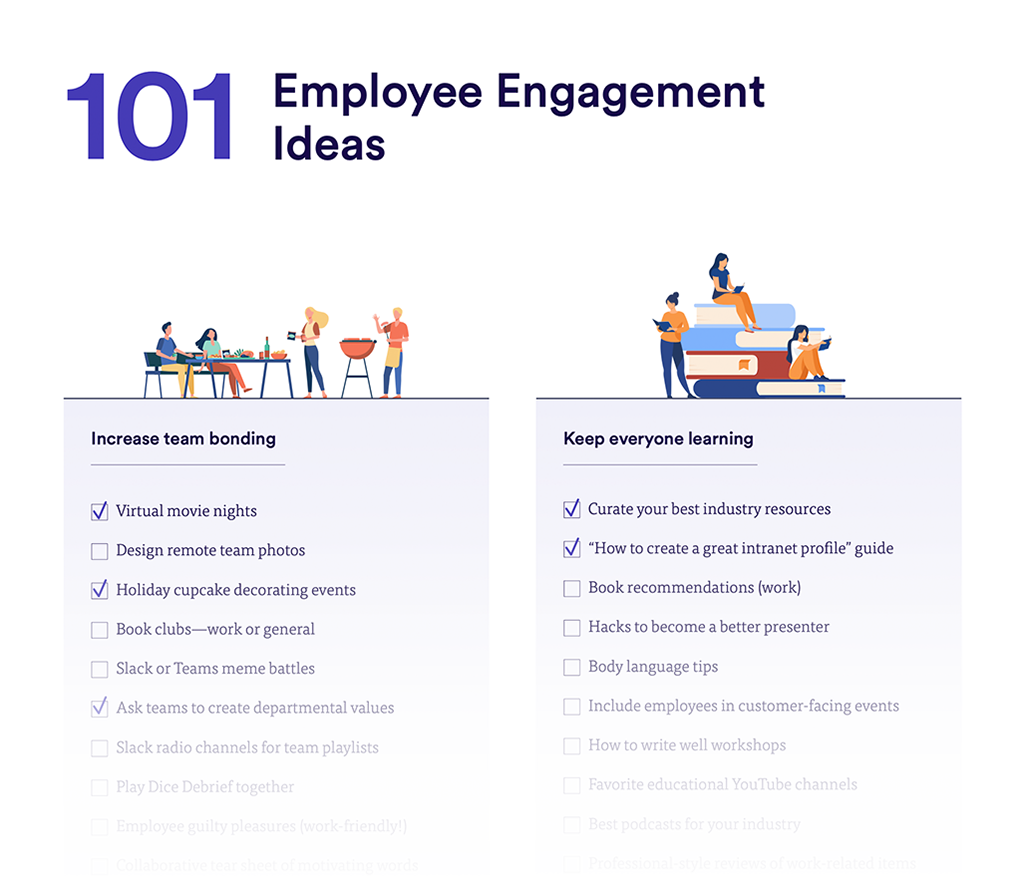It may only be August but internal communicators know that the Open Enrollment Period (OEP) is right around the corner. With this year’s open enrollment window approaching, it’s worth knowing all the internal communications tools that can help your open enrollment announcement reach employees.
OK, so it’s still summer but Starbucks’ PSL season is about to begin (August 24, for fans). As we all know, that means fall is almost here. Fall brings an event that every internal communicator is well-versed in…open enrollment.
Whether 2023 is your first open enrollment or you’re more seasoned than spiced cider, there are a few ways you can use a modern intranet’s features to effectively communicate your open enrollment announcement.
What is open enrollment?
For anyone who doesn’t know (mainly our internal comms peers outside the US), open enrollment is the annual period when employees can enroll in or make changes to the benefits they receive from employers, including health insurance.
It’s also a time when employee communications teams use every tool they’ve got to ensure that important messages and announcements reach every employee at the right time. For benefits beginning in 2024, most organizations in the US will schedule their open enrollment period to last between two and four weeks, from November 1, 2023.
Open enrollment can be a challenging period for internal communicators because in addition to hard deadlines, many employees will be unfamiliar with healthcare terminology or the language and principles used in different benefits options.
So, how should comms, HR, and other employee communications professionals best inform employees about their choices? What are the best ways you can help employees navigate open enrollment season?
101 Employee Engagement Ideas
Keep your open enrollment announcement top of mind

You won’t get out of an OEP without drafting at least one article explaining the process, deadlines, and overall importance of this event.
Save yourself from fussing with publication dates or worrying that new content is going to push it out of sight by marking that article (or articles) as a key page on your intranet. This will keep it top of mind AND pin it to the top of category listings and content widgets for as long as you’d like.
You can also keep an open enrollment announcement reminder at the top of your site for the duration of the enrollment period using a Broadcast banner. Since most enrollment periods run over several weeks, employees could become desensitized to the message over time. In that case, I would recommend sending two or three multichannel Broadcasts over the course of the enrollment period to remind your users that action is required.
Using a range of different communication channels will mean that employees are more likely to receive and engage with your announcements.
Read more about how to create a multichannel communications strategy here.
101 Employee Engagement Ideas
For companies with access to internal communication via digital signage, that is an extra tool that can be used in work locations where desktop/laptop computers may not be easily accessible. This includes warehouses, retail stores, or storage facilities.
Pulling content from your intranet software and displaying it on screens, along with an automatically generated QR code that users can scan to access the intranet content, means more eyes will see that important message and you can track the clickthrough rate.
Remind everyone of important deadlines

One phrase no communicator likes to hear is, “No one told me about that.” Using Mandatory Reads for your open enrollment announcement gives you the ability to require action from your users, while providing you with data to follow up with line managers or department heads who can cascade communication within their teams.
An important event like open enrollment has a natural call to action, but you can also remind users of key actions using tools like Interact’s ‘Blocking Notification’. This kind of notification is great for getting eyes on the message. Users must click out of the notification before they can proceed to the intranet. With Interact, you can also track and collect data on who has seen, not seen, or acknowledged messages.
101 Employee Engagement Ideas
Tie it all together
Open enrollment is never a one-and-done communication. It’s more like a full-on internal communications campaign that can include HR updates, process documents, FAQs, and a whole assortment of additional content to support this event.
Using intranet features like topic personalization or a ‘related content’ tool, you can tie all these pieces together to provide a seamless content journey that uses a range of multichannel options.
Recommended content is a particularly good intranet feature because it can surface related content based on user behavior. Once the recommended content has been identified (other parts of your open enrollment announcement, for example), it can then be brought to employees’ attention when it is pinned to the pages they regularly browse. If you have a related content feature in your intranet software then you can curate your own content list and display it prominently. That way, users who view the article announcing open enrollment can also easily find related FAQs, insurance overviews, process documents, and more.
Now is also a great time to start using a topic specification tool, if you aren’t already. This can be as simple as creating an open enrollment ‘topic’, which you then assign all your content to. Users can easily subscribe to the topic to be notified about the latest information or any time information changes. This means they don’t miss any of the available material or important deadlines.
Whether you decide to implement one of these ideas or set out to build your own cornucopia of communications, I am sending wishes for effective communications during this upcoming open enrollment season for 2024.