If you’re looking to ignite your company videos and get more staff watching, engaging, and responding to your content, we’ve got some simple hacks to take yours to the next level.
It’s the medium of the moment and shows no signs of stopping.
Video has been building momentum over the past decade in all its forms: from consumer marketing to social media and streaming through to corporate updates. Mobile video consumption rises by 100% every year and more than 1 billion hours’ worth is consumed every day on YouTube.
It’s undeniably a winning content format.
It’s consumable, accessible, easily retained (viewers retain 95% of a message when they watch it in a video, vs 10% when reading it in text) and thanks to the wonders of modern tech, it’s pretty also pretty easy to create.
Gone are the days of requiring a skilled videographer and in-house editing suite to pull together your internal business update. Grab a cellphone, and you’re good to go.
However, getting your message across and keeping your audience captivated still requires some creative thinking. How do you avoid your important content getting buried in the sea of digital noise?
How do you hack your videos and get them noticed?
Tip #1: Keep them succinct
The beauty of video is its ability to communicate a lot of content in a very short space of time. Couple that with today’s short attention spans (an average of just eight seconds, according to a Microsoft study. Ouch.) and it really does pay to keep things brief.
This is the approach and ethos of charity network Home-Start, which supports families with young children.
With over 13,500 home-visiting volunteers operating on its frontlines, the organization has a challenge when it comes to delivering corporate updates in a consumable format for non-desk-based and dispersed workers.
The non-profit devised a ’60 seconds on…’ video series. Leadership deliver key updates, messages, and information to the frontlines in the space of just 60 seconds, complete with a countdown clock. Workers know exactly how much time they need to commit, and complex messages are delivered in an engaging and personable way.
In this example, CEO Rob Parkinson talks about an important agreement review that affects the whole network:
The result? Important news gets noticed, knowledge and understanding increases – and leadership have the chance to get creative when it comes to getting their point across.
Tip #2: Need to go longer? Use timestamps to signpost
OK, so we started by saying keep it short: but sometimes, that’s not practical or feasible.
When you need to delve into the details or simply have a lot to say, make it easy for staff to get to get to the ‘good bits:’ that is, signposting them to the sections, points, or updates that they’re most interested in.
By picking out the time stamps for particular parts of a video and providing a brief description, employees can easily scan through to tune into the parts most interesting to them.
While this approach may go against some of our base instincts (we’ve invested time into creating this great content – we want staff to enjoy it ALL!) it’s proven to deliver higher levels of engagement.
This is the creative brainchild of this year’s ‘Best Use of Video’ winners of the Interact Excellence Awards, International Rescue Committee, who hold a 30-minute “HQ Huddle” each quarter. Updates from President and CEO, David Miliband, along with other stakeholders, are streamlined and recorded to video.
Timestamps then break up the updates into defined sections, enabling staff to skip forward to the organizational updates, stories, reports from the field, discussions, or Q&A elements they’re interested in:
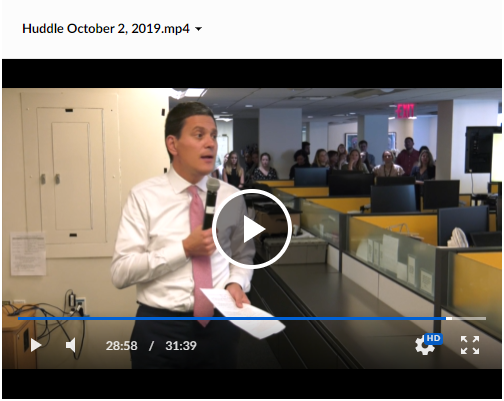
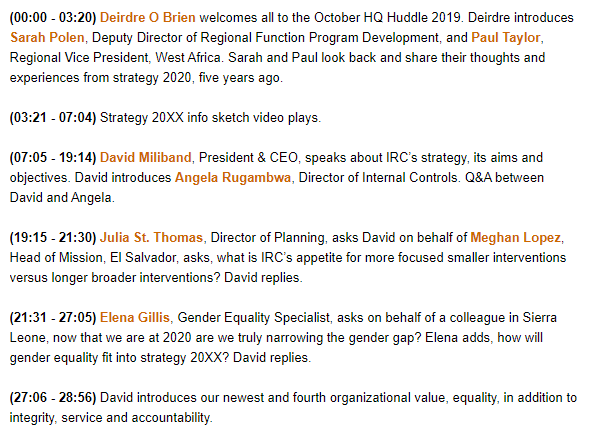
With an average 94% satisfaction rate from watchers, it’s clearly a winning approach.
Tip #3: Caption or ‘letterbox’ your videos
A staggering 92% of US consumers view videos with the sound off on mobile.
While we’d hope our staff are taking the time to plug in their headphones and listen to our carefully crafted updates, you can ensure the message hits home by adding text to your videos.
Overlaying captions on your video not only adds wording for those electing to listen with sound off, but ensures accessibility across more diverse employee demographics. Even for those with sound on, it helps hammer home key points or fill in potential gaps when concentration wanes or watchers get some noise interference.
This is Travelex’s spin on captioning, used on a video about it’s changing brand and uniform:
To really make the message stand out, the social media video ‘hack’ of the moment is to letterbox: transferring a widescreen aspect ratio video or footage to a video format with a standard width, without cropping or changing the aspect ratio of the original footage. Or, simply put, changing the aspect to give you two black bars above and below the video.
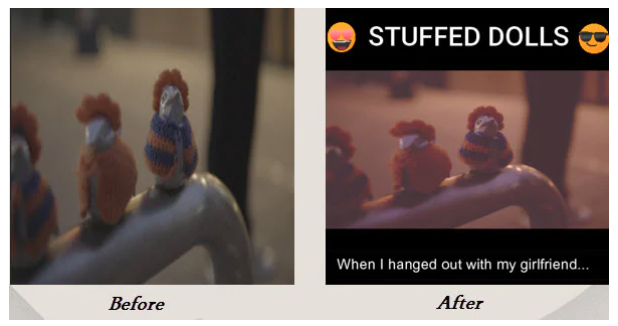
The effect is having your video framed in a cinematic fashion, as though it’s in a letterbox. The resulting space above and below the video can then serve as your caption space. It’s eye-catching, cleaner, and text doesn’t get lost in the visual or detract from the video.
Tip #4: Get global reach with translation
With today’s dispersed and global workforces, it’s an added challenge if you have a single message that you need to present to multi-lingual audiences.
Although it’s an additional effort, it’s more than worth the investment to use a translation vendor or rope in a bi/multi-lingual speaker to ensure you’re reaching all audiences.
Whether you opt for translation captions or dub over the audio, it breaks down barriers and promotes inclusivity, ensures critical messages are understood and makes your message go just that little further.
This is another win for video gurus International Rescue Committee, who have three official languages for their organization: English, French, and Arabic. By adding translated captions to leadership updates, the organization has helped build a connected global culture.

Tip #5: Pick the right presenter
As many of us will know all-too-well, picking the right personality to front your comms can make a huge difference to how it’s received.

Ever zoned out listening to Mr. Monotone delivering a financial update packed with figures, graphs, projections? The job of an internal communicator can be challenging at times, particularly when the topic of choice isn’t the most captivating. Don’t make it harder for yourself with an underwhelming delivery.
Being selective about your speakers can transform the vibe of a video.
Yes, there are times when hearing from the Big Boss is the only option on the table; company-wide change, annual briefings, a crisis situation all call for the caption of the ship to step up. If, however, your leaders aren’t the most charismatic on camera, it’s time to look elsewhere for the ‘non-critical’ comms pieces.
If you have more confident, outgoing, or even budding comedians among your staff, task them with taking on the role. Building a portfolio of champions to inject some life into your internal comms videos can lift them to a new level, capturing staff attention: and keeping it.
Tip #6: Embed ‘em
While videos are an easy temptation when you scroll past them in a social newsfeed, in the digital workplace, they often need some support to get them noticed and watched.
This includes ensuring they’re labeled up correctly and searchable, pushed out via an accessible platform such as your intranet, have an eye-catching title and description, and the means for staff to interact through sharing, liking, or commenting. Assigning a ‘holding’ title image that gives an indication of the content is also a quick-win that can incite intrigue and motivate your users to watch.
If you’re pushing out your videos through your intranet, why not embed them into a page or blog to benefit from the built-in page features?
Alongside vital features such as keywords, @mentioning, comments, or even simply having the video reside in a dedicated space, this also means you can add supporting content around the video. Whether that’s links, more detail, a form, a ‘call to action,’ or a simple summary to draw your viewers in.
Embedding a video that is hosted elsewhere, such as Vimeo or YouTube, also means you’re keeping users on your intranet: rather than sending them away using a link.
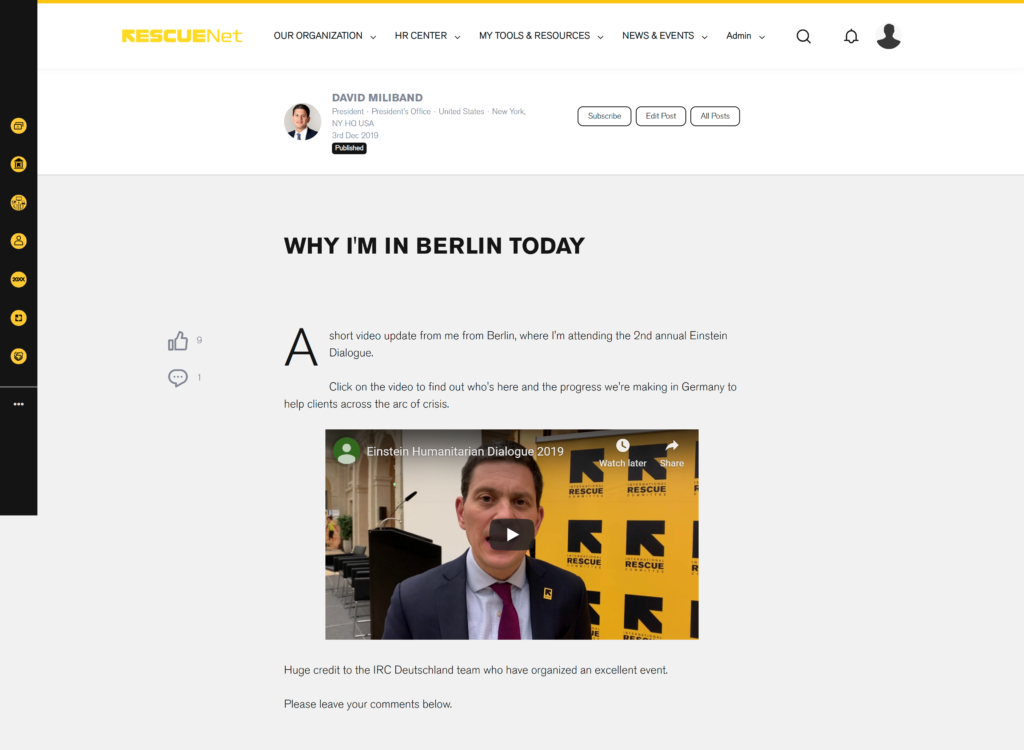
This increases the likelihood the video will be watched (fewer clicks or pages to go through, the greater the rate – we’re a lazy species by nature), keeps that all-important traffic on your intranet, and overcomes barriers posed by ‘restricted content,’ a challenge some IRC staff experience in regions where YouTube is restricted or banned. It’s a win-win-win.
Tip #7: Experiment with different formats such as InfoSketch, simple graphics, explainer videos, or text video
As marketing videos prove, there is a great deal more we can do beyond the standard ‘person speaking to the camera’ video.
You don’t need to be a professional videographer or animator to inject some variety into your internal communications videos. Giving your viewers some engaging content to consume can be as simple as a panning shot of your office or workers performing their roles, customers or consumers enjoying your product, or a snapshot of whatever topic you’re covering.
Or some cute cuddly animals will always go down a treat.
Some simple graphics or text videos also tend to go down well. Tools such as Canva or Animoto can help you create simple, digestible animations that simply present text, stock imagery/video, and basic graphics to help communicate your message. Take this celebratory birthday video Your Housing Group pulled together for its intranet, Youggle:
Or if you’re communicating new workflows, processes, or ‘how to’ guides, why not video the process in question on your screen, with text overlay to support with simple directions?
Some age-old classics to add to your video toolkit are the timelapse or high-speed video – for example, if you’re building or kitting out new office premises, working on a long-term project, or perhaps to showcase the end-to-end process of how your product is created.
IRC took their creativity to another level with the use of InfoSketch videos to bring updates to life for employees.
This graphics-heavy video format is user-friendly and engaging, and has proven a hugely popular way to connect with employees: resulting in higher retention and view rates.

If you have an in-house graphics wiz or artist, these can be done on a DIY basis: alternatively, there are some great third-party tools or organizations who specialize in bringing these videos to life.
Tip #8: Go ground-up
Unsurprisingly, we engage most with content, information, and people we identify with.
The key to turning up your engagement levels, then, is to mix our top-down business comms with bottom-up or employee-led content. When our colleagues or peers are in the line-up, there’s a higher level of curiosity and content is often more relatable.
Getting your staff on camera or showcasing the roles and efforts of those on the frontlines of your organization can also be a powerful tool to show appreciation, boost morale, and bring your mission, values, and brand to life.
This was the winning approach from Family Service League, who surprised grassroots staff when senior management would turn up, unprompted, to interview them as part of their ‘On the Record’ series.
It proved to be one of the most popular forms of content shared on their intranet, Hive (and shows a great use of the holding screen we talked about earlier to draw watchers in:
In this other great example from Your Housing Group, intranet champion and senior stakeholder Stephen – winner of this year’s Best Stakeholder award at the Interact Excellence Awards – facilitates a group interview with employees about what it’s like to work for the organization in its ‘Why YHG’ series.
Take your videos to the next level
Video calling, virtual quizzes, e-dates, digital conferences or events, webinar-style town halls, and more, were all forced into increased popularity as lockdown demanded creative use of video technology. We needed new ways to connect: and video was the answer.
There are some valuable takeaways for internal communicators from these innovative approaches, particularly as our workforces are set to be increasingly home-based going forward.
Video is a near-limitless medium, with fantastic potential. It can be applied to just about any messaging or audience. Accessible on almost all devices.
Don’t allow your internal communications video to become static. Revisit your approach often, look to trends and popular use in external marketing, speak to your audiences. With a little creative thinking, it can cut through much of today’s digital noise and ensure your content is seen, and understood.





