7 WOW features of Interact Intranet 7!
It’s turning out to be quite hard to contain our excitement about Interact Intranet 7. Our revolutionary new intranet product is changing the way we see intranets, showing us a bright, efficient future and we wanted to share our delight with you.
Having cherry-picked my seven favourite features, let me show you how getting work done will be so much more effective with Interact 7.
Discussion Forums
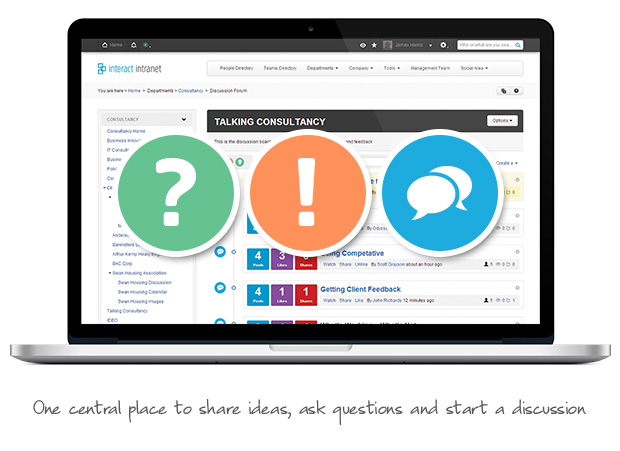
Interact’s Discussion Forums have been, for many years, the centre of many peoples intranets and integral for a social intranet. The ability to have open conversation across the company about processes, best practice, customer service, policies and problems, (to name a few!) has proved invaluable. Never a company to rest on our laurels we have taken our discussion forums and added even more functionality into them.
It is now possible to separate out the forums content into Ideas, Discussions and Questions, (or use a mixture of these types) to specify what the forum is used for and of course, it is all fully searchable by the main site search. The layout has been modified in Interact 7, so users find it easier to find what they want. For example, there are colourful filters to ensure you have selected the thread type you want, if you are using more than one within the forum.
Exciting new functionality includes:
- Voting for ideas and questions, with the highest voted moving to the top of the thread.
- Interact Recommends showing at the top of the thread, encouraging people to read about the topic under discussion.
- Experts can be set, independently of the forums moderators, creating a rigorous process, giving people faith in the answers and information available through these forums.
All this great functionality means that it’s even easier for people to find the information they need, that their opinions and thoughts can be heard and acted upon, boosting morale and giving company culture a greater transparency. Great practice can be spread and questions answered on a topic in one, searchable place, aiding efficiency and helping people to get work done.
Version Control
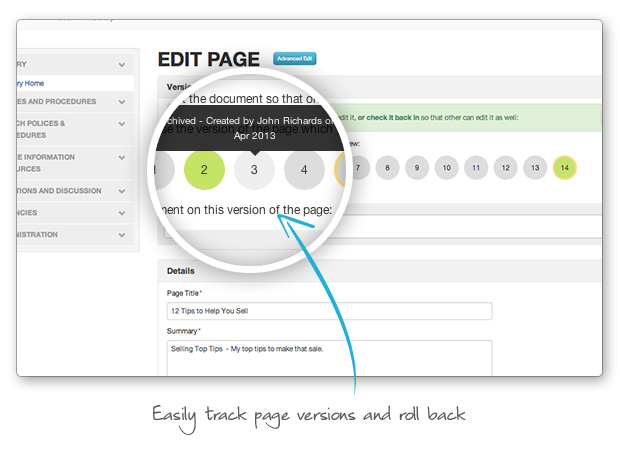
In the past, Version Control within Interact CMS has been a powerful tool for those needing an integrated audit trail and rollback on important documents. It also came equipped with the ability to lock documents while a single person edited it, making documents compliant and control effortless.
Version Control, once only available for uploaded documents has taken a giant leap forward! It is now possible to apply version control to ‘Build Your Own’, HTML pages. With Interact 7 the choice of great looking, engaging content or version control is no longer an issue – you can have both.
All the great features of Version Control are still there, rollback is now only a single click, requesting feedback is a much more flexible process and checking out is simple.
This has a big impact on getting work done; the whole version control process is slicker, more intuitive and easier to use. Keeping track of different versions is a single click away and of course, all this great functionality can be applied to build your own pages providing more compelling content.
Drag and Drop
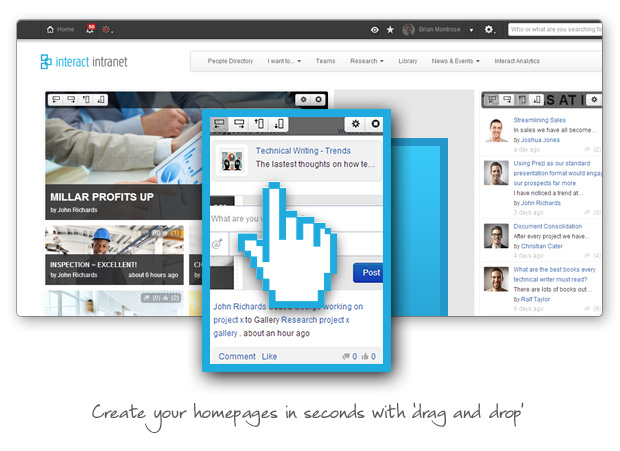
Drag and Drop functionality has been applied to the whole of Interact 7, making tasks quicker, easier and more intuitive. Nowhere is this more obvious than in Homepage Management!
The layout of homepage is now much more flexible, with people having the ability to drag and drop Interact 7’s awesome new widgets around the page, placing them there they want them.
You can simply click on the widget and drag it to where you want it to be. So easy that even more time can be given to planning what information you want to show on the homepage as opposed to how it’s going to look, because a great look and feel is guaranteed. Yet more ways Interact 7 can save you time and help get work done more efficiently.
It’s not only the homepages that have this new drag and drop functionality. The ability to drag files into Interact Intranet has been added to many key places such as:
- Profile timelines
- Attachments to documents
- Gallery Images
The ability to drag and drop images and files into the system makes the upload process quick, easy and stunningly intuitive.
The brilliant ‘upload preview’ box allows to you to check what you are uploading and upload many files and images at the same time.
Presence
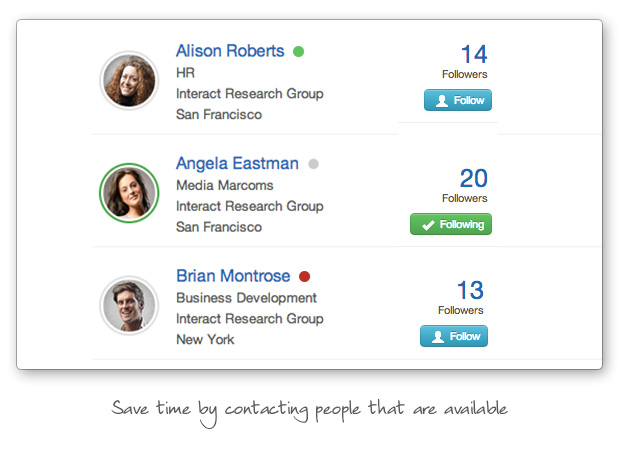
Knowing if someone is active or not from within the intranet, will have a huge impact on the efficiency of any company. The Presence allow’s you to select if you are available therefore letting others know you are able to answer questions, respond to a forum or blog post, action a process or take a telephone call.
The red and green indicators appear all over the site, making finding available people even quicker, speeding up problem solving and helping people to get on with their work.
Endorsements and Expertise
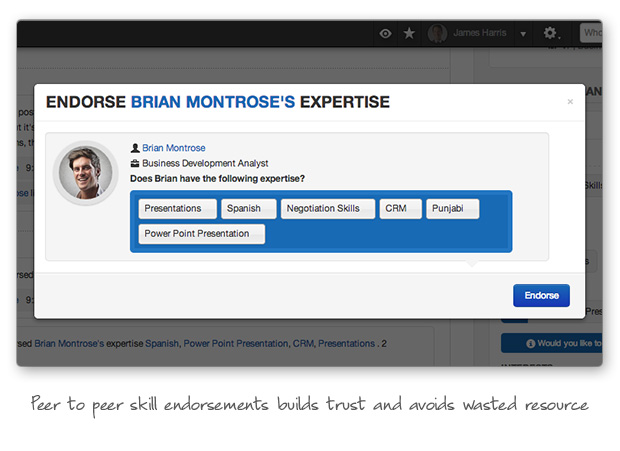
The ability to add ‘Skills’ to people’s profiles has been a very popular feature of Interact in the past, especially as these skills can be used in the search to find the right person. With Interact 7, skills have evolved into Expertise, driving home there relevance in the work place.
Expertise is, of course, still searchable in the People Directory, but now there is the concept of Endorsements. People are able to click to say that they agree that someone has a particular expertise. This internal rating is invaluable when looking for people to join groups or teams. Having this knowledge upfront saves time and effort, while guiding people towards the best choices for their needs.
Interact Analytics
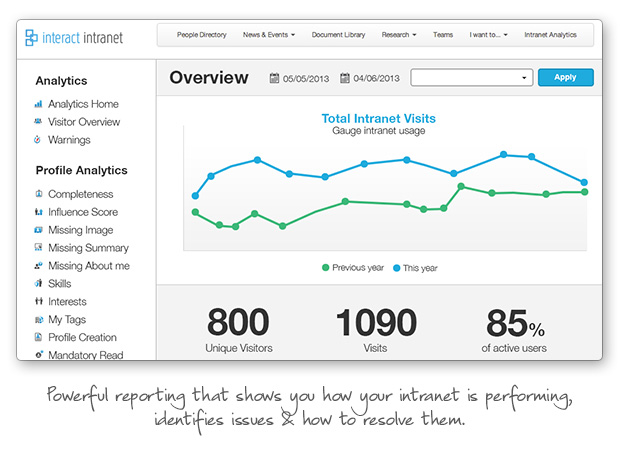
With Interact Analytics in Interact 7 the ‘grunt’ work of being an Intranet Manager is removed. Instead, the system builds up the relevant information and presents it in easy to understand lists and graphs, highlighting areas where attention is required. The reports are extensive, covering data such as usage stats, User Profile completeness, document quality and collaboration efforts; providing everything an Intranet Manager needs to run a vital and efficient intranet.
Built into the Analytics are various warnings to alert Intranet Managers if; they have documents with no keywords, documents with inactive authors, searches where information wasn’t found, documents due to expire, user profiles without images and many, many more.
Interact Analytics is the perfect tool for the dedicated Intranet Manager, reducing the pressure they have to prove that the intranet is performing well and enabling them to make immediate improvements to areas that need urgent attention.
Responsive Design
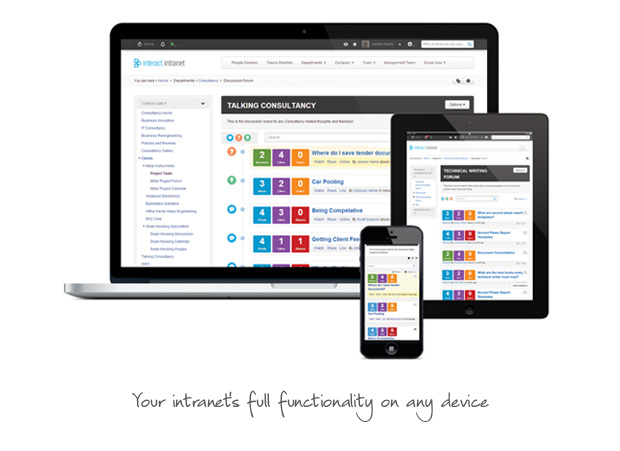
Without a doubt, one of the most amazing features of Interact 7 is our true responsive design. Responsive Design allows the intranet to automatically resize and realign itself perfectly across PC’s, tablets and smartphones, giving people true flexibility in how and where they use their intranet. Regardless of the technology it’s being viewed on, the intranet will always be packed with all the functionality people expect and rely on.
This jaw dropping functionality makes Interact 7 the only intranet in the world currently offering true responsive design. That means getting work done is simple and straight forward whether you’re a travelling sales person on a smart phone, warehouse worker on an iPad, a trainer on a laptop or an office based worker on their desk top computer.
