7 ways to manage and display your intranet content
We spend most of our time discussing the social and interactive elements of an intranet and the benefits these features bring in terms of productivity, engagement and bottom line. Of course we haven’t forgotten that an intranet still needs to perform as an efficient document management system, and a home for all your processes, policies and procedures.
Latest research proves it pays off to have a balanced site as collaboration increases by 11% on intranet sites which have a blend of collaboration, communication and business process, compared with collaborative only sites.
Of course to make this success happen you need to ensure your employees use the solutions you provide, so we have put together some simple steps to make sure that happens.
1) Group content together
Many organisations choose to have a central library for forms, policies, processes and procedures.
This approach ensures consistency for your employees, so they are not scrambling around not knowing where to find relevant documents. It also bridges the gap between you and your Compliance team, allowing you to work together to achieve the same end goal; easily providing employees with the most up-to-date and relevant information.
There is a temptation to organise content by department, but is this the best way for your users to find the most relevant information? Employees don’t necessarily associate a particular piece of content with a certain department, so by grouping information together, for example, all policies, they will know where to head for the information they need. You can still have sub categories containing specific departments’ policies but to the user their first stop will be a view of all relevant content to them.
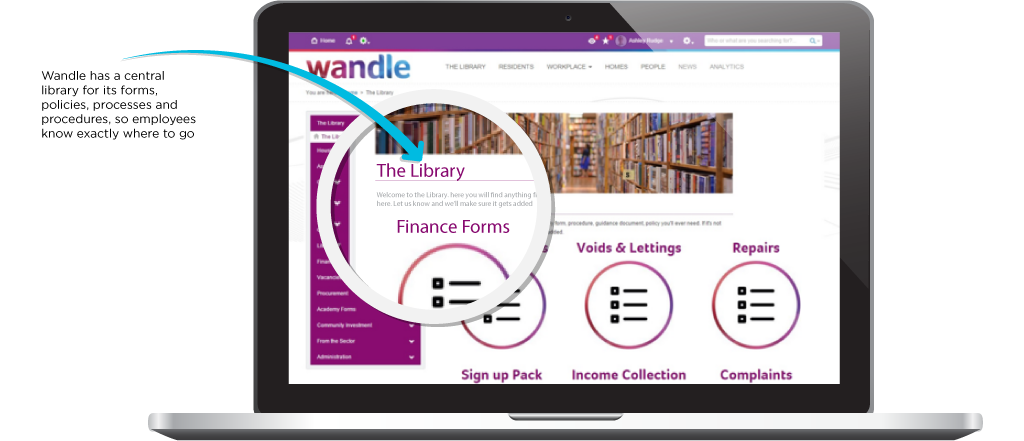
Wandle houses all its forms and documents within a central library on the intranet
2) Make content findable
Employees need to be able to find guidance and processes as they need it. If it isn’t quick and simple to find, they will either do what they think should happen or email the relevant departments; an ineffective use of everyone’s time.
Of course using this approach means you have to ensure your meta tags are thorough enough to be searchable and key intranet content is highlighted to appear at the top of search results.
Having findable content will see your intelligent features surface relevant alternative content far quicker, ensuring your employees have as much information as possible at their disposal.

An example of search results displayed on Interact software
3) Use a consistent layout for pages
This is the traditional approach and one which British Red Cross use to great effect by ensuring users can see everything they need and enabling browser features, such as Find.
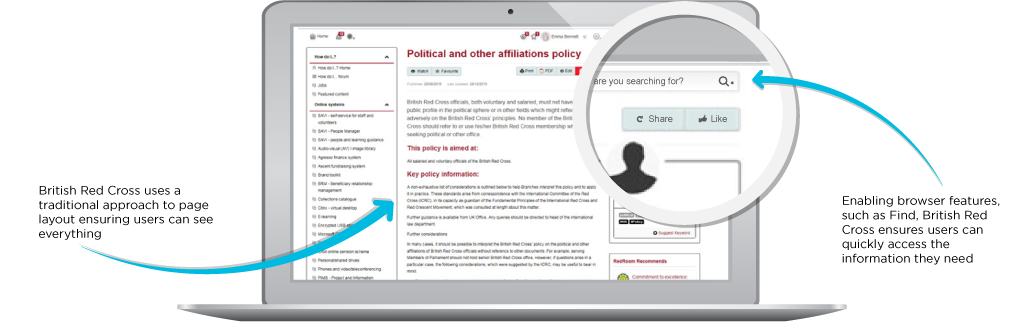
British Red Cross use a traditional page layout for its documents
Including shortcuts will also make pages far easier to deliver what an employee needs…
4) Use content shortcuts
Internal comms is moving to a user-first approach offering what is commonly referred to as the bite, snack, meal approach. This caters to the eight-second attention span of online users and gives employees a taste of what they can expect without overwhelming them with intranet content ideas they are unlikely to read. However, when it comes to our compliance documentation, we seem to completely forget this.
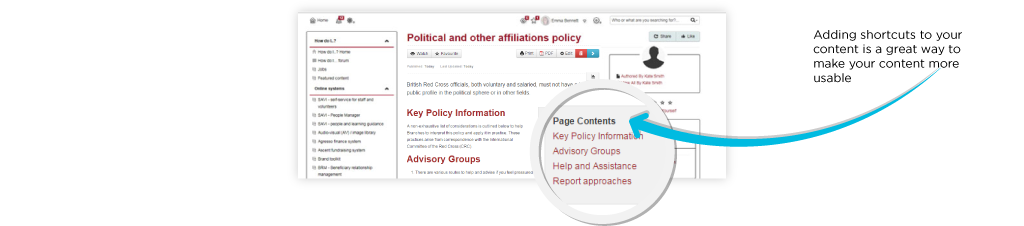
Adding shortcuts into your content makes your content more accessible and digestible
5) Enable feedback
Is your content working for your employees? Analytics will tell you this, but of course another way to get this information is to ask your employees directly by ensuring your content allows users to add comments. Plus, it will keep your Compliance team happy as it is representative of how you work, helping to adhere to ISO9001 accreditation standards.
You will find this works particularly well if you are planning to move your compliant documentation across to your intranet en masse, but do not have time to build fresh pages so make them viewable using in-line preview.
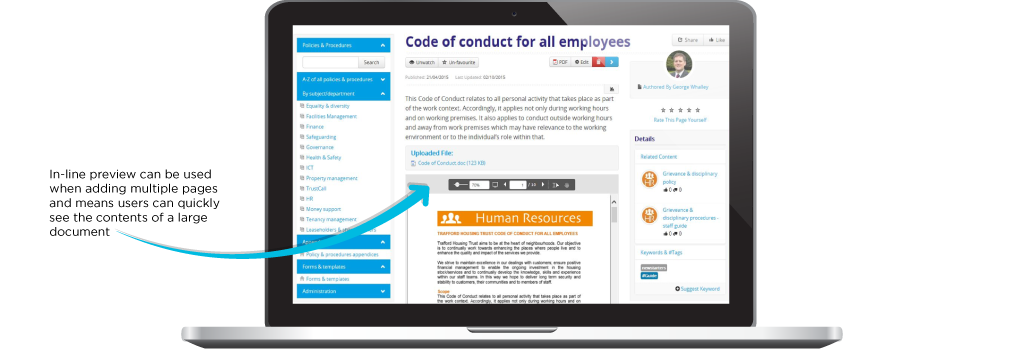
Trafford Housing uses document in-line preview to great effect
6) Alternatively, try a cascade approach
When you have a large amount of content, using a cascade approach will make it seem less daunting for your users. However, it also requires very clear headings or for the employee to have a good understanding of where the section they need will be.

Yorkshire Building Society employs a cascade approach for its policies and procedures
7) Try combining content together
Embedding content such as online forms into a page allows employees to complete tasks immediately without the need to go to a separate application or guidance. For example, you might choose to include a form and a policy relating to it in the same page to ensure the employee has everything that they need in one place, again increasing the chances of people working compliantly.
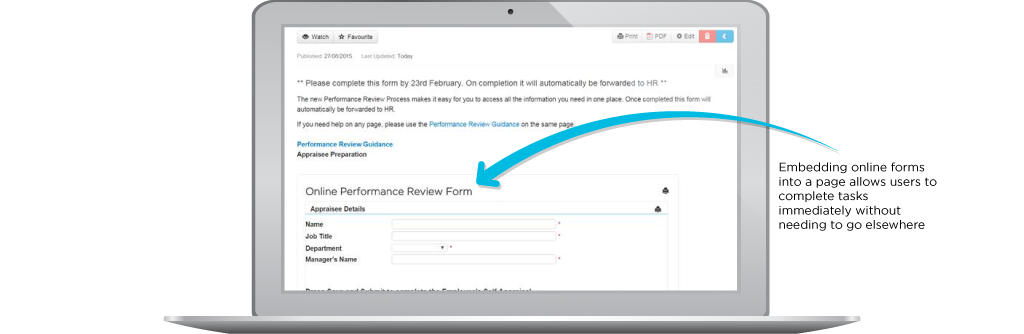
An example of how a form can be embedded into a page
