12 intranet best practice ingredients to ignite your internal communications
Maxxam is the Canadian market leader in analytical services and solutions to the energy, environmental, food and DNA industries and a member of the Bureau Veritas Group of companies – a world leader in testing, inspection and certification services. We support critical decisions made by our customers through the application of rigorous science and the knowledge and expertise of our over 2,400 employees, who are located at 40 locations across Canada.
In June 2014, we launched ‘Catalyst’, a new intranet that was designed to ignite change and improve the way we connect, communicate and collaborate at Maxxam. Our main goals for Catalyst, and the guiding principles behind its layout and design, were:
- Allow our employees to connect with co-workers quickly and easily
- Encourage collaboration within departments or on projects
- Provide easy access to information required by employees to perform their daily tasks
- Create a comprehensive resource centre specifically for managers and supervisors
Using Interact’s technology, we have been able to design an employee-focused platform that highlights information employees need at a glance, and introduces a social aspect that has added value to our culture and has increased employee engagement.
Download the essential intranet guide today
We are proud of how far we have come since the launch of Catalyst, and the many improvements we have been able to make to its appearance and functionality over the first year.
1) Naming our intranet
In science, a catalyst is a substance that increases the rate of a chemical reaction. A catalyst is about energy!
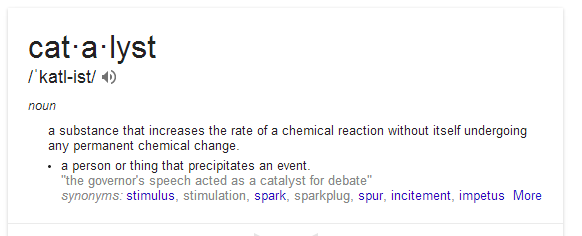
The spark in the logo is both a visual representation of a catalyst as well as provided a perfect narrative for launch and on-going engagement campaigns (“igniting change”).

2) Information architecture
Our menu is clutter-free, straight-forward and doesn’t include too many submenus. We’ve linked many of our top menu items to content areas as opposed to individual pages to reduce the amount of clicks.
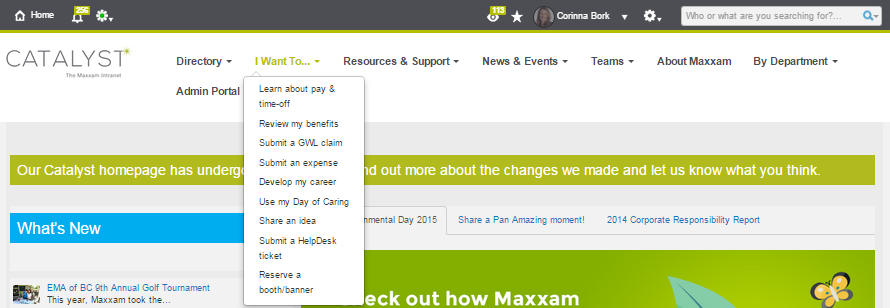
3) Intranet homepage
Based on the feedback we received from the Catalyst survey 6 months after launch, it became apparent that the homepage was an area on our intranet that needed to be de-cluttered and improved upon. In June 2015, we revealed a re-designed homepage, which includes announcements, stories and statistics at glance, with quick access to all the internal and external links needed by employees on a daily basis.
Previous homepage

Current homepage
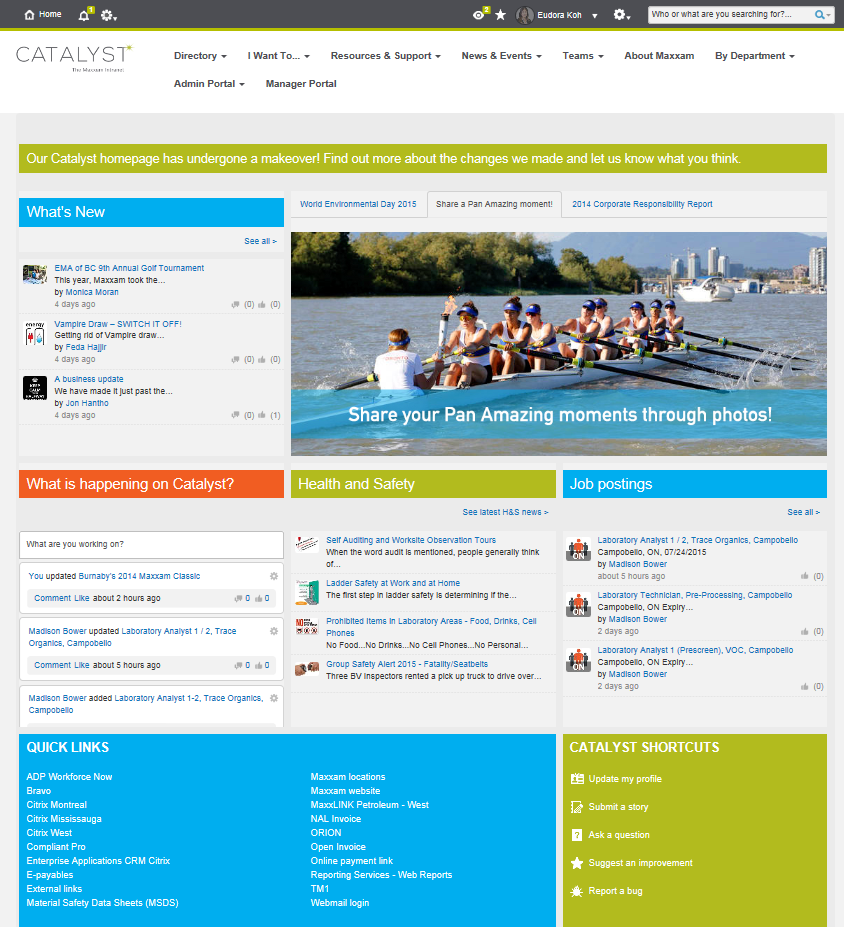
4) Intranet design
On landing pages (those with their own left hand menus) across the site, we’ve created symmetrical and large widgets to increase the ability to scan for information at a glance and to maintain a consistent look.
We try to include at least one larger photo, visual or graphic on each landing page as a call to action. For example, visuals, icons, photos are used for internal communications or employee engagement campaigns and this information is always displayed in our homepage widget, which is reserved for information of importance and with longevity.
In content widgets, to minimize text, all items are displayed as a shortened list, to maintain a clean and easy to read appearance. Free text widgets allow us to customize our intranet by creating headers, lists and groups of icons. On the very top of our homepage, we have a “For your attention” header, to bring attention to any urgent information that employees need to know, or any time sensitive information.
Examples
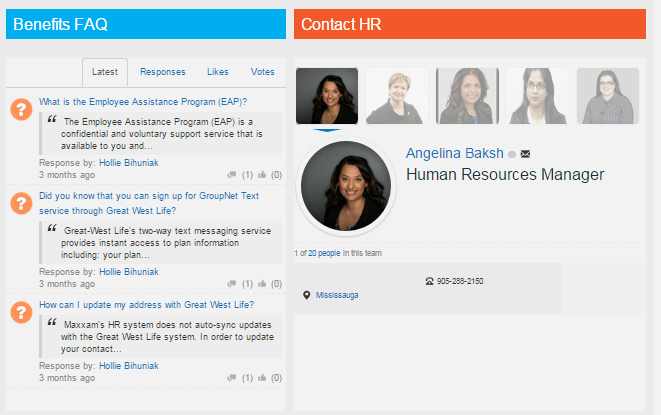
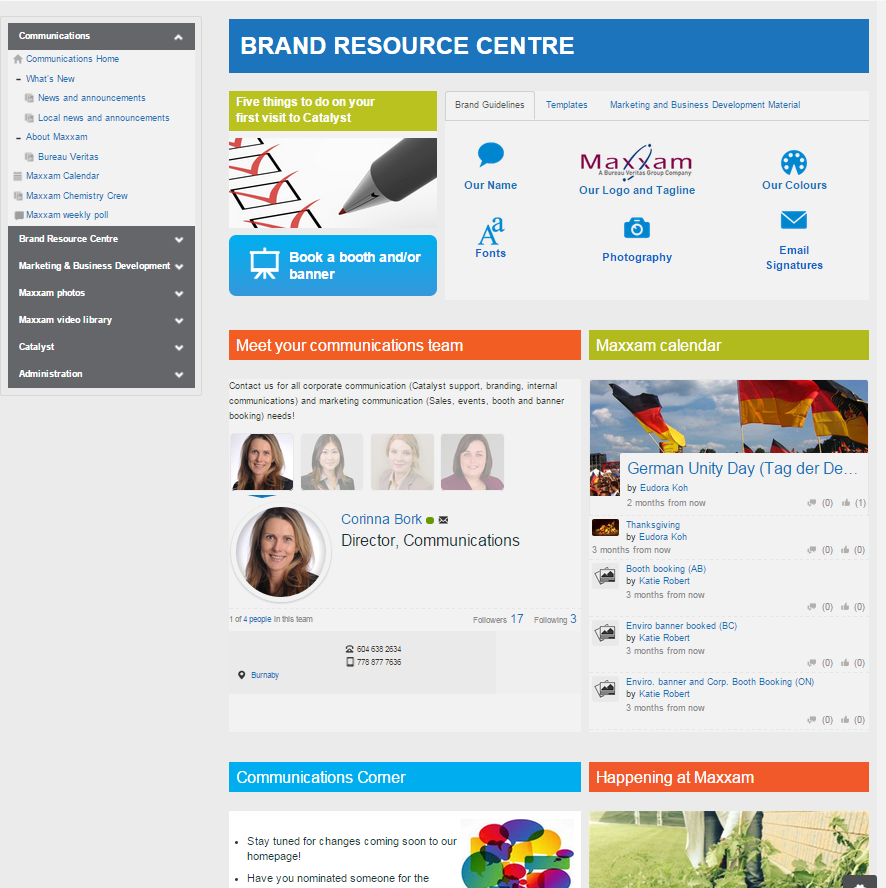
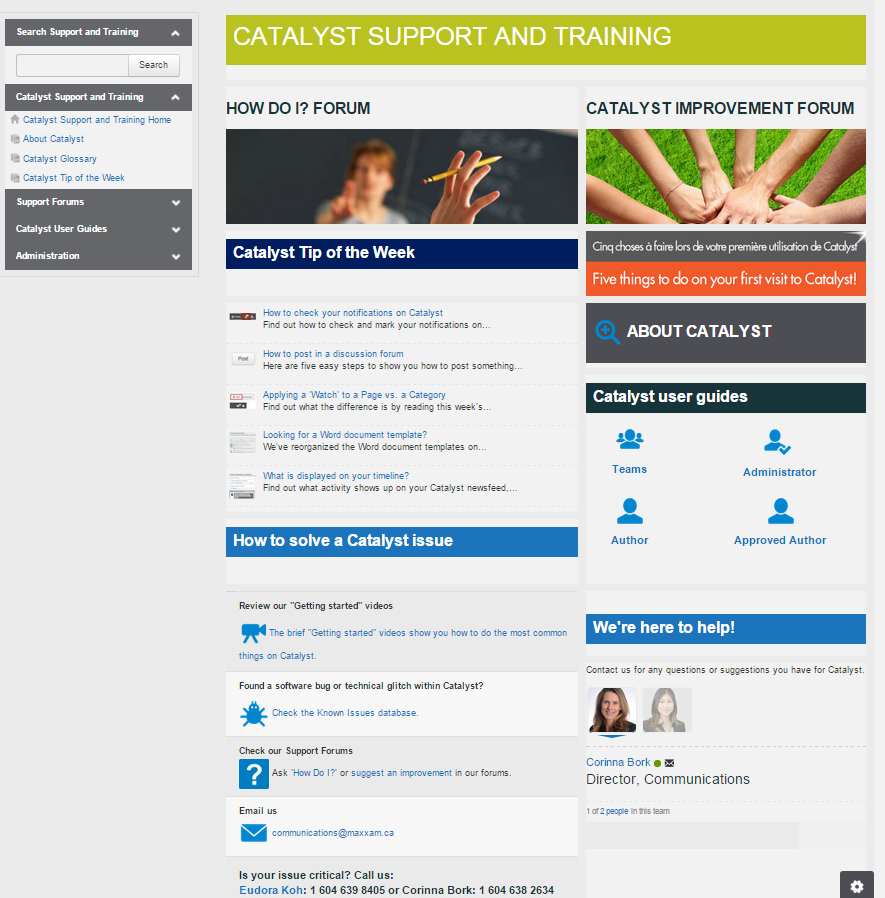
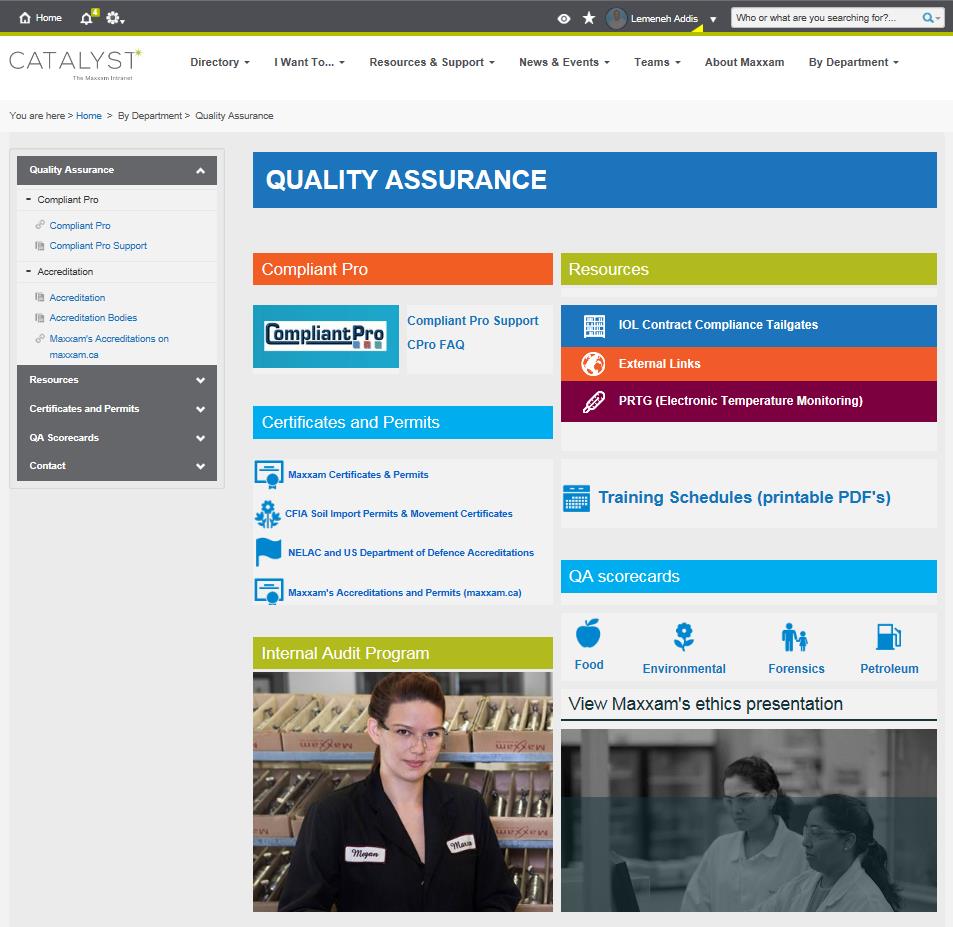
5) Two weeks prior to launch
To give employees a heads up that we were transitioning to a new intranet, we published teaser announcements on our existing intranet a couple weeks before launch day, and displayed teaser posters at all of our locations across the country.

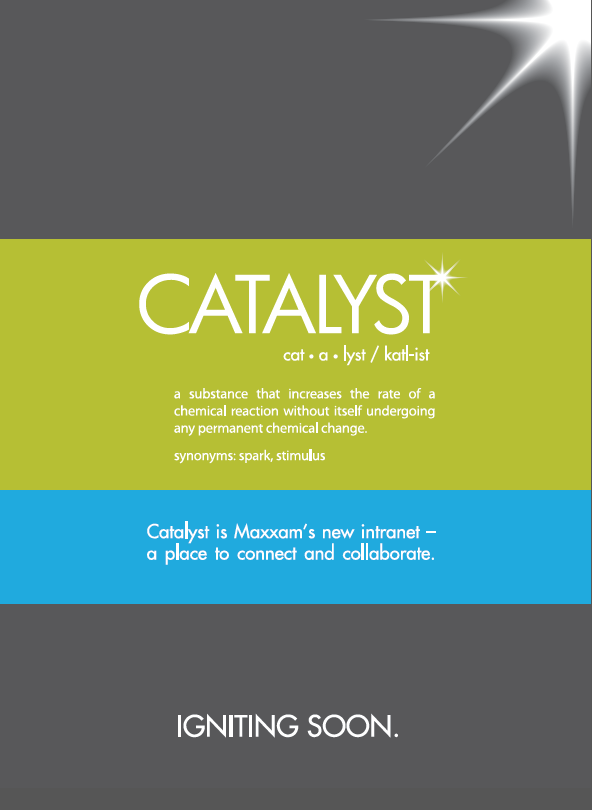
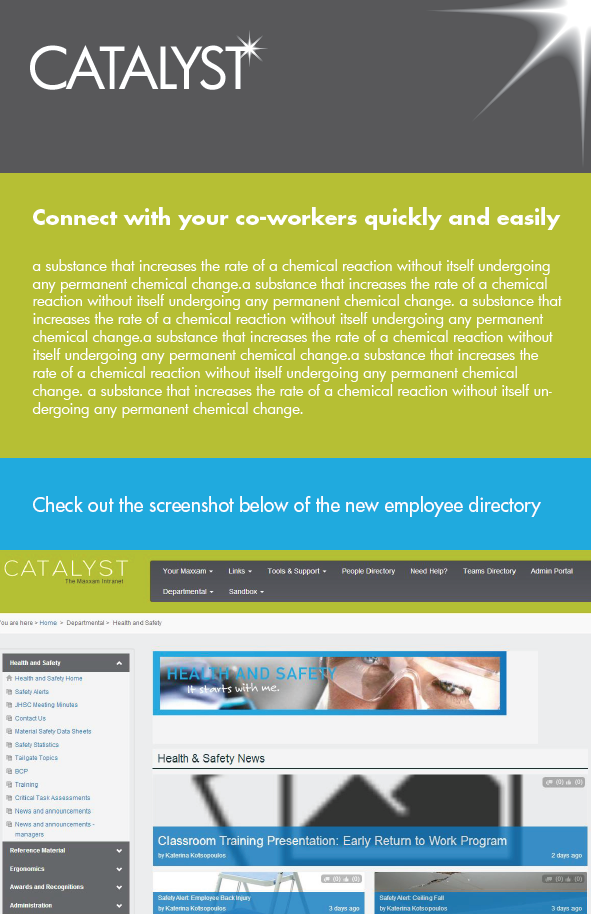
6) One week prior to launch
We waited until one week before launch day before sending out short “coming soon” emails, highlighting specific features of the new intranet – all based on our key benefits / messages and highlighting the functionalities that our old intranet was lacking.
Download the essential intranet guide today
7) Launch week
To reach our geographically dispersed employee base, many of who do not work in an office environment, but spend their time in the laboratory or in the field, we knew that we needed to use a multi-pronged communications approach to reach as many people as possible.
Our communications team did a launch week tour across the country to deliver in-person and hands-on training workshops, as well as informal lunchroom information sessions at our eight main locations. At lunch hour, information tables were set up so employees had the chance to ask questions, learn more about Catalyst and walk away with some Catalyst swag. We gave away pens, tote bags and notepads. We also created large feather banners for display in lunchrooms and highly populated areas.
In addition, we delivered a number of webinar training sessions that employees at smaller or remote locations were able to attend.

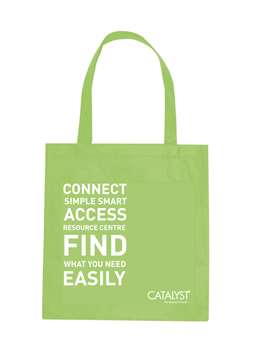

Some of the new social features we highlighted during training workshops were:
- @mention/tag a colleague
- Add a ‘Watch’ to a page so that you are sent notifications when a page has been changed or updated
- Add a page to your Favorites to bookmark it and easily access it from your homepage
- Like a page or content shared
- Share content on your timeline and view all site-wide activity on the Catalyst global timeline
8) One week post launch
One week after we launched, Catalyst ambassadors who were trained intranet administrators continued to be on-site support as they set up information tables to help employees with their profiles and show them around the site.
Follow-up emails were distributed to let employees know where to go for Catalyst support and who to ask if they had any questions. Short 30-second training videos were created and shared on Catalyst to explain and show employees how to use key areas of the intranet.
We wanted to reassure employees that just because launch day was over, they weren’t left to figure things out on their own on this new and very different intranet. The ongoing support we provided helped with early employee adoption and therefore a successful intranet launch.

On the Catalyst homepage, we featured “Five things when first starting on Catalyst”, which outlined the first things employees should do on their first visit:
- Update their profile
- Review the introductory videos
- Read through the Catalyst glossary
- Review Catalyst rules, which emphasize proper intranet etiquette and behavior
- Visit the Catalyst Support Forums to ask for help or share your thoughts or an idea on how to improve Catalyst
9) Intranet adoption campaign
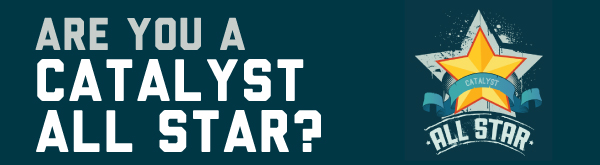
Upon launching Catalyst, we ran an engagement activity to increase completed profiles in a two week long friendly competition among the departments at Maxxam. Every day during those two weeks, we featured the top three departments that had the most employees with 100% complete intranet profiles (based on highest percentage per department). These departments were recognized as Catalyst All Stars. Only the users who had defined their department in their profile were eligible for inclusion in this challenge.
We also took this opportunity to remind employees to complete their profile if they hadn’t already done so, and included a link to the instructions as a refresher.
Utilizing Interact’s profile analytics, we were able to generate daily reports to update the homepage accordingly. To date, we have 21% of employees with complete profiles. Given that around 75% of our employees work remotely where they are not always in front of a computer or only have access to a shared computer, we consider this percentage to be an achievement. When we calculate profile completeness score based only on employees who are in front of a computer every day, the percentage of complete profiles is 60%.
Download the essential intranet guide today
10) The intranet support team
Since the communications group manages the intranet, we ensure branding is consistent among existing and new content areas on Catalyst. Though we may initially set a section up or create a template, ownership of it is transferred to the appropriate individual or group. In fact, we’ve found that empowering employees to become content creators of local news at their Maxxam location to be very helpful in increasing employee engagement. Users start to become more involved on Catalyst and contribute more in the form of likes, sharing, commenting, etc.
To keep layouts, menu structure and organization consistent, we ensure Catalyst authors and content creators are trained so they know how to set up a content area, create menu items, and organize information that makes sense alongside everything else on Catalyst. And as the Catalyst support team, we are always here to help out the group of Catalyst authors and users. Team owners are also trained so they know how to request and set up a team on Catalyst.
11) Analyzing the results
Our intranet team sat down a couple weeks after launching Catalyst to summarize how things went before, during and after launch and to discuss any immediate issues or problems that were discovered during training sessions. We walked away with a solid understanding of what went well (face-to-face training, quick resolution of technical issues, overall support system) and what we could have done better (explain in advance the differences between the previous intranet, Maxxnet and Catalyst, even more testing to avoid broken links/permission issues, stronger IT support).
To date, we continue to hold meetings on a regular basis to plan activities and campaigns based on our analytics which we monitor every month. We’ve also established a training program for the different roles on Catalyst: Admin, Approved Authors, Authors. A collection of detailed user guides was created which along with in-person and web-based training sessions, have proven to be effective in increasing content ownership and management on our intranet. Sections such as Health & Safety, Quality Assurance, Human Resources, etc. are now managed and looked after by the appropriate group.
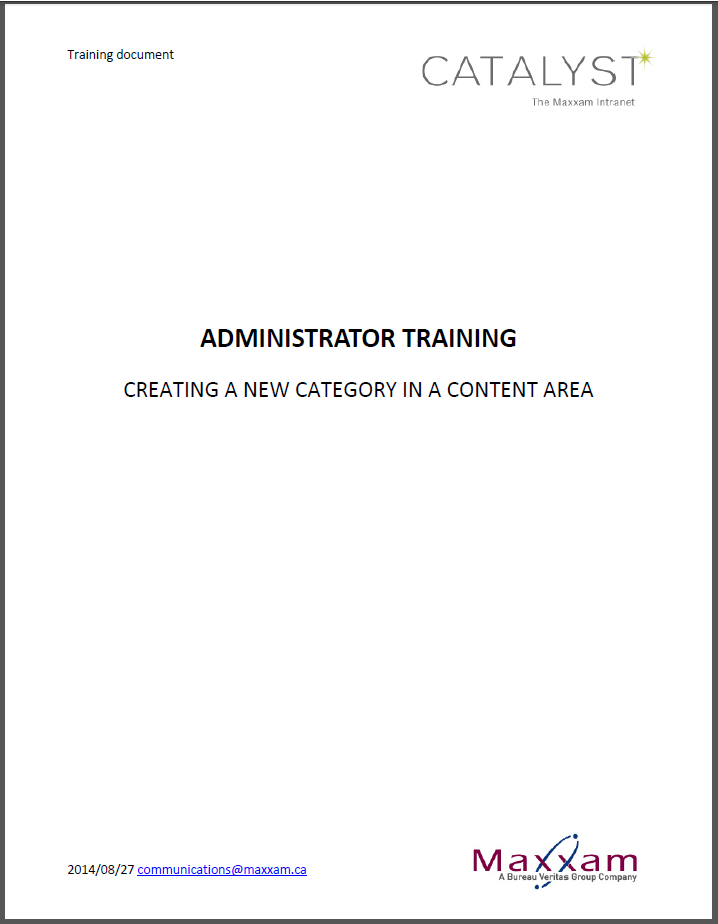
Worth highlighting are the collaboration analytics which indicate 22% of users are engaging and participating on Catalyst, rather than just going online and clicking around and viewing. This 22% is up from 5% about a year ago. Though it’s not near 100% yet, we are happy that there is an improvement in collaboration on Catalyst, and hope to slowly but surely increase this number in the future by holding engagement campaigns that encourage employees to comment, share, submit and like.
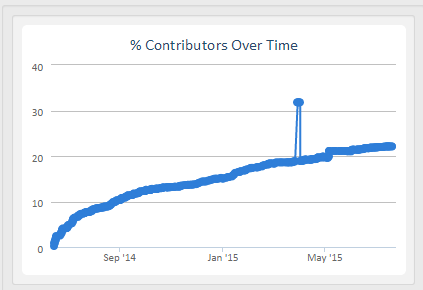
12) Keeping employees engaged
Though the excitement of launch day has passed, we ensure there is always something to talk about or something new to check out on Catalyst, whether it’s a new campaign that employees can get involved in, a photo gallery to view from a local event, a client success story, or an internal announcement we think employees would want to know about.
Collaboration is something we promote throughout Catalyst, not just by encouraging the use of Teams areas. We ensure there are multiple touch points for employees to provide their feedback or thoughts for improvement. This has been able to help drive employee engagement and adoption, as our employees feel like they are involved in the growth and improvement our living and breathing intranet. Because they are ultimately our end users, employee feedback will always be considered in improving or making changes to our intranet’s homepage (what information is featured, how it is displayed, etc.) as well as the navigation structure.
We introduce and integrate the latest social and digital trends to stay relevant and keep employees interested and plan on refreshing areas of our intranet every so often to continue to engage both new and existing employees. Our intranet has become not only a resource for our employees to obtain information they need, a news source to find out what’s happening at the company, and a place where they can connect with over 2,400 colleagues in 40 locations across the country. We have also created a social platform that is well branded not just in appearance, but also in its consistency of information hierarchy, logic and navigation of menu items on the intranet.
As a result, a year after launching Catalyst, we’ve seen significant improvement in the way our employees communicate, collaborate and connect.

