A successful, vital, and essential intranet engages and connects every employee, supports their daily activities, reflects the company ethos, and ultimately helps users get work done. But what are the key features or functionality your intranet should have to support those goals?
Creating a business-critical intranet that users will love is the vision and aim of every intranet manager.
However, given the diversity of choice in features, functionality, tools, and approaches available, where do you even start? When drawing up a list of ‘must-haves’ for your own intranet software, what will be a business-critical piece of functionality… and what features are just a gimmick?
Whether you’re just starting out or you’re going back to the drawing board to overhaul your existing platform, it pays to go back to basics.
Each and every intranet project will be unique depending on its purpose, user needs, objectives, and the culture and unique challenges facing the business. However, despite there being no ‘one size fits all’ offering, there are some basic foundations upon which every successful intranet should be built.
Intranet purpose
When mapping out the features on offer, it can be easy to get blindsided by all the whistles and bells. An intranet that can not only connect my employees but sort payroll and pick up my dry cleaning? When providers promise to do everything all in one, we can often fall into the trap of assuming that a longer list of features must automatically be the best option.
Remember: an intranet may be able to deliver on, or support, many business processes and objectives. Before diving in, refer back to your business case and the goals or objectives set for your intranet, using these as a benchmark fo guide your planning and selection process. If your intranet can automate office supply deliveries, display in-depth usage analytics and deliver the in-house training program, but a user can’t find the HR policy or connect with a colleague, it isn’t serving its most fundamental purpose.
According to our customer survey, the three fundamental reasons users visit an intranet are:
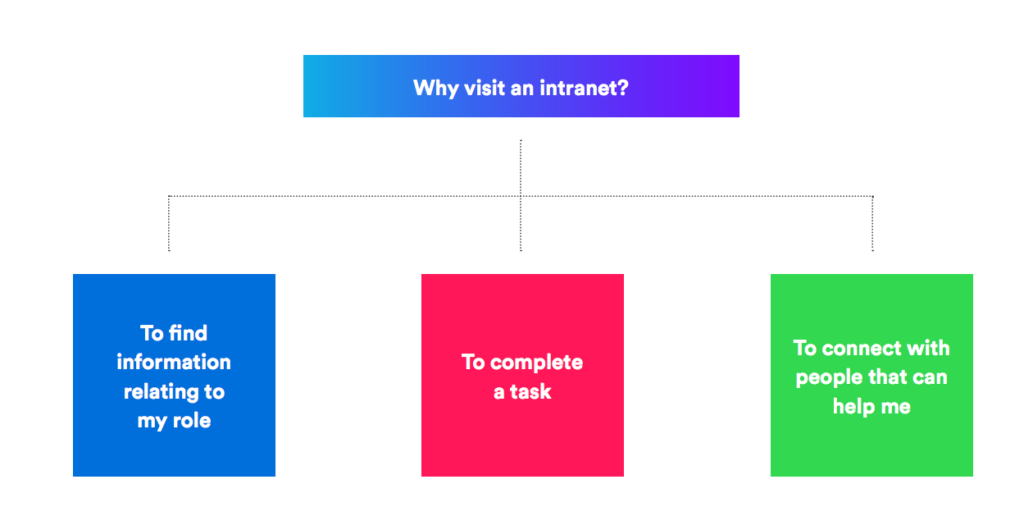
When weighing up your options, keep these key fundamental objectives front-of-mind.
1.) Well-populated profiles
Connecting individuals within an organization is fundamental to successful working. When your employees are dispersed across multiple offices or locations, on the road or working remotely, this becomes a huge challenge. What’s more, individuals often won’t necessarily know who they’re looking for; for example, if they need to find a Spanish speaker to support a customer, or someone with knowledge of WordPress to resolve a technical issue.
It’s massively important therefore to have well populated, accurate, and up-to-date profiles for employees. The staff directory is often considered a ‘given’ for an intranet; however, to be truly valuable to employees, it needs to go beyond a list of names and telephone numbers.
Well-populated profiles will support:
- People looking for each other’s contact details
- New starters working out who is who in the company
- Project teams and work groups to source and include members with the right mix of skills and expertise
- Identification of knowledge and experience when seeking the right person to answer a question or input on a particular topic
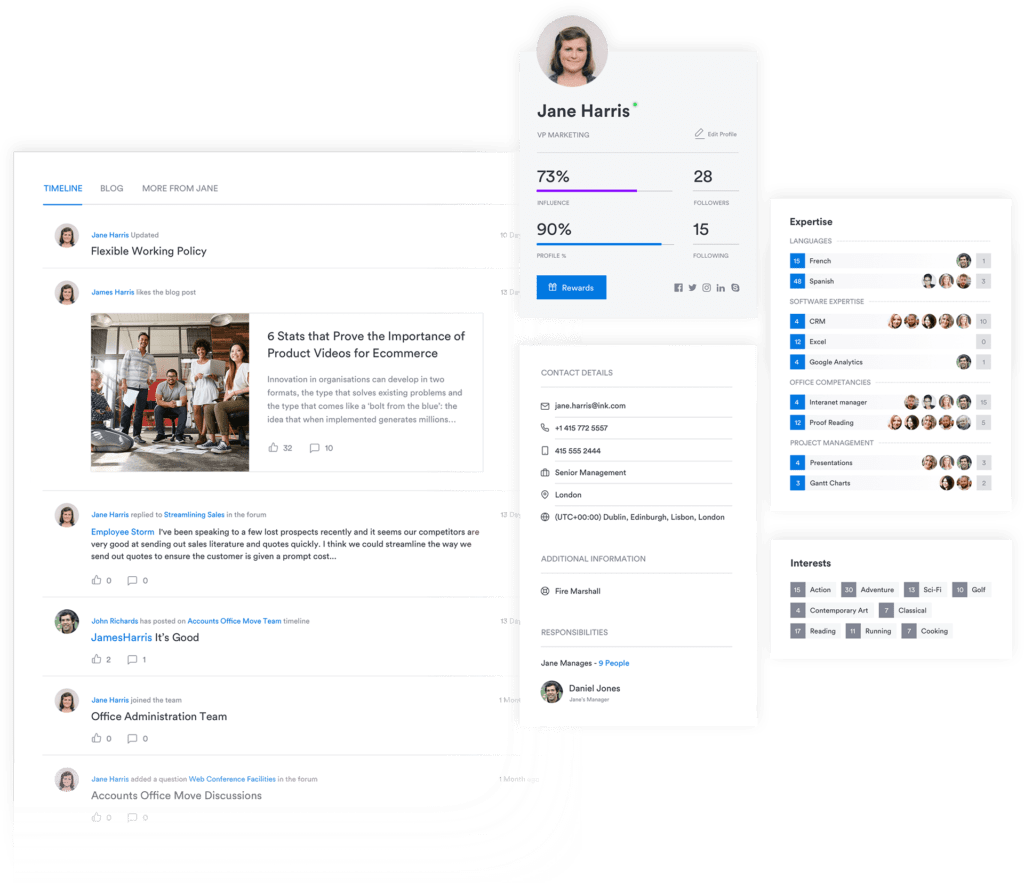
Intranet profiles, therefore, must be:
- Up-to-date: consider integrating and automatically synchronizing with your centralized employee directory, such as Active Directory or Azure Active Directory
- Richly populated: go beyond contact details and include fields such as skills, expertise, or interests in order to help employees
- Filled in: from an aesthetic point of view, grey ‘missing’ people images and empty profile fields make an intranet feel unloved, unused and unattractive; missing images and information also wastes time and effort and causes frustration. Consider a process to ensure employees complete their profiles, such as making it a part of the onboarding process.
2) Integrated enterprise search
Ineffective search is one of the biggest criticisms users have of any poorly functioning intranet software. On one hand, users experience the frustration of searches that bring back nothing; on the other, searches that bring back so much that finding the right result is an impossible task.
With organizational assets and information typically residing across different cloud storage platforms as well as the intranet, empowering users to perform one search – rather than multiple searches across different platforms – is a vital and powerful element of user experience that drives productivity and efficiency.
Effective intranet search functionality, therefore, calls for:
- Integration with any existing cloud-based storage platforms, to provide a single point of search
- Clear governance on content management – for example, content titles, summaries, keywords/tags, ownership and accountability, and due process for reviewing expired pages
- Regular review of search analytics to determine any searches that have failed to generate results or perhaps pages without keywords
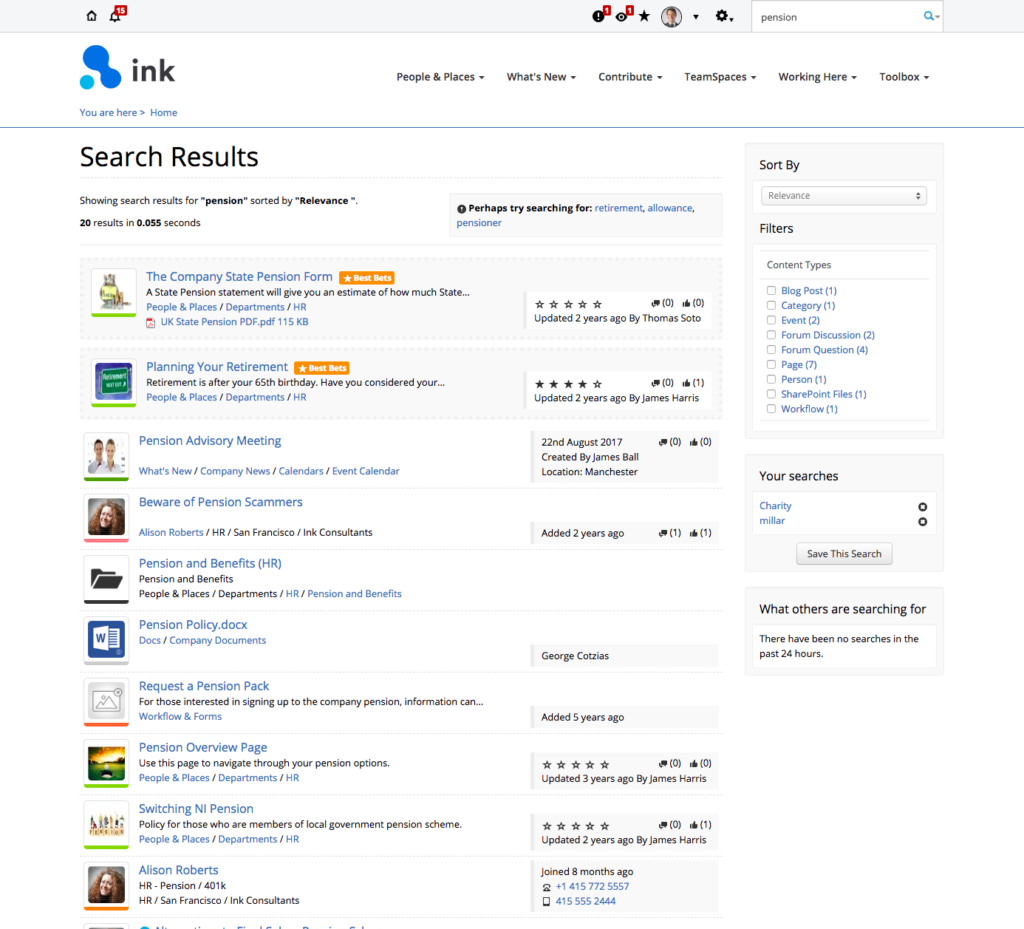
Do your content pages have meaningful summaries, clear short titles, and a good list of associated keywords? Do these keywords reflect the terms that people might use to look for content? Adding ‘maternity’ as a keyword to a maternity policy is redundant, but adding the keywords, ‘Mum’, ‘baby’ or ‘pregnant’ might save someone a lot of time.
A powerful search, working in conjunction with well-managed, well-governed content will make your search amazingly powerful, saving time and effort, getting work done quicker and massively increasing the trust people have in the intranet.
3) Well written, engaging content
Writing for an intranet is not the same as writing an email, a newsletter, or even for a customer website. A great intranet will take into consideration not only the audience it is aiming at and their needs, but also how that content is going to be digested.
So, what makes good content?
Research suggests that the following points are key:
- Written text should be in short, easy to read chunks
- Content shouldn’t be excessive in length, particularly if it is going to be read on a mobile device
- Bullet points should be used to emphasize key points
- Images are very important to attracting readers, illustrating points and breaking up text
- Short multi-media videos enhance content, making engaging people far easier
- Content should have helpful links to further related information, either through manual links or from automated recommendations made by the intranet itself
- Pages, as much as possible, should sit within the intranet, providing a seamless, integrated experience
- Readers should be able to react to and interact with the content, either through feedback, comments or liking a page
Beyond the look and feel of the document, governance or guidelines should provide a strong framework for the content writer. Training and support of content authors ensures the company culture and ‘tone of voice’ is an integral part of content pages, along with the ‘domestic’ points of having sufficient keywords and a short snappy summary.
With Interact Analytics, you can easily monitor and benchmark every page of content with an automatic Document Quality Score.
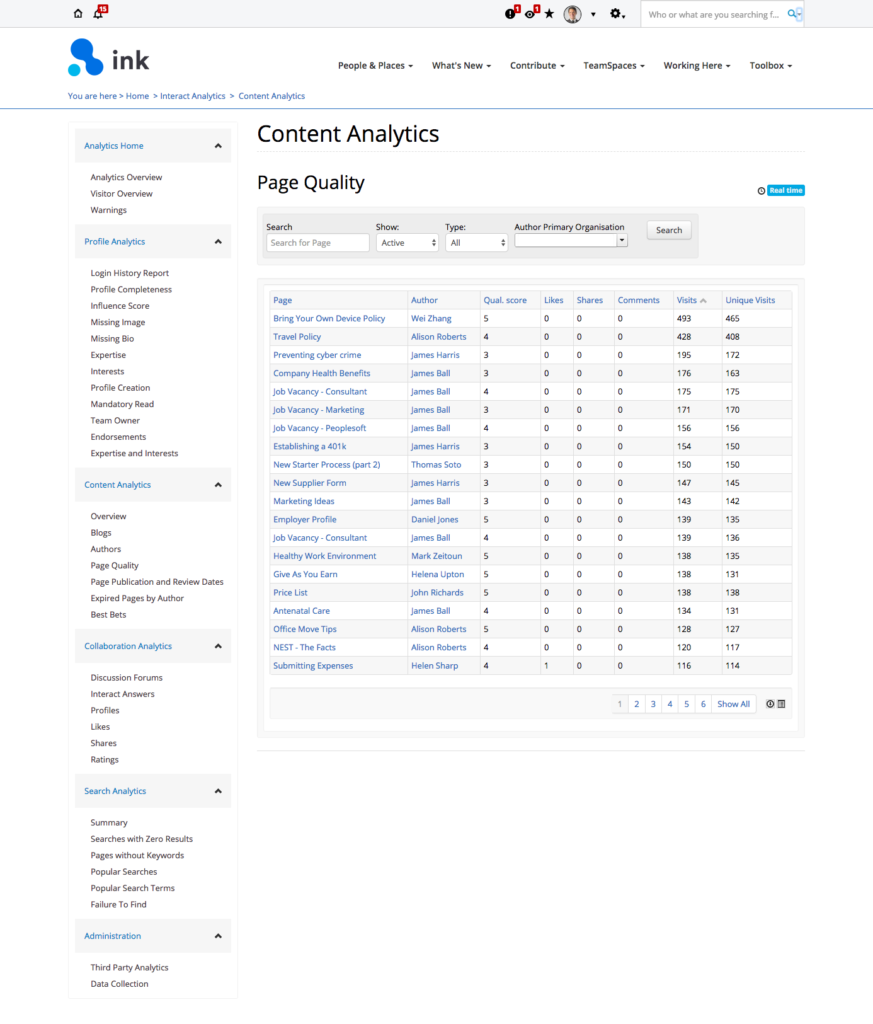
4) Engaging and dynamic homepages
Our users are digital natives, using technology regularly in both a personal and professional capacity. As such, they have certain experiences and expectations when it comes to technology; these also apply to their experiences of the intranet.
Dynamic, engaging and ever-changing content is a key example; and this starts with your intranet homepages. Getting people to log into your intranet can be an effort in itself, but if, once you have got them there, they see the same pages, messages, and images they saw last week and last month, they are going to stop coming back.
Every intranet that wants to have high adoption rates needs to create homepages where the content changes frequently (ideally, daily or even more frequently if it can be managed.) It should show information that is not only relevant to topics being discussed across the company, but it also tailored to the individual. This can be achieved through the use of widgets, which ‘pull’ in content from different areas of the intranet; particularly those areas that see regular updates or changes, such as blogs, forums, or discussions.
A ‘your content’ widget which can be configured by the individual user is a valuable way to introduce a personalized, tailored experience for employees, who will engage more with the intranet when they have an opportunity to define what content is of interest or most relevant to them.
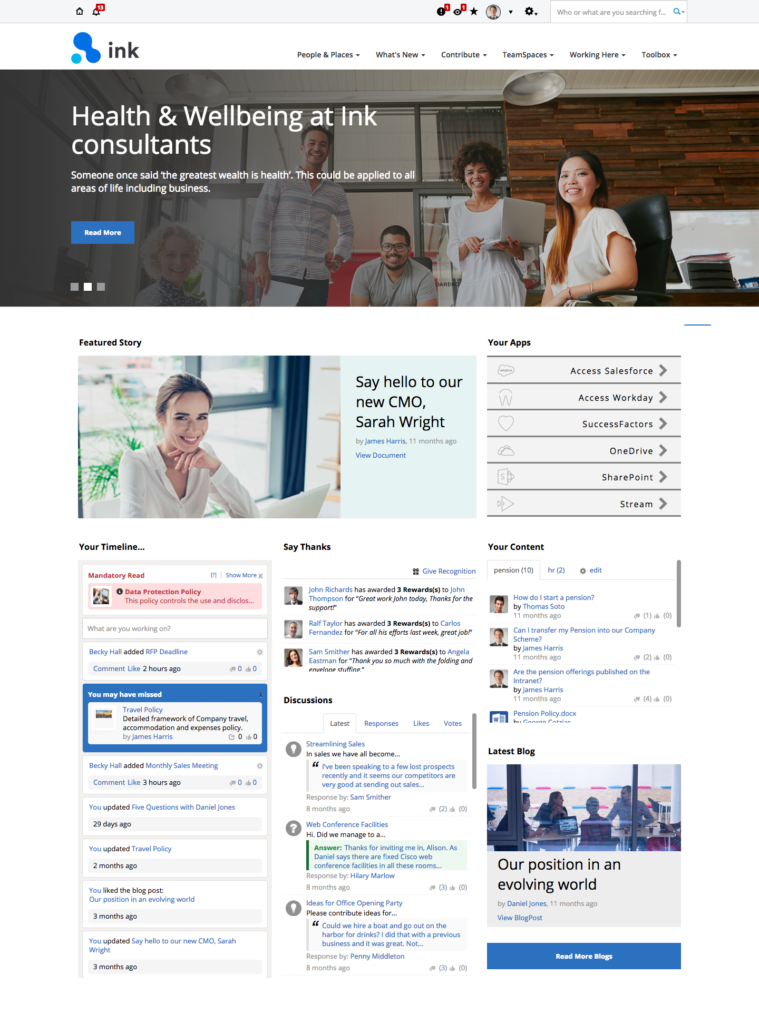
However you choose to do it, every intranet should have tailored, dynamic homepages that grab and hold the attention, while still serving the important role of transmitting business information in a timely and relevant fashion.
5) Peer-to-peer recognition
Employee recognition is a hugely powerful tool for retention and engagement. Let’s face it; we all like to be told when we do a good job and are pleased when extra effort we have put in is recognised and rewarded.
However, in many companies opportunities for recognition can be missed, because those with the power to praise and reward can’t be everywhere. Formal recognition processes such as performance reviews or manager meetings don’t provide that agile, point-in-time form of recognition that helps employees thrive.
A peer-to-peer recognition tool empowers your users to take ownership for recognising and rewarding one another can not only provide a much-needed boost to morale and engagement, but also give users the means to take ownership of their intranet.
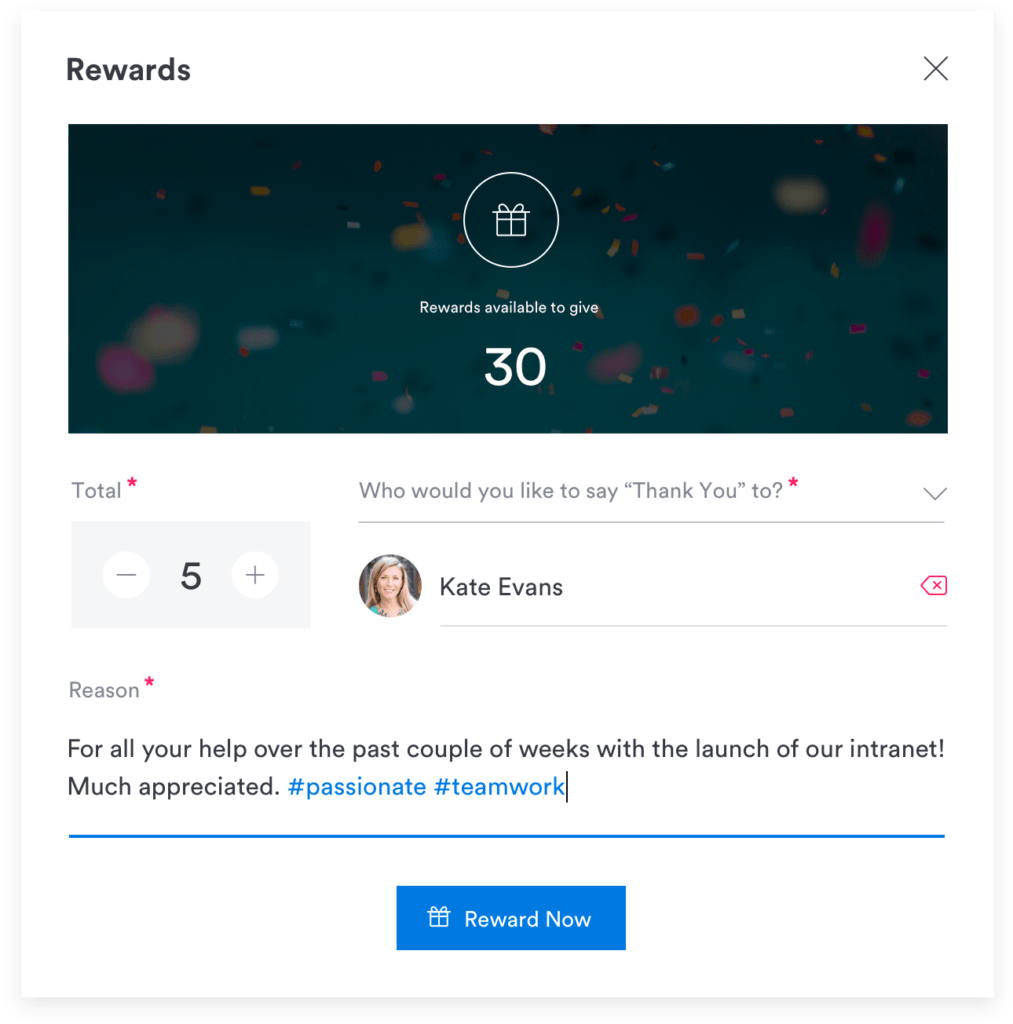
By harnessing the inherent feel good factor that peer-to-peer recognition brings on your intranet, value and care are promoted and this can be a big contributory factor in making your intranet the heart and soul of your organisation.
6) Quick, easy access to the important things
Your intranet is a gateway to your organization; the centerpoint from which employees connect to their peers, access communications, and get their day-to-day work done. The more everyday ‘work’ that can be channelled through your intranet, the bigger the ‘pull’ to it. A vital intranet, therefore, should provide quick and seamless access to business-critical tools, applications, and processes.
This can be done in a variety of ways; it can be as simple as adding quick links on the homepage or top menu to regularly accessed content, or using integration functionality to connect your intranet to vital business applications, for example. By bringing your tools together in your intranet software, you allow users to connect to their entire digital workplace from a single point. With single sign-on technology, you can streamline this process even further: enabling users to access applications with a single set of credentials.
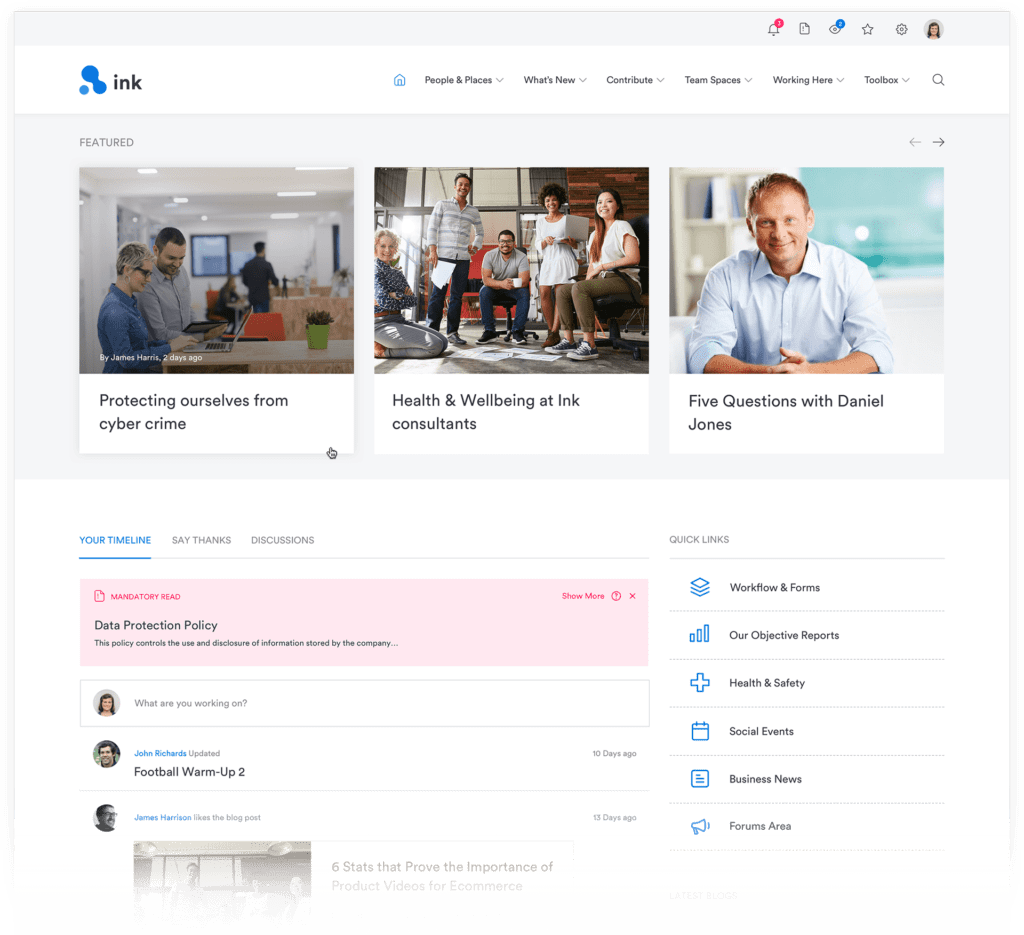
(A ‘quick links’ widget on the homepage of your intranet not only provides a better user experience, it establishes your intranet as the ‘go to’ place for employees to connect to important tools and information.)
Moving paper forms into the electronic environment of the intranet is another important step to make your intranet the place where people can get work done. For example, you may have staff submit expenses or requests for paid time off; process stock orders; or even complete performance reviews. Not only will online forms reduce errors and streamline tasks, it also creates a self-service view of the processes for your pro-active, empowered staff.
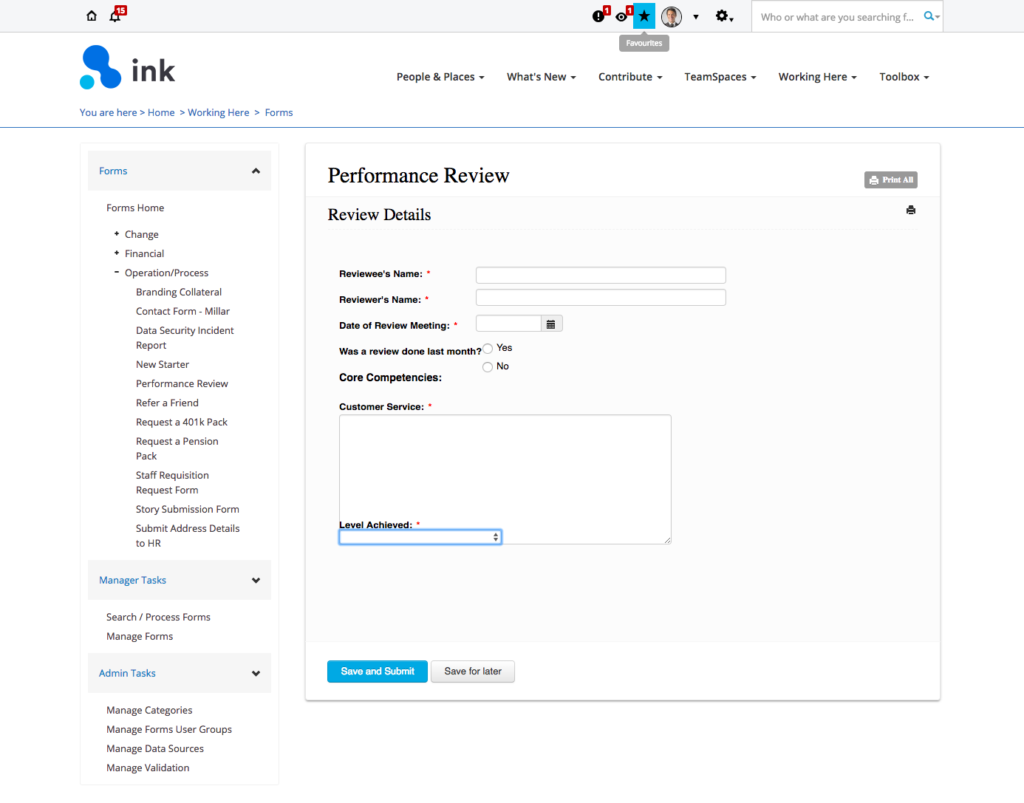
By establishing your intranet as more than a ‘nice to have’ – but, in fact, a business-critical tool serving a diverse range of day-to-day processes and roles – you can safeguard against low adoption or redundancy of your intranet, and ensure it continues to deliver value to your organization.
7) On-demand project or team areas
The traditional organizational hierarchy, which siloes employees by department or role, is increasingly redundant. Organizations are recognizing the demand for more collaborative ways of working and ‘agile’ teams of individuals who are connected by a project or a purpose, rather than a function. These could range from conferences being planned for to marketing campaigns being managed and office moves facilitated. Ensuring there are easy-to-create and dedicated spaces for these teams to communicate and work together is vital.
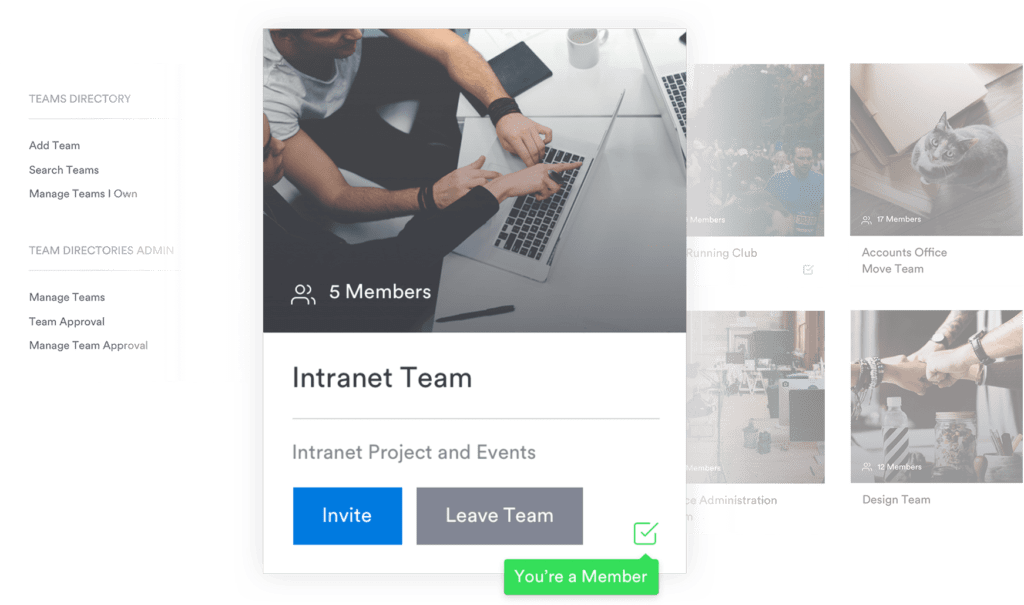
By providing people with on-demand team areas that they can set up, manage, and dispose of themselves, people are empowered to take control of their working space. This makes the intranet feel much more their tool, increasing adoption, while getting focussed around work tasks. Making these project areas self-service will also take pressure off the intranet manager as people will be able to create the area they need themselves.
These areas can hold all the content, images and discussions required for a particular project or team, allowing all members equal access to the information needed, regardless of their department, location, or time zone, and making sure keeping everyone up-to-date is easy.
8) Tools and spaces for two-way conversation
Conversation, the saying goes, is a two-way street. However, traditional corporate communication has frequently been biased towards a top-down, one-way approach. Although one-to-many communication is vital to keep employees informed about business news and developments, a truly engaged workforce are empowered to use their own voice: they feel heard, that their opinions matter, and they have an active role to play in shaping the business and its direction.
Social tools and a diverse range of content areas and types are key to achieve this. Including functionality such as the ability to Like, Share, and Comment all empower users to interact and engage with content. Informal content types such as blogs encourage user-generated content and empower users with their own voice. Discussion or idea forums are a hugely powerful way to tap into employee feedback, innovations, or to provide a ‘check and test’ point.
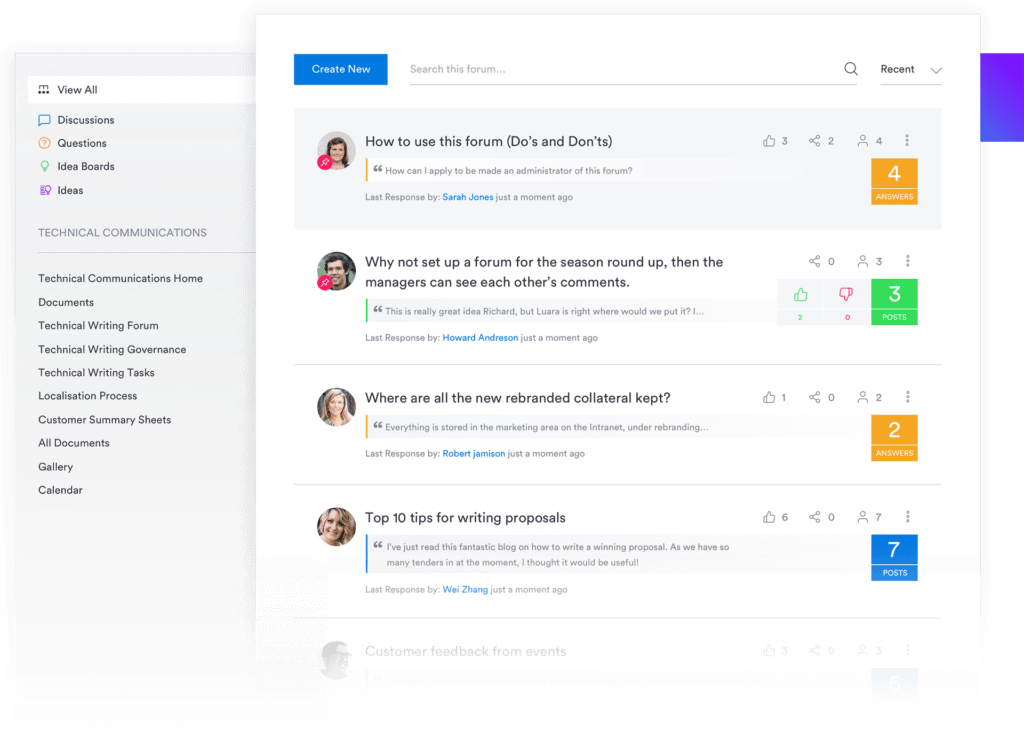
9) Reflect company culture
While the intranet is, primarily, a ‘tool’ for getting work done, one of its more important additional roles is to ensure that the company culture, mission, values and ethos are present for everyone. Corporate brand is something that large amounts of time, effort, and money get spent on. The challenge is translating the corporate brand into an internal one, and then ensuring everyone in the company understands it and how they fit into it.
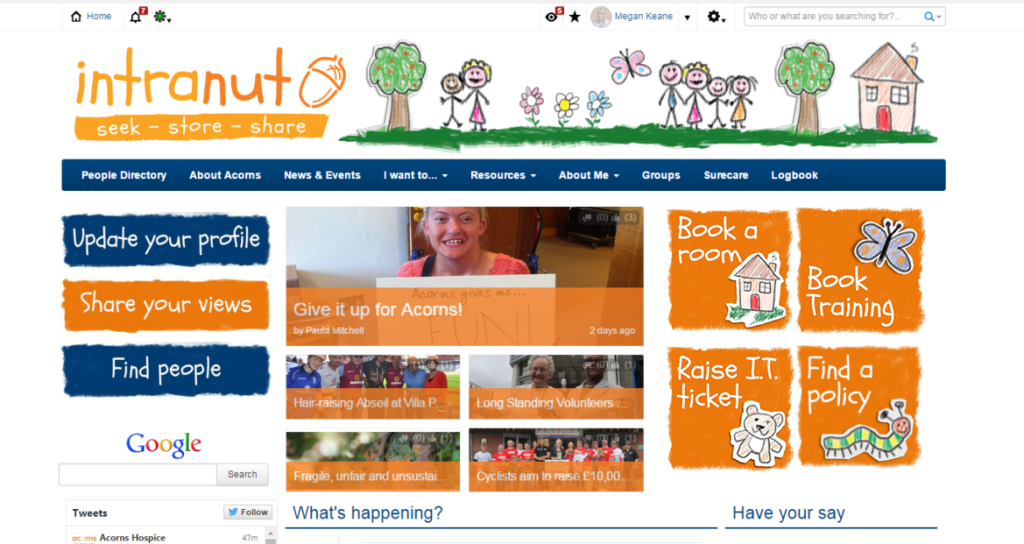
(Your intranet is a powerful tool for communicating your company vision and internal brand, helping to connect staff to your business purpose. Children’s charity, ‘Acorns’, built a visually compelling brand for their intranet, ‘Intranut’, which reinforces the mission of the organizaiton and connects staff to the most important element of their role: the children they support.)
An intranet should reflect this corporate brand and culture, reminding people every day what they are aiming towards, bringing them together and connecting them to their organization. It will also provide new starters with a platform to accelerate their acclimatization to their new role and company environment as a whole.
10) Well defined, communicated, and delivered governance
So how does an intranet achieve everything listed above? Well, to reach the heights of indispensable, vital, business tool, there must be a clear, well-defined road map. This will state what are the goals of the intranet are, and what benchmarking will occur to record and show this achievement.
Beyond this, to implement these plans, you need governance. How your intranet will work must be thought through. There should be content standards that explain how content should be added and maintained. There needs to be a process to cover new starters and their onboarding to the intranet. There should also be ‘look and feel’ rules that cover which widgets, colours and images should be used. Will your intranet pages look the same? Do you have a corporate style for documents? Will there be a standard ‘work’ photo for everyone’s profile, or can people add their own? Will having a well-populated profile page be a requirement that people are appraised on?
Once the answers to these questions are known, they need to be communicated clearly and directly to every person who uses the intranet. Having well-planned governance for your intranet will ensure the other nine things your intranet needs are straightforward and achievable.






