Answering the “Build vs. Buy” Question: A Guide for IT and Communications Professionals
In theory, the benefits of a well-built intranet are clear. A solution that’s well-designed for the needs of its intended users does more than just provide a repository for centralized information – it also enhances employee satisfaction by facilitating efficient internal collaboration.
Arriving at this idealized vision of an internal intranet, however, requires regular engagement by all stakeholders, from the time an intranet project is in its infancy through to its maturation as a valuable company resource. Decisions must be made along the way that encompass the needs of IT; of communications, HR and change management professionals; and of end users.
One of these decisions that requires particular attention is whether to custom build an intranet solution or whether to purchase one from a preferred vendor. Work through the following steps you attempt to answer the “build vs. buy” question.
Custom building an intranet solution
In the context of intranet solutions, “custom building” usually means creating something from scratch, often on top of SharePoint Online (though this is far from the only approach that may be undertaken). You may be arriving at this point because you:
- Have a legacy SharePoint deployment
- Have existing SharePoint Online licenses from a move to Microsoft Office 365
- Have heard of others using SharePoint as a popular intranet solution
In these or any other cases, there are a number of different questions you’ll need to answer before determining whether custom building is the right approach for your organization.

What features will our custom build require?
Apart from the question of how many documents your intranet will need to manage, ask if the employees at your company will need to access these documents via mobile device ? Will they need to be able to collaborate internally via built-in social technology? Will they need single sign-on features that are tied to multiple systems?
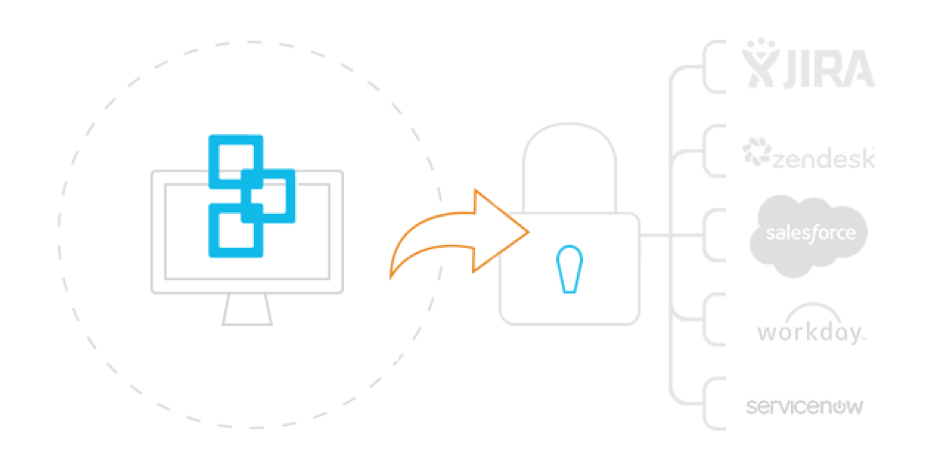
(If you’re looking for your solution to operate as a facilitator of the digital workplace, having an intranet that operates as an identity provider to give users seamless access to other business applications can save your business time and money.)
Identifying the full scope of your intranet’s requirements will take time, as well as the input from multiple stakeholders. Skimping on this process can result in an intranet that fails to encompass all necessary features and that’s consequently underutilized.
What internal expertise can we access?
Who, within your company, has experience working with SharePoint Online or the technology on which the intranet is to be built? If you lack internal strategic or development expertise, you’ll need to account for the costs of hiring a third-party consultant.
What timescales are required for the build’s completion?
Does your new intranet need to be up-and-running in 3-6 months? 1-2 years? Further, how will the scheduling of this project interfere with the established priorities on which your team is already working?
Remember that timescales, in the case of intranet development, aren’t entirely technological in nature. If you’ll need to conduct a content audit of documents found in your legacy intranet or document storage solution before they can be ported over, you’ll need to account for this time as well.
What resources can our team realistically commit to a custom build?
Once you’ve answered the questions above, consider your resources from a strictly financial perspective. Custom building an intranet (or building internal tools more generally) can seem like the more cost-effective solution if you already have existing SharePoint licenses that you don’t want to go to waste, or you have internal resource with the necessary skillset and knowledge.
However, on top of any additional licenses you may need to purchase (for example, if you’re building on SharePoint Online, you’ll have to buy extra Office 365 licenses so that all users can access your intranet), consider the costs of hiring any necessary third-party support, or taking internal resource away from their existing roles. Consider also the cost of maintaining your custom solution (including all upgrades and new feature developments required) throughout its lifespan.
When to buy an off-the-shelf intranet
The alternative to custom building an intranet solution is to purchase an off-the-shelf tool that’s been designed for this specific communications task. Here, again, there are questions that must be answered, and pros and cons that must be weighed.
How secure is the system?
At a bare minimum, the system you’re considering should meet ISO 27001 standards. In addition, we recommend asking different vendors for their documentation on:
- Penetration testing
- Vulnerability scanning and intrusion detection
- Data encryption
- Safe Harbour
- Mobile Device Management (MDM)
Depending on the type of data you anticipate storing within your company’s intranet, you may not require the same security features and protocols as a company housing sensitive information. That said, any vendor you interview that can’t speak to these requirements should be red-flagged.
Is the system closed or does it offer standard integration points?
Though many IT professionals assume that off-the-shelf solutions are closed systems that can’t be integrated into other platforms and programs, this isn’t always the case. Ask each provider you’re considering what standard integration points, APIs or other features are built into their solutions.
Can the system be updated and customized easily?
Every organization is different; as such, their intranet solutions must be customizable to facilitate their unique communication needs.
Remember the features evaluation described earlier in this article. While an off-the-shelf intranet may not be as fully personalizable as a custom-built solution, you may also find that the specific features your company needs can be accomplished with an off-the-shelf solution alone.
Ask also how often the solutions offered by your preferred vendors are updated. Are they pushing out regular updates? How quickly do they respond to user feedback with new feature releases?
Larger, more reputable providers should be able to give insight into their development process and release schedule. Use this to ensure you’re working with a vendor who’s committed to the ongoing success of their solution, rather than a fly-by-night provider hiding major technological flaws behind a flashy website filled with big promises.
Why not use SharePoint alone?
The premise of this article assumes that your department is considering either building a custom intranet on top of SharePoint (or another DMS provider) or purchasing a pre-built solution that integrates with it, making it necessary for us to quickly cover why SharePoint – or any other DMS – alone shouldn’t be used as an intranet platform.
You’ve probably heard of companies using SharePoint in this way, but what’s important to remember is that these systems, at their core, are a document management system (DMS) – not an intranet. While they can be transformed into an intranet, they don’t natively include the collaboration features required of a true intranet.
Oh, and those companies that are using SharePoint as an intranet? Although many of Neilson Norman’s 10 Best Intranets of 2017 use SharePoint as their platform’s base, be aware that:
- Of the 10 winners, the median company size was 20,000 employees.
- Four of these winners boasted teams in excess of 100,000 people.
- The average winner took 1.4 years to build their intranet, making use of teams of 12 people (not counting third-party providers)
Further, a recent recent study by the Association for Information and Image Management (AIIM) found that: “26% of organizations reported that their SharePoint project had stalled, 37% struggled to meet expectations, and only 11% felt their project was a success overall.”
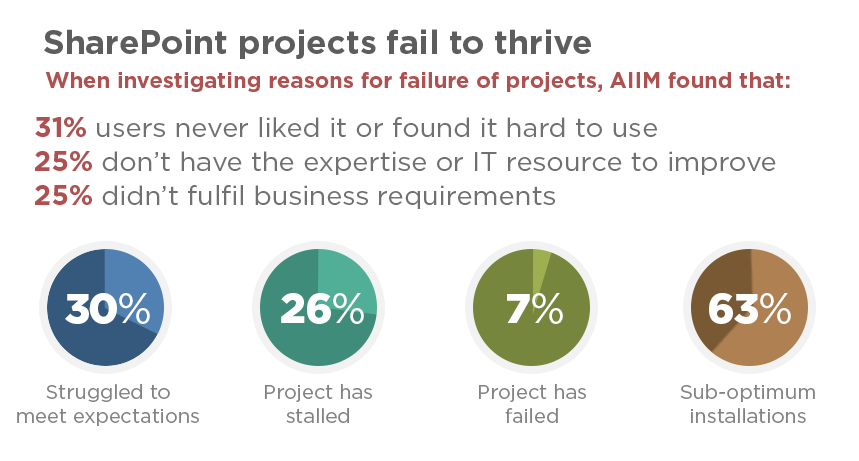
(SharePoint projects failed to thrive, according to AIIM report, ‘Connect and Optimizing SharePoint)
None of this is intended to place SharePoint in a negative light. The system was a revelation compared to its predecessor – the shared file folder – and it remains a valuable tool to this day in organizations of all sizes.
Instead, the data shared above is meant to illustrate the limitations of SharePoint as an intranet on its own. Not only does creating a custom intranet on a DMS often fail, those that do succeed require substantial investments of time, money and people to achieve systems that support the needs of their organizations.
Choosing Your Intranet Approach
Ultimately, the answer you come up with to the “build vs. buy” question will be different from the answer arrived at by others in your industry. Taking your company’s size, industry and anticipated workflows into account makes it clear that there’s no “one-size-fits-all” answer that would suit all companies.
For this reason, it’s important to keep an open mind throughout the decision-making process. Question any assumptions you hold about the “right” intranet solution for your company and seek out feedback from future stakeholders in order to arrive at a decision that’s based on real data and future use cases.
Only after you’ve taken the time to answer the questions described in the guide above – as well as any others that come up throughout your exploratory research – will you be able to choose the intranet option that’s best for your needs.
Have you custom built an internal intranet? Did you opt instead for a purpose built solution? Leave us a note in the comments below sharing how you arrived at your decision.
