Discover how to drive accessible communication in your internal comms and intranet content.
Accessibility is an important consideration for any organization, especially when it comes to internal communications and intranet content, which should be accessible to all employees regardless of their abilities.
Not only is accessibility important from an inclusion standpoint, but it also helps to improve employee engagement and productivity when content is easily accessible to everyone.
“You are unlikely to know whether or not even someone in a small, internal audience has a disability. It is therefore essential to remove barriers wherever possible”
The Business Disability Forum
Why accessible communications matter
According to the World Health Organization, 16% of the global population live with a significant disability, and even those with assistive devices (such as text-to-speech tools for audible reading and braille displays) have issues accessing content.
There are many benefits to making your internal communications and intranets accessible. Here are a few:
- Increased employee productivity and engagement: When employees can easily digest the information they need through accessible communication, they’re more likely to be productive and engaged in their work.
- Improved employee satisfaction: Employees who feel that their employer is committed to accessibility for them and their colleagues may experience greater job satisfaction and be more inclined to engage.
- Enhanced corporate reputation: A commitment to accessibility can help to improve your company’s reputation as a welcoming and inclusive workplace.
- Increased compliance with regulations: Many countries have laws that require businesses to make their websites and intranets accessible. Making internal content accessible will help to ensure that your company complies with these laws.
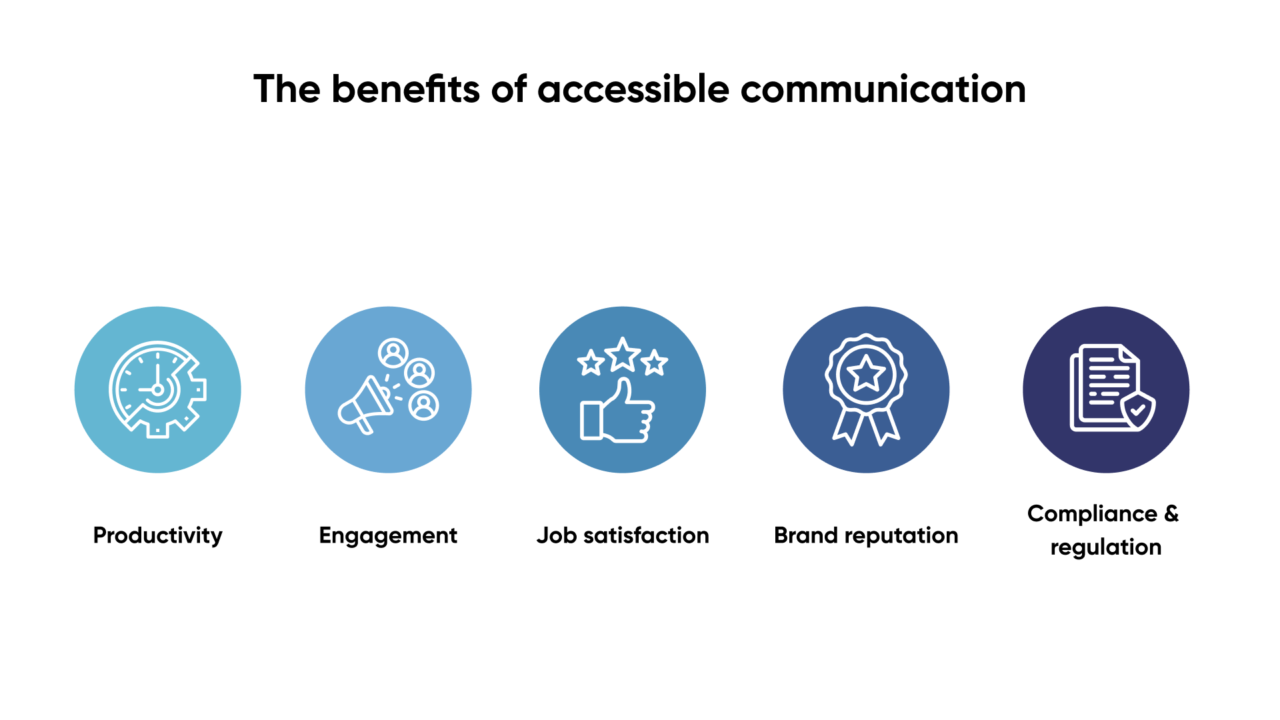
Tips for accessible communication in your organization
Here are some tips and suggestions for creating accessible communication in your organization, and in your intranet content:
Use clear and concise language: Using clear and concise language is important because it ensures that the information is easy to understand and can be accessed by all employees. This is particularly important for employees with cognitive disabilities or those who may have limited English proficiency.
If it can be avoided, try to avoid using technical terms or industry jargon that may be difficult to understand. This is especially important for all-company comms such as CEO updates or DE&I messages.
If your intranet supports multiple languages and instant translation, settings should be adjusted for each user’s location or linguistic preferences.
Free guide: Communicating with a neurodiverse workforce
Provide alternative formats: Providing alternative formats such as transcripts for videos or audio recordings and alternative text for images is important for employees who may have hearing or visual impairments. This ensures that they can access the content in a way that suits their needs. It’s important to make sure that the alternative formats are easy to find and access for employees who need them.
If your intranet content contains downloadable documents, such as PDFs, you can do more to make that information accessible by following document-specific best practices. This may include having fonts of a specific size and type or only displaying a single-page view rather than a double-page spread.
Use descriptive link text: Using descriptive link text is important because it provides context for the link and helps employees understand what they will find when they click on it. This is important for employees who use assistive technologies such as screen readers for accessible communication, which may read out the link text without providing any context.
Examples of descriptive links for accessible communication:
1. Click here to read Interact’s communication best practices for neurodiversity in the workplace
2. Click here to read Interact’s communication best practices for neurodiversity in the workplace
It’s also important to make sure that the link text is unique and not repeated elsewhere on the page.
Make sure content is keyboard accessible: Ensuring that content is keyboard accessible is important for employees who may have mobility or dexterity impairments and may use a keyboard instead of a mouse to navigate the intranet. This can be achieved by making sure that all content can be accessed using the “Tab” key and that there are no keyboard traps that prevent employees from navigating the page using the keyboard, such as a button that opens an element that the user cannot then close.
Use high-contrast colors: Using high-contrast colors for text and background is important for employees with visual impairments and is one of the most important elements of accessible communication. This makes it easier to read the content on the intranet. It’s important to choose colors that have a high contrast ratio and to avoid using color combinations that may be difficult to distinguish, such as red and green.
Free guide: Communicating with a neurodiverse workforce
Test for accessibility: Testing for accessibility is important to ensure that the intranet content is accessible to all employees. This can be done using accessibility tools and guidelines such as the Web Content Accessibility Guidelines (WCAG). Testing should be done regularly to ensure that new content or changes to the intranet do not introduce new accessibility barriers.
Provide training and resources: Providing training and resources to internal communications professionals and content authors is important to ensure that they have the knowledge and skills to create accessible content.
This can include training on accessibility guidelines, best practices for creating accessible content, and how to use accessibility tools to test content for accessibility. Providing resources such as accessibility checklists and templates can also be helpful.
Further steps for promoting an inclusive culture
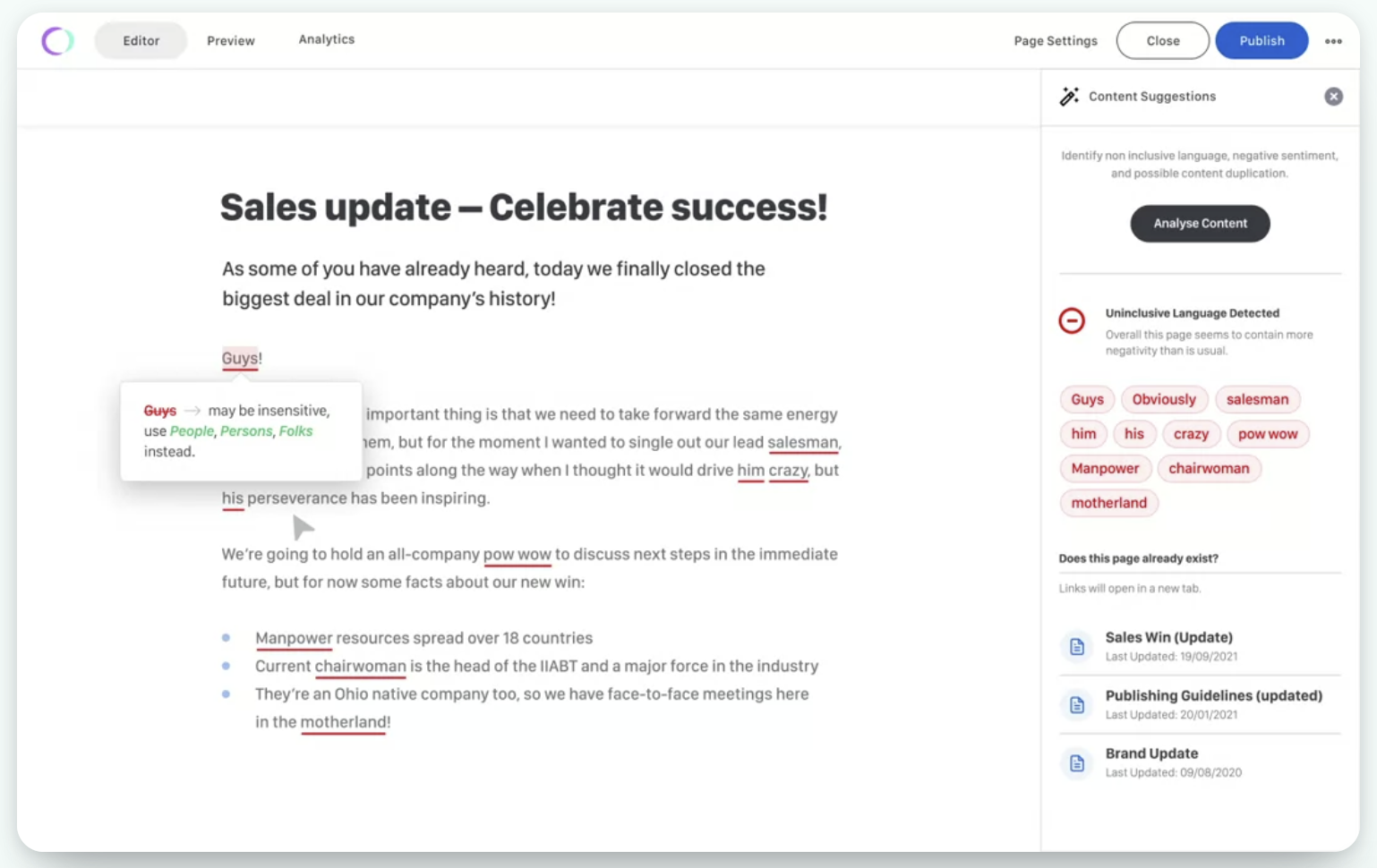
To ensure everyone feels included, it’s important to use language that is universally accepted for accessible communication and resonates with diverse groups of employees. Our conversations with companies in all industries have shown that gaining internal buy-in and engagement is easier when language reflects everyone’s personal preferences and lived experiences.
Intranets built on Interact’s software feature a built-in inclusive language editor that identifies potentially non-inclusive language as you type out your comms, and suggests acceptable alternative language to insert in its place.
Free guide: Communicating with a neurodiverse workforce
This makes creating content that speaks to all users much easier for communicators, not just on your company intranet, but across every channel you can deploy communications on, including email, your employee app, digital signage, SMS, and third-party channels such as Slack and Teams.
It is also important to be mindful of the images and videos you use in your communications. Make sure they represent a diverse range of people, and don’t be scared to ask your employees for feedback on how you can improve accessible communications through your organization’s use of inclusive language.
The future is inclusive
By following these tips and suggestions, you can ensure that your internal communications and intranet content are accessible to all employees, regardless of their abilities. Remember to regularly test your content for accessibility and provide training to intranet managers and content creators so they can create accessible content moving forward. This will help to improve inclusivity, as well as boost employee engagement and productivity within your organization.



