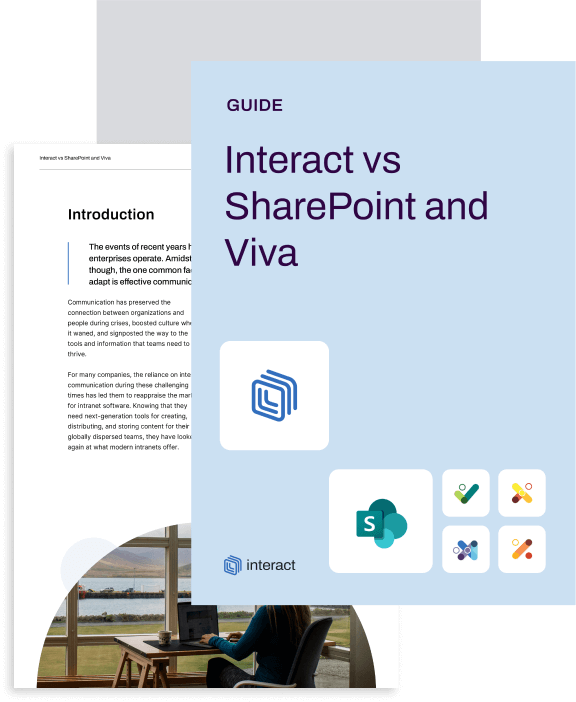SharePoint 2010 reaches end-of-life: what’s the alternative?

The countdown begins for the discontinuation of support for Microsoft’s 2010 iteration of SharePoint, which will officially reach end-of-life (EOL) in October 2020. What are your options?
In less than 10 months, Microsoft will end its extended support for SharePoint 2010.
The move will expose remaining enterprises using the product to potential security risks, reliability issues, and an outdated platform thanks to the withdrawal of upgrades. For those utilizing the Microsoft DMS as the basis for their company intranet, it’s a potential apocalypse looming: and now is the time to act.
The retirement of SP 2010 support, announced by Mark Kashman – senior product manager on the Microsoft SharePoint team – will come as no surprise to those utilizing the Microsoft suite, as the tech giant has been pushing for enterprises to make the move online to Office 365 for some time.
However, it’s a move that poses some challenges and long-term considerations for any organization still utilizing the SharePoint server deployment: and particularly those with heavy customization or complex architectures facing the prospect of migration.
If you’ve built an entire intranet platform with SP 2010 as the foundations, what do you do next?
Those scoping out options need to factor in the long-term trajectory for Microsoft’s SharePoint development plans, alongside organizational restrictions, needs, and requirements.
So, what are the possibilities?
Interact vs. SharePoint: discover the best intranet solution for your organization
SharePoint 2010 EOL: the options
Let’s be clear: regardless of whether you’re choosing to stick or twist, every organization facing the SharePoint 2010 EOL is making a decision with potentially far-reaching consequences.
Those who have yet to make the move to a cloud-based or more recent iteration of the platform typically have an important reason; whether that’s due to stringent security and compliance regulatory concerns, concerns over the migration process of vast environments, or extensive customizations that can’t be transferred.
However, the withdrawal of security patches, upgrades, and support makes these arguments redundant. Organizations relying on SP 2010 as a platform for their intranet, document management, or collaborative and core business processes will face severe risk of disruption, loss of customizations, and vulnerability to security breaches.
Significant security investments would be required as basic maintenance in the form of advanced firewalls, intrusion detection systems, and more. Lack of upgrades place serious limitations on the digital employee experience, scalability, and long-term stability.
Opting to ‘stick’ or failing to prepare is making a choice – which could prove costly. Fundamentally, we’re faced with three options:
- Opt to stay with SharePoint Server with a multi-staged migration to a later iteration: SP 2013, 2016 or 2019. These spell out large-scale migration projects that will inevitably need to be repeated further down the line, at significant cost. However, these too have an expiry date:
- SharePoint 2013: April 11, 2023
- SharePoint 2016: July 14, 2026
- SharePoint 2019: TBA
- Move to SharePoint Online as part of Office 365
- Seek out an alternative, out-the-box solution that will answer the needs of the organization and satisfy requirements not currently met by SharePoint.
Each has its own risks and considerations, which depend heavily on how your organization currently utilizes SP 2010, and what your business and employees are seeking to get out of the platform.
Multi-staged migration to later iterations of SharePoint
While in theory, the idea of moving to a newer iteration of SharePoint seems simple enough, it’s not a case of choosing to upgrade to 2019 and pressing the ‘go’ button. In order to move to SharePoint 2016 or 2019, the organization would first have to upgrade to SharePoint 2013: undertaking a multi-staged migration.

Neither version runs on the same hardware as 2010, calling for a new server and associated costs. It’s also only a temporary fix: as mentioned above, both 2013 and 2016 already have published end-dates, and 2019 will follow suit.
Even Microsoft acknowledges the shortcomings of taking the on-premise route, citing higher costs in terms of time, funds for hardware purchasing, the repeated cost for future migration, and overall cost for ownership and maintenance.
The process also exposes your organization to risk of data loss, human error, disruption through loss or interference of customizations, incompatibility issues, and more.
As Microsoft’s own long-term roadmap shows, the demise of SharePoint in its traditional server form is coming. On-prem systems are already an exorbitantly expensive dying breed. If making the move to cloud is inevitable, we have to ask – why wait?
Interact vs. SharePoint: discover the best intranet solution for your organization
Moving to SharePoint Online
Those facing the objection of security or compliance concerns around a move to the cloud will need to face the cloud vs. on-prem business case with a long-term mindset.

Reservations around moving to cloud-based servers aren’t without merit. However, advances around security have seen a shift across all risk-averse industries, with adoption racing in banking and financial services, government agencies, and healthcare.
With market-leaders already implementing long-term cloud strategies for enterprise tech management, it’s well worth asking the question: “if they can, why can’t we?”.
“As a technology, cloud can help organizations transform themselves into a digital business, strengthen their enterprise security and compliance, reduce their infrastructure footprint and introduce automation to deliver improved efficiency and cost savings.
As a business asset, cloud can also help companies increase their agility and speed to seize new market opportunities and protect current revenue streams, respond to a changing business environment, adapt quickly and rapidly scale to meet an organization’s changing business need.
Accenture, ‘Moving to the Cloud: A Strategy for Banks in North America’.
As the wider tech industry continues to move towards cloud-based models of provision, remaining on-premise – particularly for your choice of intranet and collaboration – brings long-term incompatibility issues when it comes to your digital workplace tools.
Staying on-prem will translate into fragmented and silo-ed data inputs, poor user experiences, and a resulting impact on productivity, efficiency, and agility.
It will also have a long-term impact on your employer brand and ability to attract, and retain, leading talent. The mobile-first consumer marketplace is translating into similar expectations for the workplace, with increasing demand for the ability to work from anywhere, at any time: we need to deliver if we’re to remain competitive.
Those making the move will still face challenges.
A shift from SharePoint servers to a cloud-based model will require a complete rebuild of infrastructure that factors in the sheer volume of documents and data owned, along with the age-old challenges of ownership, duplication, or redundant content.
Microsoft offers a content migration tool to assist with the transition to cloud, but those who have gone down that route testify that it has severe limitations – particularly for enterprise-level migration of complex environments.
There’s no way, for example, to bulk manage metadata or migrate customized metadata, which inevitably impacts on effective content management and architecture. While third-party tools are an option for assisted migration, it’s an additional cost and timescale to factor into the process.
Most significant, however, is the question of customization.
For those with intranet platforms built on the SharePoint servers on-premise, the scope for significant customizations is removed. A move to SharePoint Online as part of Office 365 is a stripped-down version that risks removing much of the functionality designed to elevate it from a DMS, to a working company intranet system.
Interact vs. SharePoint: discover the best intranet solution for your organization
Out-the-box alternate solutions
If your primary use (and, no doubt, frustrations around) SharePoint are focused on its use as a company intranet platform, it’s worth considering an out-the-box alternative.

Let’s not forget that SharePoint is, at its foundational level, a document management system. It isn’t designed as an internal communications platform. And as a Microsoft product, it plays well with the Office suite; but the realization of a truly connected, centralized, user-focused digital workplace solution is a far-off reality.
81% of new intranet enquiries received by Interact are due to an existing failing SharePoint intranet; what’s more, 40% of SharePoint implementations aren’t successful, according to AIIM.
Customization requires costly in-house or external development and ownership typically resides with IT, making for a resource-intensive process around publication, management, and updates. In addition, costing for licences is extensive – and when you have a front-line workforce who aren’t using the Office suite on a daily basis, hard to justify.
An out-the-box solution has no need for in-house customization and is user-led, with features, functionality, and user experience prioritized. The result is higher adoption rates and a solution that meets the demand for more intuitive and innovative digital experiences for employees.
Communications can be tailored and personalized to specific user groups, beyond the traditional departmental structures many SharePoint deployments are built around.
As platforms designed to connect users with their digital workplace, out-the-box intranet solutions also offer compatibility and integration with third-party apps that offer a connected digital employee experience.
With more intuitive content management systems, quicker deployment timescales and management in the hands of internal communications, it’s also an opportunity to transfer responsibility away from IT, freeing up valuable resource. As our digital workplaces continue to expand and evolve, this will be crucial for maintaining productivity and efficiency.
Does an out-the-box solution mean turning your back on Office for good?
Far from it. Market-leading intranet providers will not only work with the Office suite, but enhance the experience. Through deep-level integrations with SharePoint and Office 365, alongside your other platforms or tools, leading intranet solutions will connect those dispersed points of your digital workplace.
The purpose of the modern intranet is to support organizations in connecting and informing each and every employee.
Above and beyond the limitations of SharePoint, an out-the-box intranet will connect users not only to documents or information: but to colleagues, to tools and systems, and to the wider organizational culture, vision, and direction.
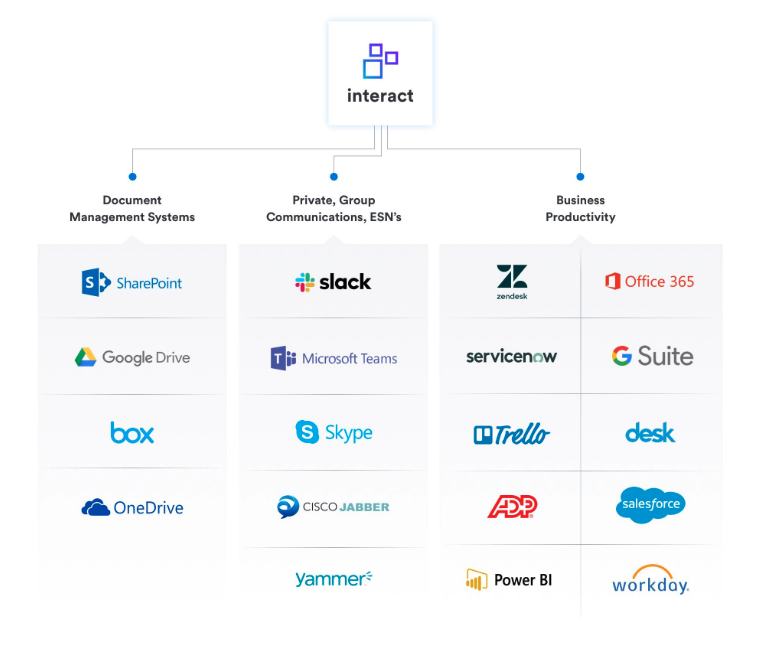
By offering a seamless and user-focused experience, it serves as the heart of the digital workplace.
What do I do now? Next steps

If you’re still in the early stages of drawing up your SP 2010 retirement plan, there are some core steps needed over the coming 9 months:
- Conduct a content inventory and audit to determine what needs to migrated; for data that organizations don’t yet feel comfortable putting in the cloud or that is long inactive, there may be a case for mixed environments or in-house archiving to minimize the overall volume of migration
- List out all customizations made in SP 2010, particularly those above the core functionality of SP as a DMS – for example, if your organization has a SharePoint intranet built on the 2010 iteration – and determine if there are features in newer versions that will accomplish the same goals, if there are alternative applications better placed to meet those needs, or set these out as scoping requirements for a new provider
- Map permissions for all users across your environments
- Determine feature and functionality requirements; not only based on existing customizations or use cases, but through surveying user groups, evaluating long-term business strategic objectives, looking to existing and future technologies within the organization in terms of integration/compatibility, and more. This ensures your chosen solution will not only meet existing requirements but be futureproofed to deliver a return on what could be a considerable investment.
- Evaluate findings and determine a business case for your path of choice – whether that’s migration to a later SharePoint server, to SharePoint Online as part of Office 365, or for an out-the-box solution that can better answer those needs
- Migrate: for the large enterprise, this could represent terabytes worth of content and tens of thousands of applications, calling for a comprehensive plan that will ensure not only sufficient time and resource, but allow for the inevitable (and painful) reality of broken functionality, lost links, duplicated content, unallocated authorship, permissions management, and more.
Oh, and all of this needs accomplishing with minimal disruption to both business and users, which naturally have to continue operating in the meantime.
The death of SP 2010: a curse, or an opportunity?
Whilst the thought of mass migration, rebuilding environments, or auditing an information architecture that’s been up to a decade in the making is, frankly, terrifying, it’s not all doom and gloom. In fact, the end of SharePoint 2010 represents a unique opportunity.
For those who have elected not to make the move before – whether that’s through letting SharePoint die a natural death, being unable to justify the resource and cost, or simply putting off the painful inevitable – the decision has been made for you.
It’s a chance to clean up, streamline and re-design your entire internal information architecture. As the importance of user experience – and, in turn, the digital employee experience – rises, the value of this can’t be underestimated. Give your users an intuitive and well-designed platform, reduce time wasted searching and save your organization associated costs in the bargain.
More broadly, this is a chance to evaluate your long-term strategy for the entire corporate technology stack.
Take the time to truly evaluate organizational and user needs, understand the trajectory for technology in your organization, and use this as a pivotal moment to embrace new technologies that can drive productivity.
With the ‘tech generations’ growing in our workforces, market-leading digital workplaces are fast-becoming an employer brand must-have. The demise of SharePoint 2010 doesn’t need to signify an IT apocalypse. It’s an ideal opportunity to rationalize investment in more innovative, user-focused solutions that can take your workplace experience to the next level.
Interact vs. SharePoint: discover the best intranet solution for your organization