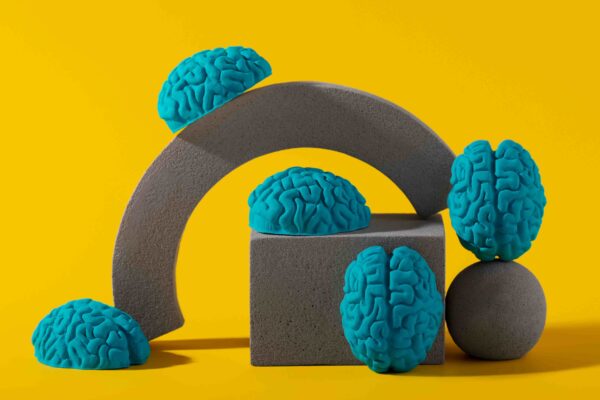How could a ‘less is more’ approach drive productivity, efficiency, ideation and collaboration in our crowded digital workplaces?
In January of this year, Japanese consultant Marie Kondo took Netflix and the wider world by storm with her new series, ‘Tidying Up with Marie Kondo’.
The ethos was simple: decluttering our stuff can give us greater joy in our lives.
The KonMari Method, as it’s now known, is far from new as a philosophy. However, the minimalism-inspired approach inspired people around the world to cut down their ‘stuff’ in pursuit of a simpler, happier way of living.
Minimalism is the intentional promotion of the things we most value and the removal of everything that distracts us from it.
The word ‘minimalism’ may spark images of white walls and sparse chrome furniture, but actually, it’s not just about living with ‘less stuff’. Advocates argue it’s about getting more control and intention in how we spend our time and energy. And research shows the benefits are real.
We’ve explored before how application ‘creep’ and digital noise are becoming more prominent in the workplace, as more tools, platforms, and data are introduced daily. If the rewards are real, could it be time for organizations to do a digital declutter?
Building boundaries: why do organizations need to think about mindful tech use?
We are not purposeful in how we spend our time at work.
I’m as guilty of this as anyone. At any given time, you can expect to find around 30 open tabs in my Chrome; several ongoing conversations happening in Slack; probably 10 different applications open and me, mindlessly hopping between 4 different content pieces, Medium, and the company Twitter. It’s exhausting.

Mindful use of technology and the management of time in work is traditionally seen as the responsibility of the individual. It stands to reason: we can’t police how every member of staff spends their time.
It’s time to rebuild our relationship with technology so it serves us; not the other way around.
But while advocates for digital minimalism shout about the many benefits for the individual – ranging from greater work-life balance to better sleep and reduced stress – there’s a tendency to overlook the whole host of advantages for the wider organization.
Yes, as employers and leaders, we have a responsibility for our staff well-being and supporting company policies that create healthier, happier employees is a no-brainer.
However, decluttering our digital workplaces helps us, too.
It’s time to rebuild our relationship with technology so it serves us; not the other way around. Throwing out what we don’t need could have a direct impact on productivity and efficiency; improve collaboration, ideation, and communication; save valuable time and resource, and more.
Any manager or leader with a stake not only in employee management but company performance as a whole should be considering the makeup – and use of – our digital workplaces.
Building a connected digital workplace
The rise of digital ‘stuff’
Technology has been a game-changer for today’s organizations: there’s no denying the value. Many of us depend on technology to perform even the most basic aspects of our roles and for remote workers in particular, tech is essential.
In recent years, however, we’ve seen a shift in how our workplaces think about – and use – technology.
We started in lockdown mode. ‘Back in the day’, everything saved on company servers, we had a select few mandated company apps, limited functionality, an overreliance on Microsoft Windows. Email was the default digital comms tool.
Today, staff have more autonomy than ever over the tools, applications, and processes they choose to use to get work done.
With innovation came greater choice; with cloud-based and SaaS options came greater flexibility. The Bring Your Own Device (BYOD) and Bring Your Own App (BYOA) trend exploded in response. Today, staff have more autonomy than ever over the tools, applications, and processes they choose to use to get work done.

This comes with its own set of benefits; however, I’d argue having freedom of choice when it comes to how we connect, communicate or do work isn’t necessarily better.
When choice becomes excess
When I started in my role, the go-to company comms tool was Skype. With every worker given their own O365 credentials, it was a no-brainer. However, as my team moved onto Macbooks, the functionality didn’t translate well. Our team shifted to using iMessage between ourselves; Skype for the rest of the business.
It’s time for a different philosophy.
A new member to the team introduced us to the world of Slack and set up a company workspace. Early adopters jumped on; laggards stuck to iMessage; Skype use for the rest of the business remained.
Then, one of the Dev teams made the move to Microsoft Teams. Another moved to Slack, but was unaware of the existing workspace set up, so they created their own. In the background, email continued as the catch-all safety net.
Suddenly, we’re a relatively small organization utilizing 6 different channels for day-to-day communication: operating in multiple siloes, jumping from one app to the next. I’ll be honest, I’m not even sure how to contact some people in the business. And this is just comms tools: there’s a whole other minefield for project and task management, document storage, workflows.
It’s time for a different philosophy.
Time for a digital declutter

I’m not calling for a complete roll-back to the days of company-mandated apps and Big Brother restrictions on the tools we can use.
However, there’s a strong case to be made for organizations to streamline, strip back, throw out what’s not needed. By encouraging employees to focus their work and online time on a smaller number of carefully selected and optimized apps or activities, we not only help them: we help ourselves.
Creating the right conditions for ‘deep work’ and cleaning up our digital workplaces is a balancing act. A complete white walls and chrome furniture approach isn’t going to serve today’s multi-dimensional, complex, dispersed workforces. So, where do we start?
#1. Do an inventory. Even in the most compliant or locked-down workplaces, I guarantee there are apps and tools in circulation that even your IT department isn’t aware of.
Understanding employee preference and use is the most step to getting a handle on it: in many cases, staff themselves may be unaware that there are different options already in use.
#2. Retire old and duplicated apps. This probably sounds obvious, but even in an age of automatic updates there always tends to be the odd oldie kicking about.
Among long-term employees, there’s also more likely to be a ‘hoarder’ holding onto old or original tools, particularly if the change management process wasn’t done well. If you have staff using 3 different versions of the same app, it’s going to cause confusion and frustration.
Just because you’ve always used a particular software, tool, app, or process, doesn’t mean it’s the best option available.
#3. Audit and assess. Just because you’ve always used a particular software, tool, app, or process, doesn’t mean it’s the best option available.
Are your staff deploying their own solutions because company-endorsed options don’t meet their needs? Do your apps offer a poor user experience, experience frequent downtime or issues?
#4. Evaluate apps in the context of the wider digital workplace. Today’s workplaces are increasingly connected and thankfully, the majority of software and app developers appreciate the need for collaborative processes between tools. But if you need your email marketing client to plug into your CRM and the two best options simply won’t reconcile, it’s time to go back to the drawing board.
Building a connected digital workplace
#5. Create a ‘preferred suppliers’ list. Pick out those widely used, evaluated, approved, and employee-endorsed apps in each category and build your own enterprise app store.
Then, make it readily available and easy for staff to download, install, and use each tool. If there are absolute no-go apps appearing that give concern due to security, privacy or compliance issues, de-commission them from staff devices and establish a ‘prohibited’ list: but always communicate the why.
#6. Group and assign ‘use for’ categories for apps and software. What should be the default channel for company-wide communication, and which apps are appropriate only for team-based conversation? Is there a dedicated tool for IT support, HR inquiries?
Make the purpose and boundaries for digital tools clear and ensure this forms part of onboarding. Otherwise, staff will find their own alternatives.
#7. Encourage staff to do a personal declutter. Do a periodic request to employees to mindfully and objectively look at every app, tool and website they use and ask – where’s the value? Do I need this? Is this the best option?
By encouraging employees to focus their work and online time on a smaller number of carefully selected and optimized apps or activities, we not only help them: we help ourselves.
#8. Make room for bottom-up recommendations and discussion. No IT, HR or Comms team can expect to be constantly on-the-ball when it comes to knowing what’s available in the tech marketplace; particularly when it comes to role-specific tools or applications.
Establish a process for staff to put forward tools or apps they believe would be beneficial; better still, make the recommendations publicly available and encourage discussion or debate from other staff, for example via an ideas or discussion forum.
#9. Centralize. The growth of integration functionality and public APIs now mean our apps and tools don’t have to operate in isolation: there’s no need for staff to be continuously hopping from one to the next.
Bring your digital workplace together through your intranet or enterprise portal: if everything staff need is available in a single location, they won’t need to seek more user-friendly alternatives.
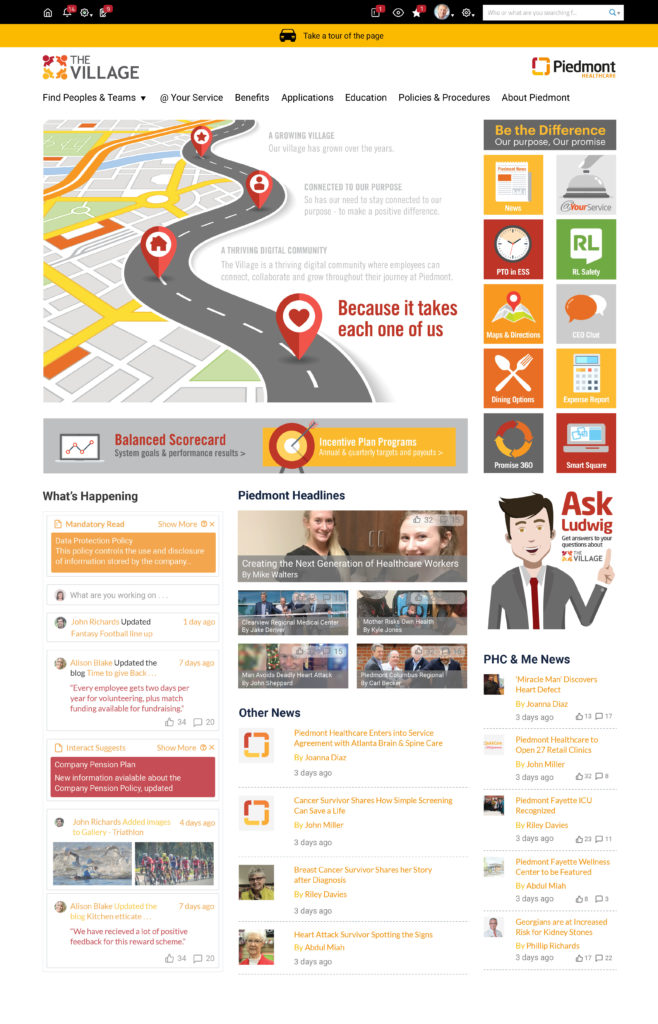
#10. Streamline. Reduce the pain of app fatigue, resource drain on IT and risk of staff deferring to alternatives with a streamlined authentication process.
Configure your intranet as an identity provider and use outbound single sign-on to reduce the volume of logins and passwords staff need to remember and use.
#11. Personalize. Not every member of staff requires access to every app, tool, process. Intranet homepages tailored to distinct user groups and their needs can push content and tools they will actually require and remove the excess digital noise. A personalized app bar that provides quick and easy access to their most-used tools also makes for better user experience.
Tidier digital workplaces for happier employees
Consider the holy grail: a digital workplace that is agile and dexterous enough that staff can easily find the right tool for the job at the click of a button, but don’t get lost down a rabbit hole of multiple different options. One in which digital tools work together, not in competition with one another.
Where previous digital workplace trends have focused on rapid development of more features and functionality, now we’re seeing a greater appreciation of the value of user experience, efficiency, productivity.
The digital employee experience doesn’t need all bells-and-whistles, feature-packed, app overload environment: and in stripping back to the core essentials, we’ll see fewer distractions and frustrations, with a corresponding increase in engagement.
Is it time your digital workplace had a clean-up?