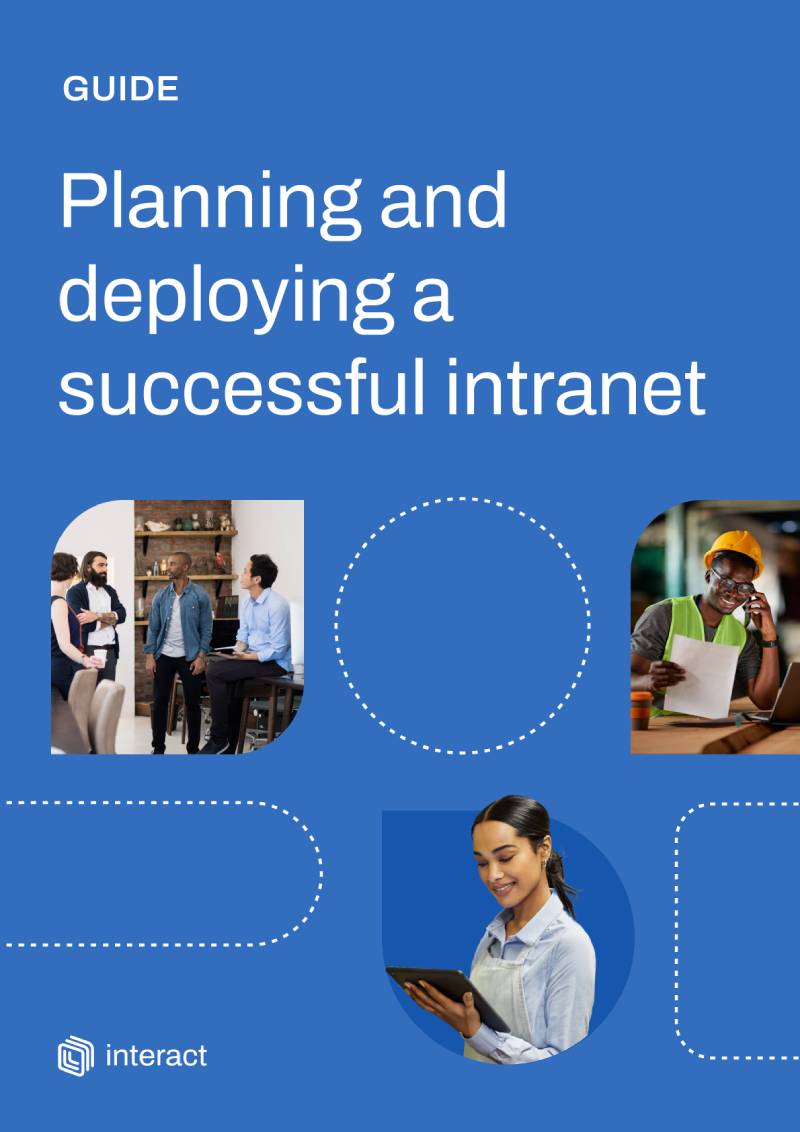Anyone who’s ever worked through a botched new technology roll-out knows that even the shiniest, most exciting tech stack additions can quickly turn into disasters if employees don’t adopt the new technology.
Jane in accounting doesn’t like the new company CRM… and her negativity poisons those around her who would otherwise be open to the system.
Jim flat out refuses to learn the new sales and marketing intranet… and, in doing so, diminishes both his productivity and the effectiveness of those whose work relies on him.
These and other situations ultimately derail the new installation – through no fault of the tool itself. Avoiding negative outcomes like these comes down to your ability to plan and execute a successful organizational change. The following five employee technology adoption strategies can help
#1 Choose your new tech tools carefully
Ensuring employee adoption doesn’t begin with training programs after you’ve rolled out a new solution. In fact, the success or failure of your new program begins with the technology you’ve chosen, and why you’ve chosen it.
Ask yourself the following questions whenever you’re contemplating adding a new tech tool to your stack:
- What organizational benefits does the tool provide? Certainly, you wouldn’t implement a new tech tool if it didn’t offer something of value to your company, or if you will have to regularly go through various technology optimization processes to ensure it continues to meets your organization’s evolving requirements. Take the time to quantify these benefits early on in the process and create a comprehensive intranet business case for your tool. Doing so will help you form the “sales pitch” you’ll use later on to get your employees on board.
- What employee pain points will the tool resolve? Another key component in your ability to onboard employees will be convincing them that the new tool you’re adding will make their lives better. Talk to several people to get a fuller understanding of how your proposed tool will help.
- Do my employees have other pain points they’d consider to be higher priority? If the tool you hope to adopt will solve one set of pain points you’ve identified, yet your employees would rank another set of issues as more painful, your onboarding efforts will – understandably – stall.
- What resources will be required to roll out this product successfully? How much productivity will you lose in the changeover? Will you need to pay for additional training or support resources? Consider these investments in light of your expected benefits to be sure the trade-off makes sense.
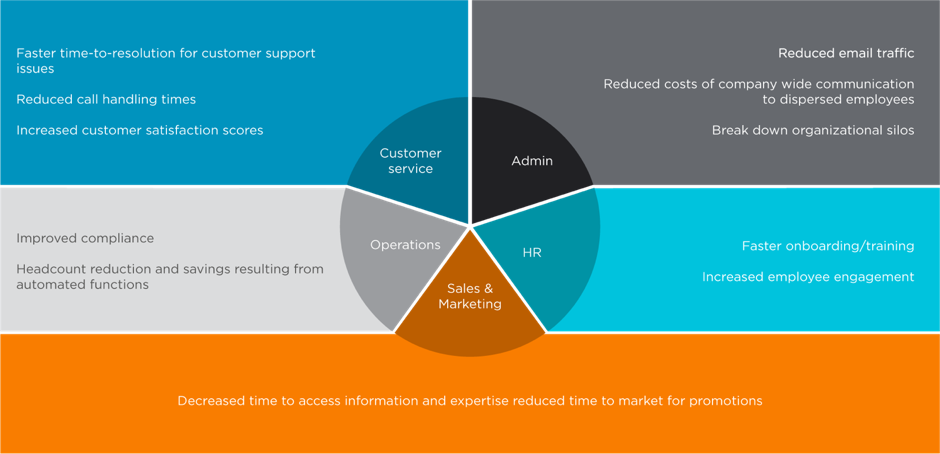
(A map of departmental priorities will set out and show the key priorities and painpoints for those groups: which can then be aligned to your new tool, helping to get employee buy-in).
As you’re considering different tech tools, Rebecca Knight, writing for the Harvard Business Review, suggests making user-friendliness and user experience (UX) a key deciding factor:
“When you’re shopping around for a new technology – be it a customer relationship management (CRM) program or software to better manage employee timesheets – bear your team’s interests in mind. Functionality is critical, but so is user-friendliness. Technologies that require multi-day training programs and hefty user manuals are a surefire recipe for employee bellyaching and a stalled adoption.
That isn’t to say that new technologies requiring extensive training are to be avoided; the operational benefits of adding an organization-wide intranet, for example, may more than outweigh initial onboarding challenges. However, functionality shouldn’t be put over the user experience.
Take all of these factors together as part of a larger picture. You’ll never find a tech tool that checks all of your boxes in terms of offering significant advantages at virtually zero cost. Understanding what’s involved in a new tool’s adoption, however, will help you to build the correct process for your roll-out.
#2 Identify all involved stakeholders
On the surface, this recommendation sounds obvious. What we see too often, though, is organizations that take only a high-level look at key stakeholders, and – in doing so – miss the full impact on other users.
As an example, take the decision to replace an accounting system that handles accounts payable and receivable. In this instance, your bookkeepers and accountants represent key stakeholders who should be considered when choosing technology and developing an adoption plan.
But what about HR representatives who handle payroll? Or supply chain management specialists who consult the current accounting system to track orders that have been placed or paid for? Even customer service representatives may access the system to answer questions from callers regarding past due payments.
The only real way to know who needs to be involved in a new technology adoption plan is to talk to people. Consider using a power – interest stakeholder matrix to map out who has a stake in your project, and where they stand.
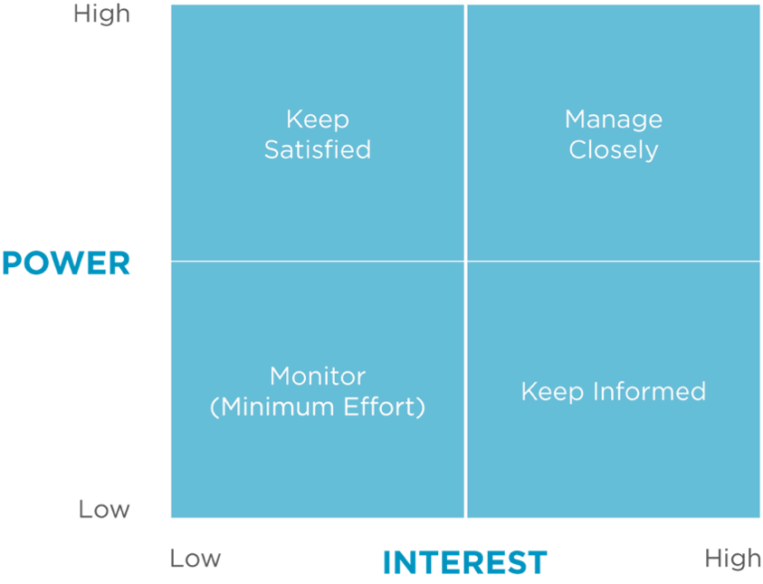
Don’t assume – especially if you aren’t a day-to-day user of the tool. Ask every department, and thoroughly document the specific ways they use the tool you’re thinking about replacing before making any final decisions. For more ideas, read our previous blog on identifying key stakeholders and their needs.
#3 Build a roll-out plan
Once you’ve decided upon a new piece of technology, use the information you’ve gathered about organizational benefits, pain points and involved stakeholders to create a roll-out plan. The scope of your plan will vary based on the type of technology you’ve selected, but could involve any or all of the following elements:
- Key dates – When will your new technology be ready to roll-out? When will you require that users switch over fully to the new solution? When will you turn off your current tool?
- Deployment tiers – Will you roll out your new tech tool to all users at once? Or will it make more sense to onboard specific groups individually so that each group can receive specialized training?
- Training opportunities – What types of training will you need? Will certain departments or groups of employees require more training than others? How will you account for different learning styles
- Expectations – Will you recognize users who make a good effort with your new system? Will you use punishments for those who don’t? Consider the technology adoption cycle: there will be early adopters and laggards, so not everyone will adopt at the same rate. Ensure your expectations for adoption are realistic, given the diversity of your workforce.
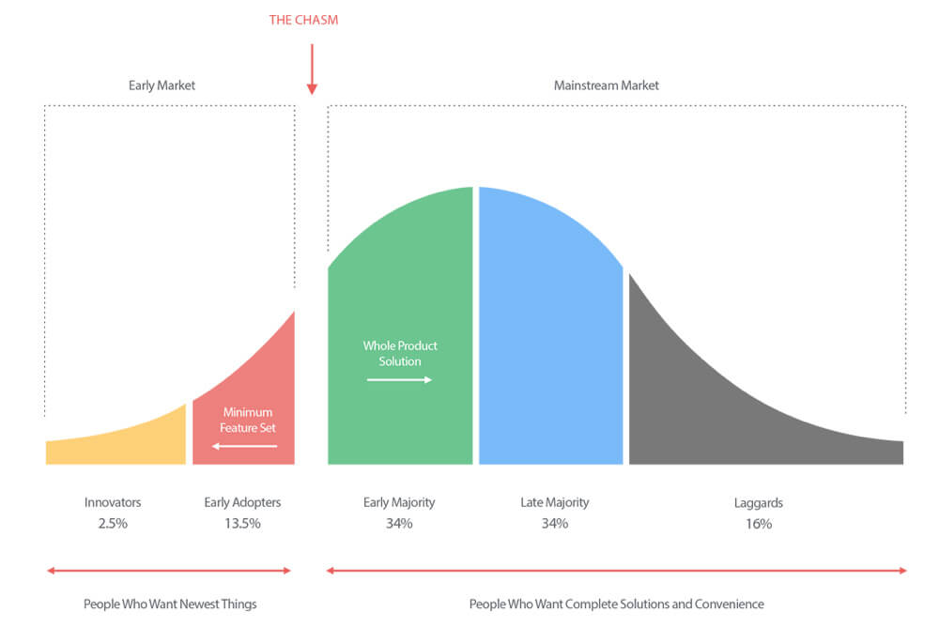
(Not everyone will adopt new technology at the same rate. Consider the technology adoption cycle when determining milestones and expectations for your project. Source: MarketingWiz)
As you build your plan, you may find it helpful to identify “champions” within your organization who can act as cheerleaders throughout the roll-out process. Eric Savitz, writing for Forbes, offers the following suggestion:
“Deploy your solution in phases, and start with the people or departments you know are most likely to adopt and succeed with the software. Select people who are visible and carry influence inside the organization and, before you go broad, pour all your resources into making these early adopters wildly successful. They will be your references and internal case studies when you move forward to subsequent phases of deployment.”
Ultimately, the goal of your roll-out plan should be to have a general roadmap for the who, what, where, why and how of your installation. Keep it flexible, and listen to your employees’ feedback. Don’t be afraid to alter course depending on what your workers are telling you they need.
#4 Make training fun
Think back to the last time you got a new piece of technology you were genuinely excited to use – maybe your latest smartphone, tablet, computer or TV purchase.
Training wasn’t a burden, was it? You were likely so excited to figure out your new device that exploring different features and reading tutorials was a fun challenge – not a hardship.
While you may not be able to get your employees as excited about a new CRM, intranet software or other tech tool as they’d be about a new iPhone, that’s the kind of feeling you want to inspire. There are several things you can do to make this happen:
- Use fun training formats – Host a lunch and learn, rather than a mid-afternoon PowerPoint review. Create a “new technology scavenger hunt” or bingo-style game to really get people invested. In a previous blog we describe how Interact customer MHS Homes used a “Guess Who?” campaign, with gamification helping users to learn about and use their new company intranet.
- Offer incentives – Show employees that you value their efforts to learn your new tech tool with rewards, such as small gift cards, office swag or other perks. When departments hit adoption milestones, recognize their efforts publicly with a company-wide memo or other award.
- Choose your trainers wisely – If the tech tool you’re adopting represents a significant investment, part of your contract may involve a representative from the company conducting on-site or virtual training sessions. Taking advantage of the expertise of these presenters is a wise choice, but don’t feel that you’re locked in to the trainer that’s assigned to your company. If the trainer you’re working with isn’t inspiring your employees to use your new technology to its fullest advantage, ask about being paired with another representative.
Throughout the roll-out process, take a few moments to “read the room” regularly. Are your employees’ eyes glazed over? Are they distracted or disengaged during training sessions? If you see any of these signs or others, look at adding new engagement strategies to the mix.
#5 Follow-up appropriately
Finally, recognize that a roll-out is never really “done” – even after your employees have switched over fully to your new technology. For this reason, says Bert Markgraf, writing for Chron Magazine, evaluation is important:
“A final step for the successful introduction of new technology into an organization is to perform an evaluation of its performance once installed. There may be actual problems with the way the technology works, or there may be perceived problems for some users. An evaluation identifies both types of problems.”
Plan to evaluate your roll-out’s success at different intervals as you go forward. Following up shortly after launch will help identify users whose training was insufficient; following up later on will catch use cases that may occur infrequently enough that they weren’t fully covered by the training.
In any case, remain open to employee feedback and prove that you’re willing to act on their suggestions. Employees who feel that their concerns are heard and respected will ultimately be happier and more engaged with the roll-out than those who feel they aren’t valued throughout the adoption process.