Team collaboration software is taking the enterprise world by storm, but could these common mistakes be standing in the way of your success?
The collaboration software market has seen a tremendous boom over the past decade. It’s been hailed the final nail in the coffin for email noise; the holy grail for all manner of business outcomes. Successful adopters have seen boosts to everything from innovation and employee engagement through to project management and more: no wonder it’s the current software must-have.
However, as pioneering and game-changing as it is, there are still some big mistakes many of us make when rolling out team collaboration in the workplace.
Given the investment, time and commitment that typically goes into an enterprise collaboration software initiative, having it derail or fail to thrive is simply a risk you can’t afford.
Whether you’re considering launching your own project or you’re a well-seasoned collaborator, take a few minutes to check you’re not unknowingly committing these big software faux-pas.
#1 Putting all your collaboration software eggs in one basket
When you pick out your new, shiny collaboration software with its abundance of features, functionality and promises to do everything from streamlining workflows to making your coffee, it’s easy to get blind sighted.
Advancements in the field of software mean enterprise tools can now do more than ever before. Feature-rich solutions go far beyond simple document sharing and management: typically, you’ll now benefit from dedicated team spaces, social features, the ability to perform common workflows and tasks or to share and synchronize calendars. With all that, it can be tempting to throw out everything else in a bid to streamline and simplify.
But even the most robust and complex solution can’t be a magic bullet to replace every existing solution. Opting for a ‘jack of all trades’ when shopping for team collaboration software may, in fact, make you a master of none.
Why it doesn’t work:
Because within every organization you will have a variety of communities, groups and individuals who all work and collaborate differently. They will have different priorities, goals and needs. As such, they will also have a need for different tools and applications to perform their roles – and in some instances, rather niche or specialized tools that a broad collaboration platform can’t possibly cater for.
For example, we show here four main types of communities found within any given organization and the tools they typically require to achieve their various goals.
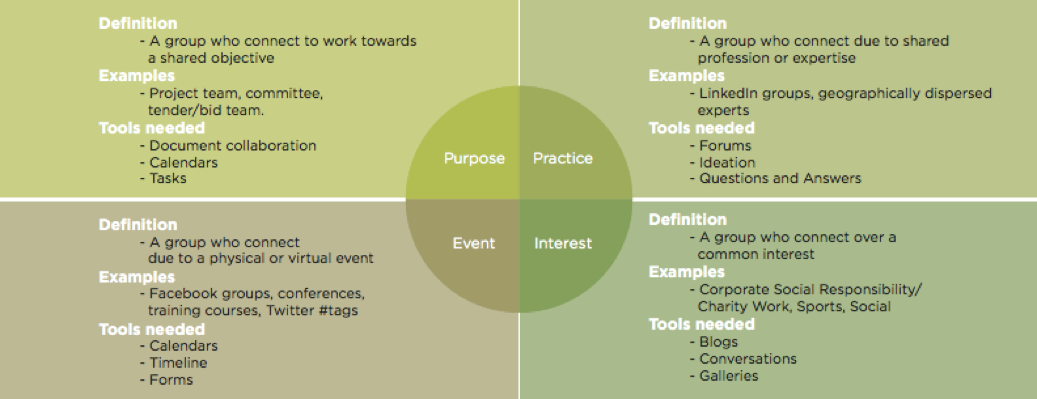
What you should do instead:
Look for a team collaboration software solution that will enhance and complement the more specialist tools and applications already used within your business.
Integration is rising to the top of the software wish list, and with good reason. It’s no longer realistic or desirable to have a single application that promises to deliver on everything you’re looking for; instead, your collaboration software should serve as a hub or connector, bringing together your digital workplace.
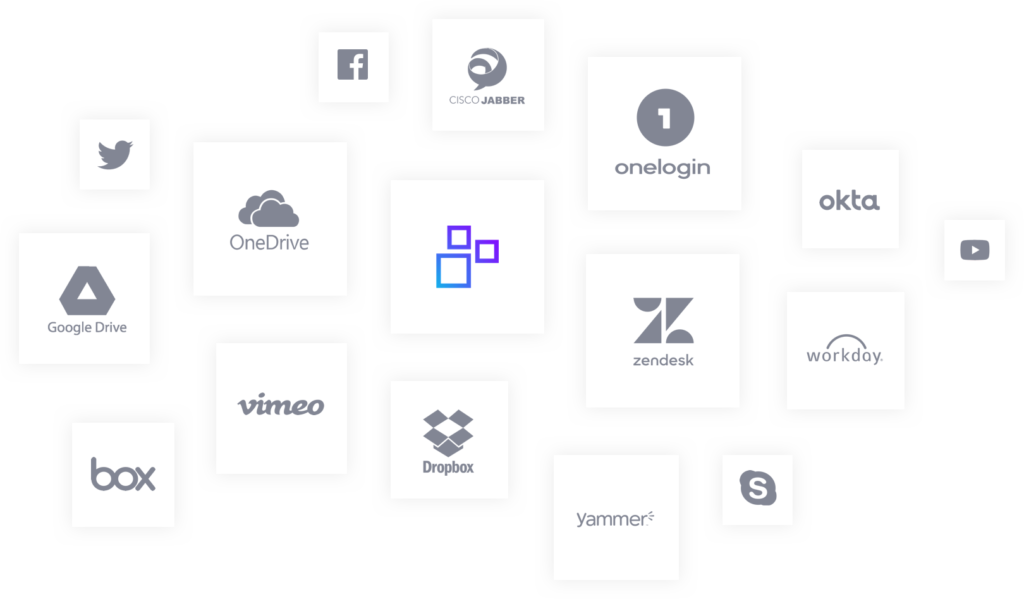
#2 Focusing on the ‘right now’
Understandably, most business purchase decisions result from a specific, identified need.
You’re struggling to process the sheer volume of orders coming in and systems are crashing as a result? Time to upgrade the server. Outgrown your premises and sandwiching in staff 2 to a desk? Time to move house.
The decision to invest in team collaboration software tends to be no different. While many organizations will eventually see a broad range of benefits, sign-off for the project can often be tracked back to one specific business problem or department.
For example, your internal comms team may pitch for new collaboration software to improve internal communication – and as such, will select a solution to answer that specific objective.
This lack of consideration of broader business challenges or long term strategic objectives is not just risky; it could prove the death of your project.
Why it doesn’t work:
Short-termism in business is always a pricey risk. We understand this for other significant decisions, and yet somehow, fail to consider the scalability and resilience of collaboration software in the same way.
Your selected solution may well solve your immediate business problem, but unless you considerate the needs of all potential users – current and future – you risk low adoption and, ultimately, abandonment of your software.
For example, if you’ve opted to build in-house or host your software on-premise, what happens when your developer leaves or the company undergoes international expansion? If you’ve bought an off-the-shelf solution, what happens when the organization grows, introduces new applications or undergoes structural change – but your software can’t grow with you?
What you should do instead:
Team collaboration software is an investment. So, before committing, it’s time for some ‘big picture’ thinking.
Dedicate time to developing a comprehensive business case for your project, undergoing an end-to-end process of identifying needs, challenges and painpoints in your business.
Break out of departmental silos and speak to the different communities within your business. Look at the applications they already use, their individual objectives and where they want to go. Consider your company vision and long-term growth strategy – how will, or could, your collaboration software contribute to that vision?
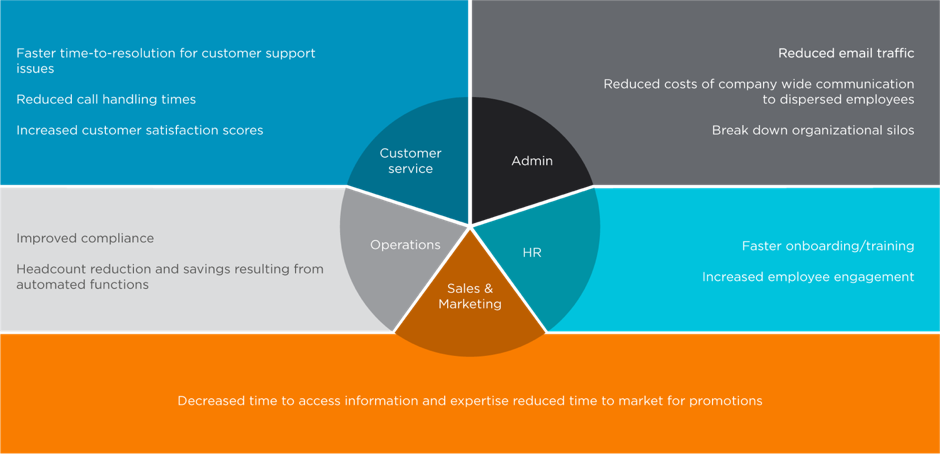
(Example of the different objectives for major departments in your business, which could be supported by team collaboration software).
Look at the different options and vendors available. Consider outside the feature list – the stability and reputation of the provider, for example, or the frequency of their updates and what support services they have.
By asking questions and thinking long-term, you’re more likely to select the right collaboration software to meet your needs and deliver the greatest business impact.
#3 Putting functionality over and above UX
There’s been rising focus on the idea of catering for a better employee experience in the workplace. Employees are now our customers: reviewing us, endorsing us, recommending us.
Their experience of work is also shown to have measurable impact on tangible business outcomes, something we’ve already explored in our blog and which can be summarized in this impact graph here:

When it comes to choosing the right collaboration software for your business, it can be easy to lose sight of the fact that this forms a core piece of the digital experience for employees. We face the danger of being blindsighted by a long list of features and functions, and forgetting the value of the user experience.
Why it doesn’t work:
Your selected solution may have all the bells and whistles to transform how your business collaborates – at least in theory. But if your employees don’t like – or simply can’t use – your tool, it not only fails to deliver value; it could have a detrimental impact on your business.
User experience, UX for short, is how a person feels when interacting with a digital product and has a huge role to play. We’ve all experienced the frustration of using a website that won’t load or crashes at will; or struggled to read the teeny tiny text of a desktop site that hasn’t been optimized for our cellphone.
If that’s the experience your staff have with your collaboration software, they’ll quickly abandon it. We also must be conscious that our staff demographic will be diverse, and not everyone is a digital native. Complex user journeys or functionality will lead to frustration, an inability to perform roles, decreased motivation and a knock-on impact on productivity.
Complex solutions also tend to need technical knowledge to update and maintain them. This undermines the very idea of collaboration software, which should be for the many – not the few.
What you should do instead:
It sounds obvious, but simply place user experience at the top of the priority list when considering a team collaboration software solution. When shortlisting your solution, look at things such as:
- Usability: is it easy to use, even for non-technical employees? Will it require in-depth training to understand and use effectively?
- Accessibility: will your users be able to access your software across multiple devices, or from their cellphone? Is it cloud hosted to allow for remote access?
- Performance: speak with other customers or do a trial to test how the platform performs. Examine things such as speed and whether functions work as expected
- Design and aesthetics: the look and feel of software can have a huge impact. Consider how your platform can be personalized or tailored to the individual user, alongside use of your company brand, layout, use of the visual and the structure.
Many leading software providers are now marrying consumer digital experiences with enterprise applications: for example, by replicating popular design functionality from social media platforms. As employees are accustomed to using these tools every day in their home lives, the time and effort to onboard is reduced, and adoption tends to be higher.
“Social tools that can enable collaboration among employees are the most valued – increasingly important, since 80 percent of executives, up from 69 percent in 2014, say their companies use these tools for internal purposes.” (McKinsey, ‘How social tools can reshape the organization’)
For example, Interact’s collaboration software uses recognizable features such as a Timeline, and social functionality such as Liking, Sharing and Commenting. Use of the platform is intuitive, making for a more positive user experience.
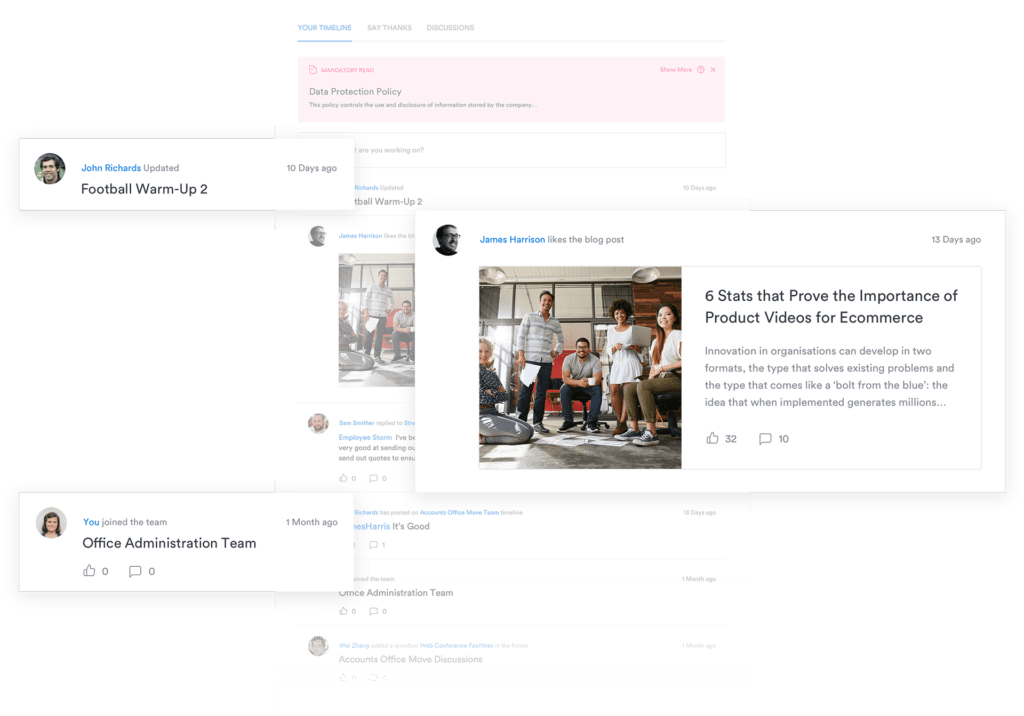
(Social features such as the ability to @mention individuals, teams or locations and the capacity to Comment, Like and Share on Interact make for higher levels of adoption and engagement of the software.)
#4 Not measuring your success
How do we know if what we’re doing is working?
The process of tracking and measuring outcomes is embedded into all other areas of business: we set KPIs and targets, objectives and means of measuring success. We continually review what we’ve achieved, adapting and evolving when we fall short. We learn from our mistakes, and improve accordingly.
Your collaboration software should be no different. However, despite huge advances in software analytics and usage data – and visualization techniques to help us understand all that data – measuring the success of collaboration software tends to be the exception, rather than the norm.
Why it doesn’t work:
Without monitoring and tracking use and success of your platform, you risk missing those ‘red flags’ that indicate it isn’t performing as it should, such as low adoption or engagement rates. And if you don’t understand what is working well or failing to thrive, you can’t make the changes necessary to correct it.
What’s more, without use of analytics or measures of success, you’ll struggle to demonstrate the return on your investment and its value to the business. For any of us who work with senior leadership, this is a big no-no. If you can’t show the impact your collaboration software has delivered, you’ll quickly lose senior level buy-in and, potentially, even investment altogether.
What you should do instead:
As part of your project, ensure you put in place metrics and measurables for success: not only for further down the line once your collaboration software is in place, but for the ‘here and now’, to serve as a benchmark.
This links back to your business case document and the objectives of the different communities who will benefit. For example, if you’ve identified that your platform will save the HR department time by centralizing hosting of important documents, identify where they are now, and set a periodic reminder to measure them going forward.
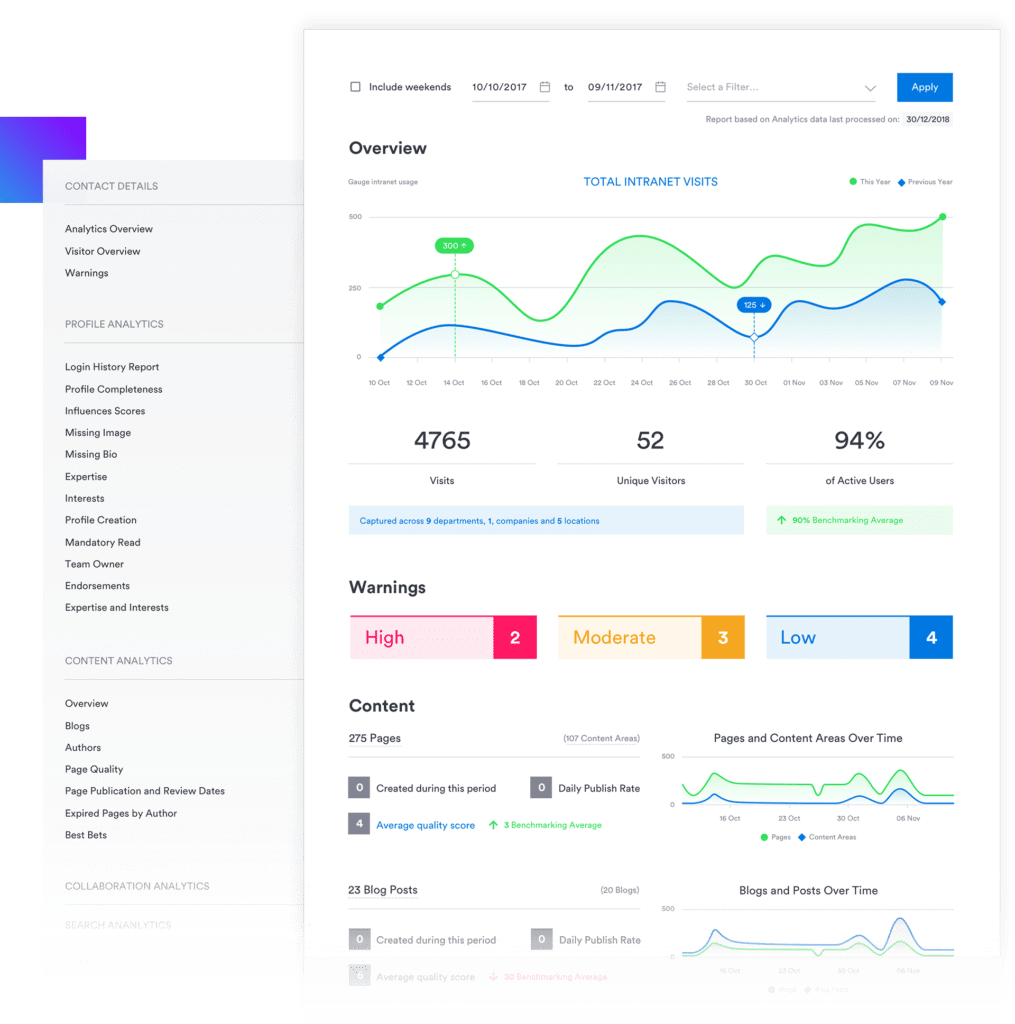
(With Interact analytics, administrators can gain visibility of a wide range of metrics – from the volume of content created to the level of engagement within the platform and more. These can be used for reporting and to continually improve the platform).
Ensure you have identified who will be responsible for gaining, interpreting and presenting any data relating to success, and embed it into the strategy for your project. With reporting in place, you can continually learn, evolve and improve.
#5 Dropping the bomb and running
There’s a misconception that the hard part of any collaboration software project is the roll-out: choosing a platform, getting sign-off, bringing it into the business, and building, populating and designing it. Once it’s live, the hard work is done, right?
Yes, the first phase is important – but what comes next is critical.
Too often, we see organizations simply choosing a solution and pressing the ‘go’ button, without the necessary support to ensure success. It’s an approach that can prove hugely risky: even counterintuitive.
Why it doesn’t work:
Firstly, every organization is unique in terms of its culture, processes, and priorities. The way it will use team collaboration software will be unique also. Without strategic support, you risk your new software not being fit for purpose, or simply being irrelevant for large sections of your organization.
Employees will also have varying degrees of confidence with technology, and as such, require support in learning how to use it. Providing only basic or, worse still, no training at all will cause frustration, agitation and undermine your collaboration goals.
Lastly, people are by nature resistant to change. Purchasing a new tool and simply telling people to use it will not reap results: like any other business change, it needs to be positioned and communicated effectively to minimize resistance.
What you should do instead:
To maximize engagement, use and, ultimately, positive business outcomes, there are a whole host of support processes that must be carried out.
Invest in strategy services as part of your project. Professional support can help design your new platform, its site structure and content map, auditing your existing content and ensuring what is hosted on it is relevant, up to date and serves a purpose. This also ensures your platform is easy to navigate, providing a better user experience (see point #4.)
Create interest and excitement before go-live with a range of launch activities. Use this time to market your new software to employees, helping them to understand why it is being introduced and what they stand to gain from getting onboard.
Provide training and support, both ahead of launch and once your software goes live. Ensure there are ‘how to’ guides and a clear path for support. Consider staggering the introduction of features or users, to ensure everyone is up to speed and understands how, and why, to use their platform.
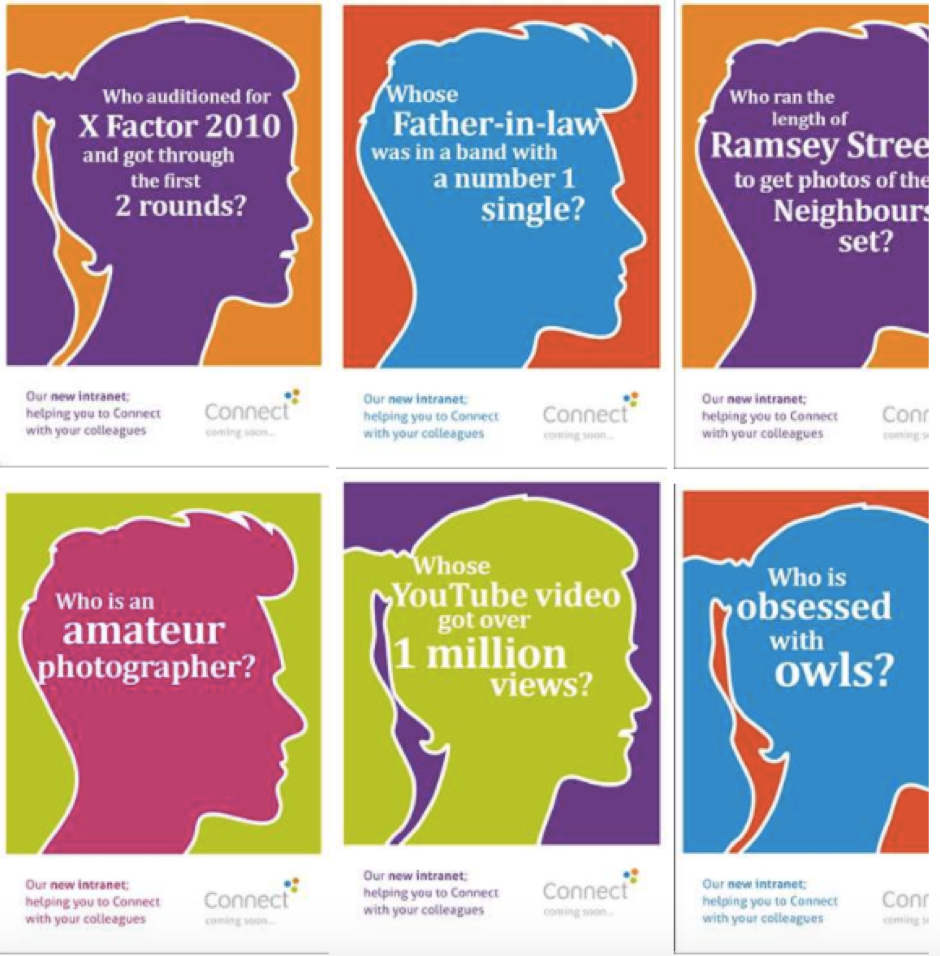
(MHS Homes, Interact customer, utilized data from their Intranet People Directory to create teaser posters about members of its staff, running a competition for employees to solve the silhouettes by searching on their intranet. The campaign was used to get users familiar with their new intranet platform and carried the caveat that those entering the competition also had to fill in their own bios – increasing engagement with the new intranet, which saw the organization reach 85% active users from across its employee pool.)
Mistakes are costly.
Getting it wrong when it comes to your collaboration software isn’t just an inconvenience, it’s an expensive risk.
Without due care and a strategic approach, your project could have negative implications for productivity, staff engagement, customer experiences and more. Factor in the investment cost to get your software up and running, and you could face some serious losses.
Take the time to evaluate your approach, and seek support from experts to maximize what you get out of your platform. It’s an approach that will pay for itself in the long run!
Any mistakes we’ve missed? Let us know what you think below.




