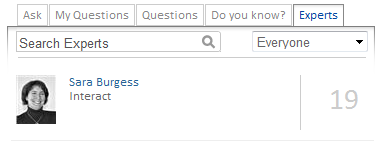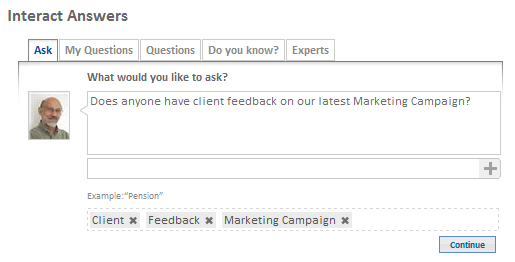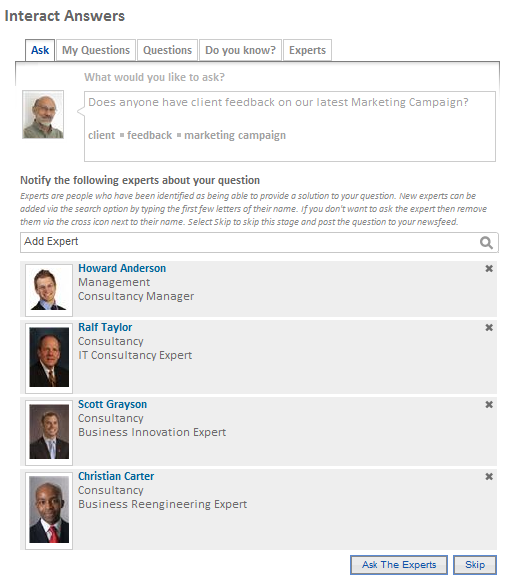Interact Answers – tap into your organisations collective intelligence
We released Interact Answers, a brilliant new core feature, earlier in the year and I have to say I love it. Primarily, because I have a passion for the concept of gaining access to ‘collective intelligence’, in whatever form that takes, but especially within the concept of business organisations. This ability to tap into the huge innovation and experience resources held within the minds of the people that make up an organisation, has the power to propel a company beyond the wildest dreams of any executive.
However, it also gives me the chance to be at the top of something, (cue trumpet blowing), in this case the expert list on our company Intranet…
The impact of this ‘gamification’ should not be underestimated as I will explain later in this blog.
So what is Interact Answers?
Watch our the video of it in action here:
In short it’s an easy to use, easy to manage, intelligent, organisational information storage and retrieval feature. It allows your users to ask questions of your company’s collective intelligence, i.e. the Intranet and each other. Using the custom Interact Answers Widget, (or a button on their profile page activity feed) people are able to type in their questions and relevant keywords.
Interact then does some intelligent searches, using both the keywords and the keywords it identifies in the question, narrowing down the results from information it finds on the Intranet. This short list of results is then presented. If the person asking the questions doesn’t feel any of the results answers their questions, they are given the option to ask ‘experts’. The list of experts is created by the system from information held in the About Me, Skills and Interest tabs on their profile page. This list can be edited, so you can remove the CEO if it seems inappropriate to contact them and additional experts can be added if there is anyone it seems the system might have missed off.
These ‘experts’ are notified by an alert that there is a question they may be able to help with. They don’t have to answer it, but if they feel they can, they click on the alert and it will take them to the question, so they can add their response. The initiator of the question can then select the response that best answers the question and mark it as the accepted solution.
This question, with its accepted solution, now becomes part of the searchable knowledge for the company.
The Benefits of Interact Answers
Tapping Collective Intelligence
I am continually astounded by what can be achieved when a group of people put their heads together and at its bottom line that’s what Interact Answers is, a group of people with individual knowledge and experience focusing to solve the same problem. Something we’ve found using Interact Answers for ourselves is that many of the questions asked have initiated vigorous discussion, broadening understanding of the problem or topic. Using Interact Answers on Interact Extra – our extranet, has really opened our eyes to some of the brilliant solutions and ideas people have about the product and how it can be used and improved.
Retaining Company Knowledge
Another huge benefit is ‘retention of knowledge’. We no longer live in a world where a job is for life and the ‘old-timer’ trains the apprentice to take over from them. Job roles are fluid. Yet now, more than ever, we need information to do our jobs proficiently, often detailed and experienced based information. Interact Answers collects and stores this information. Taking it out of e-mail inboxes and making it available for everyone. Knowledge that will stay with the organisation, for the use of all, long after the person who answered the question may have left.
Saving Time and Effort
How much quicker and easier would it be to train a new starter if the questions they were likely to ask had already been answered? How much strain would it take off departments like HR and IT support if the basic problems others had experienced could be searched and viewed by everyone? Interact Answers provides a valuable time saving medium.Something else we’ve noticed through our own use of Interact Answers is that many of our questions come from people who are not based in the office. Giving our widely disbursed workforce a powerful resource for getting their questions answered.
How to Get Interact Answers Running
Here are some ideas to help you make Interact Answers a huge success:
- Do some set up. Before you turn interact answers on for everyone, ask each department to submit their most frequently asked questions and add them, giving them accepted solutions. Having a few questions for people to find in the beginning may help a lot in gaining people’s trust and give them any idea of what they can expect from this new feature.
- Tell people what it is. Sounds silly, but don’t just turn it on and leave it. A few people may find it by mistake, but most won’t. Give the ‘go-live’ some build up. Make sure everyone has filled in their skills, interests and about me tabs, make sure they know why this is important. Make it a big deal, but tailor people’s expectations, so they understand that Interact Answers will grow over time, that not all the answers will be available straight away, encourage them to see building up Interact Answers as a positive thing that will help them do their job, easier and more efficiently. Give real-life scenarios of how you expect Interact Answers to provide this assistant.
- ‘Big Up’ the importance of being an Interact Expert, you might what to offer an end of year prize to the person highest on the Expert list. Or perhaps those who give the most useful answers. Play into the whole ‘gamification’ concept. Encourage the ‘gaming’ nature of people. In the long run this will bring more people to your Intranet and help increase the knowledge held in Interact Answers. Seeing their name at the top of a leader board is a powerful motivator for many people, take advantage of that, people are more likely to get involved if it not only helps them with their job, but it’s also fun.