4 ways to engage a mobile workforce using smartphone apps
According to a Gallup study published in 2015, 37% of employees in the United States now work remotely at least part of the time, up from just 9% 20 years ago.
In that span of time, we’ve developed a range of new technologies that make it possible to work from anywhere in the world without damaging productivity. Some studies even indicate that remote workers are more productive than office based ones, with 91% respondents to a TINYpulse survey stating that they “get more work done when working remotely”. The same study also found that telecommuters are happier and feel more valued.

It seems working remotely is an advantage for both companies and employees. The benefits certainly are wide ranging.
Remote work is not without its own challenges, though.
The biggest challenge for remote workers lies not with the employees themselves, but with the company’s management. Managing a team that consists partially, or entirely, of telecommuters requires finesse of communication unlike any that manager is probably used to.
Managing remote workers doesn’t require different communication skills per se, but it does use to implement those skills. To be an effective manager, you must be an expert at using those tools.
Poor communication on a team raises the risk of disengaged employees, missed deadlines, lower quality work, and more. Without addressing communication challenges, that’s what managers face when they work with remote teams. While totally avoidable, those risks call for a deft use of the technology available for positively engaging employees.
Mobile applications are a prime example of a technology which offers a route for organizations to engage telecommuters. Thanks to the booming app economy and the ease of responsive design, mobile technology now extends to intranets and desktop applications used in traditional office settings, as well as offering its entirely own set of tools.
The following is a list of four ways to engage a mobile workforce using smartphone apps.
Make the most of responsive design
At this point, most work takes place online. Employees use email to communicate, the internet to do research, intranet systems to share knowledge and documents with one another, and much more. Most knowledge or office based jobs require using a computer for nearly every part of the role.
You could say that workers very much depend on these systems, perhaps even more than they depend on face to face contact or other traditional forms of communication.
This is one of the most important facts to recognize in any discussion bout engaging a mobile workforce. Though the infrastructure on which employees depend is now mostly digital, that doesn’t necessarily mean it’s accessible to them. If systems can’t be accessed from anywhere, that places a burden on remote workers that’s bound to result in disengagement.
Moreover, even when systems are accessible remotely, that doesn’t mean they’re built for smartphone use. If an application isn’t designed in a way that provides a positive user experience for a mobile user, it can’t be considered truly accessible.
The reason is that remote workers value, sometimes even rely on, being able to access their work over a variety of devices. If someone needs to access their work on a smartphone but can’t, then that creates a huge obstacle for them as an employee.
With responsive design, this should never be an issue. Even if there isn’t a mobile app for a particular system, CSS frameworks like Bootstrap make responsive design much easier for any business. Of course, having a mobile employee communication app is the ideal solution. That level of accessibility puts remote workers on the same footing as their office based counterparts and lets them know that they’re valued and taken into consideration by the business.
Break down barriers to knowledge sharing
An advantage that offices sometimes have over remote work situations is that employees can easily stop by each other’s desks when they have questions. They are also more likely to know people in other departments, making that face to face interaction unrestricted by siloes.
With that kind of ease in communication, knowledge sharing can flourish. Employees across the company have access to all sorts of knowledge beyond what’s in their own span of experience.
Fortunately, this doesn’t have to disappear when workers are based outside an office.
The primary mechanism companies are increasingly using to spark knowledge sharing, regardless of location, is their company intranet. Forums, blog posts, and intelligent search all jumpstart helpful discussions among workers, as well as saving the information that’s shared for future use.
Intranet apps for smartphones are becoming increasingly common among companies that make use of intranet technology. These are a blessing to remote workers because they ensure all the freedom of telecommuting without compromising knowledge sharing at all.
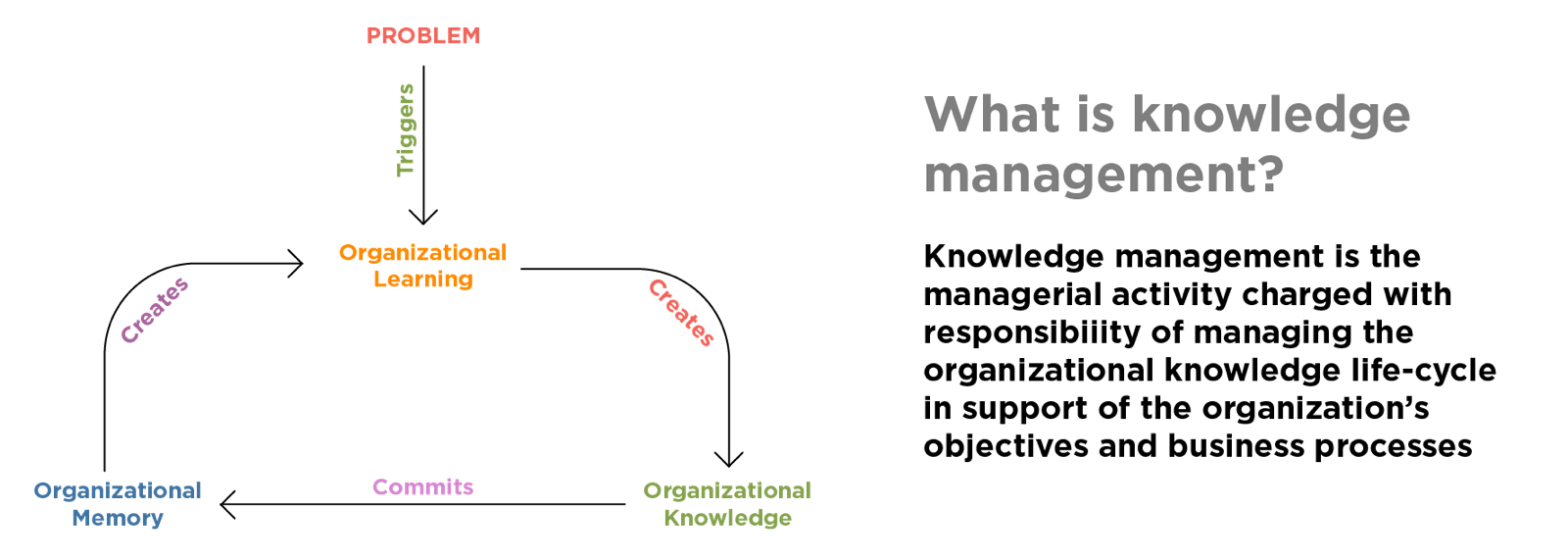
Provide a rewards system
Another way in which intranet apps boost employee engagement is through their use of recognition systems.
As a remote worker, it’s easy to feel disconnected from your fellow employees. This is especially true if you don’t have a direct way to see the value your daily tasks add to the company.
No one wants to feel like they’re not adequately valued, and they may become disengaged if they do. To combat that, managers need to pay special attention to reaching out to telecommuters and making sure they know they’re an important part of the company fabric.
A great way to do this is by using a recognition or rewards system on your company intranet. These let you give small tokens of gratitude, anything from a monetary reward to a written “thank you”, to workers who go the extra mile.
There’s no better encouragement than recognition.
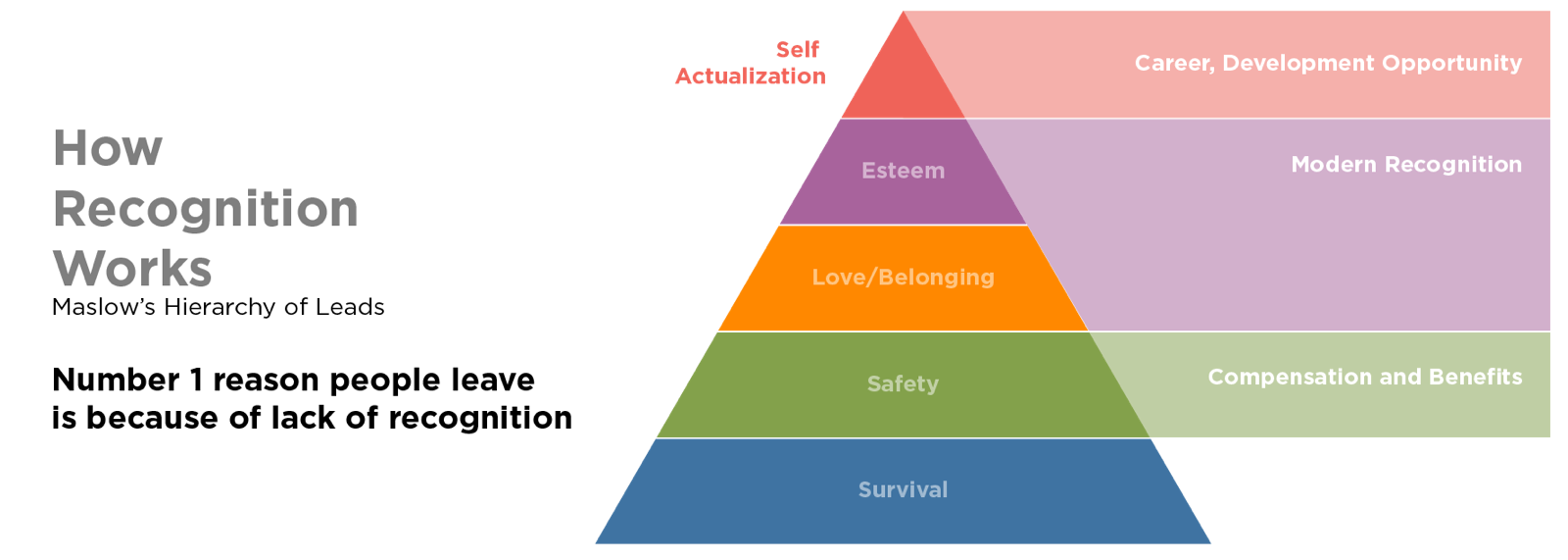
Focus on achievements, not hours worked
It’s no secret that remote workers may not feel tethered to a traditional nine to five schedule. Trying to reinforce one will only cause friction on your team, and that will lead to disengagement.
Remote working is driven by the number and quality of tasks accomplished, not by number of hours worked.
There are lots of mobile apps that involve task management. From intranets to software like Asana and Trello, assigning and communicating about tasks is smoother than ever between workers and their managers. These apps also allow employees to upload documents and comment on tasks, ensuring a smooth collaborative process.
Using these mobile apps lets you manage your team by focusing on productivity and quality, without emphasizing employees’ schedule.
Remote work can be beneficial for both companies and employees. It has the potential to create productivity, engagement, and more. Unfortunately, it also risks the opposite if not done right. To guarantee that telecommuters stay engaged and productive, managers and their organizations need to make use of the digital tools available to them. This means not just email but the multitude of mobile apps designed to keep employees engaged.
